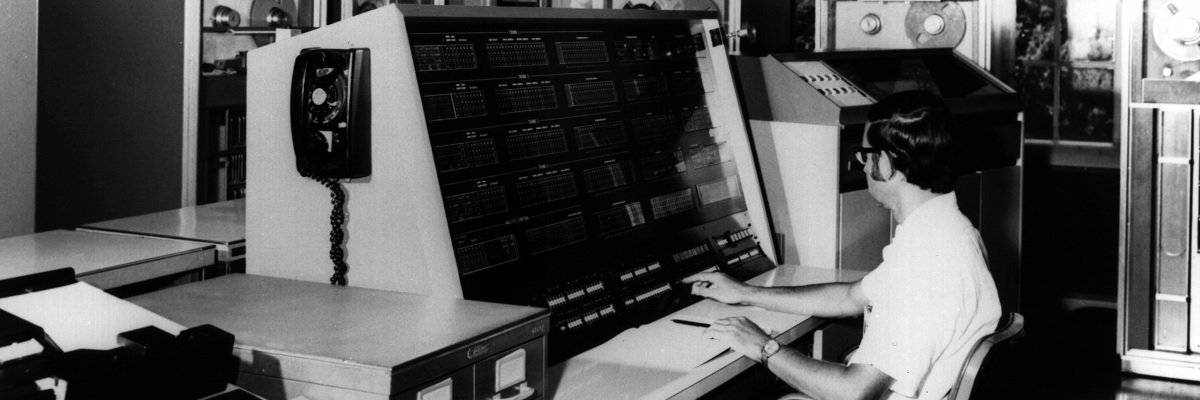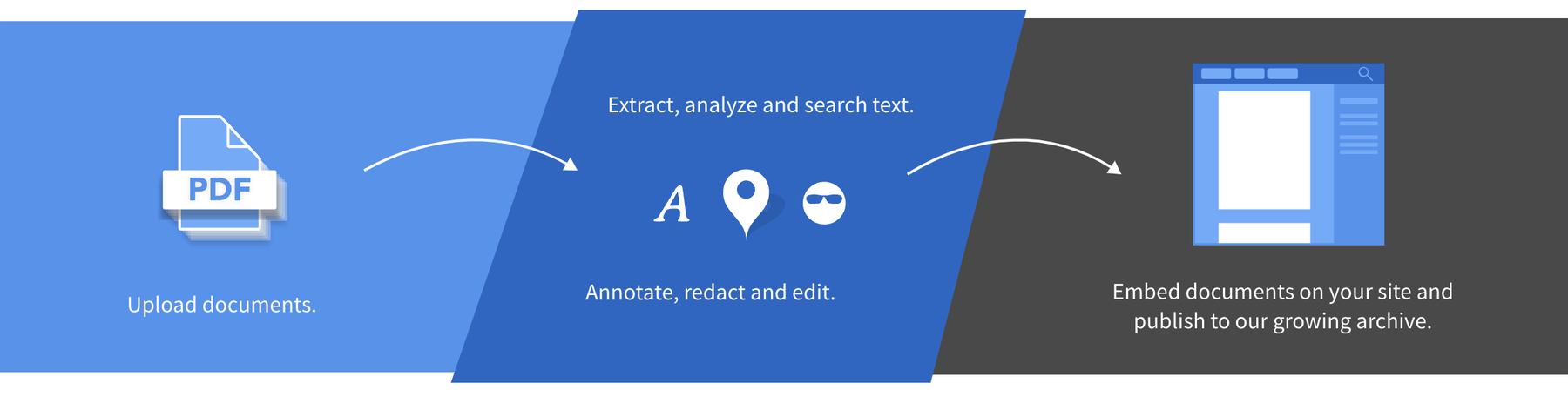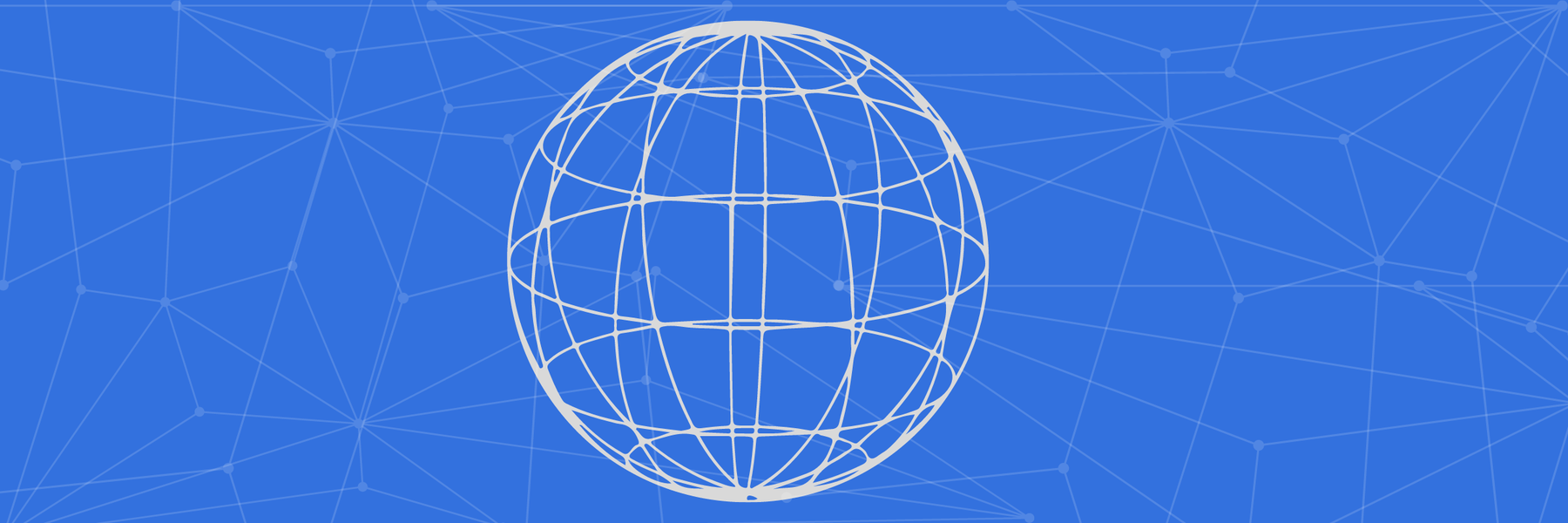Removing features is not as much fun as adding them, but sometimes it still makes for a better MuckRock experience. That’s the case with the biggest change we pushed out last week. We also continued to work on improving request export tools to work with large requests - this time, we think we got it right.
For previous site improvements, check out all of MuckRock’s release notes, and if you’d like to get a list of site improvements every Tuesday - along with ways to help contribute to the site’s development yourself - subscribe to our developer newsletter at the top or bottom of this page.
Site updates
You can no longer set your request status to processing
We try our best to properly set the status of requests as soon as updates come in, using a mix of machine learning, simple rules, and manual checking, but sometimes we get it wrong, an update is ambiguous, or we just have not gotten to a given communication. In those cases, you can set the status of your requests by clicking “Edit” next to the status on the left-hand side of the screen. One of the options, however, was an internal-only use designation called “Processing,” which is used during the 30 minute where you have a chance to review your request, as well as if we need to take further action.
Processing can be a pretty vague term, however, and occasionally users would set their request to “Processing” thinking it meant the agency was processing the request. We’ve removed this option so that requests don’t get delayed and to keep things a little simpler.
File export now zippier
Third time is the charm.
We’ve refactored our file export tool again, so hopefully it’s not only faster but it works consistently across requests, even those with a lot of attachments. If you find the download documents button not working, let us know, but our early tests are looking good.
Come hack on MuckRock
We have a growing group of volunteer hackers helping to make MuckRock better every day. We want to make it easier to contribute, so we’re launching a new project and weekly newsletter, “Release Notes.” Register to get a summary of site updates each week, a list of issues you can help with, and details about our Code for Boston meetups.
Check out some of our issues labeled “help wanted” for ideas on where’s good to start, or just pop into our Slack’s #Developers channel.
Subscribers to the weekly newsletter get exclusive data sets, FOIA-related scripts, and other transparency hacker tidbits exclusively for subscribers. You can subscribe to to the newsletter at the top or bottom of this page.
If you want to contribute better FOIA tools for thousands of requesters, there’s a number of ways to help. If you find a bug you can email us directly or open an issue on GitHub.
If you do the latter, please search open issues first to make sure it hasn’t already been reported. If it has been reported previously, please leave an additional comment letting us know it’s an issue for you, particularly if you can provide more details about when it crops up or what you think is causing the problem.
In addition to the new newsletter, we have a developer channel on the MuckRock Slack.
Image via Wikimedia Commons