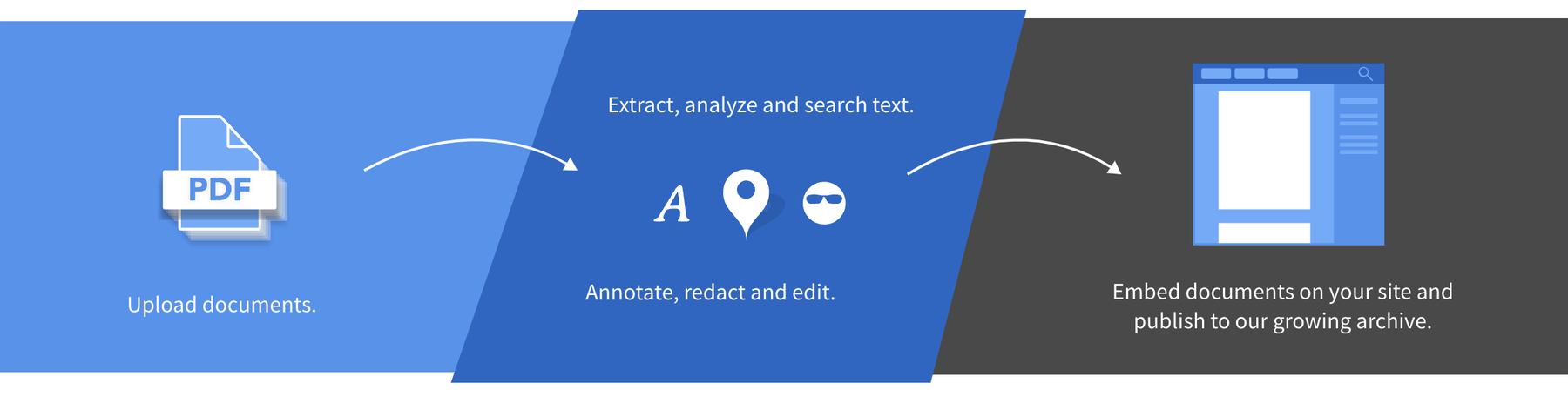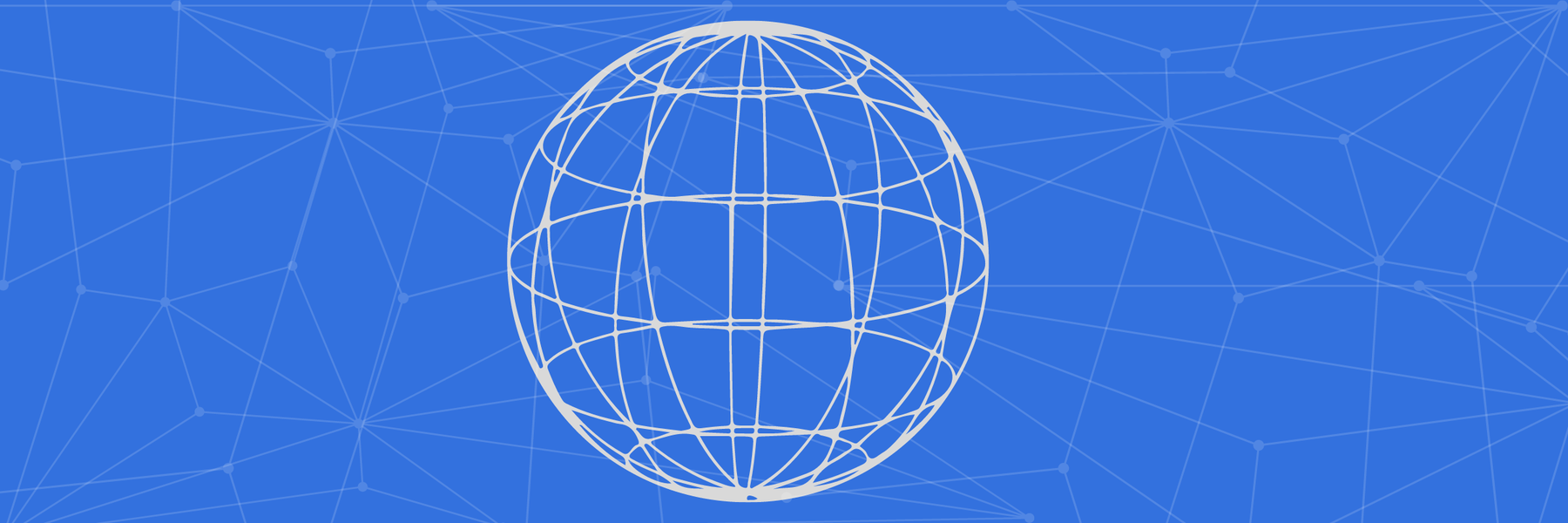The DocumentCloud team has released a new UI for Add-Ons, which reduces the number of steps to run an Add-On, makes it easier to see past runs and edit recurring runs with a sleek new interface.
Add-Ons are now present along with a membership list of your organization and projects on the left sidebar. DocumentCloud Add-Ons that you have pinned are available on the sidebar for quicker access.
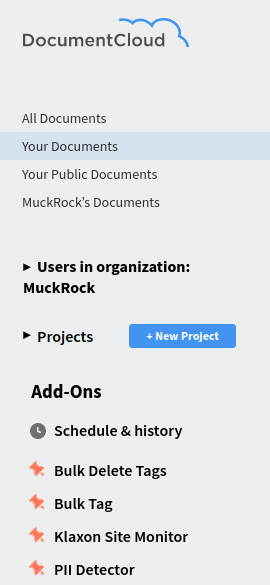
“Schedule & history” pulls up a menu where you can edit your scheduled Add-On runs and view a history of previous Add-On runs.
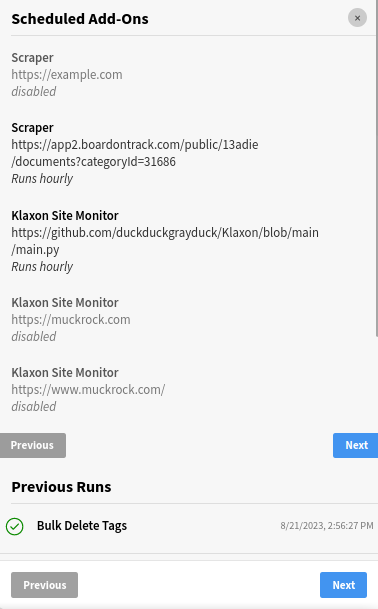
Clicking on “Add-Ons” from the sidebar pulls up the main Add-On search menu. This is equivalent to going to the Add-Ons drop-down menu and clicking “Browse All Add-Ons”.
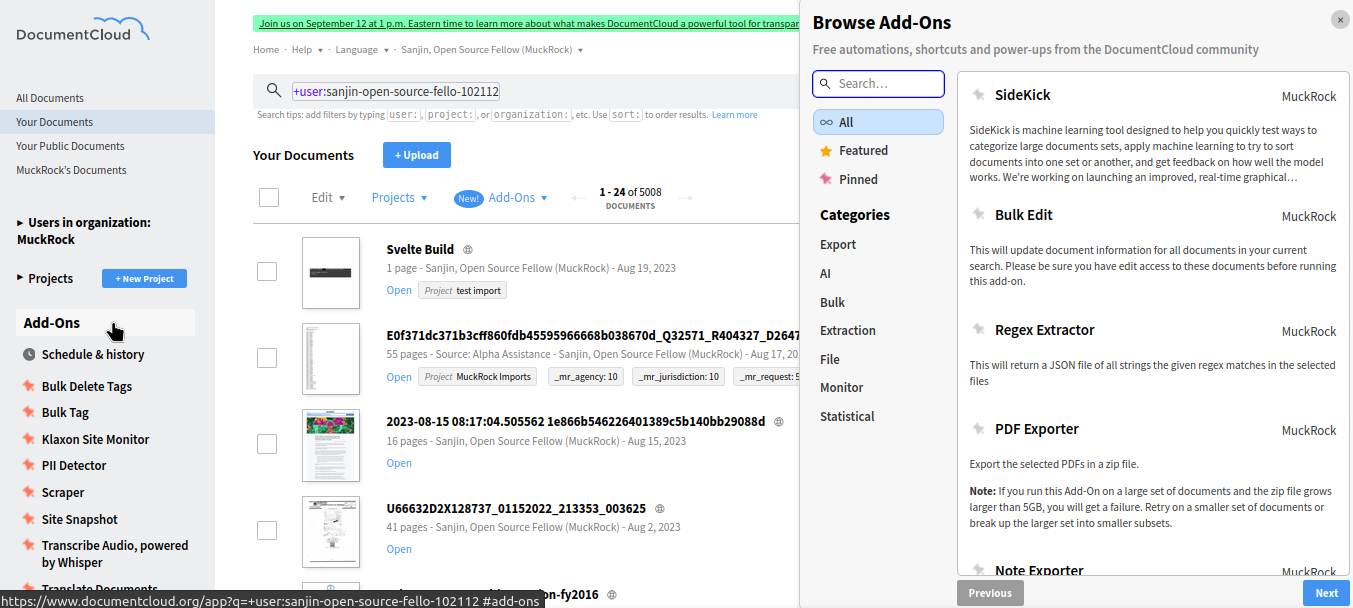
The Add-Ons dropdown menu now has three categories: “Browse All Add-Ons”, “See past and future Add-On runs” and “Learn more about Add-Ons”.
Selecting “Browse All Add-Ons” brings up a new Add-Ons pop-out showing All Add-Ons, Featured Add-Ons and Pinned Add-Ons. You also have the ability to dive into specific categories of Add-Ons like monitoring, statistical analysis and data extraction.

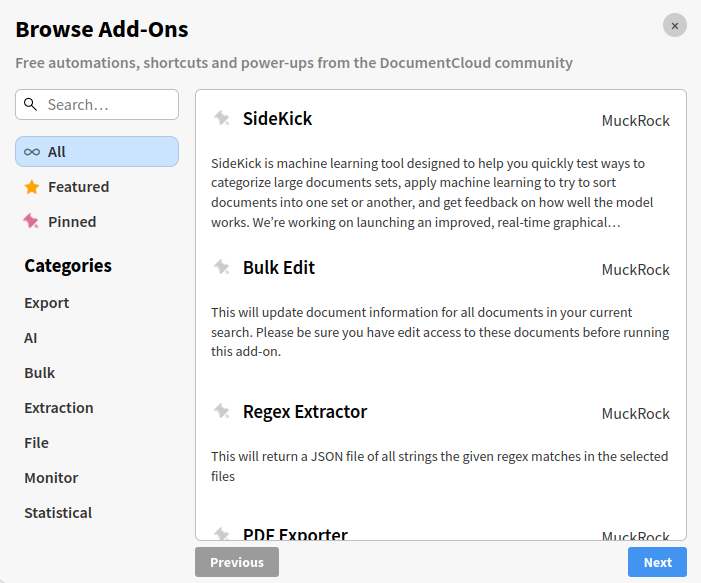
The “Featured” section presents Add-Ons recommended by the DocumentCloud team as general purpose. These are ones we feel many users may find handy - like the ability to bulk export PDFs and bulk edit documents.

In the “Pinned” section, we see Add-Ons the user has pinned to their Add-On dropdown menu for easy access. This replaces the “Active/Inactive” button that activated or deactivated Add-Ons. It also reduces the number of steps necessary to run the Add-On.

Pulling up an Add-On to run, like the Klaxon Site Monitor, now presents you with a right sidebar view of the run, allowing you to maintain the view of your current search query while dispatching.
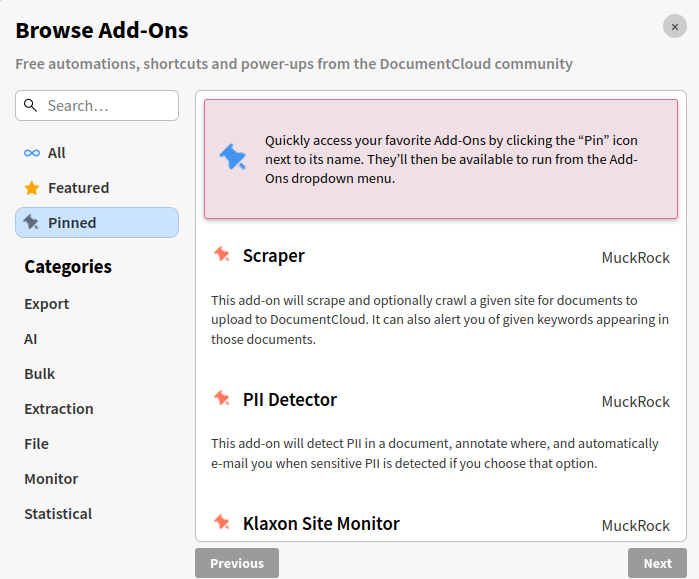

The dispatch button at the bottom of the Add-On run makes it more obvious how to start an Add-On Users are no longer required to mark the Add-On as “active” before pulling up its dispatch menu.
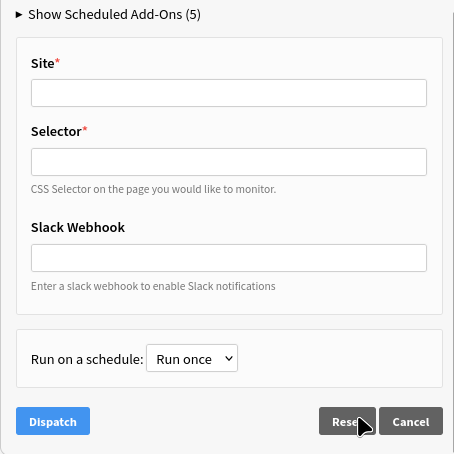
At the top of the sidebar there is now a “Share” button that allows you to share a direct link to the Add-On with other users, an extension of previous work the DocumentCloud team has done on deep-linking Add-Ons. There is also a “View Source” button that allows you to view its source code on GitHub, allowing you to fork, expand or modify it if you wish.
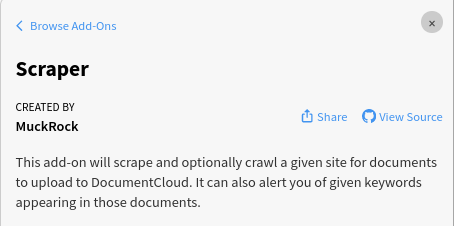
Scheduled Add-Ons, like Scraper and Klaxon, now have more obvious drop-down menus where you can edit and modify the Add-On run before the next scheduled run.
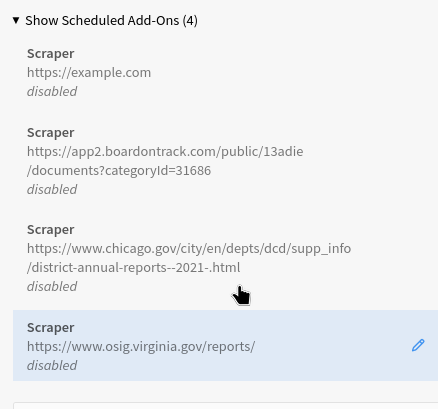

You can now change the frequency or configuration of the Add-On run or disable the scheduled run in general by simply clicking on a scheduled Add-On run.
If you select “See past and future Add-On runs” from the Add-Ons dropdown, a larger bi-sected view lets you see all of your scheduled Add-On runs as well as your previous run requests.
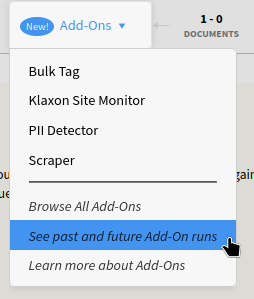
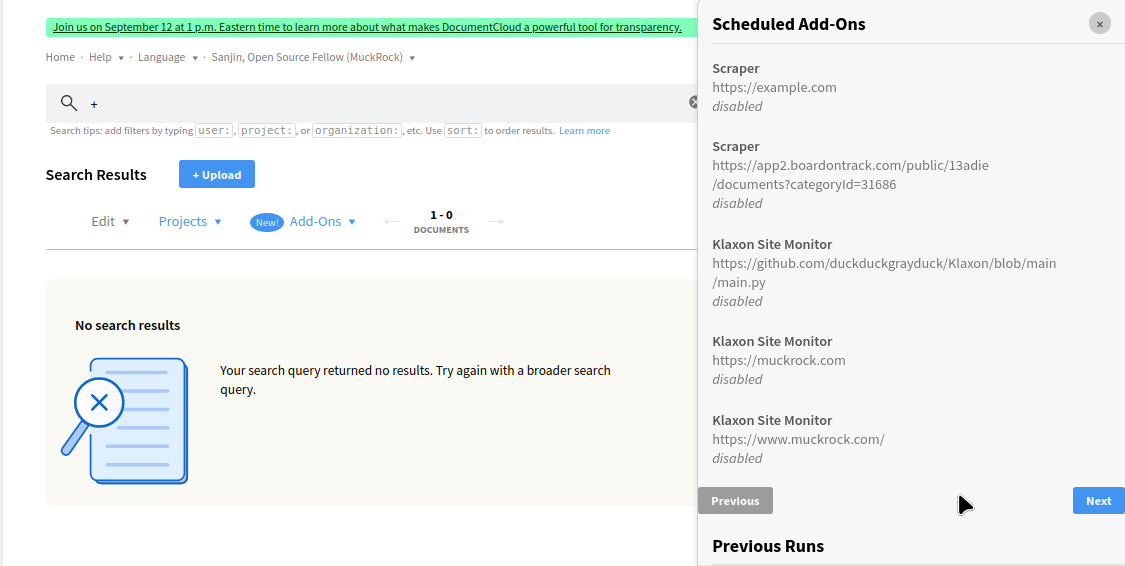
This view allows you to see scheduled runs regardless of what Add-On they belong to.

You can, of course, use the previous and next buttons to scroll through your Add-On run history.
The DocumentCloud team is excited to expand on Add-Ons and make the user experience better for all with this improved user interface. By lowering the barriers to techniques like web scraping, data extraction, site monitoring, OCR and metadata preservation, we strive to empower newsrooms and independent journalists of all backgrounds in their research and investigations.