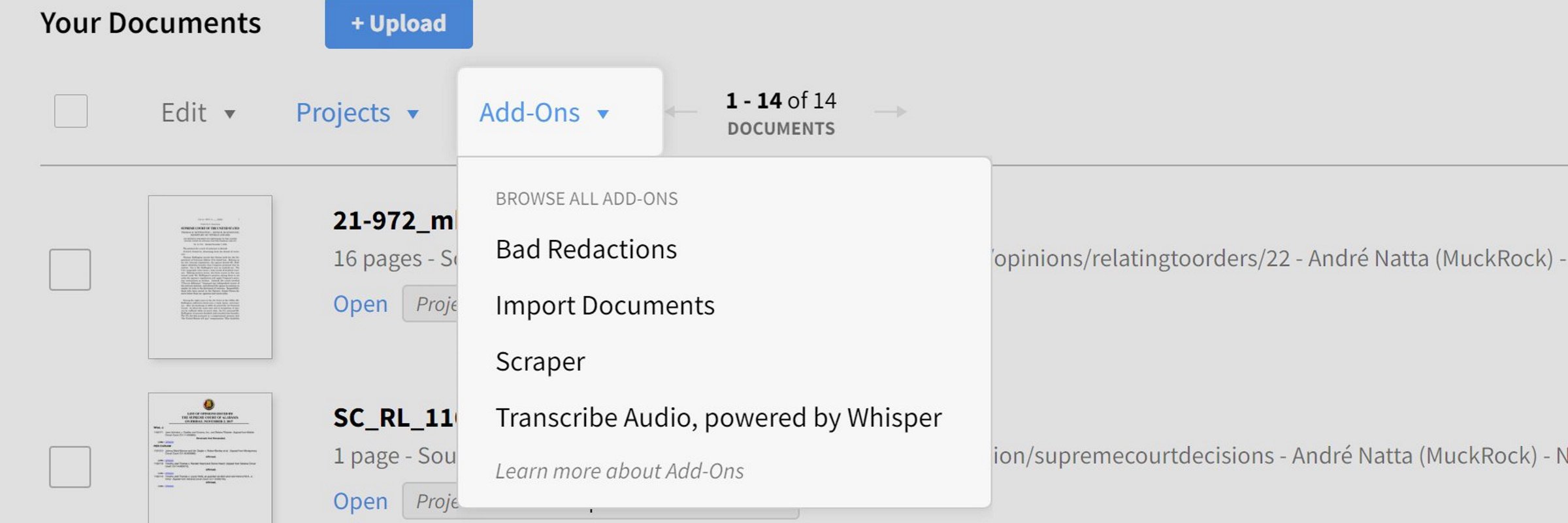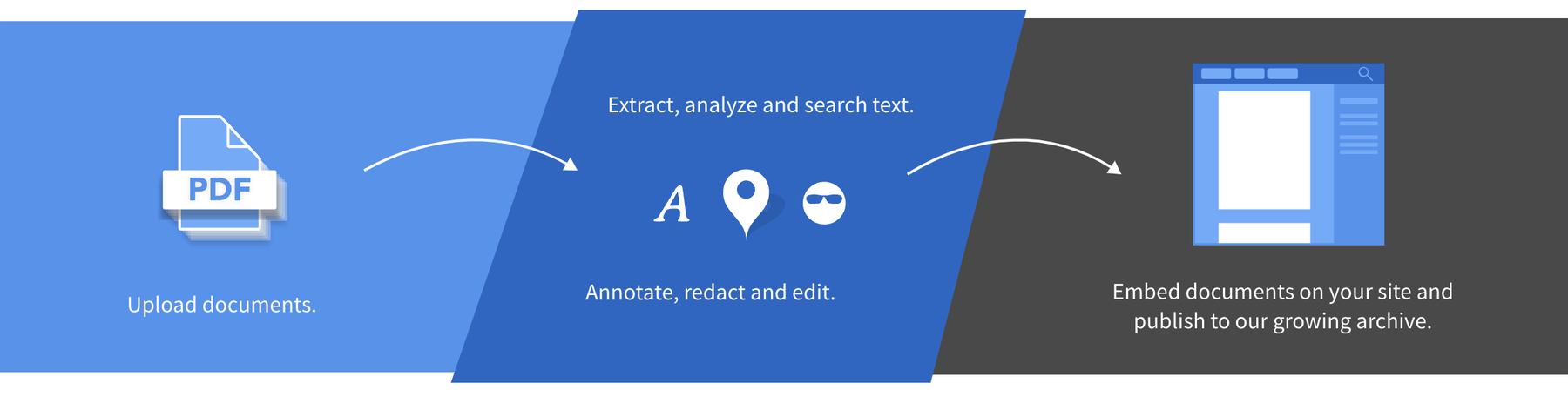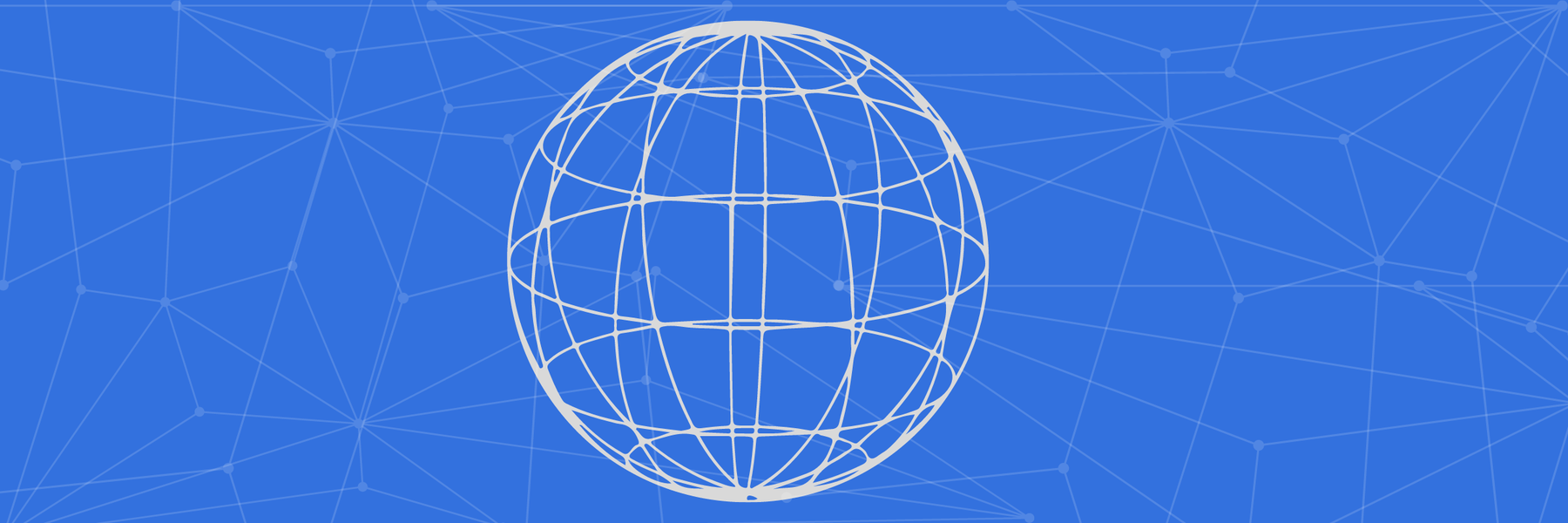Luiz Toledo is committed to the goal of promoting information transparency in Brazil.
The journalist is co-founder of Fiquem Sabendo, a nonprofit organization specializing in providing access to information in Brazil. He started a newsletter, Don’t LAI to Me, to help journalists and the general public better leverage the country’s Access to Information Law passed in 2012.
He also serves as the project coordinator for a collaborative reporting project, Data Fixers, focused on helping the public better understand the extent of environmental crimes in the country through the acquisition and analysis of public records. The project is a recipient of a 2022-2023 Magic Grant from The Brown Institute for Media Innovation, a joint initiative between Columbia University and Stanford University.
Fiquem Sabendo and Data Fixers both use DocumentCloud to manage and analyze documents they’re working with and they are finding ways to leverage the platform’s new Add-Ons to do more. Add-Ons, introduced earlier this year, allow developers to extend DocumentCloud’s functionality.
One Add-On Toledo has found quite useful is Bad Redactions. It applies several techniques to expose text that appears to have been redacted but yet is still accessible in the document.
“Most Brazilian agencies redact documents in a lazy way, so it’s pretty easy to remove the black marks and find names and documents,” said Toledo. “I found a very interesting story about a famous violin bow seller who is being charged for illegal deforestation and timber smuggling just by uploading court records [to DocumentCloud] and using [the Add-On].”
For example, Toledo noticed the Brazilian government was trying to hide the name of the individual, including avoiding using it in an official press release earlier this year.
“They mention him as a ‘um arqueiro conhecido internacionalmente’ (an internationally known archetier) without saying anything about his identity,” said Toledo. “I sent a FOIA request asking for this specific report and they sent it to me. DocumentCloud did the rest.”
The Import Documents functionality has also been quite helpful as the rest of the Data Fixers team takes advantage of the analyzing capabilities of DocumentCloud while still allowing for access to the PDFs obtained. This Add-On allows you to submit links from Dropbox, Google Drive, WeTransfer or MediaFire and automatically import the PDFs into DocumentCloud without manual downloading and re-uploading.
“I send FOIA requests every day to get environmental fine reports from different Brazilian agencies, upload them to Google Drive so I can share it with other journalists on the same team, and then use the Import Documents Add-On to put those documents into a project” for further analysis, Toledo explained.
He has also found the platform quite helpful when fact-checking. “I can share specific sentences from a PDF and send a direct link [to the associated note],” says Toledo. “I’m also interested in learning more about the summarize feature and regex to navigate my document collections easier and get insights for new potential stories.”
If you’re interested in signing up for a DocumentCloud account and exploring Add-Ons, please click here. This will also give you access to MuckRock and other services that use MuckRock accounts. You will need to get your account verified before you are able to upload any documents. That verification is available by clicking here but should only be completed after creating your account.