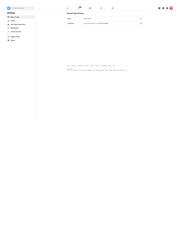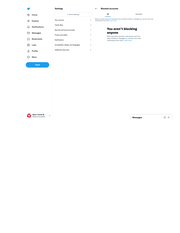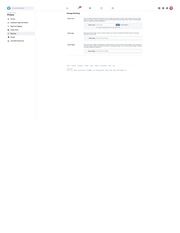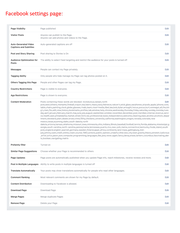Metro Transit (Minneapolis, MN) Social Media Settings
It is a clone of this request.
| Submitted | March 13, 2022 |
| Est. Completion | None |
MuckRock users can file, duplicate, track, and share public records requests like this one. Learn more.
Communications
From: Adam Steinbaugh
To Whom It May Concern:
Pursuant to the Minnesota Government Data Practices Act, I hereby request the following records:
With respect to any Twitter, Facebook, or Instagram account created, operated, or maintained by your agency:
1. A copy of the list of people, accounts, or pages banned by that account. This list is accessible by logging into the account as an administrator and:
(a) On Facebook, clicking "Settings" t the top of the official page, (C) clicking “People and Other Pages” in the left column, and (D) selecting “Banned People and Pages” from the drop-down menu. The final URL should look like: https://www.facebook.com/.../settings/?tab=people_and_other_pages.
(b) On Twitter, navigating to this URL while logged into the account: https://twitter.com/settings/blocked.
(c) On Instagram, follow these instructions: https://help.instagram.com/461525818338125/?helpref=uf_share.
2. A copy of the settings for the Facebook page. This list is accessible by (A) logging into the Facebook page as an administrator, and then (B) clicking “Settings” at the top of the official page. The URL should look like: https://www.facebook.com/.../settings/?tab=settings.
3. A copy of any policy concerning employee use of social media or use of your agency's social media accounts by the public.
The requested documents will be made available to the general public, and this request is not being made for commercial purposes.
In the event that there are fees, I would be grateful if you would inform me of the total charges in advance of fulfilling my request. I would prefer the request filled electronically, by e-mail attachment if available or CD-ROM if not.
Thank you in advance for your anticipated cooperation in this matter. I look forward to receiving your response to this request within 10 business days.
Sincerely,
Adam Steinbaugh
From: Muckrock Staff
To Whom It May Concern:
I wanted to follow up on the following Minnesota Government Data Practices Act request, copied below, and originally submitted on March 14, 2022. Please let me know when I can expect to receive a response.
Thanks for your help, and let me know if further clarification is needed.
From: Metro Transit
Good afternoon Adam,
Thank you for submitting your request. My name is Gabe Hafemann, and I'm a Data Practices Act liaison with Metro Transit. Howie Padilla, the original point of contact, has transitioned to a role with the City of Minneapolis. I apologize for the delayed response.
That said, I'm writing to acknowledge the receipt of your request and to inform you that I'm working on collecting the information. If you have any questions about the status of your request, please don't hesitate to let me know. As I gather information, I may reach out with follow-up questions.
Thank you for your inquiry, and have a great weekend.
Respectfully,
Gabe Hafemann
---
Gabe Hafemann
Pronouns: he/him/they/them
Data Practices Act Liaison
Metro Transit
C. 612-930-7629
From: Metro Transit
Good afternoon Adam,
Thank you for submitting your request. My name is Gabe Hafemann, and I'm a Data Practices Act liaison with Metro Transit. Howie Padilla, the original point of contact, has transitioned to a role with the City of Minneapolis. I apologize for the delayed response.
That said, I'm writing to acknowledge the receipt of your request and to inform you that I'm working on collecting the information. If you have any questions about the status of your request, please don't hesitate to let me know. As I gather information, I may reach out with follow-up questions.
Thank you for your inquiry, and have a great weekend.
Respectfully,
Gabe Hafemann
---
Gabe Hafemann
Pronouns: he/him/they/them
Data Practices Act Liaison
Metro Transit
C. 612-930-7629
From: Metro Transit
Good afternoon--
Please find attached four responsive screenshots and one copy of the Metropolitan Council social media policy. If you have any questions, please don't hesitate to reach out to me at gabe.hafemann@metrotransit.org.
Cordially,
Gabe Hafemann
---
Gabe Hafemann
Pronouns: he/him/they/them
Data Practices Act Liaison
Metro Transit
C. 612-930-7629
-
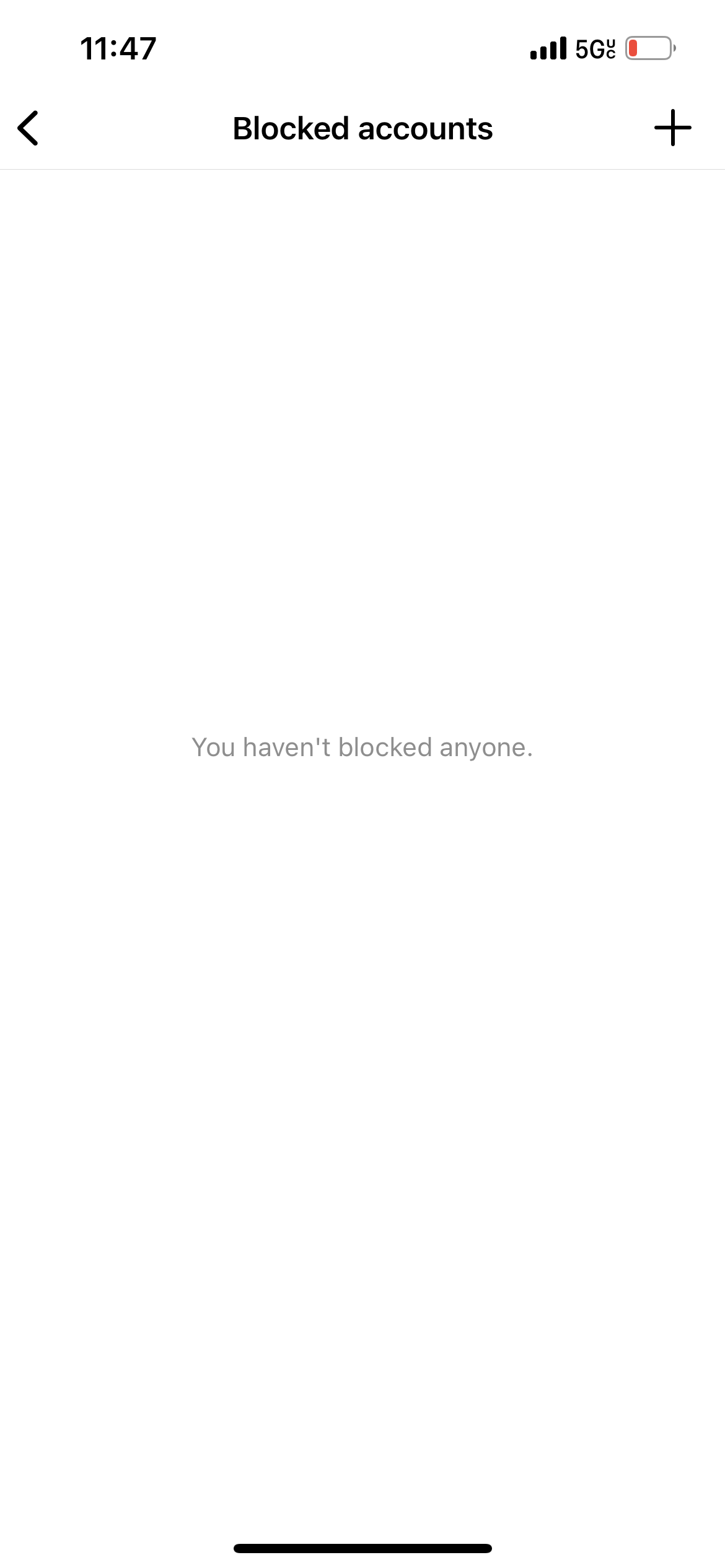
Metro_Transit_Instagram_Blocked_List.png
From: Adam Steinbaugh
Hello Gabe --
Thanks for providing this. If possible, can I make an additional request? I'm looking for particular settings concerning the Facebook page. See the first and second pages of the attached document, which is also available here: https://www.documentcloud.org/documents/21579793-facebook-and-twitter-settings-examples.
Would you be able to provide these for for me? Here are steps on how to obtain them:
1. The settings page. These records may be accessed through one of three processes:
The first option:
(a) Log in as an administrator of the page.
(b) Navigate to the Facebook page (e.g., https://www.facebook.com/MetroTransitMN).
(c) On the lefthand side of the page, where it says "Manage Page," scroll to "Settings," located at the lefthand side of the bottom of the page.
(d) Click "General" on the lefthand side of the page.
The second option:
(a) Log in as an administrator of the page.
(b) Go to the following URL, replacing "MetroTransitMN" with the appropriate page name: https://www.facebook.com/MetroTransitMN/settings/?tab=settings.
The third option:
(a) Log in as an administrator of the page.
(b) Navigate to the Facebook page (e.g., https://www.facebook.com/MetroTransitMN).
(c) Go to this URL, replacing "MetroTransitMN" with the appropriate page name: https://www.facebook.com/MetroTransitMN/settings/?tab=settings&ref=page_edit§ion=download_your_page
(d) Click "Download your page"
(e) Select "HTML," "High," and "All time" in the available options.
(f) Make sure only the "Page profile information" and "Page settings" boxes are checked.
(g) Click "Request a download."
(h) When the information is ready to download, enter the password to download it.
(i) Press "confirm."
(j) Provide the files contained in the .zip file.
2. A copy of the list of banned people and pages. This record may be accessed in this manner:
(a) Log in as an administrator of the page.
(b) Navigate to the Facebook page (e.g., https://www.facebook.com/MetroTransitMN).
(c) On the lefthand side of the page, where it says "Manage Page," scroll to "Settings," located at the lefthand side of the bottom of the page.
(d) Click "People and other Pages" on the lefthand side of the page.
(e) On the menu labeled "People who Like this Page," select "Banned People and Pages"
Thanks again,
Adam Steinbaugh
From: Metro Transit
Hi Adam,
I'll get to working on the first component of the request for you, but we've already fulfilled the latter half. You'll see in the attachment titled "Metro_Transit_Facebook_Blocked_List.pdf" that Metro Transit has no accounts blocked.
Cordially,
Gabe Hafemann
---
Gabe Hafemann
Pronouns: he/him/they/them
Data Practices Act Liaison
Metro Transit
C. 612-930-7629
From: Metro Transit
Good afternoon, all--
I hope you're having a great day! I just received a note from our social media team explaining that the instructions as written regarding the second component no longer achieve your desired result. Facebook has at some point (between the time your guide was authored and the time we received this request) updated the interface. Please send updated instructions so we can make sure we're getting you what you're looking for.
Respectfully,
Gabe Hafemann
From: Adam Steinbaugh
Hello Gabe --
Could they try following the instructions listed here?: https://www.facebook.com/help/466076673571942
Thank you!
Adam Steinbaugh
From: Metro Transit
Good morning Adam—
I spoke with the social media manager, and it sounds like the instructions don’t work for business Facebook pages. Is there a different set of instructions for that format?
Apologies for the confusion.
Thanks!
-Gabe
---
Gabe Hafemann
Pronouns: he/him/they/them
Data Practices Act Liaison
Metro Transit
C. 612-930-7629
From: Adam Steinbaugh
Hello Gabe --
I don't think there are different instructions, at least not that I'm aware of. I think we can withdraw this request.
Thanks!
Adam Steinbaugh
Files
pages