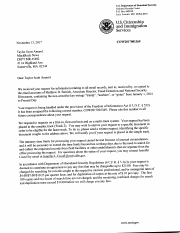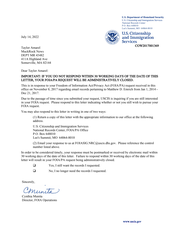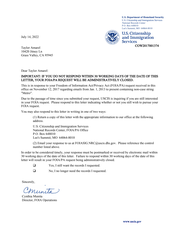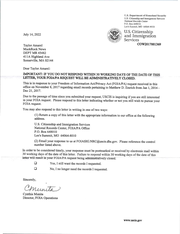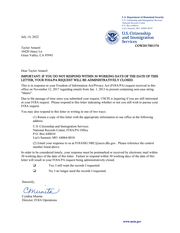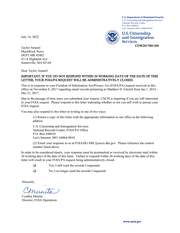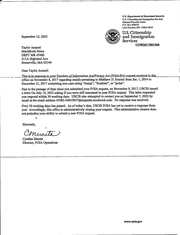POTUS Mentions - Matthew D. Emrich, Associate Director, Fraud Detection and National Security Directorate
| Tracking # |
COW2017001369 |
| Submitted | Nov. 4, 2017 |
| Est. Completion | None |
MuckRock users can file, duplicate, track, and share public records requests like this one. Learn more.
Communications
From: Taylor-Scott Amarel
To Whom It May Concern:
This is a request under the Freedom of Information Act. I hereby request the following records:
All email records, sent to, received by, or copied to the email accounts of Matthew D. Emrich, Associate Director, Fraud Detection and National Security Directorate, containing the non-case-sensitive key-strings "trump", "kushner", or "potus" from January 1, 2014 to Present Day.
The requested documents will be made available to the general public, and this request is not being made for commercial purposes.
In the event that there are fees, I would be grateful if you would inform me of the total charges in advance of fulfilling my request. I would prefer the request filled electronically, by e-mail attachment if available or CD-ROM if not.
Thank you in advance for your anticipated cooperation in this matter. I look forward to receiving your response to this request within 20 business days, as the statute requires.
Sincerely,
Taylor-Scott Amarel
From: U.S. Citizenship and Immigration Services
An acknowledgement letter, stating the request is being processed.
From: Muckrock Staff
To Whom It May Concern:
I wanted to follow up on the following Freedom of Information request, copied below, and originally submitted on Nov. 4, 2017. Please let me know when I can expect to receive a response, or if further clarification is needed. You had assigned it reference number #COW2017001369.
Thanks for your help, and let me know if further clarification is needed.
From: U.S. Citizenship and Immigration Services
Your request COW2017001369 is open and is in line to be processed, it is on day 27 of an estimated 113 day wait time (excluding weekends and holidays)
Thanks,
FOIA, USCIS
A
-

~WRD000
From: Muckrock Staff
To Whom It May Concern:
I wanted to follow up on the following Freedom of Information request, copied below, and originally submitted on Nov. 4, 2017. Please let me know when I can expect to receive a response, or if further clarification is needed. You had assigned it reference number #COW2017001369.
Thanks for your help, and let me know if further clarification is needed.
From: U.S. Citizenship and Immigration Services
Your request COW2017001369 is open and is in line to be processed, it is on day 45 of an estimated 115 day wait time (excluding weekends and holidays)
Thanks,
FOIA, USCIS
A
From: Muckrock Staff
To Whom It May Concern:
I wanted to follow up on the following Freedom of Information request, copied below, and originally submitted on Nov. 4, 2017. Please let me know when I can expect to receive a response, or if further clarification is needed. You had assigned it reference number #COW2017001369.
Thanks for your help, and let me know if further clarification is needed.
From: U.S. Citizenship and Immigration Services
Per our records, this request was created on November 13, 2017 under COW2017001369. The acknowledgement letter was printed on this same date and mailed to the address provided to us. The current average processing timeframe for Track 2 requests is 116 business days, which excludes weekends and Federal holidays. You may wish to continue to check the status of your request by visiting https://egov.uscis.gov/foiawebstatus/index.jsp#main-content and entering your control number.
Best regards,
FOIA Program Branch
United States Citizenship & Immigration Services
[cid:image002.jpg@01D1A9DF.1072B890]
S
-

image001
From: Taylor-Scott Amarel
Thank you for the information. I appreciate the transparency.
From: U.S. Citizenship and Immigration Services
Your request COW2017001369 is open and is in line to be processed, it is on day 68 of an estimated 116 day wait time (excluding weekends and holidays)
Thanks,
FOIA, USCIS
A
From: Muckrock Staff
To Whom It May Concern:
I wanted to follow up on the following Freedom of Information Act request, copied below, and originally submitted on Nov. 4, 2017. Please let me know when I can expect to receive a response, or if further clarification is needed. You had assigned it reference number #COW2017001369.
Thanks for your help, and let me know if further clarification is needed.
From: U.S. Citizenship and Immigration Services
Your request COW2017001369 is open and is in line to be processed.
Thanks,
FOIA, USCIS
A
From: Muckrock Staff
To Whom It May Concern:
I wanted to follow up on the following Freedom of Information Act request, copied below, and originally submitted on Nov. 4, 2017. Please let me know when I can expect to receive a response, or if further clarification is needed. You had assigned it reference number #COW2017001369.
Thanks for your help, and let me know if further clarification is needed.
From: U.S. Citizenship and Immigration Services
Per our records, this request was created on November 13, 2017 under COW2017001369. The acknowledgement letter was printed on this same date and mailed to the address provided to us. The current average processing timeframe for Track 2 requests is 124 days business days, which excludes weekends and Federal holidays. You may wish to continue to check the status of your request by visiting https://egov.uscis.gov/foiawebstatus/index.jsp#main-content and entering your control number.
Best regards,
FOIA Program Branch
United States Citizenship & Immigration Services
[cid:image002.jpg@01D1A9DF.1072B890]
JL
-

image001
From: Muckrock Staff
To Whom It May Concern:
I wanted to follow up on the following Freedom of Information Act request, copied below, and originally submitted on Nov. 4, 2017. Please let me know when I can expect to receive a response, or if further clarification is needed. You had assigned it reference number #COW2017001369.
Thanks for your help, and let me know if further clarification is needed.
From: U.S. Citizenship and Immigration Services
Your request COW2017001369 is open and is in line to be processed.
Thanks,
FOIA, USCIS
A
From: Muckrock Staff
To Whom It May Concern:
I wanted to follow up on the following Freedom of Information Act request, copied below, and originally submitted on Nov. 4, 2017. Please let me know when I can expect to receive a response, or if further clarification is needed. You had assigned it reference number #COW2017001369.
Thanks for your help, and let me know if further clarification is needed.
From: U.S. Citizenship and Immigration Services
COW2017001369 is open and inline to be processed.
Thanks,
FOIA, USCIS
A
From: Taylor-Scott Amarel
Thank you, I appreciate the update.
From: U.S. Citizenship and Immigration Services
COW2017001369 is open and inline to be processed.
Thanks,
FOIA, USCIS
A
From: Taylor-Scott Amarel
Thank you, I appreciate the update.
From: U.S. Citizenship and Immigration Services
COW2017001369 is open and inline to be processed.
Thanks,
FOIA, USCIS
A
From: Muckrock Staff
To Whom It May Concern:
I wanted to follow up on the following Freedom of Information Act request, copied below, and originally submitted on Nov. 4, 2017. Please let me know when I can expect to receive a response, or if further clarification is needed. You had assigned it reference number #COW2017001369.
Thanks for your help, and let me know if further clarification is needed.
From: U.S. Citizenship and Immigration Services
Your request COW2017001369 is open and is in line to be processed.
Thanks,
FOIA, USCIS
A
From: Muckrock Staff
To Whom It May Concern:
I wanted to follow up on the following Freedom of Information Act request, copied below, and originally submitted on Nov. 4, 2017. Please let me know when I can expect to receive a response, or if further clarification is needed. You had assigned it reference number #COW2017001369.
Thanks for your help, and let me know if further clarification is needed.
From: U.S. Citizenship and Immigration Services
COW2017001369 is open and inline to be processed.
Thanks,
FOIA, USCIS
A
From: Muckrock Staff
To Whom It May Concern:
I wanted to follow up on the following Freedom of Information Act request, copied below, and originally submitted on Nov. 4, 2017. Please let me know when I can expect to receive a response. You had assigned it reference number #COW2017001369.
Thanks for your help, and let me know if further clarification is needed.
From: U.S. Citizenship and Immigration Services
Your request COW2017001369 is open and is in line to be processed.
Thanks,
FOIA, USCIS
A
From: Muckrock Staff
To Whom It May Concern:
I wanted to follow up on the following Freedom of Information Act request, copied below, and originally submitted on Nov. 4, 2017. Please let me know when I can expect to receive a response. You had assigned it reference number #COW2017001369.
Thanks for your help, and let me know if further clarification is needed.
From: U.S. Citizenship and Immigration Services
Your request COW2017001369 is open and is in line to be processed.
Thanks,
FOIA, USCIS
A
From: Muckrock Staff
To Whom It May Concern:
I wanted to follow up on the following Freedom of Information Act request, copied below, and originally submitted on Nov. 4, 2017. Please let me know when I can expect to receive a response. You had assigned it reference number #COW2017001369.
Thanks for your help, and let me know if further clarification is needed.
From: U.S. Citizenship and Immigration Services
I am providing you with a link to check your status online. You may check the status of your FOIA request https://www.uscis.gov/about-us/freedom-information-and-privacy-act-foia/foia-request-status-check-average-processing-times/check-status-foia-requestonline, at . Click on "FOIA Request Status Check" located on the left side of the web page under "Other Services", and follow the instructions. By checking your status online, this frees up our staff to process pending requests.
Dawn D. Horn
Dawn.D.Horn@uscis.dhs.gov<mailto:Dawn.D.Horn@uscis.dhs.gov>
Government Information Specialist
FOIA/PA, Significant Interest Group (SIG)
U.S. Citizenship and Immigration Services
Immigration Records and Identity Services Directorate
National Records Center
150 Space Center Loop
Lee's Summit, MO 64064
Office Phone: 816-350-5620
FAX: 816-350-5785
Telework Monday, Tuesday, Wednesday, & Friday
WARNING: This document is FOR OFFICIAL USE ONLY (FOUO). It contains information that may be exempt from public release under the Freedom of Information Act (5 U.S.C. 552). This document is to be controlled, handled, transmitted, distributed, and disposed of in accordance with DHS policy relating to Sensitive But Unclassified (SBU) information and is not to be released to the public or other personnel who do not have a valid "need-to-know" without prior approval from the originator.
From: Muckrock Staff
To Whom It May Concern:
I wanted to follow up on the following Freedom of Information Act request, copied below, and originally submitted on Nov. 4, 2017. Please let me know when I can expect to receive a response. You had assigned it reference number #COW2017001369.
Thanks for your help, and let me know if further clarification is needed.
From: U.S. Citizenship and Immigration Services
I am providing you with a link to check your status online. You may check the status of your FOIA request at https://www.uscis.gov/about-us/freedom-information-and-privacy-act-foia/foia-request-status-check-average-processing-times/check-status-foia-requestonline,. Click on "FOIA Request Status Check" located on the left side of the web page under "Other Services", and follow the instructions. By checking your status online, this frees up our staff to process pending requests.
Regards,
Jennifer A. Biron
Government Information Specialist
National Records Center
DHS, USCIS
150 Space Center Loop
Lees Summit, MO 64064
1-816-350-5500 x 5125
Supervisor: Jeff Fox
From: Muckrock Staff
To Whom It May Concern:
I wanted to follow up on the following Freedom of Information Act request, copied below, and originally submitted on Nov. 4, 2017. Please let me know when I can expect to receive a response. You had assigned it reference number #COW2017001369.
Thanks for your help, and let me know if further clarification is needed.
From: Muckrock Staff
To Whom It May Concern:
I wanted to follow up on the following Freedom of Information Act request, copied below, and originally submitted on Nov. 4, 2017. Please let me know when I can expect to receive a response. You had assigned it reference number #COW2017001369.
Thanks for your help, and let me know if further clarification is needed.
From: U.S. Citizenship and Immigration Services
Your request is 186 out of 860 cases in track 2.
Dawn D. Horn
Dawn.D.Horn@uscis.dhs.gov<mailto:Dawn.D.Horn@uscis.dhs.gov>
Government Information Specialist
FOIA/PA, Significant Interest Group (SIG)
U.S. Citizenship and Immigration Services
Immigration Records and Identity Services Directorate
National Records Center
150 Space Center Loop
Lee's Summit, MO 64064
Office Phone: 816-350-5620
FAX: 816-350-5785
Telework Monday, Tuesday, Wednesday, & Friday
WARNING: This document is FOR OFFICIAL USE ONLY (FOUO). It contains information that may be exempt from public release under the Freedom of Information Act (5 U.S.C. 552). This document is to be controlled, handled, transmitted, distributed, and disposed of in accordance with DHS policy relating to Sensitive But Unclassified (SBU) information and is not to be released to the public or other personnel who do not have a valid "need-to-know" without prior approval from the originator.
From: Muckrock Staff
To Whom It May Concern:
I wanted to follow up on the following Freedom of Information Act request, copied below, and originally submitted on Nov. 4, 2017. Please let me know when I can expect to receive a response. You had assigned it reference number #COW2017001369.
Thanks for your help, and let me know if further clarification is needed.
From: U.S. Citizenship and Immigration Services
Request is currently number 172 of 844 in Track 2
Dawn D. Horn
Dawn.D.Horn@uscis.dhs.gov<mailto:Dawn.D.Horn@uscis.dhs.gov>
Government Information Specialist
FOIA/PA, Significant Interest Group (SIG)
U.S. Citizenship and Immigration Services
Immigration Records and Identity Services Directorate
National Records Center
150 Space Center Loop
Lee's Summit, MO 64064
Office Phone: 816-350-5620
FAX: 816-350-5785
Telework Monday, Tuesday, Wednesday, & Friday
WARNING: This document is FOR OFFICIAL USE ONLY (FOUO). It contains information that may be exempt from public release under the Freedom of Information Act (5 U.S.C. 552). This document is to be controlled, handled, transmitted, distributed, and disposed of in accordance with DHS policy relating to Sensitive But Unclassified (SBU) information and is not to be released to the public or other personnel who do not have a valid "need-to-know" without prior approval from the originator.
From: Muckrock Staff
To Whom It May Concern:
I wanted to follow up on the following Freedom of Information Act request, copied below, and originally submitted on Nov. 4, 2017. Please let me know when I can expect to receive a response. You had assigned it reference number #COW2017001369.
Thanks for your help, and let me know if further clarification is needed.
From: U.S. Citizenship and Immigration Services
I am providing you with a link to check your status online. You may check the status of your FOIA request at https://www.uscis.gov/about-us/freedom-information-and-privacy-act-foia/foia-request-status-check-average-processing-times/check-status-foia-request . Click on "FOIA Request Status Check" located on the left side of the web page under "Other Services", and follow the instructions. By checking your status online, this frees up our staff to process pending requests.
Your request is currently number 162 of 821 pending requests in Track Two.
Date received: 11/09/2017
Check performed on 05/06/2019 06:28:04 AM CDT
Status Information is current as of: 05/05/2019
Regards,
Jennifer A. Biron
Government Information Specialist
National Records Center
DHS, USCIS
150 Space Center Loop
Lees Summit, MO 64064
From: Muckrock Staff
To Whom It May Concern:
I wanted to follow up on the following Freedom of Information Act request, copied below, and originally submitted on Nov. 4, 2017. Please let me know when I can expect to receive a response. You had assigned it reference number #COW2017001369.
Thanks for your help, and let me know if further clarification is needed.
From: U.S. Citizenship and Immigration Services
Your request is currently number 147 of 786.
I am providing you with a link to check your status online. You may check the status of your FOIA request at https://www.uscis.gov/about-us/freedom-information-and-privacy-act-foia/foia-request-status-check-average-processing-times/check-status-foia-request . Click on "FOIA Request Status Check" located on the left side of the web page under "Other Services", and follow the instructions. By checking your status online, this frees up our staff to process pending requests.
From: Muckrock Staff
To Whom It May Concern:
I wanted to follow up on the following Freedom of Information Act request, copied below, and originally submitted on Nov. 4, 2017. Please let me know when I can expect to receive a response. You had assigned it reference number #COW2017001369.
Thanks for your help, and let me know if further clarification is needed.
From: U.S. Citizenship and Immigration Services
Your request is currently number 164 out of 1156 pending requests.
From: Taylor-Scott Amarel
Thank you for the email. I'm a bit confused though. On June 5 2019, I was informed that my request is "147 of 786" now on July 8 2019, my request is "164 out of 1156".
Could you please kindly clarify is my request was moved back in the queue? Or were requests placed in front of mine? I would appreciate information regarding the policy because I thought requests in a specific track were processed on a FIFO queue system - but it looks like some requests got placed in front of mine.
From: U.S. Citizenship and Immigration Services
When cases are received by our office they are scanned into a computer data base and assigned a case number.
We then contact offices to obtain records for the request. Meanwhile the cases remain in a holding queue. Some cases take longer than others to get records on, but the cases maintain their numerical status from when they were first created.
Once the records are in, we assign the case to the processing queue. This is the queue that you are pulling your status report from.
The status report can fluctuate because case numbers pre-dating yours will be placed in the processing queue in chronological order once the records are in.
Hope this makes sense.
Kelly G.
From: Taylor-Scott Amarel
Thank you for the clarification. Much appreciated.
From: Muckrock Staff
To Whom It May Concern:
I wanted to follow up on the following Freedom of Information Act request, copied below, and originally submitted on Nov. 4, 2017. Please let me know when I can expect to receive a response. You had assigned it reference number #COW2017001369.
Thanks for your help, and let me know if further clarification is needed.
From: U.S. Citizenship and Immigration Services
Your request is currently number 127 of 750 in Track 2.
Dawn D. Horn
Dawn.D.Horn@uscis.dhs.gov<mailto:Dawn.D.Horn@uscis.dhs.gov>
Government Information Specialist
FOIA/PA, Significant Interest Group (SIG)
U.S. Citizenship and Immigration Services
Immigration Records and Identity Services Directorate
National Records Center
150 Space Center Loop
Lee's Summit, MO 64064
Office Phone: 816-350-5620
FAX: 816-350-5785
Telework Monday, Tuesday, Wednesday, & Friday
WARNING: This document is FOR OFFICIAL USE ONLY (FOUO). It contains information that may be exempt from public release under the Freedom of Information Act (5 U.S.C. 552). This document is to be controlled, handled, transmitted, distributed, and disposed of in accordance with DHS policy relating to Sensitive But Unclassified (SBU) information and is not to be released to the public or other personnel who do not have a valid "need-to-know" without prior approval from the originator.
From: Taylor-Scott Amarel
Thank you. I hope these documents can be released soon. It seams as though this request is going farther back into the FOIA queue rather than forward in the queue.
From: U.S. Citizenship and Immigration Services
Your request is currently number 127 of 750 in Track 2.
Dawn D. Horn
Dawn.D.Horn@uscis.dhs.gov<mailto:Dawn.D.Horn@uscis.dhs.gov>
Government Information Specialist
FOIA/PA, Significant Interest Group (SIG)
U.S. Citizenship and Immigration Services
Immigration Records and Identity Services Directorate
National Records Center
150 Space Center Loop
Lee's Summit, MO 64064
Office Phone: 816-350-5620
FAX: 816-350-5785
Telework Monday, Tuesday, Wednesday, & Friday
WARNING: This document is FOR OFFICIAL USE ONLY (FOUO). It contains information that may be exempt from public release under the Freedom of Information Act (5 U.S.C. 552). This document is to be controlled, handled, transmitted, distributed, and disposed of in accordance with DHS policy relating to Sensitive But Unclassified (SBU) information and is not to be released to the public or other personnel who do not have a valid "need-to-know" without prior approval from the originator.
From: Muckrock Staff
To Whom It May Concern:
I wanted to follow up on the following Freedom of Information Act request, copied below, and originally submitted on Nov. 4, 2017. Please let me know when I can expect to receive a response. You had assigned it reference number #COW2017001369.
Thanks for your help, and let me know if further clarification is needed.
From: U.S. Citizenship and Immigration Services
Hi,
Your request, COW2017001369, is currently number 140 of 1296 pending requests. Please feel free to check the status of your request online at the USCIS FOIA website using the link below.
https://first.uscis.gov/#/check-status
Best,
Angela Stillwagon
Government Information Specialist
Significant Interest Group
USCIS - National Records Center
Phone: 816-350-5500
Email: angela.j.stillwagon@uscis.dhs.gov<mailto:angela.j.stillwagon@uscis.dhs.gov>
-

~WRD000
From: Muckrock Staff
To Whom It May Concern:
I wanted to follow up on the following Freedom of Information Act request, copied below, and originally submitted on Nov. 4, 2017. Please let me know when I can expect to receive a response. You had assigned it reference number #COW2017001369.
Thanks for your help, and let me know if further clarification is needed.
From: U.S. Citizenship and Immigration Services
Hi,
Your request is 137 of 1345 pending requests. Note This is an estimated date based on average processing times. Availability of records and complexity of request may affect the completion date.
Please feel free to continue to check the status of your request at https://first.uscis.gov/#/check-status.
-

~WRD344
From: Taylor-Scott Amarel
Thank you for the update.
From: Muckrock Staff
To Whom It May Concern:
I wanted to follow up on the following Freedom of Information Act request, copied below, and originally submitted on Nov. 4, 2017. Please let me know when I can expect to receive a response. You had assigned it reference number #COW2017001369.
Thanks for your help, and let me know if further clarification is needed.
From: U.S. Citizenship and Immigration Services
Hi,
I am providing you with a link to check your status online. You may check the status of your FOIA request at: https://first.uscis.gov/#/check-status
By checking your status online, this frees up our staff to process pending requests. We are currently processing cases from our backlog and are experiencing a high volume of incoming requests. FOIA operates on a first in, first out basis.
-

~WRD130
From: Muckrock Staff
To Whom It May Concern:
I wanted to follow up on the following Freedom of Information Act request, copied below, and originally submitted on Nov. 4, 2017. Please let me know when I can expect to receive a response. You had assigned it reference number #COW2017001369.
Thanks for your help, and let me know if further clarification is needed.
From: Muckrock Staff
To Whom It May Concern:
I wanted to follow up on the following Freedom of Information Act request, copied below, and originally submitted on Nov. 4, 2017. Please let me know when I can expect to receive a response. You had assigned it reference number #COW2017001369.
Thanks for your help, and let me know if further clarification is needed.
From: U.S. Citizenship and Immigration Services
FOIA Staffing Notification (https://first.uscis.gov/favicon.ico)
Hello,
You recently requested information from us under the Freedom of Information Act (FOIA).
You
can receive this information faster by using our online FOIA request system,
FIRST. It's easy!
Step 1: Create a USCIS account to receive information online
* Visit the USCIS online account page at https://first.uscis.gov, and click "Create an Account". (https://first.uscis.gov)
* Set up your email address login, two-step verification, and the security question answers.
* Once you have fully logged in, select FIRST to find your FOIA request.
Step 2: Link Your Request to Your Online Account
* After you login, click the "View My Requests" button.
* A message will appear, asking if you have a new request to register. Click "Yes".
* Enter the FOIA control number and PIN we mailed to you and click the "Register Case" button.
* Success! You will see your request on the "My Requests" page in your account.
Step 3: Use the My Requests Page
* Now you can check the My Requests page to see the status of your request.
* We will notify you by email to check this page when the information you requested is ready.
* Once we post the information here, you can view or download anytime.
Thanks for helping us provide you with a more efficient service!
USCIS
If you have troubles logging into your account, please call the USCIS Contact Center toll-free at 800-375-5283.
For people who are deaf, hard of hearing or have a speech disability: TTY 800-767-1833.
THIS RESPONSE HAS BEEN AUTO GENERATED. PLEASE DO NOT REPLY TO THIS MESSAGE.
From: Muckrock Staff
To Whom It May Concern:
I wanted to follow up on the following Freedom of Information Act request, copied below, and originally submitted on Nov. 4, 2017. Please let me know when I can expect to receive a response. You had assigned it reference number #COW2017001369.
Thanks for your help, and let me know if further clarification is needed.
From: U.S. Citizenship and Immigration Services
Get Your USCIS Immigration Records Faster, Online (https://first.uscis.gov/favicon.ico)
Hello,
You recently requested information from us under the Freedom of Information Act (FOIA).
You
can receive this information faster by using our online FOIA request system,
FIRST. It's easy!
Step 1: Create a USCIS account to receive information online
* Visit the USCIS online account page at https://first.uscis.gov, and click "Create an Account". (https://first.uscis.gov)
* Set up your email address login, two-step verification, and the security question answers.
* Once you have fully logged in, select FIRST to find your FOIA request.
Step 2: Link Your Request to Your Online Account
* After you login, click the "View My Requests" button.
* A message will appear, asking if you have a new request to register. Click "Yes".
* Enter the FOIA control number and PIN we mailed to you and click the "Register Case" button.
* Success! You will see your request on the "My Requests" page in your account.
Step 3: Use the My Requests Page
* Now you can check the My Requests page to see the status of your request.
* We will notify you by email to check this page when the information you requested is ready.
* Once we post the information here, you can view or download anytime.
Thanks for helping us provide you with a more efficient service!
USCIS
If you have troubles logging into your account, please call the USCIS Contact Center toll-free at 800-375-5283.
For people who are deaf, hard of hearing or have a speech disability: TTY 800-767-1833.
THIS RESPONSE HAS BEEN AUTO GENERATED. PLEASE DO NOT REPLY TO THIS MESSAGE.
From: U.S. Citizenship and Immigration Services
Get Your USCIS Immigration Records Faster, Online (https://first.uscis.gov/favicon.ico)
Hello,
You recently requested information from us under the Freedom of Information Act (FOIA).
You
can receive this information faster by using our online FOIA request system,
FIRST. It's easy!
Step 1: Create a USCIS account to receive information online
* Visit the USCIS online account page at https://first.uscis.gov, and click "Create an Account". (https://first.uscis.gov)
* Set up your email address login, two-step verification, and the security question answers.
* Once you have fully logged in, select FIRST to find your FOIA request.
Step 2: Link Your Request to Your Online Account
* After you login, click the "View My Requests" button.
* A message will appear, asking if you have a new request to register. Click "Yes".
* Enter the FOIA control number and PIN we mailed to you and click the "Register Case" button.
* Success! You will see your request on the "My Requests" page in your account.
Step 3: Use the My Requests Page
* Now you can check the My Requests page to see the status of your request.
* We will notify you by email to check this page when the information you requested is ready.
* Once we post the information here, you can view or download anytime.
Thanks for helping us provide you with a more efficient service!
USCIS
If you have troubles logging into your account, please call the USCIS Contact Center toll-free at 800-375-5283.
For people who are deaf, hard of hearing or have a speech disability: TTY 800-767-1833.
THIS RESPONSE HAS BEEN AUTO GENERATED. PLEASE DO NOT REPLY TO THIS MESSAGE.
From: U.S. Citizenship and Immigration Services
Get Your USCIS Immigration Records Faster, Online (https://first.uscis.gov/favicon.ico)
Hello,
You recently requested information from us under the Freedom of Information Act (FOIA).
In response to COVID-19, we must temporarily reduce our capacity for processing paper FOIA requests and delivering records by mail.
We strongly recommend that you https://first.uscis.gov to receive a faster response and to help keep our workforce safe. (https://first.uscis.gov)
Step 1: Create a USCIS account to receive information online
* Visit the USCIS online account page at https://first.uscis.gov, and click "Create an Account". (https://first.uscis.gov)
* Set up your email address login, two-step verification, and the security question answers.
* Once you have fully logged in, select FIRST to find your FOIA request.
Step 2: Link Your Request to Your Online Account
* After you login, click the "View My Requests" button.
* A message will appear, asking if you have a new request to register. Click "Yes".
* Enter the FOIA control number and PIN we mailed to you and click the "Register Case" button.
* Success! You will see your request on the "My Requests" page in your account.
Step 3: Use the My Requests Page
* Now you can check the My Requests page to see the status of your request.
* We will notify you by email to check this page when the information you requested is ready.
* Once we post the information here, you can view or download anytime.
Thanks for helping us provide you with a more efficient service!
USCIS
If you have troubles logging into your account, please call the USCIS Contact Center toll-free at 800-375-5283.
For people who are deaf, hard of hearing or have a speech disability: TTY 800-767-1833.
THIS RESPONSE HAS BEEN AUTO GENERATED. PLEASE DO NOT REPLY TO THIS MESSAGE.
From: U.S. Citizenship and Immigration Services
Get Your USCIS Immigration Records Faster, Online (https://first.uscis.gov/favicon.ico)
Hello,
You recently requested information from us under the Freedom of Information Act (FOIA).
In response to COVID-19, we must temporarily reduce our capacity for processing paper FOIA requests and delivering records by mail.
We strongly recommend that you https://first.uscis.gov to receive a faster response and to help keep our workforce safe. (https://first.uscis.gov)
Step 1: Create a USCIS account to receive information online
* Visit the USCIS online account page at https://first.uscis.gov, and click "Create an Account". (https://first.uscis.gov)
* Set up your email address login, two-step verification, and the security question answers.
* Once you have fully logged in, select FIRST to find your FOIA request.
Step 2: Link Your Request to Your Online Account
* After you login, click the "View My Requests" button.
* A message will appear, asking if you have a new request to register. Click "Yes".
* Enter the FOIA control number and PIN we mailed to you and click the "Register Case" button.
* Success! You will see your request on the "My Requests" page in your account.
Step 3: Use the My Requests Page
* Now you can check the My Requests page to see the status of your request.
* We will notify you by email to check this page when the information you requested is ready.
* Once we post the information here, you can view or download anytime.
Thanks for helping us provide you with a more efficient service!
USCIS
If you have troubles logging into your account, please call the USCIS Contact Center toll-free at 800-375-5283.
For people who are deaf, hard of hearing or have a speech disability: TTY 800-767-1833.
THIS RESPONSE HAS BEEN AUTO GENERATED. PLEASE DO NOT REPLY TO THIS MESSAGE.
From: U.S. Citizenship and Immigration Services
Get Your USCIS Immigration Records Faster, Online (https://first.uscis.gov/favicon.ico)
Hello,
You recently requested information from us under the Freedom of Information Act (FOIA).
In response to COVID-19, we must temporarily reduce our capacity for processing paper FOIA requests and delivering records by mail.
We strongly recommend that you https://first.uscis.gov to receive a faster response and to help keep our workforce safe. (https://first.uscis.gov)
Step 1: Create a USCIS account to receive information online
* Visit the USCIS online account page at https://first.uscis.gov, and click "Create an Account". (https://first.uscis.gov)
* Set up your email address login, two-step verification, and the security question answers.
* Once you have fully logged in, select FIRST to find your FOIA request.
Step 2: Link Your Request to Your Online Account
* After you login, click the "View My Requests" button.
* A message will appear, asking if you have a new request to register. Click "Yes".
* Enter the FOIA control number and PIN we mailed to you and click the "Register Case" button.
* Success! You will see your request on the "My Requests" page in your account.
Step 3: Use the My Requests Page
* Now you can check the My Requests page to see the status of your request.
* We will notify you by email to check this page when the information you requested is ready.
* Once we post the information here, you can view or download anytime.
Thanks for helping us provide you with a more efficient service!
USCIS
If you have troubles logging into your account, please call the USCIS Contact Center toll-free at 800-375-5283.
For people who are deaf, hard of hearing or have a speech disability: TTY 800-767-1833.
THIS RESPONSE HAS BEEN AUTO GENERATED. PLEASE DO NOT REPLY TO THIS MESSAGE.
From: U.S. Citizenship and Immigration Services
Get Your USCIS Immigration Records Faster, Online (https://first.uscis.gov/favicon.ico)
Hello,
You recently requested information from us under the Freedom of Information Act (FOIA).
In response to COVID-19, we must temporarily reduce our capacity for processing paper FOIA requests and delivering records by mail.
We strongly recommend that you https://first.uscis.gov to receive a faster response and to help keep our workforce safe. (https://first.uscis.gov)
Step 1: Create a USCIS account to receive information online
* Visit the USCIS online account page at https://first.uscis.gov, and click "Create an Account". (https://first.uscis.gov)
* Set up your email address login, two-step verification, and the security question answers.
* Once you have fully logged in, select FIRST to find your FOIA request.
Step 2: Link Your Request to Your Online Account
* After you login, click the "View My Requests" button.
* A message will appear, asking if you have a new request to register. Click "Yes".
* Enter the FOIA control number and PIN we mailed to you and click the "Register Case" button.
* Success! You will see your request on the "My Requests" page in your account.
Step 3: Use the My Requests Page
* Now you can check the My Requests page to see the status of your request.
* We will notify you by email to check this page when the information you requested is ready.
* Once we post the information here, you can view or download anytime.
Thanks for helping us provide you with a more efficient service!
USCIS
If you have troubles logging into your account, please call the USCIS Contact Center toll-free at 800-375-5283.
For people who are deaf, hard of hearing or have a speech disability: TTY 800-767-1833.
THIS RESPONSE HAS BEEN AUTO GENERATED. PLEASE DO NOT REPLY TO THIS MESSAGE.
From: U.S. Citizenship and Immigration Services
Get Your USCIS Immigration Records Faster, Online (https://first.uscis.gov/favicon.ico)
Hello,
You recently requested information from us under the Freedom of Information Act (FOIA).
In response to COVID-19, we must temporarily reduce our capacity for processing paper FOIA requests and delivering records by mail.
We strongly recommend that you https://first.uscis.gov to receive a faster response and to help keep our workforce safe. (https://first.uscis.gov)
Step 1: Create a USCIS account to receive information online
* Visit the USCIS online account page at https://first.uscis.gov, and click "Create an Account". (https://first.uscis.gov)
* Set up your email address login, two-step verification, and the security question answers.
* Once you have fully logged in, select FIRST to find your FOIA request.
Step 2: Link Your Request to Your Online Account
* After you login, click the "View My Requests" button.
* A message will appear, asking if you have a new request to register. Click "Yes".
* Enter the FOIA control number and PIN we mailed to you and click the "Register Case" button.
* Success! You will see your request on the "My Requests" page in your account.
Step 3: Use the My Requests Page
* Now you can check the My Requests page to see the status of your request.
* We will notify you by email to check this page when the information you requested is ready.
* Once we post the information here, you can view or download anytime.
Thanks for helping us provide you with a more efficient service!
USCIS
If you have troubles logging into your account, please call the USCIS Contact Center toll-free at 800-375-5283.
For people who are deaf, hard of hearing or have a speech disability: TTY 800-767-1833.
THIS RESPONSE HAS BEEN AUTO GENERATED. PLEASE DO NOT REPLY TO THIS MESSAGE.
From: U.S. Citizenship and Immigration Services
Get Your USCIS Immigration Records Faster, Online (https://first.uscis.gov/favicon.ico)
Hello,
You recently requested information from us under the Freedom of Information Act (FOIA).
In response to COVID-19, we must temporarily reduce our capacity for processing paper FOIA requests and delivering records by mail.
We strongly recommend that you https://first.uscis.gov to receive a faster response and to help keep our workforce safe. (https://first.uscis.gov)
Step 1: Create a USCIS account to receive information online
* Visit the USCIS online account page at https://first.uscis.gov, and click "Create an Account". (https://first.uscis.gov)
* Set up your email address login, two-step verification, and the security question answers.
* Once you have fully logged in, select FIRST to find your FOIA request.
Step 2: Link Your Request to Your Online Account
* After you login, click the "View My Requests" button.
* A message will appear, asking if you have a new request to register. Click "Yes".
* Enter the FOIA control number and PIN we mailed to you and click the "Register Case" button.
* Success! You will see your request on the "My Requests" page in your account.
Step 3: Use the My Requests Page
* Now you can check the My Requests page to see the status of your request.
* We will notify you by email to check this page when the information you requested is ready.
* Once we post the information here, you can view or download anytime.
Thanks for helping us provide you with a more efficient service!
USCIS
If you have troubles logging into your account, please call the USCIS Contact Center toll-free at 800-375-5283.
For people who are deaf, hard of hearing or have a speech disability: TTY 800-767-1833.
THIS RESPONSE HAS BEEN AUTO GENERATED. PLEASE DO NOT REPLY TO THIS MESSAGE.
From: U.S. Citizenship and Immigration Services
Get Your USCIS Immigration Records Faster, Online (https://first.uscis.gov/favicon.ico)
Hello,
You recently requested information from us under the Freedom of Information Act (FOIA).
In response to COVID-19, we must temporarily reduce our capacity for processing paper FOIA requests and delivering records by mail.
We strongly recommend that you https://first.uscis.gov to receive a faster response and to help keep our workforce safe. (https://first.uscis.gov)
Step 1: Create a USCIS account to receive information online
* Visit the USCIS online account page at https://first.uscis.gov, and click "Create an Account". (https://first.uscis.gov)
* Set up your email address login, two-step verification, and the security question answers.
* Once you have fully logged in, select FIRST to find your FOIA request.
Step 2: Link Your Request to Your Online Account
* After you login, click the "View My Requests" button.
* A message will appear, asking if you have a new request to register. Click "Yes".
* Enter the FOIA control number and PIN we mailed to you and click the "Register Case" button.
* Success! You will see your request on the "My Requests" page in your account.
Step 3: Use the My Requests Page
* Now you can check the My Requests page to see the status of your request.
* We will notify you by email to check this page when the information you requested is ready.
* Once we post the information here, you can view or download anytime.
Thanks for helping us provide you with a more efficient service!
USCIS
If you have troubles logging into your account, please call the USCIS Contact Center toll-free at 800-375-5283.
For people who are deaf, hard of hearing or have a speech disability: TTY 800-767-1833.
THIS RESPONSE HAS BEEN AUTO GENERATED. PLEASE DO NOT REPLY TO THIS MESSAGE.
From: U.S. Citizenship and Immigration Services
Get Your USCIS Immigration Records Faster, Online (https://first.uscis.gov/favicon.ico)
Hello,
You recently requested information from us under the Freedom of Information Act (FOIA).
In response to COVID-19, we must temporarily reduce our capacity for processing paper FOIA requests and delivering records by mail.
We strongly recommend that you https://first.uscis.gov to receive a faster response and to help keep our workforce safe. (https://first.uscis.gov)
Step 1: Create a USCIS account to receive information online
* Visit the USCIS online account page at https://first.uscis.gov, and click "Create an Account". (https://first.uscis.gov)
* Set up your email address login, two-step verification, and the security question answers.
* Once you have fully logged in, select FIRST to find your FOIA request.
Step 2: Link Your Request to Your Online Account
* After you login, click the "View My Requests" button.
* A message will appear, asking if you have a new request to register. Click "Yes".
* Enter the FOIA control number and PIN we mailed to you and click the "Register Case" button.
* Success! You will see your request on the "My Requests" page in your account.
Step 3: Use the My Requests Page
* Now you can check the My Requests page to see the status of your request.
* We will notify you by email to check this page when the information you requested is ready.
* Once we post the information here, you can view or download anytime.
Thanks for helping us provide you with a more efficient service!
USCIS
If you have troubles logging into your account, please call the USCIS Contact Center toll-free at 800-375-5283.
For people who are deaf, hard of hearing or have a speech disability: TTY 800-767-1833.
THIS RESPONSE HAS BEEN AUTO GENERATED. PLEASE DO NOT REPLY TO THIS MESSAGE.
From: U.S. Citizenship and Immigration Services
Get Your USCIS Immigration Records Faster, Online (https://first.uscis.gov/favicon.ico)
Hello,
You recently requested information from us under the Freedom of Information Act (FOIA).
In response to COVID-19, we must temporarily reduce our capacity for processing paper FOIA requests and delivering records by mail.
We strongly recommend that you https://first.uscis.gov to receive a faster response and to help keep our workforce safe. (https://first.uscis.gov)
Step 1: Create a USCIS account to receive information online
* Visit the USCIS online account page at https://first.uscis.gov, and click "Create an Account". (https://first.uscis.gov)
* Set up your email address login, two-step verification, and the security question answers.
* Once you have fully logged in, select FIRST to find your FOIA request.
Step 2: Link Your Request to Your Online Account
* After you login, click the "View My Requests" button.
* A message will appear, asking if you have a new request to register. Click "Yes".
* Enter the FOIA control number and PIN we mailed to you and click the "Register Case" button.
* Success! You will see your request on the "My Requests" page in your account.
Step 3: Use the My Requests Page
* Now you can check the My Requests page to see the status of your request.
* We will notify you by email to check this page when the information you requested is ready.
* Once we post the information here, you can view or download anytime.
Thanks for helping us provide you with a more efficient service!
USCIS
If you have troubles logging into your account, please call the USCIS Contact Center toll-free at 800-375-5283.
For people who are deaf, hard of hearing or have a speech disability: TTY 800-767-1833.
THIS RESPONSE HAS BEEN AUTO GENERATED. PLEASE DO NOT REPLY TO THIS MESSAGE.
From: U.S. Citizenship and Immigration Services
Get Your USCIS Immigration Records Faster, Online (https://first.uscis.gov/favicon.ico)
Hello,
You recently requested information from us under the Freedom of Information Act (FOIA).
In response to COVID-19, we must temporarily reduce our capacity for processing paper FOIA requests and delivering records by mail.
We strongly recommend that you https://first.uscis.gov to receive a faster response and to help keep our workforce safe. (https://first.uscis.gov)
Step 1: Create a USCIS account to receive information online
* Visit the USCIS online account page at https://first.uscis.gov, and click "Create an Account". (https://first.uscis.gov)
* Set up your email address login, two-step verification, and the security question answers.
* Once you have fully logged in, select FIRST to find your FOIA request.
Step 2: Link Your Request to Your Online Account
* After you login, click the "View My Requests" button.
* A message will appear, asking if you have a new request to register. Click "Yes".
* Enter the FOIA control number and PIN we mailed to you and click the "Register Case" button.
* Success! You will see your request on the "My Requests" page in your account.
Step 3: Use the My Requests Page
* Now you can check the My Requests page to see the status of your request.
* We will notify you by email to check this page when the information you requested is ready.
* Once we post the information here, you can view or download anytime.
Thanks for helping us provide you with a more efficient service!
USCIS
If you have troubles logging into your account, please call the USCIS Contact Center toll-free at 800-375-5283.
For people who are deaf, hard of hearing or have a speech disability: TTY 800-767-1833.
THIS RESPONSE HAS BEEN AUTO GENERATED. PLEASE DO NOT REPLY TO THIS MESSAGE.
From: U.S. Citizenship and Immigration Services
Get Your USCIS Immigration Records Faster, Online (https://first.uscis.gov/favicon.ico)
Hello,
You recently requested information from us under the Freedom of Information Act (FOIA).
In response to COVID-19, we must temporarily reduce our capacity for processing paper FOIA requests and delivering records by mail.
We strongly recommend that you https://first.uscis.gov to receive a faster response and to help keep our workforce safe. (https://first.uscis.gov)
Step 1: Create a USCIS account to receive information online
* Visit the USCIS online account page at https://first.uscis.gov, and click "Create an Account". (https://first.uscis.gov)
* Set up your email address login, two-step verification, and the security question answers.
* Once you have fully logged in, select FIRST to find your FOIA request.
Step 2: Link Your Request to Your Online Account
* After you login, click the "View My Requests" button.
* A message will appear, asking if you have a new request to register. Click "Yes".
* Enter the FOIA control number and PIN we mailed to you and click the "Register Case" button.
* Success! You will see your request on the "My Requests" page in your account.
Step 3: Use the My Requests Page
* Now you can check the My Requests page to see the status of your request.
* We will notify you by email to check this page when the information you requested is ready.
* Once we post the information here, you can view or download anytime.
Thanks for helping us provide you with a more efficient service!
USCIS
If you have troubles logging into your account, please call the USCIS Contact Center toll-free at 800-375-5283.
For people who are deaf, hard of hearing or have a speech disability: TTY 800-767-1833.
THIS RESPONSE HAS BEEN AUTO GENERATED. PLEASE DO NOT REPLY TO THIS MESSAGE.
From: U.S. Citizenship and Immigration Services
Get Your USCIS Immigration Records Faster, Online (https://first.uscis.gov/favicon.ico)
Hello,
You recently requested information from us under the Freedom of Information Act (FOIA).
In response to COVID-19, we must temporarily reduce our capacity for processing paper FOIA requests and delivering records by mail.
We strongly recommend that you https://first.uscis.gov to receive a faster response and to help keep our workforce safe. (https://first.uscis.gov)
Step 1: Create a USCIS account to receive information online
* Visit the USCIS online account page at https://first.uscis.gov, and click "Create an Account". (https://first.uscis.gov)
* Set up your email address login, two-step verification, and the security question answers.
* Once you have fully logged in, select FIRST to find your FOIA request.
Step 2: Link Your Request to Your Online Account
* After you login, click the "View My Requests" button.
* A message will appear, asking if you have a new request to register. Click "Yes".
* Enter the FOIA control number and PIN we mailed to you and click the "Register Case" button.
* Success! You will see your request on the "My Requests" page in your account.
Step 3: Use the My Requests Page
* Now you can check the My Requests page to see the status of your request.
* We will notify you by email to check this page when the information you requested is ready.
* Once we post the information here, you can view or download anytime.
Thanks for helping us provide you with a more efficient service!
USCIS
If you have troubles logging into your account, please call the USCIS Contact Center toll-free at 800-375-5283.
For people who are deaf, hard of hearing or have a speech disability: TTY 800-767-1833.
THIS RESPONSE HAS BEEN AUTO GENERATED. PLEASE DO NOT REPLY TO THIS MESSAGE.
From: U.S. Citizenship and Immigration Services
Get Your USCIS Immigration Records Faster, Online (https://first.uscis.gov/favicon.ico)
Hello,
You recently requested information from us under the Freedom of Information Act (FOIA).
In response to COVID-19, we must temporarily reduce our capacity for processing paper FOIA requests and delivering records by mail.
We strongly recommend that you https://first.uscis.gov to receive a faster response and to help keep our workforce safe. (https://first.uscis.gov)
Step 1: Create a USCIS account to receive information online
* Visit the USCIS online account page at https://first.uscis.gov, and click "Create an Account". (https://first.uscis.gov)
* Set up your email address login, two-step verification, and the security question answers.
* Once you have fully logged in, select FIRST to find your FOIA request.
Step 2: Link Your Request to Your Online Account
* After you login, click the "View My Requests" button.
* A message will appear, asking if you have a new request to register. Click "Yes".
* Enter the FOIA control number and PIN we mailed to you and click the "Register Case" button.
* Success! You will see your request on the "My Requests" page in your account.
Step 3: Use the My Requests Page
* Now you can check the My Requests page to see the status of your request.
* We will notify you by email to check this page when the information you requested is ready.
* Once we post the information here, you can view or download anytime.
Thanks for helping us provide you with a more efficient service!
USCIS
If you have troubles logging into your account, please call the USCIS Contact Center toll-free at 800-375-5283.
For people who are deaf, hard of hearing or have a speech disability: TTY 800-767-1833.
THIS RESPONSE HAS BEEN AUTO GENERATED. PLEASE DO NOT REPLY TO THIS MESSAGE.
From: U.S. Citizenship and Immigration Services
Get Your USCIS Immigration Records Faster, Online (https://first.uscis.gov/favicon.ico)
Hello,
You recently requested information from us under the Freedom of Information Act (FOIA).
In response to COVID-19, we must temporarily reduce our capacity for processing paper FOIA requests and delivering records by mail.
We strongly recommend that you https://first.uscis.gov to receive a faster response and to help keep our workforce safe. (https://first.uscis.gov)
Step 1: Create a USCIS account to receive information online
* Visit the USCIS online account page at https://first.uscis.gov, and click "Create an Account". (https://first.uscis.gov)
* Set up your email address login, two-step verification, and the security question answers.
* Once you have fully logged in, select FIRST to find your FOIA request.
Step 2: Link Your Request to Your Online Account
* After you login, click the "View My Requests" button.
* A message will appear, asking if you have a new request to register. Click "Yes".
* Enter the FOIA control number and PIN we mailed to you and click the "Register Case" button.
* Success! You will see your request on the "My Requests" page in your account.
Step 3: Use the My Requests Page
* Now you can check the My Requests page to see the status of your request.
* We will notify you by email to check this page when the information you requested is ready.
* Once we post the information here, you can view or download anytime.
Thanks for helping us provide you with a more efficient service!
USCIS
If you have troubles logging into your account, please call the USCIS Contact Center toll-free at 800-375-5283.
For people who are deaf, hard of hearing or have a speech disability: TTY 800-767-1833.
THIS RESPONSE HAS BEEN AUTO GENERATED. PLEASE DO NOT REPLY TO THIS MESSAGE.
From: U.S. Citizenship and Immigration Services
Get Your USCIS Immigration Records Faster, Online (https://first.uscis.gov/favicon.ico)
Hello,
You recently requested information from us under the Freedom of Information Act (FOIA).
In response to COVID-19, we must temporarily reduce our capacity for processing paper FOIA requests and delivering records by mail.
We strongly recommend that you https://first.uscis.gov to receive a faster response and to help keep our workforce safe. (https://first.uscis.gov)
Step 1: Create a USCIS account to receive information online
* Visit the USCIS online account page at https://first.uscis.gov, and click "Create an Account". (https://first.uscis.gov)
* Set up your email address login, two-step verification, and the security question answers.
* Once you have fully logged in, select FIRST to find your FOIA request.
Step 2: Link Your Request to Your Online Account
* After you login, click the "View My Requests" button.
* A message will appear, asking if you have a new request to register. Click "Yes".
* Enter the FOIA control number and PIN we mailed to you and click the "Register Case" button.
* Success! You will see your request on the "My Requests" page in your account.
Step 3: Use the My Requests Page
* Now you can check the My Requests page to see the status of your request.
* We will notify you by email to check this page when the information you requested is ready.
* Once we post the information here, you can view or download anytime.
Thanks for helping us provide you with a more efficient service!
USCIS
If you have troubles logging into your account, please call the USCIS Contact Center toll-free at 800-375-5283.
For people who are deaf, hard of hearing or have a speech disability: TTY 800-767-1833.
THIS RESPONSE HAS BEEN AUTO GENERATED. PLEASE DO NOT REPLY TO THIS MESSAGE.
From: U.S. Citizenship and Immigration Services
Get Your USCIS Immigration Records Faster, Online (https://first.uscis.gov/favicon.ico)
Hello,
You recently requested information from us under the Freedom of Information Act (FOIA).
In response to COVID-19, we must temporarily reduce our capacity for processing paper FOIA requests and delivering records by mail.
We strongly recommend that you https://first.uscis.gov to receive a faster response and to help keep our workforce safe. (https://first.uscis.gov)
Step 1: Create a USCIS account to receive information online
* Visit the USCIS online account page at https://first.uscis.gov, and click "Create an Account". (https://first.uscis.gov)
* Set up your email address login, two-step verification, and the security question answers.
* Once you have fully logged in, select FIRST to find your FOIA request.
Step 2: Link Your Request to Your Online Account
* After you login, click the "View My Requests" button.
* A message will appear, asking if you have a new request to register. Click "Yes".
* Enter the FOIA control number and PIN we mailed to you and click the "Register Case" button.
* Success! You will see your request on the "My Requests" page in your account.
Step 3: Use the My Requests Page
* Now you can check the My Requests page to see the status of your request.
* We will notify you by email to check this page when the information you requested is ready.
* Once we post the information here, you can view or download anytime.
Thanks for helping us provide you with a more efficient service!
USCIS
If you have troubles logging into your account, please call the USCIS Contact Center toll-free at 800-375-5283.
For people who are deaf, hard of hearing or have a speech disability: TTY 800-767-1833.
THIS RESPONSE HAS BEEN AUTO GENERATED. PLEASE DO NOT REPLY TO THIS MESSAGE.
From: U.S. Citizenship and Immigration Services
Get Your USCIS Immigration Records Faster, Online (https://first.uscis.gov/favicon.ico)
Hello,
You recently requested information from us under the Freedom of Information Act (FOIA).
In response to COVID-19, we must temporarily reduce our capacity for processing paper FOIA requests and delivering records by mail.
We strongly recommend that you https://first.uscis.gov to receive a faster response and to help keep our workforce safe. (https://first.uscis.gov)
Step 1: Create a USCIS account to receive information online
* Visit the USCIS online account page at https://first.uscis.gov, and click "Create an Account". (https://first.uscis.gov)
* Set up your email address login, two-step verification, and the security question answers.
* Once you have fully logged in, select FIRST to find your FOIA request.
Step 2: Link Your Request to Your Online Account
* After you login, click the "View My Requests" button.
* A message will appear, asking if you have a new request to register. Click "Yes".
* Enter the FOIA control number and PIN we mailed to you and click the "Register Case" button.
* Success! You will see your request on the "My Requests" page in your account.
Step 3: Use the My Requests Page
* Now you can check the My Requests page to see the status of your request.
* We will notify you by email to check this page when the information you requested is ready.
* Once we post the information here, you can view or download anytime.
Thanks for helping us provide you with a more efficient service!
USCIS
If you have troubles logging into your account, please call the USCIS Contact Center toll-free at 800-375-5283.
For people who are deaf, hard of hearing or have a speech disability: TTY 800-767-1833.
THIS RESPONSE HAS BEEN AUTO GENERATED. PLEASE DO NOT REPLY TO THIS MESSAGE.
From: U.S. Citizenship and Immigration Services
Get Your USCIS Immigration Records Faster, Online (https://first.uscis.gov/favicon.ico)
Hello,
You recently requested information from us under the Freedom of Information Act (FOIA).
In response to COVID-19, we must temporarily reduce our capacity for processing paper FOIA requests and delivering records by mail.
We strongly recommend that you https://first.uscis.gov to receive a faster response and to help keep our workforce safe. (https://first.uscis.gov)
Step 1: Create a USCIS account to receive information online
* Visit the USCIS online account page at https://first.uscis.gov, and click "Create an Account". (https://first.uscis.gov)
* Set up your email address login, two-step verification, and the security question answers.
* Once you have fully logged in, select FIRST to find your FOIA request.
Step 2: Link Your Request to Your Online Account
* After you login, click the "View My Requests" button.
* A message will appear, asking if you have a new request to register. Click "Yes".
* Enter the FOIA control number and PIN we mailed to you and click the "Register Case" button.
* Success! You will see your request on the "My Requests" page in your account.
Step 3: Use the My Requests Page
* Now you can check the My Requests page to see the status of your request.
* We will notify you by email to check this page when the information you requested is ready.
* Once we post the information here, you can view or download anytime.
Thanks for helping us provide you with a more efficient service!
USCIS
If you have troubles logging into your account, please call the USCIS Contact Center toll-free at 800-375-5283.
For people who are deaf, hard of hearing or have a speech disability: TTY 800-767-1833.
THIS RESPONSE HAS BEEN AUTO GENERATED. PLEASE DO NOT REPLY TO THIS MESSAGE.
From: U.S. Citizenship and Immigration Services
Get Your USCIS Immigration Records Faster, Online (https://first.uscis.gov/favicon.ico)
Hello,
You recently requested information from us under the Freedom of Information Act (FOIA).
In response to COVID-19, we must temporarily reduce our capacity for processing paper FOIA requests and delivering records by mail.
We strongly recommend that you https://first.uscis.gov to receive a faster response and to help keep our workforce safe. (https://first.uscis.gov)
Step 1: Create a USCIS account to receive information online
* Visit the USCIS online account page at https://first.uscis.gov, and click "Create an Account". (https://first.uscis.gov)
* Set up your email address login, two-step verification, and the security question answers.
* Once you have fully logged in, select FIRST to find your FOIA request.
Step 2: Link Your Request to Your Online Account
* After you login, click the "View My Requests" button.
* A message will appear, asking if you have a new request to register. Click "Yes".
* Enter the FOIA control number and PIN we mailed to you and click the "Register Case" button.
* Success! You will see your request on the "My Requests" page in your account.
Step 3: Use the My Requests Page
* Now you can check the My Requests page to see the status of your request.
* We will notify you by email to check this page when the information you requested is ready.
* Once we post the information here, you can view or download anytime.
Thanks for helping us provide you with a more efficient service!
USCIS
If you have troubles logging into your account, please call the USCIS Contact Center toll-free at 800-375-5283.
For people who are deaf, hard of hearing or have a speech disability: TTY 800-767-1833.
THIS RESPONSE HAS BEEN AUTO GENERATED. PLEASE DO NOT REPLY TO THIS MESSAGE.
From: U.S. Citizenship and Immigration Services
Get Your USCIS Immigration Records Faster, Online (https://first.uscis.gov/favicon.ico)
Hello,
You recently requested information from us under the Freedom of Information Act (FOIA).
In response to COVID-19, we must temporarily reduce our capacity for processing paper FOIA requests and delivering records by mail.
We strongly recommend that you https://first.uscis.gov to receive a faster response and to help keep our workforce safe. (https://first.uscis.gov)
Step 1: Create a USCIS account to receive information online
* Visit the USCIS online account page at https://first.uscis.gov, and click "Create an Account". (https://first.uscis.gov)
* Set up your email address login, two-step verification, and the security question answers.
* Once you have fully logged in, select FIRST to find your FOIA request.
Step 2: Link Your Request to Your Online Account
* After you login, click the "View My Requests" button.
* A message will appear, asking if you have a new request to register. Click "Yes".
* Enter the FOIA control number and PIN we mailed to you and click the "Register Case" button.
* Success! You will see your request on the "My Requests" page in your account.
Step 3: Use the My Requests Page
* Now you can check the My Requests page to see the status of your request.
* We will notify you by email to check this page when the information you requested is ready.
* Once we post the information here, you can view or download anytime.
Thanks for helping us provide you with a more efficient service!
USCIS
If you have troubles logging into your account, please call the USCIS Contact Center toll-free at 800-375-5283.
For people who are deaf, hard of hearing or have a speech disability: TTY 800-767-1833.
THIS RESPONSE HAS BEEN AUTO GENERATED. PLEASE DO NOT REPLY TO THIS MESSAGE.
From: U.S. Citizenship and Immigration Services
Get Your USCIS Immigration Records Faster, Online (https://first.uscis.gov/favicon.ico)
Hello,
You recently requested information from us under the Freedom of Information Act (FOIA).
In response to COVID-19, we must temporarily reduce our capacity for processing paper FOIA requests and delivering records by mail.
We strongly recommend that you https://first.uscis.gov to receive a faster response and to help keep our workforce safe. (https://first.uscis.gov)
Step 1: Create a USCIS account to receive information online
* Visit the USCIS online account page at https://first.uscis.gov, and click "Create an Account". (https://first.uscis.gov)
* Set up your email address login, two-step verification, and the security question answers.
* Once you have fully logged in, select FIRST to find your FOIA request.
Step 2: Link Your Request to Your Online Account
* After you login, click the "View My Requests" button.
* A message will appear, asking if you have a new request to register. Click "Yes".
* Enter the FOIA control number and PIN we mailed to you and click the "Register Case" button.
* Success! You will see your request on the "My Requests" page in your account.
Step 3: Use the My Requests Page
* Now you can check the My Requests page to see the status of your request.
* We will notify you by email to check this page when the information you requested is ready.
* Once we post the information here, you can view or download anytime.
Thanks for helping us provide you with a more efficient service!
USCIS
If you have troubles logging into your account, please call the USCIS Contact Center toll-free at 800-375-5283.
For people who are deaf, hard of hearing or have a speech disability: TTY 800-767-1833.
THIS RESPONSE HAS BEEN AUTO GENERATED. PLEASE DO NOT REPLY TO THIS MESSAGE.
From: U.S. Citizenship and Immigration Services
Get Your USCIS Immigration Records Faster, Online (https://first.uscis.gov/favicon.ico)
Hello,
You recently requested information from us under the Freedom of Information Act (FOIA).
In response to COVID-19, we must temporarily reduce our capacity for processing paper FOIA requests and delivering records by mail.
We strongly recommend that you https://first.uscis.gov to receive a faster response and to help keep our workforce safe. (https://first.uscis.gov)
Step 1: Create a USCIS account to receive information online
* Visit the USCIS online account page at https://first.uscis.gov, and click "Create an Account". (https://first.uscis.gov)
* Set up your email address login, two-step verification, and the security question answers.
* Once you have fully logged in, select FIRST to find your FOIA request.
Step 2: Link Your Request to Your Online Account
* After you login, click the "View My Requests" button.
* A message will appear, asking if you have a new request to register. Click "Yes".
* Enter the FOIA control number and PIN we mailed to you and click the "Register Case" button.
* Success! You will see your request on the "My Requests" page in your account.
Step 3: Use the My Requests Page
* Now you can check the My Requests page to see the status of your request.
* We will notify you by email to check this page when the information you requested is ready.
* Once we post the information here, you can view or download anytime.
Thanks for helping us provide you with a more efficient service!
USCIS
If you have troubles logging into your account, please call the USCIS Contact Center toll-free at 800-375-5283.
For people who are deaf, hard of hearing or have a speech disability: TTY 800-767-1833.
THIS RESPONSE HAS BEEN AUTO GENERATED. PLEASE DO NOT REPLY TO THIS MESSAGE.
From: U.S. Citizenship and Immigration Services
Get Your USCIS Immigration Records Faster, Online (https://first.uscis.gov/favicon.ico)
Hello,
You recently requested information from us under the Freedom of Information Act (FOIA).
In response to COVID-19, we must temporarily reduce our capacity for processing paper FOIA requests and delivering records by mail.
We strongly recommend that you https://first.uscis.gov to receive a faster response and to help keep our workforce safe. (https://first.uscis.gov)
Step 1: Create a USCIS account to receive information online
* Visit the USCIS online account page at https://first.uscis.gov, and click "Create an Account". (https://first.uscis.gov)
* Set up your email address login, two-step verification, and the security question answers.
* Once you have fully logged in, select FIRST to find your FOIA request.
Step 2: Link Your Request to Your Online Account
* After you login, click the "View My Requests" button.
* A message will appear, asking if you have a new request to register. Click "Yes".
* Enter the FOIA control number and PIN we mailed to you and click the "Register Case" button.
* Success! You will see your request on the "My Requests" page in your account.
Step 3: Use the My Requests Page
* Now you can check the My Requests page to see the status of your request.
* We will notify you by email to check this page when the information you requested is ready.
* Once we post the information here, you can view or download anytime.
Thanks for helping us provide you with a more efficient service!
USCIS
If you have troubles logging into your account, please call the USCIS Contact Center toll-free at 800-375-5283.
For people who are deaf, hard of hearing or have a speech disability: TTY 800-767-1833.
THIS RESPONSE HAS BEEN AUTO GENERATED. PLEASE DO NOT REPLY TO THIS MESSAGE.
From: U.S. Citizenship and Immigration Services
Get Your USCIS Immigration Records Faster, Online (https://first.uscis.gov/favicon.ico)
Hello,
You recently requested information from us under the Freedom of Information Act (FOIA).
In response to COVID-19, we must temporarily reduce our capacity for processing paper FOIA requests and delivering records by mail.
We strongly recommend that you https://first.uscis.gov to receive a faster response and to help keep our workforce safe. (https://first.uscis.gov)
Step 1: Create a USCIS account to receive information online
* Visit the USCIS online account page at https://first.uscis.gov, and click "Create an Account". (https://first.uscis.gov)
* Set up your email address login, two-step verification, and the security question answers.
* Once you have fully logged in, select FIRST to find your FOIA request.
Step 2: Link Your Request to Your Online Account
* After you login, click the "View My Requests" button.
* A message will appear, asking if you have a new request to register. Click "Yes".
* Enter the FOIA control number and PIN we mailed to you and click the "Register Case" button.
* Success! You will see your request on the "My Requests" page in your account.
Step 3: Use the My Requests Page
* Now you can check the My Requests page to see the status of your request.
* We will notify you by email to check this page when the information you requested is ready.
* Once we post the information here, you can view or download anytime.
Thanks for helping us provide you with a more efficient service!
USCIS
If you have troubles logging into your account, please call the USCIS Contact Center toll-free at 800-375-5283.
For people who are deaf, hard of hearing or have a speech disability: TTY 800-767-1833.
THIS RESPONSE HAS BEEN AUTO GENERATED. PLEASE DO NOT REPLY TO THIS MESSAGE.
From: U.S. Citizenship and Immigration Services
Get Your USCIS Immigration Records Faster, Online (https://first.uscis.gov/favicon.ico)
Hello,
You recently requested information from us under the Freedom of Information Act (FOIA).
In response to COVID-19, we must temporarily reduce our capacity for processing paper FOIA requests and delivering records by mail.
We strongly recommend that you https://first.uscis.gov to receive a faster response and to help keep our workforce safe. (https://first.uscis.gov)
Step 1: Create a USCIS account to receive information online
* Visit the USCIS online account page at https://first.uscis.gov, and click "Create an Account". (https://first.uscis.gov)
* Set up your email address login, two-step verification, and the security question answers.
* Once you have fully logged in, select FIRST to find your FOIA request.
Step 2: Link Your Request to Your Online Account
* After you login, click the "View My Requests" button.
* A message will appear, asking if you have a new request to register. Click "Yes".
* Enter the FOIA control number and PIN we mailed to you and click the "Register Case" button.
* Success! You will see your request on the "My Requests" page in your account.
Step 3: Use the My Requests Page
* Now you can check the My Requests page to see the status of your request.
* We will notify you by email to check this page when the information you requested is ready.
* Once we post the information here, you can view or download anytime.
Thanks for helping us provide you with a more efficient service!
USCIS
If you have troubles logging into your account, please call the USCIS Contact Center toll-free at 800-375-5283.
For people who are deaf, hard of hearing or have a speech disability: TTY 800-767-1833.
THIS RESPONSE HAS BEEN AUTO GENERATED. PLEASE DO NOT REPLY TO THIS MESSAGE.
From: U.S. Citizenship and Immigration Services
Get Your USCIS Immigration Records Faster, Online (https://first.uscis.gov/favicon.ico)
Hello,
You recently requested information from us under the Freedom of Information Act (FOIA).
In response to COVID-19, we must temporarily reduce our capacity for processing paper FOIA requests and delivering records by mail.
We strongly recommend that you https://first.uscis.gov to receive a faster response and to help keep our workforce safe. (https://first.uscis.gov)
Step 1: Create a USCIS account to receive information online
* Visit the USCIS online account page at https://first.uscis.gov, and click "Create an Account". (https://first.uscis.gov)
* Set up your email address login, two-step verification, and the security question answers.
* Once you have fully logged in, select FIRST to find your FOIA request.
Step 2: Link Your Request to Your Online Account
* After you login, click the "View My Requests" button.
* A message will appear, asking if you have a new request to register. Click "Yes".
* Enter the FOIA control number and PIN we mailed to you and click the "Register Case" button.
* Success! You will see your request on the "My Requests" page in your account.
Step 3: Use the My Requests Page
* Now you can check the My Requests page to see the status of your request.
* We will notify you by email to check this page when the information you requested is ready.
* Once we post the information here, you can view or download anytime.
Thanks for helping us provide you with a more efficient service!
USCIS
If you have troubles logging into your account, please call the USCIS Contact Center toll-free at 800-375-5283.
For people who are deaf, hard of hearing or have a speech disability: TTY 800-767-1833.
THIS RESPONSE HAS BEEN AUTO GENERATED. PLEASE DO NOT REPLY TO THIS MESSAGE.
From: U.S. Citizenship and Immigration Services
Get Your USCIS Immigration Records Faster, Online (https://first.uscis.gov/favicon.ico)
Hello,
You recently requested information from us under the Freedom of Information Act (FOIA).
In response to COVID-19, we must temporarily reduce our capacity for processing paper FOIA requests and delivering records by mail.
We strongly recommend that you https://first.uscis.gov to receive a faster response and to help keep our workforce safe. (https://first.uscis.gov)
Step 1: Create a USCIS account to receive information online
* Visit the USCIS online account page at https://first.uscis.gov, and click "Create an Account". (https://first.uscis.gov)
* Set up your email address login, two-step verification, and the security question answers.
* Once you have fully logged in, select FIRST to find your FOIA request.
Step 2: Link Your Request to Your Online Account
* After you login, click the "View My Requests" button.
* A message will appear, asking if you have a new request to register. Click "Yes".
* Enter the FOIA control number and PIN we mailed to you and click the "Register Case" button.
* Success! You will see your request on the "My Requests" page in your account.
Step 3: Use the My Requests Page
* Now you can check the My Requests page to see the status of your request.
* We will notify you by email to check this page when the information you requested is ready.
* Once we post the information here, you can view or download anytime.
Thanks for helping us provide you with a more efficient service!
USCIS
If you have troubles logging into your account, please call the USCIS Contact Center toll-free at 800-375-5283.
For people who are deaf, hard of hearing or have a speech disability: TTY 800-767-1833.
THIS RESPONSE HAS BEEN AUTO GENERATED. PLEASE DO NOT REPLY TO THIS MESSAGE.
From: U.S. Citizenship and Immigration Services
Get Your USCIS Immigration Records Faster, Online (https://first.uscis.gov/favicon.ico)
Hello,
You recently requested information from us under the Freedom of Information Act (FOIA).
In response to COVID-19, we must temporarily reduce our capacity for processing paper FOIA requests and delivering records by mail.
We strongly recommend that you https://first.uscis.gov to receive a faster response and to help keep our workforce safe. (https://first.uscis.gov)
Step 1: Create a USCIS account to receive information online
* Visit the USCIS online account page at https://first.uscis.gov, and click "Create an Account". (https://first.uscis.gov)
* Set up your email address login, two-step verification, and the security question answers.
* Once you have fully logged in, select FIRST to find your FOIA request.
Step 2: Link Your Request to Your Online Account
* After you login, click the "View My Requests" button.
* A message will appear, asking if you have a new request to register. Click "Yes".
* Enter the FOIA control number and PIN we mailed to you and click the "Register Case" button.
* Success! You will see your request on the "My Requests" page in your account.
Step 3: Use the My Requests Page
* Now you can check the My Requests page to see the status of your request.
* We will notify you by email to check this page when the information you requested is ready.
* Once we post the information here, you can view or download anytime.
Thanks for helping us provide you with a more efficient service!
USCIS
If you have troubles logging into your account, please call the USCIS Contact Center toll-free at 800-375-5283.
For people who are deaf, hard of hearing or have a speech disability: TTY 800-767-1833.
THIS RESPONSE HAS BEEN AUTO GENERATED. PLEASE DO NOT REPLY TO THIS MESSAGE.
From: U.S. Citizenship and Immigration Services
Get Your USCIS Immigration Records Faster, Online (https://first.uscis.gov/favicon.ico)
Hello,
You recently requested information from us under the Freedom of Information Act (FOIA).
In response to COVID-19, we must temporarily reduce our capacity for processing paper FOIA requests and delivering records by mail.
We strongly recommend that you https://first.uscis.gov to receive a faster response and to help keep our workforce safe. (https://first.uscis.gov)
Step 1: Create a USCIS account to receive information online
* Visit the USCIS online account page at https://first.uscis.gov, and click "Create an Account". (https://first.uscis.gov)
* Set up your email address login, two-step verification, and the security question answers.
* Once you have fully logged in, select FIRST to find your FOIA request.
Step 2: Link Your Request to Your Online Account
* After you login, click the "View My Requests" button.
* A message will appear, asking if you have a new request to register. Click "Yes".
* Enter the FOIA control number and PIN we mailed to you and click the "Register Case" button.
* Success! You will see your request on the "My Requests" page in your account.
Step 3: Use the My Requests Page
* Now you can check the My Requests page to see the status of your request.
* We will notify you by email to check this page when the information you requested is ready.
* Once we post the information here, you can view or download anytime.
Thanks for helping us provide you with a more efficient service!
USCIS
If you have troubles logging into your account, please call the USCIS Contact Center toll-free at 800-375-5283.
For people who are deaf, hard of hearing or have a speech disability: TTY 800-767-1833.
THIS RESPONSE HAS BEEN AUTO GENERATED. PLEASE DO NOT REPLY TO THIS MESSAGE.
From: U.S. Citizenship and Immigration Services
Get Your USCIS Immigration Records Faster, Online (https://first.uscis.gov/favicon.ico)
Hello,
You recently requested information from us under the Freedom of Information Act (FOIA).
In response to COVID-19, we must temporarily reduce our capacity for processing paper FOIA requests and delivering records by mail.
We strongly recommend that you https://first.uscis.gov to receive a faster response and to help keep our workforce safe. (https://first.uscis.gov)
Step 1: Create a USCIS account to receive information online
* Visit the USCIS online account page at https://first.uscis.gov, and click "Create an Account". (https://first.uscis.gov)
* Set up your email address login, two-step verification, and the security question answers.
* Once you have fully logged in, select FIRST to find your FOIA request.
Step 2: Link Your Request to Your Online Account
* After you login, click the "View My Requests" button.
* A message will appear, asking if you have a new request to register. Click "Yes".
* Enter the FOIA control number and PIN we mailed to you and click the "Register Case" button.
* Success! You will see your request on the "My Requests" page in your account.
Step 3: Use the My Requests Page
* Now you can check the My Requests page to see the status of your request.
* We will notify you by email to check this page when the information you requested is ready.
* Once we post the information here, you can view or download anytime.
Thanks for helping us provide you with a more efficient service!
USCIS
If you have troubles logging into your account, please call the USCIS Contact Center toll-free at 800-375-5283.
For people who are deaf, hard of hearing or have a speech disability: TTY 800-767-1833.
THIS RESPONSE HAS BEEN AUTO GENERATED. PLEASE DO NOT REPLY TO THIS MESSAGE.
From: U.S. Citizenship and Immigration Services
Get Your USCIS Immigration Records Faster, Online (https://first.uscis.gov/favicon.ico)
Hello,
You recently requested information from us under the Freedom of Information Act (FOIA).
In response to COVID-19, we must temporarily reduce our capacity for processing paper FOIA requests and delivering records by mail.
We strongly recommend that you https://first.uscis.gov to receive a faster response and to help keep our workforce safe. (https://first.uscis.gov)
Step 1: Create a USCIS account to receive information online
* Visit the USCIS online account page at https://first.uscis.gov, and click "Create an Account". (https://first.uscis.gov)
* Set up your email address login, two-step verification, and the security question answers.
* Once you have fully logged in, select FIRST to find your FOIA request.
Step 2: Link Your Request to Your Online Account
* After you login, click the "View My Requests" button.
* A message will appear, asking if you have a new request to register. Click "Yes".
* Enter the FOIA control number and PIN we mailed to you and click the "Register Case" button.
* Success! You will see your request on the "My Requests" page in your account.
Step 3: Use the My Requests Page
* Now you can check the My Requests page to see the status of your request.
* We will notify you by email to check this page when the information you requested is ready.
* Once we post the information here, you can view or download anytime.
Thanks for helping us provide you with a more efficient service!
USCIS
If you have troubles logging into your account, please call the USCIS Contact Center toll-free at 800-375-5283.
For people who are deaf, hard of hearing or have a speech disability: TTY 800-767-1833.
THIS RESPONSE HAS BEEN AUTO GENERATED. PLEASE DO NOT REPLY TO THIS MESSAGE.
From: U.S. Citizenship and Immigration Services
Get Your USCIS Immigration Records Faster, Online (https://first.uscis.gov/favicon.ico)
Hello,
You recently requested information from us under the Freedom of Information Act (FOIA).
In response to COVID-19, we must temporarily reduce our capacity for processing paper FOIA requests and delivering records by mail.
We strongly recommend that you https://first.uscis.gov to receive a faster response and to help keep our workforce safe. (https://first.uscis.gov)
Step 1: Create a USCIS account to receive information online
* Visit the USCIS online account page at https://first.uscis.gov, and click "Create an Account". (https://first.uscis.gov)
* Set up your email address login, two-step verification, and the security question answers.
* Once you have fully logged in, select FIRST to find your FOIA request.
Step 2: Link Your Request to Your Online Account
* After you login, click the "View My Requests" button.
* A message will appear, asking if you have a new request to register. Click "Yes".
* Enter the FOIA control number and PIN we mailed to you and click the "Register Case" button.
* Success! You will see your request on the "My Requests" page in your account.
Step 3: Use the My Requests Page
* Now you can check the My Requests page to see the status of your request.
* We will notify you by email to check this page when the information you requested is ready.
* Once we post the information here, you can view or download anytime.
Thanks for helping us provide you with a more efficient service!
USCIS
If you have troubles logging into your account, please call the USCIS Contact Center toll-free at 800-375-5283.
For people who are deaf, hard of hearing or have a speech disability: TTY 800-767-1833.
THIS RESPONSE HAS BEEN AUTO GENERATED. PLEASE DO NOT REPLY TO THIS MESSAGE.
From: U.S. Citizenship and Immigration Services
Get Your USCIS Immigration Records Faster, Online (https://first.uscis.gov/favicon.ico)
Hello,
You recently requested information from us under the Freedom of Information Act (FOIA).
In response to COVID-19, we must temporarily reduce our capacity for processing paper FOIA requests and delivering records by mail.
We strongly recommend that you https://first.uscis.gov to receive a faster response and to help keep our workforce safe. (https://first.uscis.gov)
Step 1: Create a USCIS account to receive information online
* Visit the USCIS online account page at https://first.uscis.gov, and click "Create an Account". (https://first.uscis.gov)
* Set up your email address login, two-step verification, and the security question answers.
* Once you have fully logged in, select FIRST to find your FOIA request.
Step 2: Link Your Request to Your Online Account
* After you login, click the "View My Requests" button.
* A message will appear, asking if you have a new request to register. Click "Yes".
* Enter the FOIA control number and PIN we mailed to you and click the "Register Case" button.
* Success! You will see your request on the "My Requests" page in your account.
Step 3: Use the My Requests Page
* Now you can check the My Requests page to see the status of your request.
* We will notify you by email to check this page when the information you requested is ready.
* Once we post the information here, you can view or download anytime.
Thanks for helping us provide you with a more efficient service!
USCIS
If you have troubles logging into your account, please call the USCIS Contact Center toll-free at 800-375-5283.
For people who are deaf, hard of hearing or have a speech disability: TTY 800-767-1833.
THIS RESPONSE HAS BEEN AUTO GENERATED. PLEASE DO NOT REPLY TO THIS MESSAGE.
From: U.S. Citizenship and Immigration Services
Get Your USCIS Immigration Records Faster, Online (https://first.uscis.gov/favicon.ico)
Hello,
You recently requested information from us under the Freedom of Information Act (FOIA).
In response to COVID-19, we must temporarily reduce our capacity for processing paper FOIA requests and delivering records by mail.
We strongly recommend that you https://first.uscis.gov to receive a faster response and to help keep our workforce safe. (https://first.uscis.gov)
Step 1: Create a USCIS account to receive information online
* Visit the USCIS online account page at https://first.uscis.gov, and click "Create an Account". (https://first.uscis.gov)
* Set up your email address login, two-step verification, and the security question answers.
* Once you have fully logged in, select FIRST to find your FOIA request.
Step 2: Link Your Request to Your Online Account
* After you login, click the "View My Requests" button.
* A message will appear, asking if you have a new request to register. Click "Yes".
* Enter the FOIA control number and PIN we mailed to you and click the "Register Case" button.
* Success! You will see your request on the "My Requests" page in your account.
Step 3: Use the My Requests Page
* Now you can check the My Requests page to see the status of your request.
* We will notify you by email to check this page when the information you requested is ready.
* Once we post the information here, you can view or download anytime.
Thanks for helping us provide you with a more efficient service!
USCIS
If you have troubles logging into your account, please call the USCIS Contact Center toll-free at 800-375-5283.
For people who are deaf, hard of hearing or have a speech disability: TTY 800-767-1833.
THIS RESPONSE HAS BEEN AUTO GENERATED. PLEASE DO NOT REPLY TO THIS MESSAGE.
From: U.S. Citizenship and Immigration Services
Get Your USCIS Immigration Records Faster, Online (https://first.uscis.gov/favicon.ico)
Hello,
You recently requested information from us under the Freedom of Information Act (FOIA).
In response to COVID-19, we must temporarily reduce our capacity for processing paper FOIA requests and delivering records by mail.
We strongly recommend that you https://first.uscis.gov to receive a faster response and to help keep our workforce safe. (https://first.uscis.gov)
Step 1: Create a USCIS account to receive information online
* Visit the USCIS online account page at https://first.uscis.gov, and click "Create an Account". (https://first.uscis.gov)
* Set up your email address login, two-step verification, and the security question answers.
* Once you have fully logged in, select FIRST to find your FOIA request.
Step 2: Link Your Request to Your Online Account
* After you login, click the "View My Requests" button.
* A message will appear, asking if you have a new request to register. Click "Yes".
* Enter the FOIA control number and PIN we mailed to you and click the "Register Case" button.
* Success! You will see your request on the "My Requests" page in your account.
Step 3: Use the My Requests Page
* Now you can check the My Requests page to see the status of your request.
* We will notify you by email to check this page when the information you requested is ready.
* Once we post the information here, you can view or download anytime.
Thanks for helping us provide you with a more efficient service!
USCIS
If you have troubles logging into your account, please call the USCIS Contact Center toll-free at 800-375-5283.
For people who are deaf, hard of hearing or have a speech disability: TTY 800-767-1833.
THIS RESPONSE HAS BEEN AUTO GENERATED. PLEASE DO NOT REPLY TO THIS MESSAGE.
From: U.S. Citizenship and Immigration Services
Get Your USCIS Immigration Records Faster, Online (https://first.uscis.gov/favicon.ico)
Hello,
You recently requested information from us under the Freedom of Information Act (FOIA).
In response to COVID-19, we must temporarily reduce our capacity for processing paper FOIA requests and delivering records by mail.
We strongly recommend that you https://first.uscis.gov to receive a faster response and to help keep our workforce safe. (https://first.uscis.gov)
Step 1: Create a USCIS account to receive information online
* Visit the USCIS online account page at https://first.uscis.gov, and click "Create an Account". (https://first.uscis.gov)
* Set up your email address login, two-step verification, and the security question answers.
* Once you have fully logged in, select FIRST to find your FOIA request.
Step 2: Link Your Request to Your Online Account
* After you login, click the "View My Requests" button.
* A message will appear, asking if you have a new request to register. Click "Yes".
* Enter the FOIA control number and PIN we mailed to you and click the "Register Case" button.
* Success! You will see your request on the "My Requests" page in your account.
Step 3: Use the My Requests Page
* Now you can check the My Requests page to see the status of your request.
* We will notify you by email to check this page when the information you requested is ready.
* Once we post the information here, you can view or download anytime.
Thanks for helping us provide you with a more efficient service!
USCIS
If you have troubles logging into your account, please call the USCIS Contact Center toll-free at 800-375-5283.
For people who are deaf, hard of hearing or have a speech disability: TTY 800-767-1833.
THIS RESPONSE HAS BEEN AUTO GENERATED. PLEASE DO NOT REPLY TO THIS MESSAGE.
From: U.S. Citizenship and Immigration Services
Get Your USCIS Immigration Records Faster, Online (https://first.uscis.gov/favicon.ico)
Hello,
You recently requested information from us under the Freedom of Information Act (FOIA).
In response to COVID-19, we must temporarily reduce our capacity for processing paper FOIA requests and delivering records by mail.
We strongly recommend that you https://first.uscis.gov to receive a faster response and to help keep our workforce safe. (https://first.uscis.gov)
Step 1: Create a USCIS account to receive information online
* Visit the USCIS online account page at https://first.uscis.gov, and click "Create an Account". (https://first.uscis.gov)
* Set up your email address login, two-step verification, and the security question answers.
* Once you have fully logged in, select FIRST to find your FOIA request.
Step 2: Link Your Request to Your Online Account
* After you login, click the "View My Requests" button.
* A message will appear, asking if you have a new request to register. Click "Yes".
* Enter the FOIA control number and PIN we mailed to you and click the "Register Case" button.
* Success! You will see your request on the "My Requests" page in your account.
Step 3: Use the My Requests Page
* Now you can check the My Requests page to see the status of your request.
* We will notify you by email to check this page when the information you requested is ready.
* Once we post the information here, you can view or download anytime.
Thanks for helping us provide you with a more efficient service!
USCIS
If you have troubles logging into your account, please call the USCIS Contact Center toll-free at 800-375-5283.
For people who are deaf, hard of hearing or have a speech disability: TTY 800-767-1833.
THIS RESPONSE HAS BEEN AUTO GENERATED. PLEASE DO NOT REPLY TO THIS MESSAGE.
From: U.S. Citizenship and Immigration Services
Get Your USCIS Immigration Records Faster, Online (https://first.uscis.gov/favicon.ico)
Hello,
You recently requested information from us under the Freedom of Information Act (FOIA).
In response to COVID-19, we must temporarily reduce our capacity for processing paper FOIA requests and delivering records by mail.
We strongly recommend that you https://first.uscis.gov to receive a faster response and to help keep our workforce safe. (https://first.uscis.gov)
Step 1: Create a USCIS account to receive information online
* Visit the USCIS online account page at https://first.uscis.gov, and click "Create an Account". (https://first.uscis.gov)
* Set up your email address login, two-step verification, and the security question answers.
* Once you have fully logged in, select FIRST to find your FOIA request.
Step 2: Link Your Request to Your Online Account
* After you login, click the "View My Requests" button.
* A message will appear, asking if you have a new request to register. Click "Yes".
* Enter the FOIA control number and PIN we mailed to you and click the "Register Case" button.
* Success! You will see your request on the "My Requests" page in your account.
Step 3: Use the My Requests Page
* Now you can check the My Requests page to see the status of your request.
* We will notify you by email to check this page when the information you requested is ready.
* Once we post the information here, you can view or download anytime.
Thanks for helping us provide you with a more efficient service!
USCIS
If you have troubles logging into your account, please call the USCIS Contact Center toll-free at 800-375-5283.
For people who are deaf, hard of hearing or have a speech disability: TTY 800-767-1833.
THIS RESPONSE HAS BEEN AUTO GENERATED. PLEASE DO NOT REPLY TO THIS MESSAGE.
From: U.S. Citizenship and Immigration Services
Get Your USCIS Immigration Records Faster, Online (https://first.uscis.gov/favicon.ico)
Hello,
You recently requested information from us under the Freedom of Information Act (FOIA).
In response to COVID-19, we must temporarily reduce our capacity for processing paper FOIA requests and delivering records by mail.
We strongly recommend that you https://first.uscis.gov to receive a faster response and to help keep our workforce safe. (https://first.uscis.gov)
Step 1: Create a USCIS account to receive information online
* Visit the USCIS online account page at https://first.uscis.gov, and click "Create an Account". (https://first.uscis.gov)
* Set up your email address login, two-step verification, and the security question answers.
* Once you have fully logged in, select FIRST to find your FOIA request.
Step 2: Link Your Request to Your Online Account
* After you login, click the "View My Requests" button.
* A message will appear, asking if you have a new request to register. Click "Yes".
* Enter the FOIA control number and PIN we mailed to you and click the "Register Case" button.
* Success! You will see your request on the "My Requests" page in your account.
Step 3: Use the My Requests Page
* Now you can check the My Requests page to see the status of your request.
* We will notify you by email to check this page when the information you requested is ready.
* Once we post the information here, you can view or download anytime.
Thanks for helping us provide you with a more efficient service!
USCIS
If you have troubles logging into your account, please call the USCIS Contact Center toll-free at 800-375-5283.
For people who are deaf, hard of hearing or have a speech disability: TTY 800-767-1833.
THIS RESPONSE HAS BEEN AUTO GENERATED. PLEASE DO NOT REPLY TO THIS MESSAGE.
From: U.S. Citizenship and Immigration Services
Get Your USCIS Immigration Records Faster, Online (https://first.uscis.gov/favicon.ico)
Hello,
You recently requested information from us under the Freedom of Information Act (FOIA).
In response to COVID-19, we must temporarily reduce our capacity for processing paper FOIA requests and delivering records by mail.
We strongly recommend that you https://first.uscis.gov to receive a faster response and to help keep our workforce safe. (https://first.uscis.gov)
Step 1: Create a USCIS account to receive information online
* Visit the USCIS online account page at https://first.uscis.gov, and click "Create an Account". (https://first.uscis.gov)
* Set up your email address login, two-step verification, and the security question answers.
* Once you have fully logged in, select FIRST to find your FOIA request.
Step 2: Link Your Request to Your Online Account
* After you login, click the "View My Requests" button.
* A message will appear, asking if you have a new request to register. Click "Yes".
* Enter the FOIA control number and PIN we mailed to you and click the "Register Case" button.
* Success! You will see your request on the "My Requests" page in your account.
Step 3: Use the My Requests Page
* Now you can check the My Requests page to see the status of your request.
* We will notify you by email to check this page when the information you requested is ready.
* Once we post the information here, you can view or download anytime.
Thanks for helping us provide you with a more efficient service!
USCIS
If you have troubles logging into your account, please call the USCIS Contact Center toll-free at 800-375-5283.
For people who are deaf, hard of hearing or have a speech disability: TTY 800-767-1833.
THIS RESPONSE HAS BEEN AUTO GENERATED. PLEASE DO NOT REPLY TO THIS MESSAGE.
From: U.S. Citizenship and Immigration Services
Get Your USCIS Immigration Records Faster, Online (https://first.uscis.gov/favicon.ico)
Hello,
You recently requested information from us under the Freedom of Information Act (FOIA).
In response to COVID-19, we must temporarily reduce our capacity for processing paper FOIA requests and delivering records by mail.
We strongly recommend that you https://first.uscis.gov to receive a faster response and to help keep our workforce safe. (https://first.uscis.gov)
Step 1: Create a USCIS account to receive information online
* Visit the USCIS online account page at https://first.uscis.gov, and click "Create an Account". (https://first.uscis.gov)
* Set up your email address login, two-step verification, and the security question answers.
* Once you have fully logged in, select FIRST to find your FOIA request.
Step 2: Link Your Request to Your Online Account
* After you login, click the "View My Requests" button.
* A message will appear, asking if you have a new request to register. Click "Yes".
* Enter the FOIA control number and PIN we mailed to you and click the "Register Case" button.
* Success! You will see your request on the "My Requests" page in your account.
Step 3: Use the My Requests Page
* Now you can check the My Requests page to see the status of your request.
* We will notify you by email to check this page when the information you requested is ready.
* Once we post the information here, you can view or download anytime.
Thanks for helping us provide you with a more efficient service!
USCIS
If you have troubles logging into your account, please call the USCIS Contact Center toll-free at 800-375-5283.
For people who are deaf, hard of hearing or have a speech disability: TTY 800-767-1833.
THIS RESPONSE HAS BEEN AUTO GENERATED. PLEASE DO NOT REPLY TO THIS MESSAGE.
From: U.S. Citizenship and Immigration Services
Get Your USCIS Immigration Records Faster, Online (https://first.uscis.gov/favicon.ico)
Hello,
You recently requested information from us under the Freedom of Information Act (FOIA).
In response to COVID-19, we must temporarily reduce our capacity for processing paper FOIA requests and delivering records by mail.
We strongly recommend that you https://first.uscis.gov to receive a faster response and to help keep our workforce safe. (https://first.uscis.gov)
Step 1: Create a USCIS account to receive information online
* Visit the USCIS online account page at https://first.uscis.gov, and click "Create an Account". (https://first.uscis.gov)
* Set up your email address login, two-step verification, and the security question answers.
* Once you have fully logged in, select FIRST to find your FOIA request.
Step 2: Link Your Request to Your Online Account
* After you login, click the "View My Requests" button.
* A message will appear, asking if you have a new request to register. Click "Yes".
* Enter the FOIA control number and PIN we mailed to you and click the "Register Case" button.
* Success! You will see your request on the "My Requests" page in your account.
Step 3: Use the My Requests Page
* Now you can check the My Requests page to see the status of your request.
* We will notify you by email to check this page when the information you requested is ready.
* Once we post the information here, you can view or download anytime.
Thanks for helping us provide you with a more efficient service!
USCIS
If you have troubles logging into your account, please call the USCIS Contact Center toll-free at 800-375-5283.
For people who are deaf, hard of hearing or have a speech disability: TTY 800-767-1833.
THIS RESPONSE HAS BEEN AUTO GENERATED. PLEASE DO NOT REPLY TO THIS MESSAGE.
From: U.S. Citizenship and Immigration Services
Get Your USCIS Immigration Records Faster, Online (https://first.uscis.gov/favicon.ico)
Hello,
You recently requested information from us under the Freedom of Information Act (FOIA).
In response to COVID-19, we must temporarily reduce our capacity for processing paper FOIA requests and delivering records by mail.
We strongly recommend that you https://first.uscis.gov to receive a faster response and to help keep our workforce safe. (https://first.uscis.gov)
Step 1: Create a USCIS account to receive information online
* Visit the USCIS online account page at https://first.uscis.gov, and click "Create an Account". (https://first.uscis.gov)
* Set up your email address login, two-step verification, and the security question answers.
* Once you have fully logged in, select FIRST to find your FOIA request.
Step 2: Link Your Request to Your Online Account
* After you login, click the "View My Requests" button.
* A message will appear, asking if you have a new request to register. Click "Yes".
* Enter the FOIA control number and PIN we mailed to you and click the "Register Case" button.
* Success! You will see your request on the "My Requests" page in your account.
Step 3: Use the My Requests Page
* Now you can check the My Requests page to see the status of your request.
* We will notify you by email to check this page when the information you requested is ready.
* Once we post the information here, you can view or download anytime.
Thanks for helping us provide you with a more efficient service!
USCIS
If you have troubles logging into your account, please call the USCIS Contact Center toll-free at 800-375-5283.
For people who are deaf, hard of hearing or have a speech disability: TTY 800-767-1833.
THIS RESPONSE HAS BEEN AUTO GENERATED. PLEASE DO NOT REPLY TO THIS MESSAGE.
From: U.S. Citizenship and Immigration Services
Get Your USCIS Immigration Records Faster, Online (https://first.uscis.gov/favicon.ico)
Hello,
You recently requested information from us under the Freedom of Information Act (FOIA).
In response to COVID-19, we must temporarily reduce our capacity for processing paper FOIA requests and delivering records by mail.
We strongly recommend that you https://first.uscis.gov to receive a faster response and to help keep our workforce safe. (https://first.uscis.gov)
Step 1: Create a USCIS account to receive information online
* Visit the USCIS online account page at https://first.uscis.gov, and click "Create an Account". (https://first.uscis.gov)
* Set up your email address login, two-step verification, and the security question answers.
* Once you have fully logged in, select FIRST to find your FOIA request.
Step 2: Link Your Request to Your Online Account
* After you login, click the "View My Requests" button.
* A message will appear, asking if you have a new request to register. Click "Yes".
* Enter the FOIA control number and PIN we mailed to you and click the "Register Case" button.
* Success! You will see your request on the "My Requests" page in your account.
Step 3: Use the My Requests Page
* Now you can check the My Requests page to see the status of your request.
* We will notify you by email to check this page when the information you requested is ready.
* Once we post the information here, you can view or download anytime.
Thanks for helping us provide you with a more efficient service!
USCIS
If you have troubles logging into your account, please call the USCIS Contact Center toll-free at 800-375-5283.
For people who are deaf, hard of hearing or have a speech disability: TTY 800-767-1833.
THIS RESPONSE HAS BEEN AUTO GENERATED. PLEASE DO NOT REPLY TO THIS MESSAGE.
From: U.S. Citizenship and Immigration Services
Get Your USCIS Immigration Records Faster, Online (https://first.uscis.gov/favicon.ico)
Hello,
You recently requested information from us under the Freedom of Information Act (FOIA).
In response to COVID-19, we must temporarily reduce our capacity for processing paper FOIA requests and delivering records by mail.
We strongly recommend that you https://first.uscis.gov to receive a faster response and to help keep our workforce safe. (https://first.uscis.gov)
Step 1: Create a USCIS account to receive information online
* Visit the USCIS online account page at https://first.uscis.gov, and click "Create an Account". (https://first.uscis.gov)
* Set up your email address login, two-step verification, and the security question answers.
* Once you have fully logged in, select FIRST to find your FOIA request.
Step 2: Link Your Request to Your Online Account
* After you login, click the "View My Requests" button.
* A message will appear, asking if you have a new request to register. Click "Yes".
* Enter the FOIA control number and PIN we mailed to you and click the "Register Case" button.
* Success! You will see your request on the "My Requests" page in your account.
Step 3: Use the My Requests Page
* Now you can check the My Requests page to see the status of your request.
* We will notify you by email to check this page when the information you requested is ready.
* Once we post the information here, you can view or download anytime.
Thanks for helping us provide you with a more efficient service!
USCIS
If you have troubles logging into your account, please call the USCIS Contact Center toll-free at 800-375-5283.
For people who are deaf, hard of hearing or have a speech disability: TTY 800-767-1833.
THIS RESPONSE HAS BEEN AUTO GENERATED. PLEASE DO NOT REPLY TO THIS MESSAGE.
From: U.S. Citizenship and Immigration Services
Get Your USCIS Immigration Records Faster, Online (https://first.uscis.gov/favicon.ico)
Hello,
You recently requested information from us under the Freedom of Information Act (FOIA).
In response to COVID-19, we must temporarily reduce our capacity for processing paper FOIA requests and delivering records by mail.
We strongly recommend that you https://first.uscis.gov to receive a faster response and to help keep our workforce safe. (https://first.uscis.gov)
Step 1: Create a USCIS account to receive information online
* Visit the USCIS online account page at https://first.uscis.gov, and click "Create an Account". (https://first.uscis.gov)
* Set up your email address login, two-step verification, and the security question answers.
* Once you have fully logged in, select FIRST to find your FOIA request.
Step 2: Link Your Request to Your Online Account
* After you login, click the "View My Requests" button.
* A message will appear, asking if you have a new request to register. Click "Yes".
* Enter the FOIA control number and PIN we mailed to you and click the "Register Case" button.
* Success! You will see your request on the "My Requests" page in your account.
Step 3: Use the My Requests Page
* Now you can check the My Requests page to see the status of your request.
* We will notify you by email to check this page when the information you requested is ready.
* Once we post the information here, you can view or download anytime.
Thanks for helping us provide you with a more efficient service!
USCIS
If you have troubles logging into your account, please call the USCIS Contact Center toll-free at 800-375-5283.
For people who are deaf, hard of hearing or have a speech disability: TTY 800-767-1833.
THIS RESPONSE HAS BEEN AUTO GENERATED. PLEASE DO NOT REPLY TO THIS MESSAGE.
From: U.S. Citizenship and Immigration Services
Get Your USCIS Immigration Records Faster, Online (https://first.uscis.gov/favicon.ico)
Hello,
You recently requested information from us under the Freedom of Information Act (FOIA).
In response to COVID-19, we must temporarily reduce our capacity for processing paper FOIA requests and delivering records by mail.
We strongly recommend that you https://first.uscis.gov to receive a faster response and to help keep our workforce safe. (https://first.uscis.gov)
Step 1: Create a USCIS account to receive information online
* Visit the USCIS online account page at https://first.uscis.gov, and click "Create an Account". (https://first.uscis.gov)
* Set up your email address login, two-step verification, and the security question answers.
* Once you have fully logged in, select FIRST to find your FOIA request.
Step 2: Link Your Request to Your Online Account
* After you login, click the "View My Requests" button.
* A message will appear, asking if you have a new request to register. Click "Yes".
* Enter the FOIA control number and PIN we mailed to you and click the "Register Case" button.
* Success! You will see your request on the "My Requests" page in your account.
Step 3: Use the My Requests Page
* Now you can check the My Requests page to see the status of your request.
* We will notify you by email to check this page when the information you requested is ready.
* Once we post the information here, you can view or download anytime.
Thanks for helping us provide you with a more efficient service!
USCIS
If you have troubles logging into your account, please call the USCIS Contact Center toll-free at 800-375-5283.
For people who are deaf, hard of hearing or have a speech disability: TTY 800-767-1833.
THIS RESPONSE HAS BEEN AUTO GENERATED. PLEASE DO NOT REPLY TO THIS MESSAGE.
From: U.S. Citizenship and Immigration Services
Get Your USCIS Immigration Records Faster, Online (https://first.uscis.gov/favicon.ico)
Hello,
You recently requested information from us under the Freedom of Information Act (FOIA).
In response to COVID-19, we must temporarily reduce our capacity for processing paper FOIA requests and delivering records by mail.
We strongly recommend that you https://first.uscis.gov to receive a faster response and to help keep our workforce safe. (https://first.uscis.gov)
Step 1: Create a USCIS account to receive information online
* Visit the USCIS online account page at https://first.uscis.gov, and click "Create an Account". (https://first.uscis.gov)
* Set up your email address login, two-step verification, and the security question answers.
* Once you have fully logged in, select FIRST to find your FOIA request.
Step 2: Link Your Request to Your Online Account
* After you login, click the "View My Requests" button.
* A message will appear, asking if you have a new request to register. Click "Yes".
* Enter the FOIA control number and PIN we mailed to you and click the "Register Case" button.
* Success! You will see your request on the "My Requests" page in your account.
Step 3: Use the My Requests Page
* Now you can check the My Requests page to see the status of your request.
* We will notify you by email to check this page when the information you requested is ready.
* Once we post the information here, you can view or download anytime.
Thanks for helping us provide you with a more efficient service!
USCIS
If you have troubles logging into your account, please call the USCIS Contact Center toll-free at 800-375-5283.
For people who are deaf, hard of hearing or have a speech disability: TTY 800-767-1833.
THIS RESPONSE HAS BEEN AUTO GENERATED. PLEASE DO NOT REPLY TO THIS MESSAGE.
From: U.S. Citizenship and Immigration Services
Get Your USCIS Immigration Records Faster, Online (https://first.uscis.gov/favicon.ico)
Hello,
You recently requested information from us under the Freedom of Information Act (FOIA).
In response to COVID-19, we must temporarily reduce our capacity for processing paper FOIA requests and delivering records by mail.
We strongly recommend that you https://first.uscis.gov to receive a faster response and to help keep our workforce safe. (https://first.uscis.gov)
Step 1: Create a USCIS account to receive information online
* Visit the USCIS online account page at https://first.uscis.gov, and click "Create an Account". (https://first.uscis.gov)
* Set up your email address login, two-step verification, and the security question answers.
* Once you have fully logged in, select FIRST to find your FOIA request.
Step 2: Link Your Request to Your Online Account
* After you login, click the "View My Requests" button.
* A message will appear, asking if you have a new request to register. Click "Yes".
* Enter the FOIA control number and PIN we mailed to you and click the "Register Case" button.
* Success! You will see your request on the "My Requests" page in your account.
Step 3: Use the My Requests Page
* Now you can check the My Requests page to see the status of your request.
* We will notify you by email to check this page when the information you requested is ready.
* Once we post the information here, you can view or download anytime.
Thanks for helping us provide you with a more efficient service!
USCIS
If you have troubles logging into your account, please call the USCIS Contact Center toll-free at 800-375-5283.
For people who are deaf, hard of hearing or have a speech disability: TTY 800-767-1833.
THIS RESPONSE HAS BEEN AUTO GENERATED. PLEASE DO NOT REPLY TO THIS MESSAGE.
From: U.S. Citizenship and Immigration Services
Good afternoon,
Please see the attached letter regarding the above FOIA request.
Regards,
Jennifer A. Biron
Government Information Specialist
National Records Center
DHS, USCIS
150 Space Center Loop
Lees Summit, MO 64064
Supervisor: Jarrod Panter
WARNING: This document is FOR OFFICIAL USE ONLY (FOUO). It contains information that may be exempt from public release under the Freedom of Information Act (5 U.S.C. 552). This document is to be controlled, handled, transmitted, distributed, and disposed of in accordance with DHS policy relating to Sensitive But Unclassified (SBU) information and is not to be released to the public or other personnel who do not have a valid "need-to-know" without prior approval from the originator.
From: U.S. Citizenship and Immigration Services
Good afternoon,
Please see the attached letter regarding the above FOIA request.
Regards,
Jennifer A. Biron
Government Information Specialist
National Records Center
DHS, USCIS
150 Space Center Loop
Lees Summit, MO 64064
Supervisor: Jarrod Panter
WARNING: This document is FOR OFFICIAL USE ONLY (FOUO). It contains information that may be exempt from public release under the Freedom of Information Act (5 U.S.C. 552). This document is to be controlled, handled, transmitted, distributed, and disposed of in accordance with DHS policy relating to Sensitive But Unclassified (SBU) information and is not to be released to the public or other personnel who do not have a valid "need-to-know" without prior approval from the originator.
From: U.S. Citizenship and Immigration Services
A fix is required to perfect the request.
From: U.S. Citizenship and Immigration Services
Get Your USCIS Immigration Records Faster, Online (https://first.uscis.gov/favicon.ico)
Hello,
You recently requested information from us under the Freedom of Information Act (FOIA).
In response to COVID-19, we must temporarily reduce our capacity for processing paper FOIA requests and delivering records by mail.
We strongly recommend that you https://first.uscis.gov to receive a faster response and to help keep our workforce safe. (https://first.uscis.gov)
Step 1: Create a USCIS account to receive information online
* Visit the USCIS online account page at https://first.uscis.gov, and click "Create an Account". (https://first.uscis.gov)
* Set up your email address login, two-step verification, and the security question answers.
* Once you have fully logged in, select FIRST to find your FOIA request.
Step 2: Link Your Request to Your Online Account
* After you login, click the "View My Requests" button.
* A message will appear, asking if you have a new request to register. Click "Yes".
* Enter the FOIA control number and PIN we mailed to you and click the "Register Case" button.
* Success! You will see your request on the "My Requests" page in your account.
Step 3: Use the My Requests Page
* Now you can check the My Requests page to see the status of your request.
* We will notify you by email to check this page when the information you requested is ready.
* Once we post the information here, you can view or download anytime.
Thanks for helping us provide you with a more efficient service!
USCIS
If you have troubles logging into your account, please call the USCIS Contact Center toll-free at 800-375-5283.
For people who are deaf, hard of hearing or have a speech disability: TTY 800-767-1833.
THIS RESPONSE HAS BEEN AUTO GENERATED. PLEASE DO NOT REPLY TO THIS MESSAGE.
From: U.S. Citizenship and Immigration Services
Get Your USCIS Immigration Records Faster, Online (https://first.uscis.gov/favicon.ico)
Hello,
You recently requested information from us under the Freedom of Information Act (FOIA).
In response to COVID-19, we must temporarily reduce our capacity for processing paper FOIA requests and delivering records by mail.
We strongly recommend that you https://first.uscis.gov to receive a faster response and to help keep our workforce safe. (https://first.uscis.gov)
Step 1: Create a USCIS account to receive information online
* Visit the USCIS online account page at https://first.uscis.gov, and click "Create an Account". (https://first.uscis.gov)
* Set up your email address login, two-step verification, and the security question answers.
* Once you have fully logged in, select FIRST to find your FOIA request.
Step 2: Link Your Request to Your Online Account
* After you login, click the "View My Requests" button.
* A message will appear, asking if you have a new request to register. Click "Yes".
* Enter the FOIA control number and PIN we mailed to you and click the "Register Case" button.
* Success! You will see your request on the "My Requests" page in your account.
Step 3: Use the My Requests Page
* Now you can check the My Requests page to see the status of your request.
* We will notify you by email to check this page when the information you requested is ready.
* Once we post the information here, you can view or download anytime.
Thanks for helping us provide you with a more efficient service!
USCIS
If you have troubles logging into your account, please call the USCIS Contact Center toll-free at 800-375-5283.
For people who are deaf, hard of hearing or have a speech disability: TTY 800-767-1833.
THIS RESPONSE HAS BEEN AUTO GENERATED. PLEASE DO NOT REPLY TO THIS MESSAGE.
From: U.S. Citizenship and Immigration Services
Get Your USCIS Immigration Records Faster, Online (https://first.uscis.gov/favicon.ico)
Hello,
You recently requested information from us under the Freedom of Information Act (FOIA).
In response to COVID-19, we must temporarily reduce our capacity for processing paper FOIA requests and delivering records by mail.
We strongly recommend that you https://first.uscis.gov to receive a faster response and to help keep our workforce safe. (https://first.uscis.gov)
Step 1: Create a USCIS account to receive information online
* Visit the USCIS online account page at https://first.uscis.gov, and click "Create an Account". (https://first.uscis.gov)
* Set up your email address login, two-step verification, and the security question answers.
* Once you have fully logged in, select FIRST to find your FOIA request.
Step 2: Link Your Request to Your Online Account
* After you login, click the "View My Requests" button.
* A message will appear, asking if you have a new request to register. Click "Yes".
* Enter the FOIA control number and PIN we mailed to you and click the "Register Case" button.
* Success! You will see your request on the "My Requests" page in your account.
Step 3: Use the My Requests Page
* Now you can check the My Requests page to see the status of your request.
* We will notify you by email to check this page when the information you requested is ready.
* Once we post the information here, you can view or download anytime.
Thanks for helping us provide you with a more efficient service!
USCIS
If you have troubles logging into your account, please call the USCIS Contact Center toll-free at 800-375-5283.
For people who are deaf, hard of hearing or have a speech disability: TTY 800-767-1833.
THIS RESPONSE HAS BEEN AUTO GENERATED. PLEASE DO NOT REPLY TO THIS MESSAGE.
From: U.S. Citizenship and Immigration Services
Good afternoon Mr. Amarel,
As the email address provided in your initial request is no longer valid, I am attempting this email address as an alternative.
From: U.S. Citizenship and Immigration Services
Good morning Mr. Amarel,
I am following up on a FOIA request you submitted to USCIS on November 8, 2017 regarding emails pertaining to Matthew D. Emrich from Jan. 1, 2014 to December 21, 2017 containing non-case string "trump", "Kushner", or "potus".
From: U.S. Citizenship and Immigration Services
The request has been rejected by the agency.
Files
pages