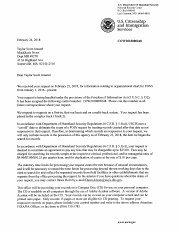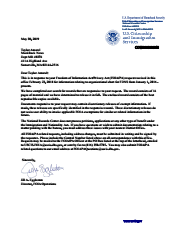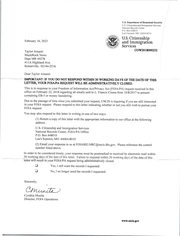Organization Chart
| Tracking # |
COW2018000248 |
| Submitted | Feb. 20, 2018 |
| Due | Jan. 9, 2019 |
| Est. Completion | None |
MuckRock users can file, duplicate, track, and share public records requests like this one. Learn more.
Communications
From: Taylor Scott Amarel
To Whom It May Concern:
This is a request under the Freedom of Information Act. I hereby request the following records:
I would like to obtain the full organization chart (and number of staff) for the Fraud Detection and National Security Directorate office at the USCIS from January 1, 2016 to Present Day.
The requested documents will be made available to the general public, and this request is not being made for commercial purposes.
In the event that there are fees, I would be grateful if you would inform me of the total charges in advance of fulfilling my request. I would prefer the request filled electronically, by e-mail attachment if available or CD-ROM if not.
Thank you in advance for your anticipated cooperation in this matter. I look forward to receiving your response to this request within 20 business days, as the statute requires.
Sincerely,
Taylor Scott Amarel
From: U.S. Citizenship and Immigration Services
An acknowledgement letter, stating the request is being processed.
From: U.S. Citizenship and Immigration Services
Taylor Amarel c/o MuckRock News
We have been asked to contact you by our program office in relation to your FOIA request. Their question is as follows:
Would you be happy with the total FDNS staffing numbers by division instead of the FDNS Organizational Charts that you requested. This information is readily available.
We look forward to your response. Thank you.
Dawn D. Horn
Dawn.D.Horn@uscis.dhs.gov<mailto:Dawn.D.Horn@uscis.dhs.gov>
Government Information Specialist
FOIA/PA, Significant Interest Group (SIG)
U.S. Citizenship and Immigration Services
Immigration Records and Identity Services Directorate
National Records Center
150 Space Center Loop
Lee's Summit, MO 64064
Office Phone: 816-350-5620
FAX: 816-350-5785
Telework Monday, Tuesday, Wednesday, & Friday
WARNING: This document is FOR OFFICIAL USE ONLY (FOUO). It contains information that may be exempt from public release under the Freedom of Information Act (5 U.S.C. 552). This document is to be controlled, handled, transmitted, distributed, and disposed of in accordance with DHS policy relating to Sensitive But Unclassified (SBU) information and is not to be released to the public or other personnel who do not have a valid "need-to-know" without prior approval from the originator.
-

image001
From: Taylor Scott Amarel
Hello,
Thank you for your email. If an organization chart does not exist I am not asking you to create one - as that is not a right under FOIA. However, if a chart is already within your agencies records I would like a copy of the chart.
If there is no chart, I would like to receive the total FDNS staffing numbers.
Thank you! Happy Friday!
From: Taylor Scott Amarel
Hello, could you please provide an update to this request.
From: U.S. Citizenship and Immigration Services
You may check the status of your FOIA request online, at www.uscis.gov. Click on "FOIA Request Status Check" located on the left side of the web page under "Other Services", and follow the instructions.
Dawn D. Horn
Dawn.D.Horn@uscis.dhs.gov<mailto:Dawn.D.Horn@uscis.dhs.gov>
Government Information Specialist
FOIA/PA, Significant Interest Group (SIG)
U.S. Citizenship and Immigration Services
Immigration Records and Identity Services Directorate
National Records Center
150 Space Center Loop
Lee's Summit, MO 64064
Office Phone: 816-350-5620
FAX: 816-350-5785
Telework Monday, Tuesday, Wednesday, & Friday
WARNING: This document is FOR OFFICIAL USE ONLY (FOUO). It contains information that may be exempt from public release under the Freedom of Information Act (5 U.S.C. 552). This document is to be controlled, handled, transmitted, distributed, and disposed of in accordance with DHS policy relating to Sensitive But Unclassified (SBU) information and is not to be released to the public or other personnel who do not have a valid "need-to-know" without prior approval from the originator.
From: Taylor Scott Amarel
To whom this may concern,
I believe there may be some confusion. On March 8, 2018 the USCIS sent me an email saying that they could provide me with the FDNS staffing numbers instead of an organization chart. I responded that I would like to receive a copy of the staffing numbers, however, I have not received any response to my request and over two months have surpassed.
Could you please provide me with the staffing numbers for the FDNS, thank you.
Best,
Taylor Amarel
From: U.S. Citizenship and Immigration Services
I am providing you with a link to check your status online. You may check the status of your FOIA request online, at www.uscis.gov<http://www.uscis.gov>. Click on "FOIA Request Status Check" located on the left side of the web page under "Other Services", and follow the instructions. By checking your status online, this frees up our staff to process pending requests.
Dawn D. Horn
Dawn.D.Horn@uscis.dhs.gov<mailto:Dawn.D.Horn@uscis.dhs.gov>
Government Information Specialist
FOIA/PA, Significant Interest Group (SIG)
U.S. Citizenship and Immigration Services
Immigration Records and Identity Services Directorate
National Records Center
150 Space Center Loop
Lee's Summit, MO 64064
Office Phone: 816-350-5620
FAX: 816-350-5785
Telework Monday, Tuesday, Wednesday, & Friday
WARNING: This document is FOR OFFICIAL USE ONLY (FOUO). It contains information that may be exempt from public release under the Freedom of Information Act (5 U.S.C. 552). This document is to be controlled, handled, transmitted, distributed, and disposed of in accordance with DHS policy relating to Sensitive But Unclassified (SBU) information and is not to be released to the public or other personnel who do not have a valid "need-to-know" without prior approval from the originator.
From: Taylor Scott Amarel
Thank you, I hope that the wait time isn't too long.
By wording of the previous email and the use of the phrase: "This information is readily available." I thought I would have received the documents sooner.
Anyways, thank you for the update.
Best,
Taylor
Taylor Amarel c/o MuckRock News
We have been asked to contact you by our program office in relation to your FOIA request. Their question is as follows:
Would you be happy with the total FDNS staffing numbers by division instead of the FDNS Organizational Charts that you requested. This information is readily available.
We look forward to your response. Thank you.
Dawn D. Horn
Dawn.D.Horn@uscis.dhs.gov
From: U.S. Citizenship and Immigration Services
The information is not the issue. We work on a first in/first out basis. Each case has to wait for its place in line to come up for processing. We will work your case as soon as it comes up. Thanks!
Dawn D. Horn
Dawn.D.Horn@uscis.dhs.gov<mailto:Dawn.D.Horn@uscis.dhs.gov>
Government Information Specialist
FOIA/PA, Significant Interest Group (SIG)
U.S. Citizenship and Immigration Services
Immigration Records and Identity Services Directorate
National Records Center
150 Space Center Loop
Lee's Summit, MO 64064
Office Phone: 816-350-5620
FAX: 816-350-5785
Telework Monday, Tuesday, Wednesday, & Friday
WARNING: This document is FOR OFFICIAL USE ONLY (FOUO). It contains information that may be exempt from public release under the Freedom of Information Act (5 U.S.C. 552). This document is to be controlled, handled, transmitted, distributed, and disposed of in accordance with DHS policy relating to Sensitive But Unclassified (SBU) information and is not to be released to the public or other personnel who do not have a valid "need-to-know" without prior approval from the originator.
From: Muckrock Staff
To Whom It May Concern:
I wanted to follow up on the following Freedom of Information Act request, copied below, and originally submitted on Feb. 20, 2018. Please let me know when I can expect to receive a response, or if further clarification is needed. You had assigned it reference number #COW2018000248.
Thanks for your help, and let me know if further clarification is needed.
From: U.S. Citizenship and Immigration Services
I am providing you with a link to check your status online. You may check the status of your FOIA request online, at www.uscis.gov<http://www.uscis.gov<http://www.uscis.gov%3chttp:/www.uscis.gov>>. Click on "FOIA Request Status Check" located on the left side of the web page under "Other Services", and follow the instructions. By checking your status online, this frees up our staff to process pending requests.
Dawn D. Horn
Dawn.D.Horn@uscis.dhs.gov<mailto:Dawn.D.Horn@uscis.dhs.gov>
Government Information Specialist
FOIA/PA, Significant Interest Group (SIG)
U.S. Citizenship and Immigration Services
Immigration Records and Identity Services Directorate
National Records Center
150 Space Center Loop
Lee's Summit, MO 64064
Office Phone: 816-350-5620
FAX: 816-350-5785
Telework Monday, Tuesday, Wednesday, & Friday
WARNING: This document is FOR OFFICIAL USE ONLY (FOUO). It contains information that may be exempt from public release under the Freedom of Information Act (5 U.S.C. 552). This document is to be controlled, handled, transmitted, distributed, and disposed of in accordance with DHS policy relating to Sensitive But Unclassified (SBU) information and is not to be released to the public or other personnel who do not have a valid "need-to-know" without prior approval from the originator.
From: Muckrock Staff
To Whom It May Concern:
I wanted to follow up on the following Freedom of Information Act request, copied below, and originally submitted on Feb. 20, 2018. Please let me know when I can expect to receive a response, or if further clarification is needed. You had assigned it reference number #COW2018000248.
Thanks for your help, and let me know if further clarification is needed.
From: U.S. Citizenship and Immigration Services
I am providing you with a link to check your status online. You may check the status of your FOIA request https://www.uscis.gov/about-us/freedom-information-and-privacy-act-foia/foia-request-status-check-average-processing-times/check-status-foia-requestonline, at . Click on "FOIA Request Status Check" located on the left side of the web page under "Other Services", and follow the instructions. By checking your status online, this frees up our staff to process pending requests.
Dawn D. Horn
Dawn.D.Horn@uscis.dhs.gov<mailto:Dawn.D.Horn@uscis.dhs.gov>
Government Information Specialist
FOIA/PA, Significant Interest Group (SIG)
U.S. Citizenship and Immigration Services
Immigration Records and Identity Services Directorate
National Records Center
150 Space Center Loop
Lee's Summit, MO 64064
Office Phone: 816-350-5620
FAX: 816-350-5785
Telework Monday, Tuesday, Wednesday, & Friday
WARNING: This document is FOR OFFICIAL USE ONLY (FOUO). It contains information that may be exempt from public release under the Freedom of Information Act (5 U.S.C. 552). This document is to be controlled, handled, transmitted, distributed, and disposed of in accordance with DHS policy relating to Sensitive But Unclassified (SBU) information and is not to be released to the public or other personnel who do not have a valid "need-to-know" without prior approval from the originator.
From: Muckrock Staff
To Whom It May Concern:
I wanted to follow up on the following Freedom of Information Act request, copied below, and originally submitted on Feb. 20, 2018. Please let me know when I can expect to receive a response, or if further clarification is needed. You had assigned it reference number #COW2018000248.
Thanks for your help, and let me know if further clarification is needed.
From: U.S. Citizenship and Immigration Services
I am providing you with a link to check your status online. You may check the status of your FOIA request https://www.uscis.gov/about-us/freedom-information-and-privacy-act-foia/foia-request-status-check-average-processing-times/check-status-foia-requestonline, at . Click on "FOIA Request Status Check" located on the left side of the web page under "Other Services", and follow the instructions. By checking your status online, this frees up our staff to process pending requests.
Dawn D. Horn
Dawn.D.Horn@uscis.dhs.gov<mailto:Dawn.D.Horn@uscis.dhs.gov>
Government Information Specialist
FOIA/PA, Significant Interest Group (SIG)
U.S. Citizenship and Immigration Services
Immigration Records and Identity Services Directorate
National Records Center
150 Space Center Loop
Lee's Summit, MO 64064
Office Phone: 816-350-5620
FAX: 816-350-5785
Telework Monday, Tuesday, Wednesday, & Friday
WARNING: This document is FOR OFFICIAL USE ONLY (FOUO). It contains information that may be exempt from public release under the Freedom of Information Act (5 U.S.C. 552). This document is to be controlled, handled, transmitted, distributed, and disposed of in accordance with DHS policy relating to Sensitive But Unclassified (SBU) information and is not to be released to the public or other personnel who do not have a valid "need-to-know" without prior approval from the originator.
From: Muckrock Staff
To Whom It May Concern:
I wanted to follow up on the following Freedom of Information Act request, copied below, and originally submitted on Feb. 20, 2018. Please let me know when I can expect to receive a response. You had assigned it reference number #COW2018000248.
Thanks for your help, and let me know if further clarification is needed.
From: U.S. Citizenship and Immigration Services
I am providing you with a link to check your status online. You may check the status of your FOIA request https://www.uscis.gov/about-us/freedom-information-and-privacy-act-foia/foia-request-status-check-average-processing-times/check-status-foia-requestonline, at . Click on "FOIA Request Status Check" located on the left side of the web page under "Other Services", and follow the instructions. By checking your status online, this frees up our staff to process pending requests.
Dawn D. Horn
Dawn.D.Horn@uscis.dhs.gov<mailto:Dawn.D.Horn@uscis.dhs.gov>
Government Information Specialist
FOIA/PA, Significant Interest Group (SIG)
U.S. Citizenship and Immigration Services
Immigration Records and Identity Services Directorate
National Records Center
150 Space Center Loop
Lee's Summit, MO 64064
Office Phone: 816-350-5620
FAX: 816-350-5785
Telework Monday, Tuesday, Wednesday, & Friday
WARNING: This document is FOR OFFICIAL USE ONLY (FOUO). It contains information that may be exempt from public release under the Freedom of Information Act (5 U.S.C. 552). This document is to be controlled, handled, transmitted, distributed, and disposed of in accordance with DHS policy relating to Sensitive But Unclassified (SBU) information and is not to be released to the public or other personnel who do not have a valid "need-to-know" without prior approval from the originator.
From: Muckrock Staff
To Whom It May Concern:
I wanted to follow up on the following Freedom of Information Act request, copied below, and originally submitted on Feb. 20, 2018. Please let me know when I can expect to receive a response. You had assigned it reference number #COW2018000248.
Thanks for your help, and let me know if further clarification is needed.
From: U.S. Citizenship and Immigration Services
I am providing you with a link to check your status online. You may check the status of your FOIA request https://www.uscis.gov/about-us/freedom-information-and-privacy-act-foia/foia-request-status-check-average-processing-times/check-status-foia-requestonline, at . Click on "FOIA Request Status Check" located on the left side of the web page under "Other Services", and follow the instructions. By checking your status online, this frees up our staff to process pending requests.
Dawn D. Horn
Dawn.D.Horn@uscis.dhs.gov<mailto:Dawn.D.Horn@uscis.dhs.gov>
Government Information Specialist
FOIA/PA, Significant Interest Group (SIG)
U.S. Citizenship and Immigration Services
Immigration Records and Identity Services Directorate
National Records Center
150 Space Center Loop
Lee's Summit, MO 64064
Office Phone: 816-350-5620
FAX: 816-350-5785
Telework Monday, Tuesday, Wednesday, & Friday
WARNING: This document is FOR OFFICIAL USE ONLY (FOUO). It contains information that may be exempt from public release under the Freedom of Information Act (5 U.S.C. 552). This document is to be controlled, handled, transmitted, distributed, and disposed of in accordance with DHS policy relating to Sensitive But Unclassified (SBU) information and is not to be released to the public or other personnel who do not have a valid "need-to-know" without prior approval from the originator.
From: Muckrock Staff
To Whom It May Concern:
I wanted to follow up on the following Freedom of Information Act request, copied below, and originally submitted on Feb. 20, 2018. Please let me know when I can expect to receive a response. You had assigned it reference number #COW2018000248.
Thanks for your help, and let me know if further clarification is needed.
From: U.S. Citizenship and Immigration Services
I am providing you with a link to check your status online. You may check the status of your FOIA request https://www.uscis.gov/about-us/freedom-information-and-privacy-act-foia/foia-request-status-check-average-processing-times/check-status-foia-requestonline, at . Click on "FOIA Request Status Check" located on the left side of the web page under "Other Services", and follow the instructions. By checking your status online, this frees up our staff to process pending requests.
Dawn D. Horn
Dawn.D.Horn@uscis.dhs.gov<mailto:Dawn.D.Horn@uscis.dhs.gov>
Government Information Specialist
FOIA/PA, Significant Interest Group (SIG)
U.S. Citizenship and Immigration Services
Immigration Records and Identity Services Directorate
National Records Center
150 Space Center Loop
Lee's Summit, MO 64064
Office Phone: 816-350-5620
FAX: 816-350-5785
Telework Monday, Tuesday, Wednesday, & Friday
WARNING: This document is FOR OFFICIAL USE ONLY (FOUO). It contains information that may be exempt from public release under the Freedom of Information Act (5 U.S.C. 552). This document is to be controlled, handled, transmitted, distributed, and disposed of in accordance with DHS policy relating to Sensitive But Unclassified (SBU) information and is not to be released to the public or other personnel who do not have a valid "need-to-know" without prior approval from the originator.
From: Muckrock Staff
To Whom It May Concern:
I wanted to follow up on the following Freedom of Information Act request, copied below, and originally submitted on Feb. 20, 2018. Please let me know when I can expect to receive a response. You had assigned it reference number #COW2018000248.
Thanks for your help, and let me know if further clarification is needed.
From: U.S. Citizenship and Immigration Services
I am providing you with a link to check your status online. You may check the status of your FOIA request https://www.uscis.gov/about-us/freedom-information-and-privacy-act-foia/foia-request-status-check-average-processing-times/check-status-foia-requestonline, at . Click on "FOIA Request Status Check" located on the left side of the web page under "Other Services", and follow the instructions. By checking your status online, this frees up our staff to process pending requests.
Dawn D. Horn
Dawn.D.Horn@uscis.dhs.gov<mailto:Dawn.D.Horn@uscis.dhs.gov>
Government Information Specialist
FOIA/PA, Significant Interest Group (SIG)
U.S. Citizenship and Immigration Services
Immigration Records and Identity Services Directorate
National Records Center
150 Space Center Loop
Lee's Summit, MO 64064
Office Phone: 816-350-5620
FAX: 816-350-5785
Telework Monday, Tuesday, Wednesday, & Friday
WARNING: This document is FOR OFFICIAL USE ONLY (FOUO). It contains information that may be exempt from public release under the Freedom of Information Act (5 U.S.C. 552). This document is to be controlled, handled, transmitted, distributed, and disposed of in accordance with DHS policy relating to Sensitive But Unclassified (SBU) information and is not to be released to the public or other personnel who do not have a valid "need-to-know" without prior approval from the originator.
From: Muckrock Staff
To Whom It May Concern:
I wanted to follow up on the following Freedom of Information Act request, copied below, and originally submitted on Feb. 20, 2018. Please let me know when I can expect to receive a response. You had assigned it reference number #COW2018000248.
Thanks for your help, and let me know if further clarification is needed.
From: U.S. Citizenship and Immigration Services
I am providing you with a link to check your status online. You may check the status of your FOIA request https://www.uscis.gov/about-us/freedom-information-and-privacy-act-foia/foia-request-status-check-average-processing-times/check-status-foia-requestonline, at . Click on "FOIA Request Status Check" located on the left side of the web page under "Other Services", and follow the instructions. By checking your status online, this frees up our staff to process pending requests.
Dawn D. Horn
Dawn.D.Horn@uscis.dhs.gov<mailto:Dawn.D.Horn@uscis.dhs.gov>
Government Information Specialist
FOIA/PA, Significant Interest Group (SIG)
U.S. Citizenship and Immigration Services
Immigration Records and Identity Services Directorate
National Records Center
150 Space Center Loop
Lee's Summit, MO 64064
Office Phone: 816-350-5620
FAX: 816-350-5785
Telework Monday, Tuesday, Wednesday, & Friday
WARNING: This document is FOR OFFICIAL USE ONLY (FOUO). It contains information that may be exempt from public release under the Freedom of Information Act (5 U.S.C. 552). This document is to be controlled, handled, transmitted, distributed, and disposed of in accordance with DHS policy relating to Sensitive But Unclassified (SBU) information and is not to be released to the public or other personnel who do not have a valid "need-to-know" without prior approval from the originator.
From: Muckrock Staff
To Whom It May Concern:
I wanted to follow up on the following Freedom of Information Act request, copied below, and originally submitted on Feb. 20, 2018. Please let me know when I can expect to receive a response. You had assigned it reference number #COW2018000248.
Thanks for your help, and let me know if further clarification is needed.
From: U.S. Citizenship and Immigration Services
Your request is currently number 354 of 859 in Track 2.
From: Muckrock Staff
To Whom It May Concern:
I wanted to follow up on the following Freedom of Information Act request, copied below, and originally submitted on Feb. 20, 2018. Please let me know when I can expect to receive a response. You had assigned it reference number #COW2018000248.
Thanks for your help, and let me know if further clarification is needed.
From: U.S. Citizenship and Immigration Services
Request is currently number 325 of 859 in Track 2.
Dawn D. Horn
Dawn.D.Horn@uscis.dhs.gov<mailto:Dawn.D.Horn@uscis.dhs.gov>
Government Information Specialist
FOIA/PA, Significant Interest Group (SIG)
U.S. Citizenship and Immigration Services
Immigration Records and Identity Services Directorate
National Records Center
150 Space Center Loop
Lee's Summit, MO 64064
Office Phone: 816-350-5620
FAX: 816-350-5785
Telework Monday, Tuesday, Wednesday, & Friday
WARNING: This document is FOR OFFICIAL USE ONLY (FOUO). It contains information that may be exempt from public release under the Freedom of Information Act (5 U.S.C. 552). This document is to be controlled, handled, transmitted, distributed, and disposed of in accordance with DHS policy relating to Sensitive But Unclassified (SBU) information and is not to be released to the public or other personnel who do not have a valid "need-to-know" without prior approval from the originator.
From: Muckrock Staff
To Whom It May Concern:
I wanted to follow up on the following Freedom of Information Act request, copied below, and originally submitted on Feb. 20, 2018. Please let me know when I can expect to receive a response. You had assigned it reference number #COW2018000248.
Thanks for your help, and let me know if further clarification is needed.
From: U.S. Citizenship and Immigration Services
Request is currently number 309 of 828 in Track 2.
Dawn Horn
From: Muckrock Staff
To Whom It May Concern:
I wanted to follow up on the following Freedom of Information Act request, copied below, and originally submitted on Feb. 20, 2018. Please let me know when I can expect to receive a response. You had assigned it reference number #COW2018000248.
Thanks for your help, and let me know if further clarification is needed.
From: U.S. Citizenship and Immigration Services
Your request is currently number 293 of 796 in Track 2.
Dawn D. Horn
Dawn.D.Horn@uscis.dhs.gov<mailto:Dawn.D.Horn@uscis.dhs.gov>
Government Information Specialist
FOIA/PA, Significant Interest Group (SIG)
U.S. Citizenship and Immigration Services
Immigration Records and Identity Services Directorate
National Records Center
150 Space Center Loop
Lee's Summit, MO 64064
Office Phone: 816-350-5620
FAX: 816-350-5785
Telework Monday, Tuesday, Wednesday, & Friday
WARNING: This document is FOR OFFICIAL USE ONLY (FOUO). It contains information that may be exempt from public release under the Freedom of Information Act (5 U.S.C. 552). This document is to be controlled, handled, transmitted, distributed, and disposed of in accordance with DHS policy relating to Sensitive But Unclassified (SBU) information and is not to be released to the public or other personnel who do not have a valid "need-to-know" without prior approval from the originator.
From: Muckrock Staff
To Whom It May Concern:
I wanted to follow up on the following Freedom of Information Act request, copied below, and originally submitted on Feb. 20, 2018. Please let me know when I can expect to receive a response. You had assigned it reference number #COW2018000248.
Thanks for your help, and let me know if further clarification is needed.
From: U.S. Citizenship and Immigration Services
Taylor Scott Amarel,
On June 25, 2019 USCIS received a fax asking for the status of FOIA request COW2018000248. USCIS provided a final response on May 30, 2019. Attached is the letter our office provided as part of this request.
T. Allen Jaynes
Senior Government Information Specialist
Freedom of Information Act (FOIA)
U.S. Citizenship and Immigration Services
150 Space Center Loop
Lee's Summit, MO 64064
(816) 350-5500, ext 5095
WARNING: This document is FOR OFFICIAL USE ONLY (FOUO). It contains information that may be exempt from public release under the Freedom of Information Act (5 U.S.C. 552). This document is to be controlled, handled, transmitted, distributed, and disposed of in accordance with DHS policy relating to Sensitive But Unclassified (SBU) information and is not to be released to the public or other personnel who do not have a valid "need-to-know" without prior approval from the originator.
From: U.S. Citizenship and Immigration Services
FOIA Staffing Notification (https://first.uscis.gov/favicon.ico)
Hello,
You recently requested information from us under the Freedom of Information Act (FOIA).
You
can receive this information faster by using our online FOIA request system,
FIRST. It's easy!
Step 1: Create a USCIS account to receive information online
* Visit the USCIS online account page at https://first.uscis.gov, and click "Create an Account". (https://first.uscis.gov)
* Set up your email address login, two-step verification, and the security question answers.
* Once you have fully logged in, select FIRST to find your FOIA request.
Step 2: Link Your Request to Your Online Account
* After you login, click the "View My Requests" button.
* A message will appear, asking if you have a new request to register. Click "Yes".
* Enter the FOIA control number and PIN we mailed to you and click the "Register Case" button.
* Success! You will see your request on the "My Requests" page in your account.
Step 3: Use the My Requests Page
* Now you can check the My Requests page to see the status of your request.
* We will notify you by email to check this page when the information you requested is ready.
* Once we post the information here, you can view or download anytime.
Thanks for helping us provide you with a more efficient service!
USCIS
If you have troubles logging into your account, please call the USCIS Contact Center toll-free at 800-375-5283.
For people who are deaf, hard of hearing or have a speech disability: TTY 800-767-1833.
THIS RESPONSE HAS BEEN AUTO GENERATED. PLEASE DO NOT REPLY TO THIS MESSAGE.
From: Muckrock Staff
To Whom It May Concern:
I wanted to follow up on the following Freedom of Information Act request, copied below, and originally submitted on Feb. 20, 2018. Please let me know when I can expect to receive a response. You had assigned it reference number #COW2018000248.
Thanks for your help, and let me know if further clarification is needed.
From: U.S. Citizenship and Immigration Services
Get Your USCIS Immigration Records Faster, Online (https://first.uscis.gov/favicon.ico)
Hello,
You recently requested information from us under the Freedom of Information Act (FOIA).
You
can receive this information faster by using our online FOIA request system,
FIRST. It's easy!
Step 1: Create a USCIS account to receive information online
* Visit the USCIS online account page at https://first.uscis.gov, and click "Create an Account". (https://first.uscis.gov)
* Set up your email address login, two-step verification, and the security question answers.
* Once you have fully logged in, select FIRST to find your FOIA request.
Step 2: Link Your Request to Your Online Account
* After you login, click the "View My Requests" button.
* A message will appear, asking if you have a new request to register. Click "Yes".
* Enter the FOIA control number and PIN we mailed to you and click the "Register Case" button.
* Success! You will see your request on the "My Requests" page in your account.
Step 3: Use the My Requests Page
* Now you can check the My Requests page to see the status of your request.
* We will notify you by email to check this page when the information you requested is ready.
* Once we post the information here, you can view or download anytime.
Thanks for helping us provide you with a more efficient service!
USCIS
If you have troubles logging into your account, please call the USCIS Contact Center toll-free at 800-375-5283.
For people who are deaf, hard of hearing or have a speech disability: TTY 800-767-1833.
THIS RESPONSE HAS BEEN AUTO GENERATED. PLEASE DO NOT REPLY TO THIS MESSAGE.
From: U.S. Citizenship and Immigration Services
Get Your USCIS Immigration Records Faster, Online (https://first.uscis.gov/favicon.ico)
Hello,
You recently requested information from us under the Freedom of Information Act (FOIA).
You
can receive this information faster by using our online FOIA request system,
FIRST. It's easy!
Step 1: Create a USCIS account to receive information online
* Visit the USCIS online account page at https://first.uscis.gov, and click "Create an Account". (https://first.uscis.gov)
* Set up your email address login, two-step verification, and the security question answers.
* Once you have fully logged in, select FIRST to find your FOIA request.
Step 2: Link Your Request to Your Online Account
* After you login, click the "View My Requests" button.
* A message will appear, asking if you have a new request to register. Click "Yes".
* Enter the FOIA control number and PIN we mailed to you and click the "Register Case" button.
* Success! You will see your request on the "My Requests" page in your account.
Step 3: Use the My Requests Page
* Now you can check the My Requests page to see the status of your request.
* We will notify you by email to check this page when the information you requested is ready.
* Once we post the information here, you can view or download anytime.
Thanks for helping us provide you with a more efficient service!
USCIS
If you have troubles logging into your account, please call the USCIS Contact Center toll-free at 800-375-5283.
For people who are deaf, hard of hearing or have a speech disability: TTY 800-767-1833.
THIS RESPONSE HAS BEEN AUTO GENERATED. PLEASE DO NOT REPLY TO THIS MESSAGE.
From: U.S. Citizenship and Immigration Services
Get Your USCIS Immigration Records Faster, Online (https://first.uscis.gov/favicon.ico)
Hello,
You recently requested information from us under the Freedom of Information Act (FOIA).
In response to COVID-19, we must temporarily reduce our capacity for processing paper FOIA requests and delivering records by mail.
We strongly recommend that you https://first.uscis.gov to receive a faster response and to help keep our workforce safe. (https://first.uscis.gov)
Step 1: Create a USCIS account to receive information online
* Visit the USCIS online account page at https://first.uscis.gov, and click "Create an Account". (https://first.uscis.gov)
* Set up your email address login, two-step verification, and the security question answers.
* Once you have fully logged in, select FIRST to find your FOIA request.
Step 2: Link Your Request to Your Online Account
* After you login, click the "View My Requests" button.
* A message will appear, asking if you have a new request to register. Click "Yes".
* Enter the FOIA control number and PIN we mailed to you and click the "Register Case" button.
* Success! You will see your request on the "My Requests" page in your account.
Step 3: Use the My Requests Page
* Now you can check the My Requests page to see the status of your request.
* We will notify you by email to check this page when the information you requested is ready.
* Once we post the information here, you can view or download anytime.
Thanks for helping us provide you with a more efficient service!
USCIS
If you have troubles logging into your account, please call the USCIS Contact Center toll-free at 800-375-5283.
For people who are deaf, hard of hearing or have a speech disability: TTY 800-767-1833.
THIS RESPONSE HAS BEEN AUTO GENERATED. PLEASE DO NOT REPLY TO THIS MESSAGE.
From: U.S. Citizenship and Immigration Services
Get Your USCIS Immigration Records Faster, Online (https://first.uscis.gov/favicon.ico)
Hello,
You recently requested information from us under the Freedom of Information Act (FOIA).
In response to COVID-19, we must temporarily reduce our capacity for processing paper FOIA requests and delivering records by mail.
We strongly recommend that you https://first.uscis.gov to receive a faster response and to help keep our workforce safe. (https://first.uscis.gov)
Step 1: Create a USCIS account to receive information online
* Visit the USCIS online account page at https://first.uscis.gov, and click "Create an Account". (https://first.uscis.gov)
* Set up your email address login, two-step verification, and the security question answers.
* Once you have fully logged in, select FIRST to find your FOIA request.
Step 2: Link Your Request to Your Online Account
* After you login, click the "View My Requests" button.
* A message will appear, asking if you have a new request to register. Click "Yes".
* Enter the FOIA control number and PIN we mailed to you and click the "Register Case" button.
* Success! You will see your request on the "My Requests" page in your account.
Step 3: Use the My Requests Page
* Now you can check the My Requests page to see the status of your request.
* We will notify you by email to check this page when the information you requested is ready.
* Once we post the information here, you can view or download anytime.
Thanks for helping us provide you with a more efficient service!
USCIS
If you have troubles logging into your account, please call the USCIS Contact Center toll-free at 800-375-5283.
For people who are deaf, hard of hearing or have a speech disability: TTY 800-767-1833.
THIS RESPONSE HAS BEEN AUTO GENERATED. PLEASE DO NOT REPLY TO THIS MESSAGE.
From: U.S. Citizenship and Immigration Services
Get Your USCIS Immigration Records Faster, Online (https://first.uscis.gov/favicon.ico)
Hello,
You recently requested information from us under the Freedom of Information Act (FOIA).
In response to COVID-19, we must temporarily reduce our capacity for processing paper FOIA requests and delivering records by mail.
We strongly recommend that you https://first.uscis.gov to receive a faster response and to help keep our workforce safe. (https://first.uscis.gov)
Step 1: Create a USCIS account to receive information online
* Visit the USCIS online account page at https://first.uscis.gov, and click "Create an Account". (https://first.uscis.gov)
* Set up your email address login, two-step verification, and the security question answers.
* Once you have fully logged in, select FIRST to find your FOIA request.
Step 2: Link Your Request to Your Online Account
* After you login, click the "View My Requests" button.
* A message will appear, asking if you have a new request to register. Click "Yes".
* Enter the FOIA control number and PIN we mailed to you and click the "Register Case" button.
* Success! You will see your request on the "My Requests" page in your account.
Step 3: Use the My Requests Page
* Now you can check the My Requests page to see the status of your request.
* We will notify you by email to check this page when the information you requested is ready.
* Once we post the information here, you can view or download anytime.
Thanks for helping us provide you with a more efficient service!
USCIS
If you have troubles logging into your account, please call the USCIS Contact Center toll-free at 800-375-5283.
For people who are deaf, hard of hearing or have a speech disability: TTY 800-767-1833.
THIS RESPONSE HAS BEEN AUTO GENERATED. PLEASE DO NOT REPLY TO THIS MESSAGE.
From: U.S. Citizenship and Immigration Services
Get Your USCIS Immigration Records Faster, Online (https://first.uscis.gov/favicon.ico)
Hello,
You recently requested information from us under the Freedom of Information Act (FOIA).
In response to COVID-19, we must temporarily reduce our capacity for processing paper FOIA requests and delivering records by mail.
We strongly recommend that you https://first.uscis.gov to receive a faster response and to help keep our workforce safe. (https://first.uscis.gov)
Step 1: Create a USCIS account to receive information online
* Visit the USCIS online account page at https://first.uscis.gov, and click "Create an Account". (https://first.uscis.gov)
* Set up your email address login, two-step verification, and the security question answers.
* Once you have fully logged in, select FIRST to find your FOIA request.
Step 2: Link Your Request to Your Online Account
* After you login, click the "View My Requests" button.
* A message will appear, asking if you have a new request to register. Click "Yes".
* Enter the FOIA control number and PIN we mailed to you and click the "Register Case" button.
* Success! You will see your request on the "My Requests" page in your account.
Step 3: Use the My Requests Page
* Now you can check the My Requests page to see the status of your request.
* We will notify you by email to check this page when the information you requested is ready.
* Once we post the information here, you can view or download anytime.
Thanks for helping us provide you with a more efficient service!
USCIS
If you have troubles logging into your account, please call the USCIS Contact Center toll-free at 800-375-5283.
For people who are deaf, hard of hearing or have a speech disability: TTY 800-767-1833.
THIS RESPONSE HAS BEEN AUTO GENERATED. PLEASE DO NOT REPLY TO THIS MESSAGE.
From: U.S. Citizenship and Immigration Services
Get Your USCIS Immigration Records Faster, Online (https://first.uscis.gov/favicon.ico)
Hello,
You recently requested information from us under the Freedom of Information Act (FOIA).
In response to COVID-19, we must temporarily reduce our capacity for processing paper FOIA requests and delivering records by mail.
We strongly recommend that you https://first.uscis.gov to receive a faster response and to help keep our workforce safe. (https://first.uscis.gov)
Step 1: Create a USCIS account to receive information online
* Visit the USCIS online account page at https://first.uscis.gov, and click "Create an Account". (https://first.uscis.gov)
* Set up your email address login, two-step verification, and the security question answers.
* Once you have fully logged in, select FIRST to find your FOIA request.
Step 2: Link Your Request to Your Online Account
* After you login, click the "View My Requests" button.
* A message will appear, asking if you have a new request to register. Click "Yes".
* Enter the FOIA control number and PIN we mailed to you and click the "Register Case" button.
* Success! You will see your request on the "My Requests" page in your account.
Step 3: Use the My Requests Page
* Now you can check the My Requests page to see the status of your request.
* We will notify you by email to check this page when the information you requested is ready.
* Once we post the information here, you can view or download anytime.
Thanks for helping us provide you with a more efficient service!
USCIS
If you have troubles logging into your account, please call the USCIS Contact Center toll-free at 800-375-5283.
For people who are deaf, hard of hearing or have a speech disability: TTY 800-767-1833.
THIS RESPONSE HAS BEEN AUTO GENERATED. PLEASE DO NOT REPLY TO THIS MESSAGE.
From: U.S. Citizenship and Immigration Services
Get Your USCIS Immigration Records Faster, Online (https://first.uscis.gov/favicon.ico)
Hello,
You recently requested information from us under the Freedom of Information Act (FOIA).
In response to COVID-19, we must temporarily reduce our capacity for processing paper FOIA requests and delivering records by mail.
We strongly recommend that you https://first.uscis.gov to receive a faster response and to help keep our workforce safe. (https://first.uscis.gov)
Step 1: Create a USCIS account to receive information online
* Visit the USCIS online account page at https://first.uscis.gov, and click "Create an Account". (https://first.uscis.gov)
* Set up your email address login, two-step verification, and the security question answers.
* Once you have fully logged in, select FIRST to find your FOIA request.
Step 2: Link Your Request to Your Online Account
* After you login, click the "View My Requests" button.
* A message will appear, asking if you have a new request to register. Click "Yes".
* Enter the FOIA control number and PIN we mailed to you and click the "Register Case" button.
* Success! You will see your request on the "My Requests" page in your account.
Step 3: Use the My Requests Page
* Now you can check the My Requests page to see the status of your request.
* We will notify you by email to check this page when the information you requested is ready.
* Once we post the information here, you can view or download anytime.
Thanks for helping us provide you with a more efficient service!
USCIS
If you have troubles logging into your account, please call the USCIS Contact Center toll-free at 800-375-5283.
For people who are deaf, hard of hearing or have a speech disability: TTY 800-767-1833.
THIS RESPONSE HAS BEEN AUTO GENERATED. PLEASE DO NOT REPLY TO THIS MESSAGE.
From: U.S. Citizenship and Immigration Services
Get Your USCIS Immigration Records Faster, Online (https://first.uscis.gov/favicon.ico)
Hello,
You recently requested information from us under the Freedom of Information Act (FOIA).
In response to COVID-19, we must temporarily reduce our capacity for processing paper FOIA requests and delivering records by mail.
We strongly recommend that you https://first.uscis.gov to receive a faster response and to help keep our workforce safe. (https://first.uscis.gov)
Step 1: Create a USCIS account to receive information online
* Visit the USCIS online account page at https://first.uscis.gov, and click "Create an Account". (https://first.uscis.gov)
* Set up your email address login, two-step verification, and the security question answers.
* Once you have fully logged in, select FIRST to find your FOIA request.
Step 2: Link Your Request to Your Online Account
* After you login, click the "View My Requests" button.
* A message will appear, asking if you have a new request to register. Click "Yes".
* Enter the FOIA control number and PIN we mailed to you and click the "Register Case" button.
* Success! You will see your request on the "My Requests" page in your account.
Step 3: Use the My Requests Page
* Now you can check the My Requests page to see the status of your request.
* We will notify you by email to check this page when the information you requested is ready.
* Once we post the information here, you can view or download anytime.
Thanks for helping us provide you with a more efficient service!
USCIS
If you have troubles logging into your account, please call the USCIS Contact Center toll-free at 800-375-5283.
For people who are deaf, hard of hearing or have a speech disability: TTY 800-767-1833.
THIS RESPONSE HAS BEEN AUTO GENERATED. PLEASE DO NOT REPLY TO THIS MESSAGE.
From: U.S. Citizenship and Immigration Services
Get Your USCIS Immigration Records Faster, Online (https://first.uscis.gov/favicon.ico)
Hello,
You recently requested information from us under the Freedom of Information Act (FOIA).
In response to COVID-19, we must temporarily reduce our capacity for processing paper FOIA requests and delivering records by mail.
We strongly recommend that you https://first.uscis.gov to receive a faster response and to help keep our workforce safe. (https://first.uscis.gov)
Step 1: Create a USCIS account to receive information online
* Visit the USCIS online account page at https://first.uscis.gov, and click "Create an Account". (https://first.uscis.gov)
* Set up your email address login, two-step verification, and the security question answers.
* Once you have fully logged in, select FIRST to find your FOIA request.
Step 2: Link Your Request to Your Online Account
* After you login, click the "View My Requests" button.
* A message will appear, asking if you have a new request to register. Click "Yes".
* Enter the FOIA control number and PIN we mailed to you and click the "Register Case" button.
* Success! You will see your request on the "My Requests" page in your account.
Step 3: Use the My Requests Page
* Now you can check the My Requests page to see the status of your request.
* We will notify you by email to check this page when the information you requested is ready.
* Once we post the information here, you can view or download anytime.
Thanks for helping us provide you with a more efficient service!
USCIS
If you have troubles logging into your account, please call the USCIS Contact Center toll-free at 800-375-5283.
For people who are deaf, hard of hearing or have a speech disability: TTY 800-767-1833.
THIS RESPONSE HAS BEEN AUTO GENERATED. PLEASE DO NOT REPLY TO THIS MESSAGE.
From: U.S. Citizenship and Immigration Services
Get Your USCIS Immigration Records Faster, Online (https://first.uscis.gov/favicon.ico)
Hello,
You recently requested information from us under the Freedom of Information Act (FOIA).
In response to COVID-19, we must temporarily reduce our capacity for processing paper FOIA requests and delivering records by mail.
We strongly recommend that you https://first.uscis.gov to receive a faster response and to help keep our workforce safe. (https://first.uscis.gov)
Step 1: Create a USCIS account to receive information online
* Visit the USCIS online account page at https://first.uscis.gov, and click "Create an Account". (https://first.uscis.gov)
* Set up your email address login, two-step verification, and the security question answers.
* Once you have fully logged in, select FIRST to find your FOIA request.
Step 2: Link Your Request to Your Online Account
* After you login, click the "View My Requests" button.
* A message will appear, asking if you have a new request to register. Click "Yes".
* Enter the FOIA control number and PIN we mailed to you and click the "Register Case" button.
* Success! You will see your request on the "My Requests" page in your account.
Step 3: Use the My Requests Page
* Now you can check the My Requests page to see the status of your request.
* We will notify you by email to check this page when the information you requested is ready.
* Once we post the information here, you can view or download anytime.
Thanks for helping us provide you with a more efficient service!
USCIS
If you have troubles logging into your account, please call the USCIS Contact Center toll-free at 800-375-5283.
For people who are deaf, hard of hearing or have a speech disability: TTY 800-767-1833.
THIS RESPONSE HAS BEEN AUTO GENERATED. PLEASE DO NOT REPLY TO THIS MESSAGE.
From: U.S. Citizenship and Immigration Services
Get Your USCIS Immigration Records Faster, Online (https://first.uscis.gov/favicon.ico)
Hello,
You recently requested information from us under the Freedom of Information Act (FOIA).
In response to COVID-19, we must temporarily reduce our capacity for processing paper FOIA requests and delivering records by mail.
We strongly recommend that you https://first.uscis.gov to receive a faster response and to help keep our workforce safe. (https://first.uscis.gov)
Step 1: Create a USCIS account to receive information online
* Visit the USCIS online account page at https://first.uscis.gov, and click "Create an Account". (https://first.uscis.gov)
* Set up your email address login, two-step verification, and the security question answers.
* Once you have fully logged in, select FIRST to find your FOIA request.
Step 2: Link Your Request to Your Online Account
* After you login, click the "View My Requests" button.
* A message will appear, asking if you have a new request to register. Click "Yes".
* Enter the FOIA control number and PIN we mailed to you and click the "Register Case" button.
* Success! You will see your request on the "My Requests" page in your account.
Step 3: Use the My Requests Page
* Now you can check the My Requests page to see the status of your request.
* We will notify you by email to check this page when the information you requested is ready.
* Once we post the information here, you can view or download anytime.
Thanks for helping us provide you with a more efficient service!
USCIS
If you have troubles logging into your account, please call the USCIS Contact Center toll-free at 800-375-5283.
For people who are deaf, hard of hearing or have a speech disability: TTY 800-767-1833.
THIS RESPONSE HAS BEEN AUTO GENERATED. PLEASE DO NOT REPLY TO THIS MESSAGE.
From: U.S. Citizenship and Immigration Services
Get Your USCIS Immigration Records Faster, Online (https://first.uscis.gov/favicon.ico)
Hello,
You recently requested information from us under the Freedom of Information Act (FOIA).
In response to COVID-19, we must temporarily reduce our capacity for processing paper FOIA requests and delivering records by mail.
We strongly recommend that you https://first.uscis.gov to receive a faster response and to help keep our workforce safe. (https://first.uscis.gov)
Step 1: Create a USCIS account to receive information online
* Visit the USCIS online account page at https://first.uscis.gov, and click "Create an Account". (https://first.uscis.gov)
* Set up your email address login, two-step verification, and the security question answers.
* Once you have fully logged in, select FIRST to find your FOIA request.
Step 2: Link Your Request to Your Online Account
* After you login, click the "View My Requests" button.
* A message will appear, asking if you have a new request to register. Click "Yes".
* Enter the FOIA control number and PIN we mailed to you and click the "Register Case" button.
* Success! You will see your request on the "My Requests" page in your account.
Step 3: Use the My Requests Page
* Now you can check the My Requests page to see the status of your request.
* We will notify you by email to check this page when the information you requested is ready.
* Once we post the information here, you can view or download anytime.
Thanks for helping us provide you with a more efficient service!
USCIS
If you have troubles logging into your account, please call the USCIS Contact Center toll-free at 800-375-5283.
For people who are deaf, hard of hearing or have a speech disability: TTY 800-767-1833.
THIS RESPONSE HAS BEEN AUTO GENERATED. PLEASE DO NOT REPLY TO THIS MESSAGE.
From: U.S. Citizenship and Immigration Services
Get Your USCIS Immigration Records Faster, Online (https://first.uscis.gov/favicon.ico)
Hello,
You recently requested information from us under the Freedom of Information Act (FOIA).
In response to COVID-19, we must temporarily reduce our capacity for processing paper FOIA requests and delivering records by mail.
We strongly recommend that you https://first.uscis.gov to receive a faster response and to help keep our workforce safe. (https://first.uscis.gov)
Step 1: Create a USCIS account to receive information online
* Visit the USCIS online account page at https://first.uscis.gov, and click "Create an Account". (https://first.uscis.gov)
* Set up your email address login, two-step verification, and the security question answers.
* Once you have fully logged in, select FIRST to find your FOIA request.
Step 2: Link Your Request to Your Online Account
* After you login, click the "View My Requests" button.
* A message will appear, asking if you have a new request to register. Click "Yes".
* Enter the FOIA control number and PIN we mailed to you and click the "Register Case" button.
* Success! You will see your request on the "My Requests" page in your account.
Step 3: Use the My Requests Page
* Now you can check the My Requests page to see the status of your request.
* We will notify you by email to check this page when the information you requested is ready.
* Once we post the information here, you can view or download anytime.
Thanks for helping us provide you with a more efficient service!
USCIS
If you have troubles logging into your account, please call the USCIS Contact Center toll-free at 800-375-5283.
For people who are deaf, hard of hearing or have a speech disability: TTY 800-767-1833.
THIS RESPONSE HAS BEEN AUTO GENERATED. PLEASE DO NOT REPLY TO THIS MESSAGE.
From: U.S. Citizenship and Immigration Services
Get Your USCIS Immigration Records Faster, Online (https://first.uscis.gov/favicon.ico)
Hello,
You recently requested information from us under the Freedom of Information Act (FOIA).
In response to COVID-19, we must temporarily reduce our capacity for processing paper FOIA requests and delivering records by mail.
We strongly recommend that you https://first.uscis.gov to receive a faster response and to help keep our workforce safe. (https://first.uscis.gov)
Step 1: Create a USCIS account to receive information online
* Visit the USCIS online account page at https://first.uscis.gov, and click "Create an Account". (https://first.uscis.gov)
* Set up your email address login, two-step verification, and the security question answers.
* Once you have fully logged in, select FIRST to find your FOIA request.
Step 2: Link Your Request to Your Online Account
* After you login, click the "View My Requests" button.
* A message will appear, asking if you have a new request to register. Click "Yes".
* Enter the FOIA control number and PIN we mailed to you and click the "Register Case" button.
* Success! You will see your request on the "My Requests" page in your account.
Step 3: Use the My Requests Page
* Now you can check the My Requests page to see the status of your request.
* We will notify you by email to check this page when the information you requested is ready.
* Once we post the information here, you can view or download anytime.
Thanks for helping us provide you with a more efficient service!
USCIS
If you have troubles logging into your account, please call the USCIS Contact Center toll-free at 800-375-5283.
For people who are deaf, hard of hearing or have a speech disability: TTY 800-767-1833.
THIS RESPONSE HAS BEEN AUTO GENERATED. PLEASE DO NOT REPLY TO THIS MESSAGE.
From: U.S. Citizenship and Immigration Services
Get Your USCIS Immigration Records Faster, Online (https://first.uscis.gov/favicon.ico)
Hello,
You recently requested information from us under the Freedom of Information Act (FOIA).
In response to COVID-19, we must temporarily reduce our capacity for processing paper FOIA requests and delivering records by mail.
We strongly recommend that you https://first.uscis.gov to receive a faster response and to help keep our workforce safe. (https://first.uscis.gov)
Step 1: Create a USCIS account to receive information online
* Visit the USCIS online account page at https://first.uscis.gov, and click "Create an Account". (https://first.uscis.gov)
* Set up your email address login, two-step verification, and the security question answers.
* Once you have fully logged in, select FIRST to find your FOIA request.
Step 2: Link Your Request to Your Online Account
* After you login, click the "View My Requests" button.
* A message will appear, asking if you have a new request to register. Click "Yes".
* Enter the FOIA control number and PIN we mailed to you and click the "Register Case" button.
* Success! You will see your request on the "My Requests" page in your account.
Step 3: Use the My Requests Page
* Now you can check the My Requests page to see the status of your request.
* We will notify you by email to check this page when the information you requested is ready.
* Once we post the information here, you can view or download anytime.
Thanks for helping us provide you with a more efficient service!
USCIS
If you have troubles logging into your account, please call the USCIS Contact Center toll-free at 800-375-5283.
For people who are deaf, hard of hearing or have a speech disability: TTY 800-767-1833.
THIS RESPONSE HAS BEEN AUTO GENERATED. PLEASE DO NOT REPLY TO THIS MESSAGE.
From: U.S. Citizenship and Immigration Services
Get Your USCIS Immigration Records Faster, Online (https://first.uscis.gov/favicon.ico)
Hello,
You recently requested information from us under the Freedom of Information Act (FOIA).
In response to COVID-19, we must temporarily reduce our capacity for processing paper FOIA requests and delivering records by mail.
We strongly recommend that you https://first.uscis.gov to receive a faster response and to help keep our workforce safe. (https://first.uscis.gov)
Step 1: Create a USCIS account to receive information online
* Visit the USCIS online account page at https://first.uscis.gov, and click "Create an Account". (https://first.uscis.gov)
* Set up your email address login, two-step verification, and the security question answers.
* Once you have fully logged in, select FIRST to find your FOIA request.
Step 2: Link Your Request to Your Online Account
* After you login, click the "View My Requests" button.
* A message will appear, asking if you have a new request to register. Click "Yes".
* Enter the FOIA control number and PIN we mailed to you and click the "Register Case" button.
* Success! You will see your request on the "My Requests" page in your account.
Step 3: Use the My Requests Page
* Now you can check the My Requests page to see the status of your request.
* We will notify you by email to check this page when the information you requested is ready.
* Once we post the information here, you can view or download anytime.
Thanks for helping us provide you with a more efficient service!
USCIS
If you have troubles logging into your account, please call the USCIS Contact Center toll-free at 800-375-5283.
For people who are deaf, hard of hearing or have a speech disability: TTY 800-767-1833.
THIS RESPONSE HAS BEEN AUTO GENERATED. PLEASE DO NOT REPLY TO THIS MESSAGE.
From: U.S. Citizenship and Immigration Services
Get Your USCIS Immigration Records Faster, Online (https://first.uscis.gov/favicon.ico)
Hello,
You recently requested information from us under the Freedom of Information Act (FOIA).
In response to COVID-19, we must temporarily reduce our capacity for processing paper FOIA requests and delivering records by mail.
We strongly recommend that you https://first.uscis.gov to receive a faster response and to help keep our workforce safe. (https://first.uscis.gov)
Step 1: Create a USCIS account to receive information online
* Visit the USCIS online account page at https://first.uscis.gov, and click "Create an Account". (https://first.uscis.gov)
* Set up your email address login, two-step verification, and the security question answers.
* Once you have fully logged in, select FIRST to find your FOIA request.
Step 2: Link Your Request to Your Online Account
* After you login, click the "View My Requests" button.
* A message will appear, asking if you have a new request to register. Click "Yes".
* Enter the FOIA control number and PIN we mailed to you and click the "Register Case" button.
* Success! You will see your request on the "My Requests" page in your account.
Step 3: Use the My Requests Page
* Now you can check the My Requests page to see the status of your request.
* We will notify you by email to check this page when the information you requested is ready.
* Once we post the information here, you can view or download anytime.
Thanks for helping us provide you with a more efficient service!
USCIS
If you have troubles logging into your account, please call the USCIS Contact Center toll-free at 800-375-5283.
For people who are deaf, hard of hearing or have a speech disability: TTY 800-767-1833.
THIS RESPONSE HAS BEEN AUTO GENERATED. PLEASE DO NOT REPLY TO THIS MESSAGE.
From: U.S. Citizenship and Immigration Services
Get Your USCIS Immigration Records Faster, Online (https://first.uscis.gov/favicon.ico)
Hello,
You recently requested information from us under the Freedom of Information Act (FOIA).
In response to COVID-19, we must temporarily reduce our capacity for processing paper FOIA requests and delivering records by mail.
We strongly recommend that you https://first.uscis.gov to receive a faster response and to help keep our workforce safe. (https://first.uscis.gov)
Step 1: Create a USCIS account to receive information online
* Visit the USCIS online account page at https://first.uscis.gov, and click "Create an Account". (https://first.uscis.gov)
* Set up your email address login, two-step verification, and the security question answers.
* Once you have fully logged in, select FIRST to find your FOIA request.
Step 2: Link Your Request to Your Online Account
* After you login, click the "View My Requests" button.
* A message will appear, asking if you have a new request to register. Click "Yes".
* Enter the FOIA control number and PIN we mailed to you and click the "Register Case" button.
* Success! You will see your request on the "My Requests" page in your account.
Step 3: Use the My Requests Page
* Now you can check the My Requests page to see the status of your request.
* We will notify you by email to check this page when the information you requested is ready.
* Once we post the information here, you can view or download anytime.
Thanks for helping us provide you with a more efficient service!
USCIS
If you have troubles logging into your account, please call the USCIS Contact Center toll-free at 800-375-5283.
For people who are deaf, hard of hearing or have a speech disability: TTY 800-767-1833.
THIS RESPONSE HAS BEEN AUTO GENERATED. PLEASE DO NOT REPLY TO THIS MESSAGE.
From: U.S. Citizenship and Immigration Services
Get Your USCIS Immigration Records Faster, Online (https://first.uscis.gov/favicon.ico)
Hello,
You recently requested information from us under the Freedom of Information Act (FOIA).
In response to COVID-19, we must temporarily reduce our capacity for processing paper FOIA requests and delivering records by mail.
We strongly recommend that you https://first.uscis.gov to receive a faster response and to help keep our workforce safe. (https://first.uscis.gov)
Step 1: Create a USCIS account to receive information online
* Visit the USCIS online account page at https://first.uscis.gov, and click "Create an Account". (https://first.uscis.gov)
* Set up your email address login, two-step verification, and the security question answers.
* Once you have fully logged in, select FIRST to find your FOIA request.
Step 2: Link Your Request to Your Online Account
* After you login, click the "View My Requests" button.
* A message will appear, asking if you have a new request to register. Click "Yes".
* Enter the FOIA control number and PIN we mailed to you and click the "Register Case" button.
* Success! You will see your request on the "My Requests" page in your account.
Step 3: Use the My Requests Page
* Now you can check the My Requests page to see the status of your request.
* We will notify you by email to check this page when the information you requested is ready.
* Once we post the information here, you can view or download anytime.
Thanks for helping us provide you with a more efficient service!
USCIS
If you have troubles logging into your account, please call the USCIS Contact Center toll-free at 800-375-5283.
For people who are deaf, hard of hearing or have a speech disability: TTY 800-767-1833.
THIS RESPONSE HAS BEEN AUTO GENERATED. PLEASE DO NOT REPLY TO THIS MESSAGE.
From: U.S. Citizenship and Immigration Services
Get Your USCIS Immigration Records Faster, Online (https://first.uscis.gov/favicon.ico)
Hello,
You recently requested information from us under the Freedom of Information Act (FOIA).
In response to COVID-19, we must temporarily reduce our capacity for processing paper FOIA requests and delivering records by mail.
We strongly recommend that you https://first.uscis.gov to receive a faster response and to help keep our workforce safe. (https://first.uscis.gov)
Step 1: Create a USCIS account to receive information online
* Visit the USCIS online account page at https://first.uscis.gov, and click "Create an Account". (https://first.uscis.gov)
* Set up your email address login, two-step verification, and the security question answers.
* Once you have fully logged in, select FIRST to find your FOIA request.
Step 2: Link Your Request to Your Online Account
* After you login, click the "View My Requests" button.
* A message will appear, asking if you have a new request to register. Click "Yes".
* Enter the FOIA control number and PIN we mailed to you and click the "Register Case" button.
* Success! You will see your request on the "My Requests" page in your account.
Step 3: Use the My Requests Page
* Now you can check the My Requests page to see the status of your request.
* We will notify you by email to check this page when the information you requested is ready.
* Once we post the information here, you can view or download anytime.
Thanks for helping us provide you with a more efficient service!
USCIS
If you have troubles logging into your account, please call the USCIS Contact Center toll-free at 800-375-5283.
For people who are deaf, hard of hearing or have a speech disability: TTY 800-767-1833.
THIS RESPONSE HAS BEEN AUTO GENERATED. PLEASE DO NOT REPLY TO THIS MESSAGE.
From: Muckrock Staff
To Whom It May Concern:
I wanted to follow up on the following Freedom of Information Act request, copied below, and originally submitted on Feb. 20, 2018. Please let me know when I can expect to receive a response. You had assigned it reference number #COW2018000248.
Thanks for your help, and let me know if further clarification is needed.
From: U.S. Citizenship and Immigration Services
Get Your USCIS Immigration Records Faster, Online (https://first.uscis.gov/favicon.ico)
Hello,
You recently requested information from us under the Freedom of Information Act (FOIA).
In response to COVID-19, we must temporarily reduce our capacity for processing paper FOIA requests and delivering records by mail.
We strongly recommend that you https://first.uscis.gov to receive a faster response and to help keep our workforce safe. (https://first.uscis.gov)
Step 1: Create a USCIS account to receive information online
* Visit the USCIS online account page at https://first.uscis.gov, and click "Create an Account". (https://first.uscis.gov)
* Set up your email address login, two-step verification, and the security question answers.
* Once you have fully logged in, select FIRST to find your FOIA request.
Step 2: Link Your Request to Your Online Account
* After you login, click the "View My Requests" button.
* A message will appear, asking if you have a new request to register. Click "Yes".
* Enter the FOIA control number and PIN we mailed to you and click the "Register Case" button.
* Success! You will see your request on the "My Requests" page in your account.
Step 3: Use the My Requests Page
* Now you can check the My Requests page to see the status of your request.
* We will notify you by email to check this page when the information you requested is ready.
* Once we post the information here, you can view or download anytime.
Thanks for helping us provide you with a more efficient service!
USCIS
If you have troubles logging into your account, please call the USCIS Contact Center toll-free at 800-375-5283.
For people who are deaf, hard of hearing or have a speech disability: TTY 800-767-1833.
THIS RESPONSE HAS BEEN AUTO GENERATED. PLEASE DO NOT REPLY TO THIS MESSAGE.
From: U.S. Citizenship and Immigration Services
Get Your USCIS Immigration Records Faster, Online (https://first.uscis.gov/favicon.ico)
Hello,
You recently requested information from us under the Freedom of Information Act (FOIA).
In response to COVID-19, we must temporarily reduce our capacity for processing paper FOIA requests and delivering records by mail.
We strongly recommend that you https://first.uscis.gov to receive a faster response and to help keep our workforce safe. (https://first.uscis.gov)
Step 1: Create a USCIS account to receive information online
* Visit the USCIS online account page at https://first.uscis.gov, and click "Create an Account". (https://first.uscis.gov)
* Set up your email address login, two-step verification, and the security question answers.
* Once you have fully logged in, select FIRST to find your FOIA request.
Step 2: Link Your Request to Your Online Account
* After you login, click the "View My Requests" button.
* A message will appear, asking if you have a new request to register. Click "Yes".
* Enter the FOIA control number and PIN we mailed to you and click the "Register Case" button.
* Success! You will see your request on the "My Requests" page in your account.
Step 3: Use the My Requests Page
* Now you can check the My Requests page to see the status of your request.
* We will notify you by email to check this page when the information you requested is ready.
* Once we post the information here, you can view or download anytime.
Thanks for helping us provide you with a more efficient service!
USCIS
If you have troubles logging into your account, please call the USCIS Contact Center toll-free at 800-375-5283.
For people who are deaf, hard of hearing or have a speech disability: TTY 800-767-1833.
THIS RESPONSE HAS BEEN AUTO GENERATED. PLEASE DO NOT REPLY TO THIS MESSAGE.
From: U.S. Citizenship and Immigration Services
Get Your USCIS Immigration Records Faster, Online (https://first.uscis.gov/favicon.ico)
Hello,
You recently requested information from us under the Freedom of Information Act (FOIA).
In response to COVID-19, we must temporarily reduce our capacity for processing paper FOIA requests and delivering records by mail.
We strongly recommend that you https://first.uscis.gov to receive a faster response and to help keep our workforce safe. (https://first.uscis.gov)
Step 1: Create a USCIS account to receive information online
* Visit the USCIS online account page at https://first.uscis.gov, and click "Create an Account". (https://first.uscis.gov)
* Set up your email address login, two-step verification, and the security question answers.
* Once you have fully logged in, select FIRST to find your FOIA request.
Step 2: Link Your Request to Your Online Account
* After you login, click the "View My Requests" button.
* A message will appear, asking if you have a new request to register. Click "Yes".
* Enter the FOIA control number and PIN we mailed to you and click the "Register Case" button.
* Success! You will see your request on the "My Requests" page in your account.
Step 3: Use the My Requests Page
* Now you can check the My Requests page to see the status of your request.
* We will notify you by email to check this page when the information you requested is ready.
* Once we post the information here, you can view or download anytime.
Thanks for helping us provide you with a more efficient service!
USCIS
If you have troubles logging into your account, please call the USCIS Contact Center toll-free at 800-375-5283.
For people who are deaf, hard of hearing or have a speech disability: TTY 800-767-1833.
THIS RESPONSE HAS BEEN AUTO GENERATED. PLEASE DO NOT REPLY TO THIS MESSAGE.
From: U.S. Citizenship and Immigration Services
Get Your USCIS Immigration Records Faster, Online (https://first.uscis.gov/favicon.ico)
Hello,
You recently requested information from us under the Freedom of Information Act (FOIA).
In response to COVID-19, we must temporarily reduce our capacity for processing paper FOIA requests and delivering records by mail.
We strongly recommend that you https://first.uscis.gov to receive a faster response and to help keep our workforce safe. (https://first.uscis.gov)
Step 1: Create a USCIS account to receive information online
* Visit the USCIS online account page at https://first.uscis.gov, and click "Create an Account". (https://first.uscis.gov)
* Set up your email address login, two-step verification, and the security question answers.
* Once you have fully logged in, select FIRST to find your FOIA request.
Step 2: Link Your Request to Your Online Account
* After you login, click the "View My Requests" button.
* A message will appear, asking if you have a new request to register. Click "Yes".
* Enter the FOIA control number and PIN we mailed to you and click the "Register Case" button.
* Success! You will see your request on the "My Requests" page in your account.
Step 3: Use the My Requests Page
* Now you can check the My Requests page to see the status of your request.
* We will notify you by email to check this page when the information you requested is ready.
* Once we post the information here, you can view or download anytime.
Thanks for helping us provide you with a more efficient service!
USCIS
If you have troubles logging into your account, please call the USCIS Contact Center toll-free at 800-375-5283.
For people who are deaf, hard of hearing or have a speech disability: TTY 800-767-1833.
THIS RESPONSE HAS BEEN AUTO GENERATED. PLEASE DO NOT REPLY TO THIS MESSAGE.
From: U.S. Citizenship and Immigration Services
Get Your USCIS Immigration Records Faster, Online (https://first.uscis.gov/favicon.ico)
Hello,
You recently requested information from us under the Freedom of Information Act (FOIA).
In response to COVID-19, we must temporarily reduce our capacity for processing paper FOIA requests and delivering records by mail.
We strongly recommend that you https://first.uscis.gov to receive a faster response and to help keep our workforce safe. (https://first.uscis.gov)
Step 1: Create a USCIS account to receive information online
* Visit the USCIS online account page at https://first.uscis.gov, and click "Create an Account". (https://first.uscis.gov)
* Set up your email address login, two-step verification, and the security question answers.
* Once you have fully logged in, select FIRST to find your FOIA request.
Step 2: Link Your Request to Your Online Account
* After you login, click the "View My Requests" button.
* A message will appear, asking if you have a new request to register. Click "Yes".
* Enter the FOIA control number and PIN we mailed to you and click the "Register Case" button.
* Success! You will see your request on the "My Requests" page in your account.
Step 3: Use the My Requests Page
* Now you can check the My Requests page to see the status of your request.
* We will notify you by email to check this page when the information you requested is ready.
* Once we post the information here, you can view or download anytime.
Thanks for helping us provide you with a more efficient service!
USCIS
If you have troubles logging into your account, please call the USCIS Contact Center toll-free at 800-375-5283.
For people who are deaf, hard of hearing or have a speech disability: TTY 800-767-1833.
THIS RESPONSE HAS BEEN AUTO GENERATED. PLEASE DO NOT REPLY TO THIS MESSAGE.
From: U.S. Citizenship and Immigration Services
Get Your USCIS Immigration Records Faster, Online (https://first.uscis.gov/favicon.ico)
Hello,
You recently requested information from us under the Freedom of Information Act (FOIA).
In response to COVID-19, we must temporarily reduce our capacity for processing paper FOIA requests and delivering records by mail.
We strongly recommend that you https://first.uscis.gov to receive a faster response and to help keep our workforce safe. (https://first.uscis.gov)
Step 1: Create a USCIS account to receive information online
* Visit the USCIS online account page at https://first.uscis.gov, and click "Create an Account". (https://first.uscis.gov)
* Set up your email address login, two-step verification, and the security question answers.
* Once you have fully logged in, select FIRST to find your FOIA request.
Step 2: Link Your Request to Your Online Account
* After you login, click the "View My Requests" button.
* A message will appear, asking if you have a new request to register. Click "Yes".
* Enter the FOIA control number and PIN we mailed to you and click the "Register Case" button.
* Success! You will see your request on the "My Requests" page in your account.
Step 3: Use the My Requests Page
* Now you can check the My Requests page to see the status of your request.
* We will notify you by email to check this page when the information you requested is ready.
* Once we post the information here, you can view or download anytime.
Thanks for helping us provide you with a more efficient service!
USCIS
If you have troubles logging into your account, please call the USCIS Contact Center toll-free at 800-375-5283.
For people who are deaf, hard of hearing or have a speech disability: TTY 800-767-1833.
THIS RESPONSE HAS BEEN AUTO GENERATED. PLEASE DO NOT REPLY TO THIS MESSAGE.
From: U.S. Citizenship and Immigration Services
Get Your USCIS Immigration Records Faster, Online (https://first.uscis.gov/favicon.ico)
Hello,
You recently requested information from us under the Freedom of Information Act (FOIA).
In response to COVID-19, we must temporarily reduce our capacity for processing paper FOIA requests and delivering records by mail.
We strongly recommend that you https://first.uscis.gov to receive a faster response and to help keep our workforce safe. (https://first.uscis.gov)
Step 1: Create a USCIS account to receive information online
* Visit the USCIS online account page at https://first.uscis.gov, and click "Create an Account". (https://first.uscis.gov)
* Set up your email address login, two-step verification, and the security question answers.
* Once you have fully logged in, select FIRST to find your FOIA request.
Step 2: Link Your Request to Your Online Account
* After you login, click the "View My Requests" button.
* A message will appear, asking if you have a new request to register. Click "Yes".
* Enter the FOIA control number and PIN we mailed to you and click the "Register Case" button.
* Success! You will see your request on the "My Requests" page in your account.
Step 3: Use the My Requests Page
* Now you can check the My Requests page to see the status of your request.
* We will notify you by email to check this page when the information you requested is ready.
* Once we post the information here, you can view or download anytime.
Thanks for helping us provide you with a more efficient service!
USCIS
If you have troubles logging into your account, please call the USCIS Contact Center toll-free at 800-375-5283.
For people who are deaf, hard of hearing or have a speech disability: TTY 800-767-1833.
THIS RESPONSE HAS BEEN AUTO GENERATED. PLEASE DO NOT REPLY TO THIS MESSAGE.
From: U.S. Citizenship and Immigration Services
Get Your USCIS Immigration Records Faster, Online (https://first.uscis.gov/favicon.ico)
Hello,
You recently requested information from us under the Freedom of Information Act (FOIA).
In response to COVID-19, we must temporarily reduce our capacity for processing paper FOIA requests and delivering records by mail.
We strongly recommend that you https://first.uscis.gov to receive a faster response and to help keep our workforce safe. (https://first.uscis.gov)
Step 1: Create a USCIS account to receive information online
* Visit the USCIS online account page at https://first.uscis.gov, and click "Create an Account". (https://first.uscis.gov)
* Set up your email address login, two-step verification, and the security question answers.
* Once you have fully logged in, select FIRST to find your FOIA request.
Step 2: Link Your Request to Your Online Account
* After you login, click the "View My Requests" button.
* A message will appear, asking if you have a new request to register. Click "Yes".
* Enter the FOIA control number and PIN we mailed to you and click the "Register Case" button.
* Success! You will see your request on the "My Requests" page in your account.
Step 3: Use the My Requests Page
* Now you can check the My Requests page to see the status of your request.
* We will notify you by email to check this page when the information you requested is ready.
* Once we post the information here, you can view or download anytime.
Thanks for helping us provide you with a more efficient service!
USCIS
If you have troubles logging into your account, please call the USCIS Contact Center toll-free at 800-375-5283.
For people who are deaf, hard of hearing or have a speech disability: TTY 800-767-1833.
THIS RESPONSE HAS BEEN AUTO GENERATED. PLEASE DO NOT REPLY TO THIS MESSAGE.
From: U.S. Citizenship and Immigration Services
Get Your USCIS Immigration Records Faster, Online (https://first.uscis.gov/favicon.ico)
Hello,
You recently requested information from us under the Freedom of Information Act (FOIA).
In response to COVID-19, we must temporarily reduce our capacity for processing paper FOIA requests and delivering records by mail.
We strongly recommend that you https://first.uscis.gov to receive a faster response and to help keep our workforce safe. (https://first.uscis.gov)
Step 1: Create a USCIS account to receive information online
* Visit the USCIS online account page at https://first.uscis.gov, and click "Create an Account". (https://first.uscis.gov)
* Set up your email address login, two-step verification, and the security question answers.
* Once you have fully logged in, select FIRST to find your FOIA request.
Step 2: Link Your Request to Your Online Account
* After you login, click the "View My Requests" button.
* A message will appear, asking if you have a new request to register. Click "Yes".
* Enter the FOIA control number and PIN we mailed to you and click the "Register Case" button.
* Success! You will see your request on the "My Requests" page in your account.
Step 3: Use the My Requests Page
* Now you can check the My Requests page to see the status of your request.
* We will notify you by email to check this page when the information you requested is ready.
* Once we post the information here, you can view or download anytime.
Thanks for helping us provide you with a more efficient service!
USCIS
If you have troubles logging into your account, please call the USCIS Contact Center toll-free at 800-375-5283.
For people who are deaf, hard of hearing or have a speech disability: TTY 800-767-1833.
THIS RESPONSE HAS BEEN AUTO GENERATED. PLEASE DO NOT REPLY TO THIS MESSAGE.
From: U.S. Citizenship and Immigration Services
Get Your USCIS Immigration Records Faster, Online (https://first.uscis.gov/favicon.ico)
Hello,
You recently requested information from us under the Freedom of Information Act (FOIA).
In response to COVID-19, we must temporarily reduce our capacity for processing paper FOIA requests and delivering records by mail.
We strongly recommend that you https://first.uscis.gov to receive a faster response and to help keep our workforce safe. (https://first.uscis.gov)
Step 1: Create a USCIS account to receive information online
* Visit the USCIS online account page at https://first.uscis.gov, and click "Create an Account". (https://first.uscis.gov)
* Set up your email address login, two-step verification, and the security question answers.
* Once you have fully logged in, select FIRST to find your FOIA request.
Step 2: Link Your Request to Your Online Account
* After you login, click the "View My Requests" button.
* A message will appear, asking if you have a new request to register. Click "Yes".
* Enter the FOIA control number and PIN we mailed to you and click the "Register Case" button.
* Success! You will see your request on the "My Requests" page in your account.
Step 3: Use the My Requests Page
* Now you can check the My Requests page to see the status of your request.
* We will notify you by email to check this page when the information you requested is ready.
* Once we post the information here, you can view or download anytime.
Thanks for helping us provide you with a more efficient service!
USCIS
If you have troubles logging into your account, please call the USCIS Contact Center toll-free at 800-375-5283.
For people who are deaf, hard of hearing or have a speech disability: TTY 800-767-1833.
THIS RESPONSE HAS BEEN AUTO GENERATED. PLEASE DO NOT REPLY TO THIS MESSAGE.
From: U.S. Citizenship and Immigration Services
Get Your USCIS Immigration Records Faster, Online (https://first.uscis.gov/favicon.ico)
Hello,
You recently requested information from us under the Freedom of Information Act (FOIA).
In response to COVID-19, we must temporarily reduce our capacity for processing paper FOIA requests and delivering records by mail.
We strongly recommend that you https://first.uscis.gov to receive a faster response and to help keep our workforce safe. (https://first.uscis.gov)
Step 1: Create a USCIS account to receive information online
* Visit the USCIS online account page at https://first.uscis.gov, and click "Create an Account". (https://first.uscis.gov)
* Set up your email address login, two-step verification, and the security question answers.
* Once you have fully logged in, select FIRST to find your FOIA request.
Step 2: Link Your Request to Your Online Account
* After you login, click the "View My Requests" button.
* A message will appear, asking if you have a new request to register. Click "Yes".
* Enter the FOIA control number and PIN we mailed to you and click the "Register Case" button.
* Success! You will see your request on the "My Requests" page in your account.
Step 3: Use the My Requests Page
* Now you can check the My Requests page to see the status of your request.
* We will notify you by email to check this page when the information you requested is ready.
* Once we post the information here, you can view or download anytime.
Thanks for helping us provide you with a more efficient service!
USCIS
If you have troubles logging into your account, please call the USCIS Contact Center toll-free at 800-375-5283.
For people who are deaf, hard of hearing or have a speech disability: TTY 800-767-1833.
THIS RESPONSE HAS BEEN AUTO GENERATED. PLEASE DO NOT REPLY TO THIS MESSAGE.
From: U.S. Citizenship and Immigration Services
Get Your USCIS Immigration Records Faster, Online (https://first.uscis.gov/favicon.ico)
Hello,
You recently requested information from us under the Freedom of Information Act (FOIA).
In response to COVID-19, we must temporarily reduce our capacity for processing paper FOIA requests and delivering records by mail.
We strongly recommend that you https://first.uscis.gov to receive a faster response and to help keep our workforce safe. (https://first.uscis.gov)
Step 1: Create a USCIS account to receive information online
* Visit the USCIS online account page at https://first.uscis.gov, and click "Create an Account". (https://first.uscis.gov)
* Set up your email address login, two-step verification, and the security question answers.
* Once you have fully logged in, select FIRST to find your FOIA request.
Step 2: Link Your Request to Your Online Account
* After you login, click the "View My Requests" button.
* A message will appear, asking if you have a new request to register. Click "Yes".
* Enter the FOIA control number and PIN we mailed to you and click the "Register Case" button.
* Success! You will see your request on the "My Requests" page in your account.
Step 3: Use the My Requests Page
* Now you can check the My Requests page to see the status of your request.
* We will notify you by email to check this page when the information you requested is ready.
* Once we post the information here, you can view or download anytime.
Thanks for helping us provide you with a more efficient service!
USCIS
If you have troubles logging into your account, please call the USCIS Contact Center toll-free at 800-375-5283.
For people who are deaf, hard of hearing or have a speech disability: TTY 800-767-1833.
THIS RESPONSE HAS BEEN AUTO GENERATED. PLEASE DO NOT REPLY TO THIS MESSAGE.
From: U.S. Citizenship and Immigration Services
Get Your USCIS Immigration Records Faster, Online (https://first.uscis.gov/favicon.ico)
Hello,
You recently requested information from us under the Freedom of Information Act (FOIA).
In response to COVID-19, we must temporarily reduce our capacity for processing paper FOIA requests and delivering records by mail.
We strongly recommend that you https://first.uscis.gov to receive a faster response and to help keep our workforce safe. (https://first.uscis.gov)
Step 1: Create a USCIS account to receive information online
* Visit the USCIS online account page at https://first.uscis.gov, and click "Create an Account". (https://first.uscis.gov)
* Set up your email address login, two-step verification, and the security question answers.
* Once you have fully logged in, select FIRST to find your FOIA request.
Step 2: Link Your Request to Your Online Account
* After you login, click the "View My Requests" button.
* A message will appear, asking if you have a new request to register. Click "Yes".
* Enter the FOIA control number and PIN we mailed to you and click the "Register Case" button.
* Success! You will see your request on the "My Requests" page in your account.
Step 3: Use the My Requests Page
* Now you can check the My Requests page to see the status of your request.
* We will notify you by email to check this page when the information you requested is ready.
* Once we post the information here, you can view or download anytime.
Thanks for helping us provide you with a more efficient service!
USCIS
If you have troubles logging into your account, please call the USCIS Contact Center toll-free at 800-375-5283.
For people who are deaf, hard of hearing or have a speech disability: TTY 800-767-1833.
THIS RESPONSE HAS BEEN AUTO GENERATED. PLEASE DO NOT REPLY TO THIS MESSAGE.
From: U.S. Citizenship and Immigration Services
Get Your USCIS Immigration Records Faster, Online (https://first.uscis.gov/favicon.ico)
Hello,
You recently requested information from us under the Freedom of Information Act (FOIA).
In response to COVID-19, we must temporarily reduce our capacity for processing paper FOIA requests and delivering records by mail.
We strongly recommend that you https://first.uscis.gov to receive a faster response and to help keep our workforce safe. (https://first.uscis.gov)
Step 1: Create a USCIS account to receive information online
* Visit the USCIS online account page at https://first.uscis.gov, and click "Create an Account". (https://first.uscis.gov)
* Set up your email address login, two-step verification, and the security question answers.
* Once you have fully logged in, select FIRST to find your FOIA request.
Step 2: Link Your Request to Your Online Account
* After you login, click the "View My Requests" button.
* A message will appear, asking if you have a new request to register. Click "Yes".
* Enter the FOIA control number and PIN we mailed to you and click the "Register Case" button.
* Success! You will see your request on the "My Requests" page in your account.
Step 3: Use the My Requests Page
* Now you can check the My Requests page to see the status of your request.
* We will notify you by email to check this page when the information you requested is ready.
* Once we post the information here, you can view or download anytime.
Thanks for helping us provide you with a more efficient service!
USCIS
If you have troubles logging into your account, please call the USCIS Contact Center toll-free at 800-375-5283.
For people who are deaf, hard of hearing or have a speech disability: TTY 800-767-1833.
THIS RESPONSE HAS BEEN AUTO GENERATED. PLEASE DO NOT REPLY TO THIS MESSAGE.
From: U.S. Citizenship and Immigration Services
Get Your USCIS Immigration Records Faster, Online (https://first.uscis.gov/favicon.ico)
Hello,
You recently requested information from us under the Freedom of Information Act (FOIA).
In response to COVID-19, we must temporarily reduce our capacity for processing paper FOIA requests and delivering records by mail.
We strongly recommend that you https://first.uscis.gov to receive a faster response and to help keep our workforce safe. (https://first.uscis.gov)
Step 1: Create a USCIS account to receive information online
* Visit the USCIS online account page at https://first.uscis.gov, and click "Create an Account". (https://first.uscis.gov)
* Set up your email address login, two-step verification, and the security question answers.
* Once you have fully logged in, select FIRST to find your FOIA request.
Step 2: Link Your Request to Your Online Account
* After you login, click the "View My Requests" button.
* A message will appear, asking if you have a new request to register. Click "Yes".
* Enter the FOIA control number and PIN we mailed to you and click the "Register Case" button.
* Success! You will see your request on the "My Requests" page in your account.
Step 3: Use the My Requests Page
* Now you can check the My Requests page to see the status of your request.
* We will notify you by email to check this page when the information you requested is ready.
* Once we post the information here, you can view or download anytime.
Thanks for helping us provide you with a more efficient service!
USCIS
If you have troubles logging into your account, please call the USCIS Contact Center toll-free at 800-375-5283.
For people who are deaf, hard of hearing or have a speech disability: TTY 800-767-1833.
THIS RESPONSE HAS BEEN AUTO GENERATED. PLEASE DO NOT REPLY TO THIS MESSAGE.
From: U.S. Citizenship and Immigration Services
Get Your USCIS Immigration Records Faster, Online (https://first.uscis.gov/favicon.ico)
Hello,
You recently requested information from us under the Freedom of Information Act (FOIA).
In response to COVID-19, we must temporarily reduce our capacity for processing paper FOIA requests and delivering records by mail.
We strongly recommend that you https://first.uscis.gov to receive a faster response and to help keep our workforce safe. (https://first.uscis.gov)
Step 1: Create a USCIS account to receive information online
* Visit the USCIS online account page at https://first.uscis.gov, and click "Create an Account". (https://first.uscis.gov)
* Set up your email address login, two-step verification, and the security question answers.
* Once you have fully logged in, select FIRST to find your FOIA request.
Step 2: Link Your Request to Your Online Account
* After you login, click the "View My Requests" button.
* A message will appear, asking if you have a new request to register. Click "Yes".
* Enter the FOIA control number and PIN we mailed to you and click the "Register Case" button.
* Success! You will see your request on the "My Requests" page in your account.
Step 3: Use the My Requests Page
* Now you can check the My Requests page to see the status of your request.
* We will notify you by email to check this page when the information you requested is ready.
* Once we post the information here, you can view or download anytime.
Thanks for helping us provide you with a more efficient service!
USCIS
If you have troubles logging into your account, please call the USCIS Contact Center toll-free at 800-375-5283.
For people who are deaf, hard of hearing or have a speech disability: TTY 800-767-1833.
THIS RESPONSE HAS BEEN AUTO GENERATED. PLEASE DO NOT REPLY TO THIS MESSAGE.
From: U.S. Citizenship and Immigration Services
Get Your USCIS Immigration Records Faster, Online (https://first.uscis.gov/favicon.ico)
Hello,
You recently requested information from us under the Freedom of Information Act (FOIA).
In response to COVID-19, we must temporarily reduce our capacity for processing paper FOIA requests and delivering records by mail.
We strongly recommend that you https://first.uscis.gov to receive a faster response and to help keep our workforce safe. (https://first.uscis.gov)
Step 1: Create a USCIS account to receive information online
* Visit the USCIS online account page at https://first.uscis.gov, and click "Create an Account". (https://first.uscis.gov)
* Set up your email address login, two-step verification, and the security question answers.
* Once you have fully logged in, select FIRST to find your FOIA request.
Step 2: Link Your Request to Your Online Account
* After you login, click the "View My Requests" button.
* A message will appear, asking if you have a new request to register. Click "Yes".
* Enter the FOIA control number and PIN we mailed to you and click the "Register Case" button.
* Success! You will see your request on the "My Requests" page in your account.
Step 3: Use the My Requests Page
* Now you can check the My Requests page to see the status of your request.
* We will notify you by email to check this page when the information you requested is ready.
* Once we post the information here, you can view or download anytime.
Thanks for helping us provide you with a more efficient service!
USCIS
If you have troubles logging into your account, please call the USCIS Contact Center toll-free at 800-375-5283.
For people who are deaf, hard of hearing or have a speech disability: TTY 800-767-1833.
THIS RESPONSE HAS BEEN AUTO GENERATED. PLEASE DO NOT REPLY TO THIS MESSAGE.
From: U.S. Citizenship and Immigration Services
Get Your USCIS Immigration Records Faster, Online (https://first.uscis.gov/favicon.ico)
Hello,
You recently requested information from us under the Freedom of Information Act (FOIA).
In response to COVID-19, we must temporarily reduce our capacity for processing paper FOIA requests and delivering records by mail.
We strongly recommend that you https://first.uscis.gov to receive a faster response and to help keep our workforce safe. (https://first.uscis.gov)
Step 1: Create a USCIS account to receive information online
* Visit the USCIS online account page at https://first.uscis.gov, and click "Create an Account". (https://first.uscis.gov)
* Set up your email address login, two-step verification, and the security question answers.
* Once you have fully logged in, select FIRST to find your FOIA request.
Step 2: Link Your Request to Your Online Account
* After you login, click the "View My Requests" button.
* A message will appear, asking if you have a new request to register. Click "Yes".
* Enter the FOIA control number and PIN we mailed to you and click the "Register Case" button.
* Success! You will see your request on the "My Requests" page in your account.
Step 3: Use the My Requests Page
* Now you can check the My Requests page to see the status of your request.
* We will notify you by email to check this page when the information you requested is ready.
* Once we post the information here, you can view or download anytime.
Thanks for helping us provide you with a more efficient service!
USCIS
If you have troubles logging into your account, please call the USCIS Contact Center toll-free at 800-375-5283.
For people who are deaf, hard of hearing or have a speech disability: TTY 800-767-1833.
THIS RESPONSE HAS BEEN AUTO GENERATED. PLEASE DO NOT REPLY TO THIS MESSAGE.
From: U.S. Citizenship and Immigration Services
Get Your USCIS Immigration Records Faster, Online (https://first.uscis.gov/favicon.ico)
Hello,
You recently requested information from us under the Freedom of Information Act (FOIA).
In response to COVID-19, we must temporarily reduce our capacity for processing paper FOIA requests and delivering records by mail.
We strongly recommend that you https://first.uscis.gov to receive a faster response and to help keep our workforce safe. (https://first.uscis.gov)
Step 1: Create a USCIS account to receive information online
* Visit the USCIS online account page at https://first.uscis.gov, and click "Create an Account". (https://first.uscis.gov)
* Set up your email address login, two-step verification, and the security question answers.
* Once you have fully logged in, select FIRST to find your FOIA request.
Step 2: Link Your Request to Your Online Account
* After you login, click the "View My Requests" button.
* A message will appear, asking if you have a new request to register. Click "Yes".
* Enter the FOIA control number and PIN we mailed to you and click the "Register Case" button.
* Success! You will see your request on the "My Requests" page in your account.
Step 3: Use the My Requests Page
* Now you can check the My Requests page to see the status of your request.
* We will notify you by email to check this page when the information you requested is ready.
* Once we post the information here, you can view or download anytime.
Thanks for helping us provide you with a more efficient service!
USCIS
If you have troubles logging into your account, please call the USCIS Contact Center toll-free at 800-375-5283.
For people who are deaf, hard of hearing or have a speech disability: TTY 800-767-1833.
THIS RESPONSE HAS BEEN AUTO GENERATED. PLEASE DO NOT REPLY TO THIS MESSAGE.
From: U.S. Citizenship and Immigration Services
Get Your USCIS Immigration Records Faster, Online (https://first.uscis.gov/favicon.ico)
Hello,
You recently requested information from us under the Freedom of Information Act (FOIA).
In response to COVID-19, we must temporarily reduce our capacity for processing paper FOIA requests and delivering records by mail.
We strongly recommend that you https://first.uscis.gov to receive a faster response and to help keep our workforce safe. (https://first.uscis.gov)
Step 1: Create a USCIS account to receive information online
* Visit the USCIS online account page at https://first.uscis.gov, and click "Create an Account". (https://first.uscis.gov)
* Set up your email address login, two-step verification, and the security question answers.
* Once you have fully logged in, select FIRST to find your FOIA request.
Step 2: Link Your Request to Your Online Account
* After you login, click the "View My Requests" button.
* A message will appear, asking if you have a new request to register. Click "Yes".
* Enter the FOIA control number and PIN we mailed to you and click the "Register Case" button.
* Success! You will see your request on the "My Requests" page in your account.
Step 3: Use the My Requests Page
* Now you can check the My Requests page to see the status of your request.
* We will notify you by email to check this page when the information you requested is ready.
* Once we post the information here, you can view or download anytime.
Thanks for helping us provide you with a more efficient service!
USCIS
If you have troubles logging into your account, please call the USCIS Contact Center toll-free at 800-375-5283.
For people who are deaf, hard of hearing or have a speech disability: TTY 800-767-1833.
THIS RESPONSE HAS BEEN AUTO GENERATED. PLEASE DO NOT REPLY TO THIS MESSAGE.
From: U.S. Citizenship and Immigration Services
Get Your USCIS Immigration Records Faster, Online (https://first.uscis.gov/favicon.ico)
Hello,
You recently requested information from us under the Freedom of Information Act (FOIA).
In response to COVID-19, we must temporarily reduce our capacity for processing paper FOIA requests and delivering records by mail.
We strongly recommend that you https://first.uscis.gov to receive a faster response and to help keep our workforce safe. (https://first.uscis.gov)
Step 1: Create a USCIS account to receive information online
* Visit the USCIS online account page at https://first.uscis.gov, and click "Create an Account". (https://first.uscis.gov)
* Set up your email address login, two-step verification, and the security question answers.
* Once you have fully logged in, select FIRST to find your FOIA request.
Step 2: Link Your Request to Your Online Account
* After you login, click the "View My Requests" button.
* A message will appear, asking if you have a new request to register. Click "Yes".
* Enter the FOIA control number and PIN we mailed to you and click the "Register Case" button.
* Success! You will see your request on the "My Requests" page in your account.
Step 3: Use the My Requests Page
* Now you can check the My Requests page to see the status of your request.
* We will notify you by email to check this page when the information you requested is ready.
* Once we post the information here, you can view or download anytime.
Thanks for helping us provide you with a more efficient service!
USCIS
If you have troubles logging into your account, please call the USCIS Contact Center toll-free at 800-375-5283.
For people who are deaf, hard of hearing or have a speech disability: TTY 800-767-1833.
THIS RESPONSE HAS BEEN AUTO GENERATED. PLEASE DO NOT REPLY TO THIS MESSAGE.
From: U.S. Citizenship and Immigration Services
Get Your USCIS Immigration Records Faster, Online (https://first.uscis.gov/favicon.ico)
Hello,
You recently requested information from us under the Freedom of Information Act (FOIA).
In response to COVID-19, we must temporarily reduce our capacity for processing paper FOIA requests and delivering records by mail.
We strongly recommend that you https://first.uscis.gov to receive a faster response and to help keep our workforce safe. (https://first.uscis.gov)
Step 1: Create a USCIS account to receive information online
* Visit the USCIS online account page at https://first.uscis.gov, and click "Create an Account". (https://first.uscis.gov)
* Set up your email address login, two-step verification, and the security question answers.
* Once you have fully logged in, select FIRST to find your FOIA request.
Step 2: Link Your Request to Your Online Account
* After you login, click the "View My Requests" button.
* A message will appear, asking if you have a new request to register. Click "Yes".
* Enter the FOIA control number and PIN we mailed to you and click the "Register Case" button.
* Success! You will see your request on the "My Requests" page in your account.
Step 3: Use the My Requests Page
* Now you can check the My Requests page to see the status of your request.
* We will notify you by email to check this page when the information you requested is ready.
* Once we post the information here, you can view or download anytime.
Thanks for helping us provide you with a more efficient service!
USCIS
If you have troubles logging into your account, please call the USCIS Contact Center toll-free at 800-375-5283.
For people who are deaf, hard of hearing or have a speech disability: TTY 800-767-1833.
THIS RESPONSE HAS BEEN AUTO GENERATED. PLEASE DO NOT REPLY TO THIS MESSAGE.
From: U.S. Citizenship and Immigration Services
Get Your USCIS Immigration Records Faster, Online (https://first.uscis.gov/favicon.ico)
Hello,
You recently requested information from us under the Freedom of Information Act (FOIA).
In response to COVID-19, we must temporarily reduce our capacity for processing paper FOIA requests and delivering records by mail.
We strongly recommend that you https://first.uscis.gov to receive a faster response and to help keep our workforce safe. (https://first.uscis.gov)
Step 1: Create a USCIS account to receive information online
* Visit the USCIS online account page at https://first.uscis.gov, and click "Create an Account". (https://first.uscis.gov)
* Set up your email address login, two-step verification, and the security question answers.
* Once you have fully logged in, select FIRST to find your FOIA request.
Step 2: Link Your Request to Your Online Account
* After you login, click the "View My Requests" button.
* A message will appear, asking if you have a new request to register. Click "Yes".
* Enter the FOIA control number and PIN we mailed to you and click the "Register Case" button.
* Success! You will see your request on the "My Requests" page in your account.
Step 3: Use the My Requests Page
* Now you can check the My Requests page to see the status of your request.
* We will notify you by email to check this page when the information you requested is ready.
* Once we post the information here, you can view or download anytime.
Thanks for helping us provide you with a more efficient service!
USCIS
If you have troubles logging into your account, please call the USCIS Contact Center toll-free at 800-375-5283.
For people who are deaf, hard of hearing or have a speech disability: TTY 800-767-1833.
THIS RESPONSE HAS BEEN AUTO GENERATED. PLEASE DO NOT REPLY TO THIS MESSAGE.
From: U.S. Citizenship and Immigration Services
Get Your USCIS Immigration Records Faster, Online (https://first.uscis.gov/favicon.ico)
Hello,
You recently requested information from us under the Freedom of Information Act (FOIA).
In response to COVID-19, we must temporarily reduce our capacity for processing paper FOIA requests and delivering records by mail.
We strongly recommend that you https://first.uscis.gov to receive a faster response and to help keep our workforce safe. (https://first.uscis.gov)
Step 1: Create a USCIS account to receive information online
* Visit the USCIS online account page at https://first.uscis.gov, and click "Create an Account". (https://first.uscis.gov)
* Set up your email address login, two-step verification, and the security question answers.
* Once you have fully logged in, select FIRST to find your FOIA request.
Step 2: Link Your Request to Your Online Account
* After you login, click the "View My Requests" button.
* A message will appear, asking if you have a new request to register. Click "Yes".
* Enter the FOIA control number and PIN we mailed to you and click the "Register Case" button.
* Success! You will see your request on the "My Requests" page in your account.
Step 3: Use the My Requests Page
* Now you can check the My Requests page to see the status of your request.
* We will notify you by email to check this page when the information you requested is ready.
* Once we post the information here, you can view or download anytime.
Thanks for helping us provide you with a more efficient service!
USCIS
If you have troubles logging into your account, please call the USCIS Contact Center toll-free at 800-375-5283.
For people who are deaf, hard of hearing or have a speech disability: TTY 800-767-1833.
THIS RESPONSE HAS BEEN AUTO GENERATED. PLEASE DO NOT REPLY TO THIS MESSAGE.
From: U.S. Citizenship and Immigration Services
Get Your USCIS Immigration Records Faster, Online (https://first.uscis.gov/favicon.ico)
Hello,
You recently requested information from us under the Freedom of Information Act (FOIA).
In response to COVID-19, we must temporarily reduce our capacity for processing paper FOIA requests and delivering records by mail.
We strongly recommend that you https://first.uscis.gov to receive a faster response and to help keep our workforce safe. (https://first.uscis.gov)
Step 1: Create a USCIS account to receive information online
* Visit the USCIS online account page at https://first.uscis.gov, and click "Create an Account". (https://first.uscis.gov)
* Set up your email address login, two-step verification, and the security question answers.
* Once you have fully logged in, select FIRST to find your FOIA request.
Step 2: Link Your Request to Your Online Account
* After you login, click the "View My Requests" button.
* A message will appear, asking if you have a new request to register. Click "Yes".
* Enter the FOIA control number and PIN we mailed to you and click the "Register Case" button.
* Success! You will see your request on the "My Requests" page in your account.
Step 3: Use the My Requests Page
* Now you can check the My Requests page to see the status of your request.
* We will notify you by email to check this page when the information you requested is ready.
* Once we post the information here, you can view or download anytime.
Thanks for helping us provide you with a more efficient service!
USCIS
If you have troubles logging into your account, please call the USCIS Contact Center toll-free at 800-375-5283.
For people who are deaf, hard of hearing or have a speech disability: TTY 800-767-1833.
THIS RESPONSE HAS BEEN AUTO GENERATED. PLEASE DO NOT REPLY TO THIS MESSAGE.
From: U.S. Citizenship and Immigration Services
Get Your USCIS Immigration Records Faster, Online (https://first.uscis.gov/favicon.ico)
Hello,
You recently requested information from us under the Freedom of Information Act (FOIA).
In response to COVID-19, we must temporarily reduce our capacity for processing paper FOIA requests and delivering records by mail.
We strongly recommend that you https://first.uscis.gov to receive a faster response and to help keep our workforce safe. (https://first.uscis.gov)
Step 1: Create a USCIS account to receive information online
* Visit the USCIS online account page at https://first.uscis.gov, and click "Create an Account". (https://first.uscis.gov)
* Set up your email address login, two-step verification, and the security question answers.
* Once you have fully logged in, select FIRST to find your FOIA request.
Step 2: Link Your Request to Your Online Account
* After you login, click the "View My Requests" button.
* A message will appear, asking if you have a new request to register. Click "Yes".
* Enter the FOIA control number and PIN we mailed to you and click the "Register Case" button.
* Success! You will see your request on the "My Requests" page in your account.
Step 3: Use the My Requests Page
* Now you can check the My Requests page to see the status of your request.
* We will notify you by email to check this page when the information you requested is ready.
* Once we post the information here, you can view or download anytime.
Thanks for helping us provide you with a more efficient service!
USCIS
If you have troubles logging into your account, please call the USCIS Contact Center toll-free at 800-375-5283.
For people who are deaf, hard of hearing or have a speech disability: TTY 800-767-1833.
THIS RESPONSE HAS BEEN AUTO GENERATED. PLEASE DO NOT REPLY TO THIS MESSAGE.
From: U.S. Citizenship and Immigration Services
Get Your USCIS Immigration Records Faster, Online (https://first.uscis.gov/favicon.ico)
Hello,
You recently requested information from us under the Freedom of Information Act (FOIA).
In response to COVID-19, we must temporarily reduce our capacity for processing paper FOIA requests and delivering records by mail.
We strongly recommend that you https://first.uscis.gov to receive a faster response and to help keep our workforce safe. (https://first.uscis.gov)
Step 1: Create a USCIS account to receive information online
* Visit the USCIS online account page at https://first.uscis.gov, and click "Create an Account". (https://first.uscis.gov)
* Set up your email address login, two-step verification, and the security question answers.
* Once you have fully logged in, select FIRST to find your FOIA request.
Step 2: Link Your Request to Your Online Account
* After you login, click the "View My Requests" button.
* A message will appear, asking if you have a new request to register. Click "Yes".
* Enter the FOIA control number and PIN we mailed to you and click the "Register Case" button.
* Success! You will see your request on the "My Requests" page in your account.
Step 3: Use the My Requests Page
* Now you can check the My Requests page to see the status of your request.
* We will notify you by email to check this page when the information you requested is ready.
* Once we post the information here, you can view or download anytime.
Thanks for helping us provide you with a more efficient service!
USCIS
If you have troubles logging into your account, please call the USCIS Contact Center toll-free at 800-375-5283.
For people who are deaf, hard of hearing or have a speech disability: TTY 800-767-1833.
THIS RESPONSE HAS BEEN AUTO GENERATED. PLEASE DO NOT REPLY TO THIS MESSAGE.
From: U.S. Citizenship and Immigration Services
Get Your USCIS Immigration Records Faster, Online (https://first.uscis.gov/favicon.ico)
Hello,
You recently requested information from us under the Freedom of Information Act (FOIA).
In response to COVID-19, we must temporarily reduce our capacity for processing paper FOIA requests and delivering records by mail.
We strongly recommend that you https://first.uscis.gov to receive a faster response and to help keep our workforce safe. (https://first.uscis.gov)
Step 1: Create a USCIS account to receive information online
* Visit the USCIS online account page at https://first.uscis.gov, and click "Create an Account". (https://first.uscis.gov)
* Set up your email address login, two-step verification, and the security question answers.
* Once you have fully logged in, select FIRST to find your FOIA request.
Step 2: Link Your Request to Your Online Account
* After you login, click the "View My Requests" button.
* A message will appear, asking if you have a new request to register. Click "Yes".
* Enter the FOIA control number and PIN we mailed to you and click the "Register Case" button.
* Success! You will see your request on the "My Requests" page in your account.
Step 3: Use the My Requests Page
* Now you can check the My Requests page to see the status of your request.
* We will notify you by email to check this page when the information you requested is ready.
* Once we post the information here, you can view or download anytime.
Thanks for helping us provide you with a more efficient service!
USCIS
If you have troubles logging into your account, please call the USCIS Contact Center toll-free at 800-375-5283.
For people who are deaf, hard of hearing or have a speech disability: TTY 800-767-1833.
THIS RESPONSE HAS BEEN AUTO GENERATED. PLEASE DO NOT REPLY TO THIS MESSAGE.
From: U.S. Citizenship and Immigration Services
Get Your USCIS Immigration Records Faster, Online (https://first.uscis.gov/favicon.ico)
Hello,
You recently requested information from us under the Freedom of Information Act (FOIA).
In response to COVID-19, we must temporarily reduce our capacity for processing paper FOIA requests and delivering records by mail.
We strongly recommend that you https://first.uscis.gov to receive a faster response and to help keep our workforce safe. (https://first.uscis.gov)
Step 1: Create a USCIS account to receive information online
* Visit the USCIS online account page at https://first.uscis.gov, and click "Create an Account". (https://first.uscis.gov)
* Set up your email address login, two-step verification, and the security question answers.
* Once you have fully logged in, select FIRST to find your FOIA request.
Step 2: Link Your Request to Your Online Account
* After you login, click the "View My Requests" button.
* A message will appear, asking if you have a new request to register. Click "Yes".
* Enter the FOIA control number and PIN we mailed to you and click the "Register Case" button.
* Success! You will see your request on the "My Requests" page in your account.
Step 3: Use the My Requests Page
* Now you can check the My Requests page to see the status of your request.
* We will notify you by email to check this page when the information you requested is ready.
* Once we post the information here, you can view or download anytime.
Thanks for helping us provide you with a more efficient service!
USCIS
If you have troubles logging into your account, please call the USCIS Contact Center toll-free at 800-375-5283.
For people who are deaf, hard of hearing or have a speech disability: TTY 800-767-1833.
THIS RESPONSE HAS BEEN AUTO GENERATED. PLEASE DO NOT REPLY TO THIS MESSAGE.
From: U.S. Citizenship and Immigration Services
Get Your USCIS Immigration Records Faster, Online (https://first.uscis.gov/favicon.ico)
Hello,
You recently requested information from us under the Freedom of Information Act (FOIA).
In response to COVID-19, we must temporarily reduce our capacity for processing paper FOIA requests and delivering records by mail.
We strongly recommend that you https://first.uscis.gov to receive a faster response and to help keep our workforce safe. (https://first.uscis.gov)
Step 1: Create a USCIS account to receive information online
* Visit the USCIS online account page at https://first.uscis.gov, and click "Create an Account". (https://first.uscis.gov)
* Set up your email address login, two-step verification, and the security question answers.
* Once you have fully logged in, select FIRST to find your FOIA request.
Step 2: Link Your Request to Your Online Account
* After you login, click the "View My Requests" button.
* A message will appear, asking if you have a new request to register. Click "Yes".
* Enter the FOIA control number and PIN we mailed to you and click the "Register Case" button.
* Success! You will see your request on the "My Requests" page in your account.
Step 3: Use the My Requests Page
* Now you can check the My Requests page to see the status of your request.
* We will notify you by email to check this page when the information you requested is ready.
* Once we post the information here, you can view or download anytime.
Thanks for helping us provide you with a more efficient service!
USCIS
If you have troubles logging into your account, please call the USCIS Contact Center toll-free at 800-375-5283.
For people who are deaf, hard of hearing or have a speech disability: TTY 800-767-1833.
THIS RESPONSE HAS BEEN AUTO GENERATED. PLEASE DO NOT REPLY TO THIS MESSAGE.
From: U.S. Citizenship and Immigration Services
Get Your USCIS Immigration Records Faster, Online (https://first.uscis.gov/favicon.ico)
Hello,
You recently requested information from us under the Freedom of Information Act (FOIA).
In response to COVID-19, we must temporarily reduce our capacity for processing paper FOIA requests and delivering records by mail.
We strongly recommend that you https://first.uscis.gov to receive a faster response and to help keep our workforce safe. (https://first.uscis.gov)
Step 1: Create a USCIS account to receive information online
* Visit the USCIS online account page at https://first.uscis.gov, and click "Create an Account". (https://first.uscis.gov)
* Set up your email address login, two-step verification, and the security question answers.
* Once you have fully logged in, select FIRST to find your FOIA request.
Step 2: Link Your Request to Your Online Account
* After you login, click the "View My Requests" button.
* A message will appear, asking if you have a new request to register. Click "Yes".
* Enter the FOIA control number and PIN we mailed to you and click the "Register Case" button.
* Success! You will see your request on the "My Requests" page in your account.
Step 3: Use the My Requests Page
* Now you can check the My Requests page to see the status of your request.
* We will notify you by email to check this page when the information you requested is ready.
* Once we post the information here, you can view or download anytime.
Thanks for helping us provide you with a more efficient service!
USCIS
If you have troubles logging into your account, please call the USCIS Contact Center toll-free at 800-375-5283.
For people who are deaf, hard of hearing or have a speech disability: TTY 800-767-1833.
THIS RESPONSE HAS BEEN AUTO GENERATED. PLEASE DO NOT REPLY TO THIS MESSAGE.
From: U.S. Citizenship and Immigration Services
Get Your USCIS Immigration Records Faster, Online (https://first.uscis.gov/favicon.ico)
Hello,
You recently requested information from us under the Freedom of Information Act (FOIA).
In response to COVID-19, we must temporarily reduce our capacity for processing paper FOIA requests and delivering records by mail.
We strongly recommend that you https://first.uscis.gov to receive a faster response and to help keep our workforce safe. (https://first.uscis.gov)
Step 1: Create a USCIS account to receive information online
* Visit the USCIS online account page at https://first.uscis.gov, and click "Create an Account". (https://first.uscis.gov)
* Set up your email address login, two-step verification, and the security question answers.
* Once you have fully logged in, select FIRST to find your FOIA request.
Step 2: Link Your Request to Your Online Account
* After you login, click the "View My Requests" button.
* A message will appear, asking if you have a new request to register. Click "Yes".
* Enter the FOIA control number and PIN we mailed to you and click the "Register Case" button.
* Success! You will see your request on the "My Requests" page in your account.
Step 3: Use the My Requests Page
* Now you can check the My Requests page to see the status of your request.
* We will notify you by email to check this page when the information you requested is ready.
* Once we post the information here, you can view or download anytime.
Thanks for helping us provide you with a more efficient service!
USCIS
If you have troubles logging into your account, please call the USCIS Contact Center toll-free at 800-375-5283.
For people who are deaf, hard of hearing or have a speech disability: TTY 800-767-1833.
THIS RESPONSE HAS BEEN AUTO GENERATED. PLEASE DO NOT REPLY TO THIS MESSAGE.
From: U.S. Citizenship and Immigration Services
Get Your USCIS Immigration Records Faster, Online (https://first.uscis.gov/favicon.ico)
Hello,
You recently requested information from us under the Freedom of Information Act (FOIA).
In response to COVID-19, we must temporarily reduce our capacity for processing paper FOIA requests and delivering records by mail.
We strongly recommend that you https://first.uscis.gov to receive a faster response and to help keep our workforce safe. (https://first.uscis.gov)
Step 1: Create a USCIS account to receive information online
* Visit the USCIS online account page at https://first.uscis.gov, and click "Create an Account". (https://first.uscis.gov)
* Set up your email address login, two-step verification, and the security question answers.
* Once you have fully logged in, select FIRST to find your FOIA request.
Step 2: Link Your Request to Your Online Account
* After you login, click the "View My Requests" button.
* A message will appear, asking if you have a new request to register. Click "Yes".
* Enter the FOIA control number and PIN we mailed to you and click the "Register Case" button.
* Success! You will see your request on the "My Requests" page in your account.
Step 3: Use the My Requests Page
* Now you can check the My Requests page to see the status of your request.
* We will notify you by email to check this page when the information you requested is ready.
* Once we post the information here, you can view or download anytime.
Thanks for helping us provide you with a more efficient service!
USCIS
If you have troubles logging into your account, please call the USCIS Contact Center toll-free at 800-375-5283.
For people who are deaf, hard of hearing or have a speech disability: TTY 800-767-1833.
THIS RESPONSE HAS BEEN AUTO GENERATED. PLEASE DO NOT REPLY TO THIS MESSAGE.
From: U.S. Citizenship and Immigration Services
Get Your USCIS Immigration Records Faster, Online (https://first.uscis.gov/favicon.ico)
Hello,
You recently requested information from us under the Freedom of Information Act (FOIA).
In response to COVID-19, we must temporarily reduce our capacity for processing paper FOIA requests and delivering records by mail.
We strongly recommend that you https://first.uscis.gov to receive a faster response and to help keep our workforce safe. (https://first.uscis.gov)
Step 1: Create a USCIS account to receive information online
* Visit the USCIS online account page at https://first.uscis.gov, and click "Create an Account". (https://first.uscis.gov)
* Set up your email address login, two-step verification, and the security question answers.
* Once you have fully logged in, select FIRST to find your FOIA request.
Step 2: Link Your Request to Your Online Account
* After you login, click the "View My Requests" button.
* A message will appear, asking if you have a new request to register. Click "Yes".
* Enter the FOIA control number and PIN we mailed to you and click the "Register Case" button.
* Success! You will see your request on the "My Requests" page in your account.
Step 3: Use the My Requests Page
* Now you can check the My Requests page to see the status of your request.
* We will notify you by email to check this page when the information you requested is ready.
* Once we post the information here, you can view or download anytime.
Thanks for helping us provide you with a more efficient service!
USCIS
If you have troubles logging into your account, please call the USCIS Contact Center toll-free at 800-375-5283.
For people who are deaf, hard of hearing or have a speech disability: TTY 800-767-1833.
THIS RESPONSE HAS BEEN AUTO GENERATED. PLEASE DO NOT REPLY TO THIS MESSAGE.
From: U.S. Citizenship and Immigration Services
Get Your USCIS Immigration Records Faster, Online (https://first.uscis.gov/favicon.ico)
Hello,
You recently requested information from us under the Freedom of Information Act (FOIA).
In response to COVID-19, we must temporarily reduce our capacity for processing paper FOIA requests and delivering records by mail.
We strongly recommend that you https://first.uscis.gov to receive a faster response and to help keep our workforce safe. (https://first.uscis.gov)
Step 1: Create a USCIS account to receive information online
* Visit the USCIS online account page at https://first.uscis.gov, and click "Create an Account". (https://first.uscis.gov)
* Set up your email address login, two-step verification, and the security question answers.
* Once you have fully logged in, select FIRST to find your FOIA request.
Step 2: Link Your Request to Your Online Account
* After you login, click the "View My Requests" button.
* A message will appear, asking if you have a new request to register. Click "Yes".
* Enter the FOIA control number and PIN we mailed to you and click the "Register Case" button.
* Success! You will see your request on the "My Requests" page in your account.
Step 3: Use the My Requests Page
* Now you can check the My Requests page to see the status of your request.
* We will notify you by email to check this page when the information you requested is ready.
* Once we post the information here, you can view or download anytime.
Thanks for helping us provide you with a more efficient service!
USCIS
If you have troubles logging into your account, please call the USCIS Contact Center toll-free at 800-375-5283.
For people who are deaf, hard of hearing or have a speech disability: TTY 800-767-1833.
THIS RESPONSE HAS BEEN AUTO GENERATED. PLEASE DO NOT REPLY TO THIS MESSAGE.
From: U.S. Citizenship and Immigration Services
Get Your USCIS Immigration Records Faster, Online (https://first.uscis.gov/favicon.ico)
Hello,
You recently requested information from us under the Freedom of Information Act (FOIA).
In response to COVID-19, we must temporarily reduce our capacity for processing paper FOIA requests and delivering records by mail.
We strongly recommend that you https://first.uscis.gov to receive a faster response and to help keep our workforce safe. (https://first.uscis.gov)
Step 1: Create a USCIS account to receive information online
* Visit the USCIS online account page at https://first.uscis.gov, and click "Create an Account". (https://first.uscis.gov)
* Set up your email address login, two-step verification, and the security question answers.
* Once you have fully logged in, select FIRST to find your FOIA request.
Step 2: Link Your Request to Your Online Account
* After you login, click the "View My Requests" button.
* A message will appear, asking if you have a new request to register. Click "Yes".
* Enter the FOIA control number and PIN we mailed to you and click the "Register Case" button.
* Success! You will see your request on the "My Requests" page in your account.
Step 3: Use the My Requests Page
* Now you can check the My Requests page to see the status of your request.
* We will notify you by email to check this page when the information you requested is ready.
* Once we post the information here, you can view or download anytime.
Thanks for helping us provide you with a more efficient service!
USCIS
If you have troubles logging into your account, please call the USCIS Contact Center toll-free at 800-375-5283.
For people who are deaf, hard of hearing or have a speech disability: TTY 800-767-1833.
THIS RESPONSE HAS BEEN AUTO GENERATED. PLEASE DO NOT REPLY TO THIS MESSAGE.
From: U.S. Citizenship and Immigration Services
Get Your USCIS Immigration Records Faster, Online (https://first.uscis.gov/favicon.ico)
Hello,
You recently requested information from us under the Freedom of Information Act (FOIA).
In response to COVID-19, we must temporarily reduce our capacity for processing paper FOIA requests and delivering records by mail.
We strongly recommend that you https://first.uscis.gov to receive a faster response and to help keep our workforce safe. (https://first.uscis.gov)
Step 1: Create a USCIS account to receive information online
* Visit the USCIS online account page at https://first.uscis.gov, and click "Create an Account". (https://first.uscis.gov)
* Set up your email address login, two-step verification, and the security question answers.
* Once you have fully logged in, select FIRST to find your FOIA request.
Step 2: Link Your Request to Your Online Account
* After you login, click the "View My Requests" button.
* A message will appear, asking if you have a new request to register. Click "Yes".
* Enter the FOIA control number and PIN we mailed to you and click the "Register Case" button.
* Success! You will see your request on the "My Requests" page in your account.
Step 3: Use the My Requests Page
* Now you can check the My Requests page to see the status of your request.
* We will notify you by email to check this page when the information you requested is ready.
* Once we post the information here, you can view or download anytime.
Thanks for helping us provide you with a more efficient service!
USCIS
If you have troubles logging into your account, please call the USCIS Contact Center toll-free at 800-375-5283.
For people who are deaf, hard of hearing or have a speech disability: TTY 800-767-1833.
THIS RESPONSE HAS BEEN AUTO GENERATED. PLEASE DO NOT REPLY TO THIS MESSAGE.
From: U.S. Citizenship and Immigration Services
Get Your USCIS Immigration Records Faster, Online (https://first.uscis.gov/favicon.ico)
Hello,
You recently requested information from us under the Freedom of Information Act (FOIA).
In response to COVID-19, we must temporarily reduce our capacity for processing paper FOIA requests and delivering records by mail.
We strongly recommend that you https://first.uscis.gov to receive a faster response and to help keep our workforce safe. (https://first.uscis.gov)
Step 1: Create a USCIS account to receive information online
* Visit the USCIS online account page at https://first.uscis.gov, and click "Create an Account". (https://first.uscis.gov)
* Set up your email address login, two-step verification, and the security question answers.
* Once you have fully logged in, select FIRST to find your FOIA request.
Step 2: Link Your Request to Your Online Account
* After you login, click the "View My Requests" button.
* A message will appear, asking if you have a new request to register. Click "Yes".
* Enter the FOIA control number and PIN we mailed to you and click the "Register Case" button.
* Success! You will see your request on the "My Requests" page in your account.
Step 3: Use the My Requests Page
* Now you can check the My Requests page to see the status of your request.
* We will notify you by email to check this page when the information you requested is ready.
* Once we post the information here, you can view or download anytime.
Thanks for helping us provide you with a more efficient service!
USCIS
If you have troubles logging into your account, please call the USCIS Contact Center toll-free at 800-375-5283.
For people who are deaf, hard of hearing or have a speech disability: TTY 800-767-1833.
THIS RESPONSE HAS BEEN AUTO GENERATED. PLEASE DO NOT REPLY TO THIS MESSAGE.
From: U.S. Citizenship and Immigration Services
Get Your USCIS Immigration Records Faster, Online (https://first.uscis.gov/favicon.ico)
Hello,
You recently requested information from us under the Freedom of Information Act (FOIA).
In response to COVID-19, we must temporarily reduce our capacity for processing paper FOIA requests and delivering records by mail.
We strongly recommend that you https://first.uscis.gov to receive a faster response and to help keep our workforce safe. (https://first.uscis.gov)
Step 1: Create a USCIS account to receive information online
* Visit the USCIS online account page at https://first.uscis.gov, and click "Create an Account". (https://first.uscis.gov)
* Set up your email address login, two-step verification, and the security question answers.
* Once you have fully logged in, select FIRST to find your FOIA request.
Step 2: Link Your Request to Your Online Account
* After you login, click the "View My Requests" button.
* A message will appear, asking if you have a new request to register. Click "Yes".
* Enter the FOIA control number and PIN we mailed to you and click the "Register Case" button.
* Success! You will see your request on the "My Requests" page in your account.
Step 3: Use the My Requests Page
* Now you can check the My Requests page to see the status of your request.
* We will notify you by email to check this page when the information you requested is ready.
* Once we post the information here, you can view or download anytime.
Thanks for helping us provide you with a more efficient service!
USCIS
If you have troubles logging into your account, please call the USCIS Contact Center toll-free at 800-375-5283.
For people who are deaf, hard of hearing or have a speech disability: TTY 800-767-1833.
THIS RESPONSE HAS BEEN AUTO GENERATED. PLEASE DO NOT REPLY TO THIS MESSAGE.
From: U.S. Citizenship and Immigration Services
Get Your USCIS Immigration Records Faster, Online (https://first.uscis.gov/favicon.ico)
Hello,
You recently requested information from us under the Freedom of Information Act (FOIA).
In response to COVID-19, we must temporarily reduce our capacity for processing paper FOIA requests and delivering records by mail.
We strongly recommend that you https://first.uscis.gov to receive a faster response and to help keep our workforce safe. (https://first.uscis.gov)
Step 1: Create a USCIS account to receive information online
* Visit the USCIS online account page at https://first.uscis.gov, and click "Create an Account". (https://first.uscis.gov)
* Set up your email address login, two-step verification, and the security question answers.
* Once you have fully logged in, select FIRST to find your FOIA request.
Step 2: Link Your Request to Your Online Account
* After you login, click the "View My Requests" button.
* A message will appear, asking if you have a new request to register. Click "Yes".
* Enter the FOIA control number and PIN we mailed to you and click the "Register Case" button.
* Success! You will see your request on the "My Requests" page in your account.
Step 3: Use the My Requests Page
* Now you can check the My Requests page to see the status of your request.
* We will notify you by email to check this page when the information you requested is ready.
* Once we post the information here, you can view or download anytime.
Thanks for helping us provide you with a more efficient service!
USCIS
If you have troubles logging into your account, please call the USCIS Contact Center toll-free at 800-375-5283.
For people who are deaf, hard of hearing or have a speech disability: TTY 800-767-1833.
THIS RESPONSE HAS BEEN AUTO GENERATED. PLEASE DO NOT REPLY TO THIS MESSAGE.
From: U.S. Citizenship and Immigration Services
Get Your USCIS Immigration Records Faster, Online (https://first.uscis.gov/favicon.ico)
Hello,
You recently requested information from us under the Freedom of Information Act (FOIA).
In response to COVID-19, we must temporarily reduce our capacity for processing paper FOIA requests and delivering records by mail.
We strongly recommend that you https://first.uscis.gov to receive a faster response and to help keep our workforce safe. (https://first.uscis.gov)
Step 1: Create a USCIS account to receive information online
* Visit the USCIS online account page at https://first.uscis.gov, and click "Create an Account". (https://first.uscis.gov)
* Set up your email address login, two-step verification, and the security question answers.
* Once you have fully logged in, select FIRST to find your FOIA request.
Step 2: Link Your Request to Your Online Account
* After you login, click the "View My Requests" button.
* A message will appear, asking if you have a new request to register. Click "Yes".
* Enter the FOIA control number and PIN we mailed to you and click the "Register Case" button.
* Success! You will see your request on the "My Requests" page in your account.
Step 3: Use the My Requests Page
* Now you can check the My Requests page to see the status of your request.
* We will notify you by email to check this page when the information you requested is ready.
* Once we post the information here, you can view or download anytime.
Thanks for helping us provide you with a more efficient service!
USCIS
If you have troubles logging into your account, please call the USCIS Contact Center toll-free at 800-375-5283.
For people who are deaf, hard of hearing or have a speech disability: TTY 800-767-1833.
THIS RESPONSE HAS BEEN AUTO GENERATED. PLEASE DO NOT REPLY TO THIS MESSAGE.
From: U.S. Citizenship and Immigration Services
A fix is required to perfect the request.
From: U.S. Citizenship and Immigration Services
Get Your USCIS Immigration Records Faster, Online (https://first.uscis.gov/favicon.ico)
Hello,
You recently requested information from us under the Freedom of Information Act (FOIA).
In response to COVID-19, we must temporarily reduce our capacity for processing paper FOIA requests and delivering records by mail.
We strongly recommend that you https://first.uscis.gov to receive a faster response and to help keep our workforce safe. (https://first.uscis.gov)
Step 1: Create a USCIS account to receive information online
* Visit the USCIS online account page at https://first.uscis.gov, and click "Create an Account". (https://first.uscis.gov)
* Set up your email address login, two-step verification, and the security question answers.
* Once you have fully logged in, select FIRST to find your FOIA request.
Step 2: Link Your Request to Your Online Account
* After you login, click the "View My Requests" button.
* A message will appear, asking if you have a new request to register. Click "Yes".
* Enter the FOIA control number and PIN we mailed to you and click the "Register Case" button.
* Success! You will see your request on the "My Requests" page in your account.
Step 3: Use the My Requests Page
* Now you can check the My Requests page to see the status of your request.
* We will notify you by email to check this page when the information you requested is ready.
* Once we post the information here, you can view or download anytime.
Thanks for helping us provide you with a more efficient service!
USCIS
If you have troubles logging into your account, please call the USCIS Contact Center toll-free at 800-375-5283.
For people who are deaf, hard of hearing or have a speech disability: TTY 800-767-1833.
THIS RESPONSE HAS BEEN AUTO GENERATED. PLEASE DO NOT REPLY TO THIS MESSAGE.
From: U.S. Citizenship and Immigration Services
Get Your USCIS Immigration Records Faster, Online (https://first.uscis.gov/favicon.ico)
Hello,
You recently requested information from us under the Freedom of Information Act (FOIA).
In response to COVID-19, we must temporarily reduce our capacity for processing paper FOIA requests and delivering records by mail.
We strongly recommend that you https://first.uscis.gov to receive a faster response and to help keep our workforce safe. (https://first.uscis.gov)
Step 1: Create a USCIS account to receive information online
* Visit the USCIS online account page at https://first.uscis.gov, and click "Create an Account". (https://first.uscis.gov)
* Set up your email address login, two-step verification, and the security question answers.
* Once you have fully logged in, select FIRST to find your FOIA request.
Step 2: Link Your Request to Your Online Account
* After you login, click the "View My Requests" button.
* A message will appear, asking if you have a new request to register. Click "Yes".
* Enter the FOIA control number and PIN we mailed to you and click the "Register Case" button.
* Success! You will see your request on the "My Requests" page in your account.
Step 3: Use the My Requests Page
* Now you can check the My Requests page to see the status of your request.
* We will notify you by email to check this page when the information you requested is ready.
* Once we post the information here, you can view or download anytime.
Thanks for helping us provide you with a more efficient service!
USCIS
If you have troubles logging into your account, please call the USCIS Contact Center toll-free at 800-375-5283.
For people who are deaf, hard of hearing or have a speech disability: TTY 800-767-1833.
THIS RESPONSE HAS BEEN AUTO GENERATED. PLEASE DO NOT REPLY TO THIS MESSAGE.
From: U.S. Citizenship and Immigration Services
Get Your USCIS Immigration Records Faster, Online (https://first.uscis.gov/favicon.ico)
Hello,
You recently requested information from us under the Freedom of Information Act (FOIA).
In response to COVID-19, we must temporarily reduce our capacity for processing paper FOIA requests and delivering records by mail.
We strongly recommend that you https://first.uscis.gov to receive a faster response and to help keep our workforce safe. (https://first.uscis.gov)
Step 1: Create a USCIS account to receive information online
* Visit the USCIS online account page at https://first.uscis.gov, and click "Create an Account". (https://first.uscis.gov)
* Set up your email address login, two-step verification, and the security question answers.
* Once you have fully logged in, select FIRST to find your FOIA request.
Step 2: Link Your Request to Your Online Account
* After you login, click the "View My Requests" button.
* A message will appear, asking if you have a new request to register. Click "Yes".
* Enter the FOIA control number and PIN we mailed to you and click the "Register Case" button.
* Success! You will see your request on the "My Requests" page in your account.
Step 3: Use the My Requests Page
* Now you can check the My Requests page to see the status of your request.
* We will notify you by email to check this page when the information you requested is ready.
* Once we post the information here, you can view or download anytime.
Thanks for helping us provide you with a more efficient service!
USCIS
If you have troubles logging into your account, please call the USCIS Contact Center toll-free at 800-375-5283.
For people who are deaf, hard of hearing or have a speech disability: TTY 800-767-1833.
THIS RESPONSE HAS BEEN AUTO GENERATED. PLEASE DO NOT REPLY TO THIS MESSAGE.
From: U.S. Citizenship and Immigration Services
Get Your USCIS Immigration Records Faster, Online (https://first.uscis.gov/favicon.ico)
Hello,
You recently requested information from us under the Freedom of Information Act (FOIA).
In response to COVID-19, we must temporarily reduce our capacity for processing paper FOIA requests and delivering records by mail.
We strongly recommend that you https://first.uscis.gov to receive a faster response and to help keep our workforce safe. (https://first.uscis.gov)
Step 1: Create a USCIS account to receive information online
* Visit the USCIS online account page at https://first.uscis.gov, and click "Create an Account". (https://first.uscis.gov)
* Set up your email address login, two-step verification, and the security question answers.
* Once you have fully logged in, select FIRST to find your FOIA request.
Step 2: Link Your Request to Your Online Account
* After you login, click the "View My Requests" button.
* A message will appear, asking if you have a new request to register. Click "Yes".
* Enter the FOIA control number and PIN we mailed to you and click the "Register Case" button.
* Success! You will see your request on the "My Requests" page in your account.
Step 3: Use the My Requests Page
* Now you can check the My Requests page to see the status of your request.
* We will notify you by email to check this page when the information you requested is ready.
* Once we post the information here, you can view or download anytime.
Thanks for helping us provide you with a more efficient service!
USCIS
If you have troubles logging into your account, please call the USCIS Contact Center toll-free at 800-375-5283.
For people who are deaf, hard of hearing or have a speech disability: TTY 800-767-1833.
THIS RESPONSE HAS BEEN AUTO GENERATED. PLEASE DO NOT REPLY TO THIS MESSAGE.
From: U.S. Citizenship and Immigration Services
Get Your USCIS Immigration Records Faster, Online (https://first.uscis.gov/favicon.ico)
Hello,
You recently requested information from us under the Freedom of Information Act (FOIA).
In response to COVID-19, we must temporarily reduce our capacity for processing paper FOIA requests and delivering records by mail.
We strongly recommend that you https://first.uscis.gov to receive a faster response and to help keep our workforce safe. (https://first.uscis.gov)
Step 1: Create a USCIS account to receive information online
* Visit the USCIS online account page at https://first.uscis.gov, and click "Create an Account". (https://first.uscis.gov)
* Set up your email address login, two-step verification, and the security question answers.
* Once you have fully logged in, select FIRST to find your FOIA request.
Step 2: Link Your Request to Your Online Account
* After you login, click the "View My Requests" button.
* A message will appear, asking if you have a new request to register. Click "Yes".
* Enter the FOIA control number and PIN we mailed to you and click the "Register Case" button.
* Success! You will see your request on the "My Requests" page in your account.
Step 3: Use the My Requests Page
* Now you can check the My Requests page to see the status of your request.
* We will notify you by email to check this page when the information you requested is ready.
* Once we post the information here, you can view or download anytime.
Thanks for helping us provide you with a more efficient service!
USCIS
If you have troubles logging into your account, please call the USCIS Contact Center toll-free at 800-375-5283.
For people who are deaf, hard of hearing or have a speech disability: TTY 800-767-1833.
THIS RESPONSE HAS BEEN AUTO GENERATED. PLEASE DO NOT REPLY TO THIS MESSAGE.
From: U.S. Citizenship and Immigration Services
Get Your USCIS Immigration Records Faster, Online (https://first.uscis.gov/favicon.ico)
Hello,
You recently requested information from us under the Freedom of Information Act (FOIA).
In response to COVID-19, we must temporarily reduce our capacity for processing paper FOIA requests and delivering records by mail.
We strongly recommend that you https://first.uscis.gov to receive a faster response and to help keep our workforce safe. (https://first.uscis.gov)
Step 1: Create a USCIS account to receive information online
* Visit the USCIS online account page at https://first.uscis.gov, and click "Create an Account". (https://first.uscis.gov)
* Set up your email address login, two-step verification, and the security question answers.
* Once you have fully logged in, select FIRST to find your FOIA request.
Step 2: Link Your Request to Your Online Account
* After you login, click the "View My Requests" button.
* A message will appear, asking if you have a new request to register. Click "Yes".
* Enter the FOIA control number and PIN we mailed to you and click the "Register Case" button.
* Success! You will see your request on the "My Requests" page in your account.
Step 3: Use the My Requests Page
* Now you can check the My Requests page to see the status of your request.
* We will notify you by email to check this page when the information you requested is ready.
* Once we post the information here, you can view or download anytime.
Thanks for helping us provide you with a more efficient service!
USCIS
If you have troubles logging into your account, please call the USCIS Contact Center toll-free at 800-375-5283.
For people who are deaf, hard of hearing or have a speech disability: TTY 800-767-1833.
THIS RESPONSE HAS BEEN AUTO GENERATED. PLEASE DO NOT REPLY TO THIS MESSAGE.
From: U.S. Citizenship and Immigration Services
Get Your USCIS Immigration Records Faster, Online (https://first.uscis.gov/favicon.ico)
Hello,
You recently requested information from us under the Freedom of Information Act (FOIA).
In response to COVID-19, we must temporarily reduce our capacity for processing paper FOIA requests and delivering records by mail.
We strongly recommend that you https://first.uscis.gov to receive a faster response and to help keep our workforce safe. (https://first.uscis.gov)
Step 1: Create a USCIS account to receive information online
* Visit the USCIS online account page at https://first.uscis.gov, and click "Create an Account". (https://first.uscis.gov)
* Set up your email address login, two-step verification, and the security question answers.
* Once you have fully logged in, select FIRST to find your FOIA request.
Step 2: Link Your Request to Your Online Account
* After you login, click the "View My Requests" button.
* A message will appear, asking if you have a new request to register. Click "Yes".
* Enter the FOIA control number and PIN we mailed to you and click the "Register Case" button.
* Success! You will see your request on the "My Requests" page in your account.
Step 3: Use the My Requests Page
* Now you can check the My Requests page to see the status of your request.
* We will notify you by email to check this page when the information you requested is ready.
* Once we post the information here, you can view or download anytime.
Thanks for helping us provide you with a more efficient service!
USCIS
If you have troubles logging into your account, please call the USCIS Contact Center toll-free at 800-375-5283.
For people who are deaf, hard of hearing or have a speech disability: TTY 800-767-1833.
THIS RESPONSE HAS BEEN AUTO GENERATED. PLEASE DO NOT REPLY TO THIS MESSAGE.
Files
pages