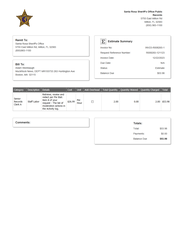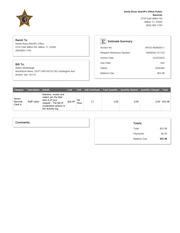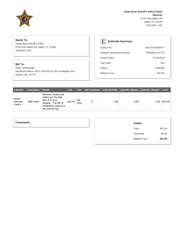Social Media: Santa Rosa County Sheriff's Office
It is a clone of this request.
| Tracking # |
R008265-121123 |
| Submitted | Dec. 10, 2023 |
MuckRock users can file, duplicate, track, and share public records requests like this one. Learn more.
Communications
From: Adam Steinbaugh
To Whom It May Concern:
Pursuant to the Florida Sunshine Law, I hereby request the following records:
This request seeks records relating to the Facebook located at https://www.facebook.com/santarosasheriff. An example of what each of these records look like is available at https://bit.ly/facebookfoia.
In order to access the requested information, you will first need to take the following steps:
1. Log into the page account or a Facebook account with managerial access to the Facebook page. For information on this type of access, see: https://www.facebook.com/help/187316341316631.)
2. "Switch" to the page account. To do so, click your profile photo in the top right, then click "See all profiles", then select the Page you want to switch into. (See the instructions here: https://www.facebook.com/help/123930246348340).
3. Click "Professional dashboard" on the left, or go to this URL https://www.facebook.com/santarosasheriff/?sk=professional_dashboard.
I request the following information:
1. The "Page and Tagging" information. Once logged into the account, go to this URL: https://www.facebook.com/settings/?tab=timeline&privacy_source=timeline_gear_menu.
2. The list of blocked users. This information is accessible by following these steps:
(a) Once logged into the account, go to this URL: https://www.facebook.com/settings?tab=blocking
(b) Click "Edit" next to "Block users"
(c) Click "See your blocked list"
3. The list of blocked Pages. This information is accessible by following these steps:
(a) Once logged into the account, go to this URL: https://www.facebook.com/settings?tab=blocking
(b) Click "Edit" next to "Block Pages"
(c) Click "See your blocked list"
4. The list of "Moderation Assist" criteria. This information is accessible by following either of these steps:
(a) Once logged into the account, go to the "Professional Dashboard" and then click "Moderation Assist" on the left side of the screen.
(b) Alternatively, visit this URL: https://www.facebook.com/santarosasheriff/professional_dashboard/moderation_assist.
5. If the "Moderation Assist" criteria includes "Comment has certain keywords", the list of keywords. This information is accessible by following the steps in (4) above, then:
(a) Click the pencil (edit) icon next to each of the criteria ("Comment has certain keywords").
(b) Click "Edit" from the drop-down menu.
(c) Click "Comment has certain keywords"
(d) On the right side of the "Keywords" menu, click the ellipsis menu ("...")
(e) Click "Copy list" from the dropdown menu.
(f) Provide the information from the list.
6. If the "Moderation Assist" criteria includes "Comment has specific links", the list of keywords. This information is accessible by following the steps in (4) above, then:
(a) Click the pencil (edit) icon next to each of the criteria ("Comment has specific links").
(b) Click "Edit" from the drop-down menu.
(c) Click "Comment has links to specific sites."
(d) Provide the information from the "Added sites" list.
7. The list of people with Facebook access. From the "Professional dashboard" page (https://www.facebook.com/santarosasheriff/?sk=professional_dashboard), click "Page Access" on the left side of the screen. Alternatively, visit this URL: https://www.facebook.com/settings/?tab=profile_access.
8. The list of moderation actions in the Activity log. This information is accessible by following these steps:
(a) Once logged into the account, go to the "Professional Dashboard."
(b) Click "Moderation Assist" on the left side of the screen (or go to this URL: https://www.facebook.com/santarosasheriff/professional_dashboard/moderation_assist).
(c) Click "Activity log" on the left side of the screen (or go to this URL: https://www.facebook.com/santarosasheriff/professional_dashboard/moderation_activity_log).
(c) From the dropdown menu labeled "Visible comments", select "Hidden comments".
(d) Continue scrolling down until the complete list is loaded.
The requested documents will be made available to the general public, and this request is not being made for commercial purposes.
In the event that there are fees, I would be grateful if you would inform me of the total charges in advance of fulfilling my request. I would prefer the request filled electronically, by e-mail attachment if available or CD-ROM if not.
Thank you in advance for your anticipated cooperation in this matter. I look forward to receiving your response to this request within 10 business days.
Sincerely,
Adam Steinbaugh
From: Santa Rosa County Sheriff's Office
Dear Adam Steinbaugh:
Thank you for your interest in public records of Santa Rosa County Sheriff's Office. Your request has been received and is being processed. Your request was received in this office on 12/11/2023 and given the reference number R008265-121123 for tracking purposes. Records Requested: To Whom It May Concern:
Pursuant to the Florida Sunshine Law, I hereby request the following records:
This request seeks records relating to the Facebook located at https://www.facebook.com/santarosasheriff. An example of what each of these records look like is available at https://bit.ly/facebookfoia.
In order to access the requested information, you will first need to take the following steps:
1. Log into the page account or a Facebook account with managerial access to the Facebook page. For information on this type of access, see: https://www.facebook.com/help/187316341316631.)
2. "Switch" to the page account. To do so, click your profile photo in the top right, then click "See all profiles", then select the Page you want to switch into. (See the instructions here: https://www.facebook.com/help/123930246348340).
3. Click "Professional dashboard" on the left, or go to this URL https://www.facebook.com/santarosasheriff/?sk=professional_dashboard.
I request the following information:
1. The "Page and Tagging" information. Once logged into the account, go to this URL: https://www.facebook.com/settings/?tab=timeline&privacy_source=timeline_gear_menu.
2. The list of blocked users. This information is accessible by following these steps:
(a) Once logged into the account, go to this URL: https://www.facebook.com/settings?tab=blocking
(b) Click "Edit" next to "Block users"
(c) Click "See your blocked list"
3. The list of blocked Pages. This information is accessible by following these steps:
(a) Once logged into the account, go to this URL: https://www.facebook.com/settings?tab=blocking
(b) Click "Edit" next to "Block Pages"
(c) Click "See your blocked list"
4. The list of "Moderation Assist" criteria. This information is accessible by following either of these steps:
(a) Once logged into the account, go to the "Professional Dashboard" and then click "Moderation Assist" on the left side of the screen.
(b) Alternatively, visit this URL: https://www.facebook.com/santarosasheriff/professional_dashboard/moderation_assist.
5. If the "Moderation Assist" criteria includes "Comment has certain keywords", the list of keywords. This information is accessible by following the steps in (4) above, then:
(a) Click the pencil (edit) icon next to each of the criteria ("Comment has certain keywords").
(b) Click "Edit" from the drop-down menu.
(c) Click "Comment has certain keywords"
(d) On the right side of the "Keywords" menu, click the ellipsis menu ("...")
(e) Click "Copy list" from the dropdown menu.
(f) Provide the information from the list.
6. If the "Moderation Assist" criteria includes "Comment has specific links", the list of keywords. This information is accessible by following the steps in (4) above, then:
(a) Click the pencil (edit) icon next to each of the criteria ("Comment has specific links").
(b) Click "Edit" from the drop-down menu.
(c) Click "Comment has links to specific sites."
(d) Provide the information from the "Added sites" list.
7. The list of people with Facebook access. From the "Professional dashboard" page (https://www.facebook.com/santarosasheriff/?sk=professional_dashboard), click "Page Access" on the left side of the screen. Alternatively, visit this URL: https://www.facebook.com/settings/?tab=profile_access.
8. The list of moderation actions in the Activity log. This information is accessible by following these steps:
(a) Once logged into the account, go to the "Professional Dashboard."
(b) Click "Moderation Assist" on the left side of the screen (or go to this URL: https://www.facebook.com/santarosasheriff/professional_dashboard/moderation_assist).
(c) Click "Activity log" on the left side of the screen (or go to this URL: https://www.facebook.com/santarosasheriff/professional_dashboard/moderation_activity_log).
(c) From the dropdown menu labeled "Visible comments", select "Hidden comments".
(d) Continue scrolling down until the complete list is loaded.
The requested documents will be made available to the general public, and this request is not being made for commercial purposes.
In the event that there are fees, I would be grateful if you would inform me of the total charges in advance of fulfilling my request. I would prefer the request filled electronically, by e-mail attachment if available or CD-ROM if not.
Thank you in advance for your anticipated cooperation in this matter. I look forward to receiving your response to this request within 10 business days.
Sincerely,
Adam Steinbaugh
Upload documents directly: https://www.muckrock.com/
Your request will be forwarded to the relevant department(s) to locate the information you seek and to determine the volume and any costs associated with satisfying your request. You will be contacted about the availability and/or provided with copies of the records in question. PLEASE NOTE: The State Public Information Act does not require a governmental body to create new information, to do legal research, or to answer questions.
You can monitor the progress of your request at the link below and you'll receive an email when your request has been completed. Again, thank you for using the Santa Rosa County Sheriff's Office Public Records System.
Santa Rosa County Sheriff's Office
From: Santa Rosa County Sheriff's Office
--- Please respond above this line ---
12/22/2023 Adam Steinbaugh
MuckRock News, DEPT MR155733 263 Huntington Ave
Boston, MA 02115 RE: PUBLIC RECORDS REQUEST of December 11, 2023, Reference # R008265-121123 Dear Adam Steinbaugh, The Santa Rosa County Sheriff's Office received a public information request from you on December 11, 2023. Your request mentioned: “To Whom It May Concern:
Pursuant to the Florida Sunshine Law, I hereby request the following records:
This request seeks records relating to the Facebook located at https://www.facebook.com/santarosasheriff. An example of what each of these records look like is available at https://bit.ly/facebookfoia.
In order to access the requested information, you will first need to take the following steps:
1. Log into the page account or a Facebook account with managerial access to the Facebook page. For information on this type of access, see: https://www.facebook.com/help/187316341316631.)
2. "Switch" to the page account. To do so, click your profile photo in the top right, then click "See all profiles", then select the Page you want to switch into. (See the instructions here: https://www.facebook.com/help/123930246348340).
3. Click "Professional dashboard" on the left, or go to this URL https://www.facebook.com/santarosasheriff/?sk=professional_dashboard.
I request the following information:
1. The "Page and Tagging" information. Once logged into the account, go to this URL: https://www.facebook.com/settings/?tab=timeline&privacy_source=timeline_gear_menu.
2. The list of blocked users. This information is accessible by following these steps:
(a) Once logged into the account, go to this URL: https://www.facebook.com/settings?tab=blocking
(b) Click "Edit" next to "Block users"
(c) Click "See your blocked list"
3. The list of blocked Pages. This information is accessible by following these steps:
(a) Once logged into the account, go to this URL: https://www.facebook.com/settings?tab=blocking
(b) Click "Edit" next to "Block Pages"
(c) Click "See your blocked list"
4. The list of "Moderation Assist" criteria. This information is accessible by following either of these steps:
(a) Once logged into the account, go to the "Professional Dashboard" and then click "Moderation Assist" on the left side of the screen.
(b) Alternatively, visit this URL: https://www.facebook.com/santarosasheriff/professional_dashboard/moderation_assist.
5. If the "Moderation Assist" criteria includes "Comment has certain keywords", the list of keywords. This information is accessible by following the steps in (4) above, then:
(a) Click the pencil (edit) icon next to each of the criteria ("Comment has certain keywords").
(b) Click "Edit" from the drop-down menu.
(c) Click "Comment has certain keywords"
(d) On the right side of the "Keywords" menu, click the ellipsis menu ("...")
(e) Click "Copy list" from the dropdown menu.
(f) Provide the information from the list.
6. If the "Moderation Assist" criteria includes "Comment has specific links", the list of keywords. This information is accessible by following the steps in (4) above, then:
(a) Click the pencil (edit) icon next to each of the criteria ("Comment has specific links").
(b) Click "Edit" from the drop-down menu.
(c) Click "Comment has links to specific sites."
(d) Provide the information from the "Added sites" list.
7. The list of people with Facebook access. From the "Professional dashboard" page (https://www.facebook.com/santarosasheriff/?sk=professional_dashboard), click "Page Access" on the left side of the screen. Alternatively, visit this URL: https://www.facebook.com/settings/?tab=profile_access.
8. The list of moderation actions in the Activity log. This information is accessible by following these steps:
(a) Once logged into the account, go to the "Professional Dashboard."
(b) Click "Moderation Assist" on the left side of the screen (or go to this URL: https://www.facebook.com/santarosasheriff/professional_dashboard/moderation_assist).
(c) Click "Activity log" on the left side of the screen (or go to this URL: https://www.facebook.com/santarosasheriff/professional_dashboard/moderation_activity_log).
(c) From the dropdown menu labeled "Visible comments", select "Hidden comments".
(d) Continue scrolling down until the complete list is loaded.
The requested documents will be made available to the general public, and this request is not being made for commercial purposes.
In the event that there are fees, I would be grateful if you would inform me of the total charges in advance of fulfilling my request. I would prefer the request filled electronically, by e-mail attachment if available or CD-ROM if not.
Thank you in advance for your anticipated cooperation in this matter. I look forward to receiving your response to this request within 10 business days.
Sincerely,
Adam Steinbaugh
Upload documents directly: https://www.muckrock.com/ It has been determined that the charge for the production of the records you have requested will exceed 15 minutes of review and redaction labor. No work will be undertaken until payment is received. Santa Rosa County Sheriff's Office is providing you with an estimate of the anticipated charges: Estimated Total: $53.98 The attached estimate details the anticipated costs for digital copies of the records you have requested; be advised there will be additional costs if you are seeking physical copies of records. If you agree to the charges, please do so of this correspondence by contacting us as detailed below. within 14 days If we do not receive a reply within 14 days of this correspondence your request will be closed due to "no response from requestor." If you have agreed to the charges, we will send you an invoice that can be paid online or in person. If the actual cost of providing the records exceeds the fees paid you will be responsible for any shortfall between the initial invoice and the actual cost of providing the requested records. You may provide a response to the Santa Rosa County Sheriff's Office by any of the following methods:
* by responding to this email
* by facsimile to (850) 983-1261
* by mail to Santa Rosa County Sheriff's Office ATTN: Records, 5755 East Milton Road, Milton, FL 32583; or in person at the Office of the Santa Rosa County Sheriff's Office, 5755 East Milton Road, Milton, FL 32583 Please contact us with how you would like to proceed. Records Section
Santa Rosa County Sheriff's Office
5755 East Milton Rd., Milton, FL 32583
Phone: (850) 983-1268 | Fax: (850) 981-1261
-

Request_2__Blocked_List_9_
-

Request_2__Blocked_List_7_
-

Request_2__Blocked_List_3_
-

Request_2__Blocked_List_8_
-

Request_7__People_with_Facebook_Access_
-

Request_2__Blocked_List_4_
-

Request_2__Blocked_List_5_
-

Request_2__Blocked_List_2_
-

Request_3__Blocked_Pages_
There are too many files to display on this communication. See all files
From: Santa Rosa County Sheriff's Office
Public Records Request #R008265-121123
Please see attached.
Records Unit
Santa Rosa County Sheriff's Office
5755 East Milton Rd., Milton, FL 32583
Phone: (850) 983-1268 | Fax: (850) 983-1261
Email: records@srso.net<mailto:records@srso.net>
CONFIDENTIALITY NOTICE: This message and any attachments are for the sole use of the intended recipient(s) and may contain confidential and privileged information that is exempt from public disclosure. Any unauthorized review, use, disclosure, or distribution is prohibited. If you have received this message in error please contact the sender (by phone or reply electronic mail) and then destroy all copies of the original message.
-

Request_2__Blocked_List_8_
-

Request_2__Blocked_List_2_
-

Request_2__Blocked_List_9_
-

Request_2__Blocked_List_4_
-

Request_7__People_with_Facebook_Access_
-

Request_2__Blocked_List_3_
-

Request_2__Blocked_List_7_
-

Request_2__Blocked_List_5_
-

Request_2__Blocked_List_6_
There are too many files to display on this communication. See all files
Files
pages