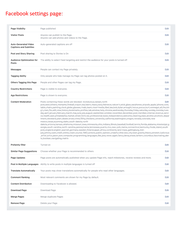Washington (DC) Metropolitan Police Social Media Settings
It is a clone of this request.
| Tracking # |
2022-FOIA-04160 |
| Submitted | March 3, 2022 |
| Est. Completion | None |
MuckRock users can file, duplicate, track, and share public records requests like this one. Learn more.
Communications
From: Adam Steinbaugh
To Whom It May Concern:
Pursuant to the DC Freedom of Information Act, I hereby request the following records:
With respect to any Twitter, Facebook, or Instagram account created, operated, or maintained by your agency:
1. A copy of the list of people, accounts, or pages banned by that account. This list is accessible by logging into the account as an administrator and:
(a) On Facebook, clicking "Settings" t the top of the official page, (C) clicking “People and Other Pages” in the left column, and (D) selecting “Banned People and Pages” from the drop-down menu. The final URL should look like: https://www.facebook.com/.../settings/?tab=people_and_other_pages.
(b) On Twitter, navigating to this URL while logged into the account: https://twitter.com/settings/blocked.
(c) On Instagram, follow these instructions: https://help.instagram.com/461525818338125/?helpref=uf_share.
2. A copy of the settings for the Facebook page. This list is accessible by (A) logging into the Facebook page as an administrator, and then (B) clicking “Settings” at the top of the official page. The URL should look like: https://www.facebook.com/.../settings/?tab=settings.
3. A copy of any policy concerning employee use of social media or use of your agency's social media accounts by the public.
These requests include, but are not limited to, the Facebook pages located at https://www.facebook.com/DCPolice, the Twitter account @DCPoliceDept, and the Instagram account located at https://www.instagram.com/dcpolicedept.
The requested documents will be made available to the general public, and this request is not being made for commercial purposes.
In the event that there are fees, I would be grateful if you would inform me of the total charges in advance of fulfilling my request. I would prefer the request filled electronically, by e-mail attachment if available or CD-ROM if not.
Thank you in advance for your anticipated cooperation in this matter. I look forward to receiving your response to this request within 15 business days, as the statute requires.
Sincerely,
Adam Steinbaugh
From: Metropolitan Police Department
This is an automated message from the DC Government FOIA system. Dear Adam Steinbaugh, Request Number 2022-FOIA-04160 has been assigned to the request you submitted in relation to: Request description: To Whom It May Concern:
Pursuant to the DC Freedom of Information Act, I hereby request the following records:
With respect to any Twitter, Facebook, or Instagram account created, operated, or maintained by your agency:
1. A copy of the list of people, accounts, or pages banned by that account. This list is accessible by logging into the account as an administrator and:
(a) On Facebook, clicking "Settings" t the top of the official page, (C) clicking “People and Other Pages” in the left column, and (D) selecting “Banned People and Pages” from the drop-down menu. The final URL should look like: https://www.facebook.com/.../settings/?tab=people_and_other_pages.
(b) On Twitter, navigating to this URL while logged into the account: https://twitter.com/settings/blocked.
(c) On Instagram, follow these instructions: https://help.instagram.com/461525818338125/?helpref=uf_share.
2. A copy of the settings for the Facebook page. This list is accessible by (A) logging into the Facebook page as an administrator, and then (B) clicking “Settings” at the top of the official page. The URL should look like: https://www.facebook.com/.../settings/?tab=settings.
3. A copy of any policy concerning employee use of social media or use of your agency's social media accounts by the public.
These requests include, but are not limited to, the Facebook pages located at https://www.facebook.com/DCPolice, the Twitter account @DCPoliceDept, and the Instagram account located at https://www.instagram.com/dcpolicedept.
The requested documents will be made available to the general public, and this request is not being made for commercial purposes.
In the event that there are fees, I would be grateful if you would inform me of the total charges in advance of fulfilling my request. I would prefer the request filled electronically, by e-mail attachment if available or CD-ROM if not.
Thank you in advance for your anticipated cooperation in this matter. I look forward to receiving your response to this request within 15 business days, as the statute requires.
Sincerely,
Adam Steinbaugh
Upload documents directly: https://www.muckrock.com/ In all future correspondence regarding this request, please reference request number 2022-FOIA-04160. To check for status, please log in https://foia-dc.gov/palMain.aspx and go to Request Status. For any questions regarding your request, please contact the FOIA office directly. Find the list of agency Open Governement and FOIA contact information by visiting FOIA Contact Information. For ease of reference, we ask that you have your FOIA Request Number available when you contact the FOIA office. (https://dc.gov/node/818962) Regards,
DC Government FOIA Portal Having technical difficulties? Email FOIA.SystemAdmin@dc.gov or call 202-478-5973
From: Metropolitan Police Department
This is an automated message from the DC Government FOIA system. Dear Adam Steinbaugh, The status for your request is below. Please log into https://foia-dc.gov/palMain.aspx and go to Request Status. If you have any questions regarding the status of your request, please contact the agency's FOIA office that you had submitted your FOIA request to. You can communicate directly with the FOIA office by clicking on Inbox, search the request number, and then click Compose Message. OR, visit to see a list DC Government FOIA Office’s/officer’s contact information and have your Request ID ready. (https://dc.gov/node/818962) Contact FOIA Office Request status: Assigned for Processing Request ID: 2022-FOIA-04160 Description: To Whom It May Concern:Pursuant to the DC Freedom of Information Act, I hereby request the following records:With respect to any Twitter, Facebook, or Instagram account created, operated, or maintained by your agency:1. A copy of the list of people, accounts, or pages banned by that account. This list is accessible by logging into the account as an administrator and:(a) On Facebook, clicking "Settings" t the top of the official page, (C) clicking “People and Other Pages” in the left column, and (D) selecting “Banned People and Pages” from the drop-down menu. The final URL should look like: https://www.facebook.com/.../settings/?tab=people_and_other_pages.(b) On Twitter, navigating to this URL while logged into the account: https://twitter.com/settings/blocked.(c) On Instagram, follow these instructions: https://help.instagram.com/461525818338125/?helpref=uf_share.2. A copy of the settings for the Facebook page. This list is accessible by (A) logging into the Facebook page as an administrator, and then (B) clicking “Settings” at the top of the official page. The URL should look like: https://www.facebook.com/.../settings/?tab=settings.3. A copy of any policy concerning employee use of social media or use of your agency's social media accounts by the public.These requests include, but are not limited to, the Facebook pages located at https://www.facebook.com/DCPolice, the Twitter account @DCPoliceDept, and the Instagram account located at https://www.instagram.com/dcpolicedept.The requested documents will be made available to the general public, and this request is not being made for commercial purposes.In the event that there are fees, I would be grateful if you would inform me of the total charges in advance of fulfilling my request. I would prefer the request filled electronically, by e-mail attachment if available or CD-ROM if not.Thank you in advance for your anticipated cooperation in this matter. I look forward to receiving your response to this request within 15 business days, as the statute requires.Sincerely,Adam SteinbaughUpload documents directly: https://www.muckrock.com/ Regards,
DC Government FOIA Portal
From: Metropolitan Police Department
Dear Mr. Steinbaugh, This office is in receipt of yourFreedom of Information Act (FOIA) request. Your FOIA request number is 2022-FOIA-04160and your assigned FOIA Specialist is LisaArchie-Mills. If you have any questions regardingyour request, please contact your assigned FOIA Specialist, who is included inthis e-mail. Be advised, due to thecurrent public health emergency, our office is working remotely and can bereached via e-mail. For ease ofreference, we ask that you have your FOIA Request Number available when youcontact our office. NOTE: Pu rsuant to D.C. Official Code § 2-532(c), there is a 15 business day statutory allottedtime, subject to the possibility of a ten (10) business day extension from thedate of receipt to respond to a FOIArequest. If your request is for BodyWorn Camera (BWC) footage, there is a 25 business day statutory allotted time, subjectto the possibility of 15 working-day extension from the date of receipt to respond to a Body Worn Camera (BWC) request. REQUESTFOR EXPEDITED SERVICE If you seek expedited service relating toyour FOIA request, please be advised, there is no provision or authority underthe District of Columbia Freedom of Information Act laws, to provide expeditedservice. Therefore, your request will be processed under the provision ofthe D.C. Official Code §§ 2-531 et seq. Regards, Latrina Crumlin Staff Assistant Freedom of Information Act(FOIA) Office Metropolitan Police Department 300 Indiana Ave NW, RM 4153 Washington, DC 20001
From: Adam Steinbaugh
Dear Ms. Archie-Mills:
I would like to amend my public records request (No. 2022-FOIA-04160) to more specifically seek the following records. An example of what each of these records look like is attached and available at https://www.documentcloud.org/documents/21579793-facebook-and-twitter-settings-examples.
With respect to any Twitter or Facebook account created, operated, or maintained by your agency:
1. A copy of the full settings for the Facebook page. These records may be accessed through one of three processes:
The first option:
(a) Log in as an administrator of the page.
(b) Navigate to the Facebook page (e.g., https://www.facebook.com/DCPolice).
(c) On the lefthand side of the page, where it says "Manage Page," scroll to "Settings," located at the lefthand side of the bottom of the page.
(d) Click "General" on the lefthand side of the page.
The second option:
(a) Log in as an administrator of the page.
(b) Go to the following URL, replacing "DCPolice" with the appropriate page name: https://www.facebook.com/DCPolice/settings/?tab=settings.
The third option:
(a) Log in as an administrator of the page.
(b) Navigate to the Facebook page (e.g., https://www.facebook.com/DCPolice).
(c) Go to this URL, replacing "DCPolice" with the appropriate page name: https://www.facebook.com/DCPolice/settings/?tab=settings&ref=page_edit§ion=download_your_page
(d) Click "Download your page"
(e) Select "HTML," "High," and "All time" in the available options.
(f) Make sure only the "Page profile information" and "Page settings" boxes are checked.
(g) Click "Request a download."
(h) When the information is ready to download, enter the password to download it.
(i) Press "confirm."
(j) Provide the files contained in the .zip file.
2. A copy of the list of banned people and pages. This record may be accessed in this manner:
(a) Log in as an administrator of the page.
(b) Navigate to the Facebook page (e.g., https://www.facebook.com/DCPolice).
(c) On the lefthand side of the page, where it says "Manage Page," scroll to "Settings," located at the lefthand side of the bottom of the page.
(d) Click "People and other Pages" on the lefthand side of the page.
(e) On the menu labeled "People who Like this Page," select "Banned People and Pages"
3. A copy of the list of "Page Roles." This record may be accessed in this manner:
(a) Log in as an administrator of the page.
(b) Navigate to the Facebook page (e.g., https://www.facebook.com/DCPolice).
(c) On the lefthand side of the page, where it says "Manage Page," scroll to "Settings," located at the lefthand side of the bottom of the page.
(d) Click "Page Roles" on the lefthand side of the page.
4. A copy of the lists of users blocked by the Twitter account. This list can be obtained through this process:
(a) Log into the account.
(b) Visit this URL: https://twitter.com/settings/blocked/all
(c) Visit this URL: https://twitter.com/settings/blocked/imported
Thank you!
Adam Steinbaugh
From: Muckrock Staff
To Whom It May Concern:
I wanted to follow up on the following DC Freedom of Information Act request, copied below, and originally submitted on March 6, 2022. Please let me know when I can expect to receive a response. You had assigned it reference number #2022-FOIA-04160.
Thanks for your help, and let me know if further clarification is needed.
From: Muckrock Staff
To Whom It May Concern:
I wanted to follow up on the following DC Freedom of Information Act request, copied below, and originally submitted on March 6, 2022. Please let me know when I can expect to receive a response. You had assigned it reference number #2022-FOIA-04160.
Thanks for your help, and let me know if further clarification is needed.
From: Muckrock Staff
To Whom It May Concern:
I wanted to follow up on the following DC Freedom of Information Act request, copied below, and originally submitted on March 6, 2022. Please let me know when I can expect to receive a response. You had assigned it reference number #2022-FOIA-04160.
Thanks for your help, and let me know if further clarification is needed.
From: Muckrock Staff
To Whom It May Concern:
I wanted to follow up on the following DC Freedom of Information Act request, copied below, and originally submitted on March 6, 2022. Please let me know when I can expect to receive a response. You had assigned it reference number #2022-FOIA-04160.
Thanks for your help, and let me know if further clarification is needed.
From: Muckrock Staff
To Whom It May Concern:
I wanted to follow up on the following DC Freedom of Information Act request, copied below, and originally submitted on March 6, 2022. Please let me know when I can expect to receive a response. You had assigned it reference number #2022-FOIA-04160.
Thanks for your help, and let me know if further clarification is needed.
From: Muckrock Staff
To Whom It May Concern:
I wanted to follow up on the following DC Freedom of Information Act request, copied below, and originally submitted on March 6, 2022. Please let me know when I can expect to receive a response. You had assigned it reference number #2022-FOIA-04160.
Thanks for your help, and let me know if further clarification is needed.
From: Muckrock Staff
To Whom It May Concern:
I wanted to follow up on the following DC Freedom of Information Act request, copied below, and originally submitted on March 6, 2022. Please let me know when I can expect to receive a response. You had assigned it reference number #2022-FOIA-04160.
Thanks for your help, and let me know if further clarification is needed.
From: Muckrock Staff
To Whom It May Concern:
I wanted to follow up on the following DC Freedom of Information Act request, copied below, and originally submitted on March 6, 2022. Please let me know when I can expect to receive a response. You had assigned it reference number #2022-FOIA-04160.
Thanks for your help, and let me know if further clarification is needed.
From: Muckrock Staff
To Whom It May Concern:
I wanted to follow up on the following DC Freedom of Information Act request, copied below, and originally submitted on March 6, 2022. Please let me know when I can expect to receive a response. You had assigned it reference number #2022-FOIA-04160.
Thanks for your help, and let me know if further clarification is needed.
From: Muckrock Staff
To Whom It May Concern:
I wanted to follow up on the following DC Freedom of Information Act request, copied below, and originally submitted on March 6, 2022. Please let me know when I can expect to receive a response. You had assigned it reference number #2022-FOIA-04160.
Thanks for your help, and let me know if further clarification is needed.
From: Muckrock Staff
To Whom It May Concern:
I wanted to follow up on the following DC Freedom of Information Act request, copied below, and originally submitted on March 6, 2022. Please let me know when I can expect to receive a response. You had assigned it reference number #2022-FOIA-04160.
Thanks for your help, and let me know if further clarification is needed.
From: Muckrock Staff
To Whom It May Concern:
I wanted to follow up on the following DC Freedom of Information Act request, copied below, and originally submitted on March 6, 2022. Please let me know when I can expect to receive a response. You had assigned it reference number #2022-FOIA-04160.
Thanks for your help, and let me know if further clarification is needed.
From: Muckrock Staff
To Whom It May Concern:
I wanted to follow up on the following DC Freedom of Information Act request, copied below, and originally submitted on March 6, 2022. Please let me know when I can expect to receive a response. You had assigned it reference number #2022-FOIA-04160.
Thanks for your help, and let me know if further clarification is needed.
From: Muckrock Staff
To Whom It May Concern:
I wanted to follow up on the following DC Freedom of Information Act request, copied below, and originally submitted on March 6, 2022. Please let me know when I can expect to receive a response. You had assigned it reference number #2022-FOIA-04160.
Thanks for your help, and let me know if further clarification is needed.
From: Muckrock Staff
To Whom It May Concern:
I wanted to follow up on the following DC Freedom of Information Act request, copied below, and originally submitted on March 6, 2022. Please let me know when I can expect to receive a response. You had assigned it reference number #2022-FOIA-04160.
Thanks for your help, and let me know if further clarification is needed.
From: Muckrock Staff
To Whom It May Concern:
I wanted to follow up on the following DC Freedom of Information Act request, copied below, and originally submitted on March 6, 2022. Please let me know when I can expect to receive a response. You had assigned it reference number #2022-FOIA-04160.
Thanks for your help, and let me know if further clarification is needed.
From: Muckrock Staff
To Whom It May Concern:
I wanted to follow up on the following DC Freedom of Information Act request, copied below, and originally submitted on March 6, 2022. Please let me know when I can expect to receive a response. You had assigned it reference number #2022-FOIA-04160.
Thanks for your help, and let me know if further clarification is needed.
From: Muckrock Staff
To Whom It May Concern:
I wanted to follow up on the following DC Freedom of Information Act request, copied below, and originally submitted on March 6, 2022. Please let me know when I can expect to receive a response. You had assigned it reference number #2022-FOIA-04160.
Thanks for your help, and let me know if further clarification is needed.
From: Muckrock Staff
To Whom It May Concern:
I wanted to follow up on the following DC Freedom of Information Act request, copied below, and originally submitted on March 6, 2022. Please let me know when I can expect to receive a response. You had assigned it reference number #2022-FOIA-04160.
Thanks for your help, and let me know if further clarification is needed.
From: Muckrock Staff
To Whom It May Concern:
I wanted to follow up on the following DC Freedom of Information Act request, copied below, and originally submitted on March 6, 2022. Please let me know when I can expect to receive a response. You had assigned it reference number #2022-FOIA-04160.
Thanks for your help, and let me know if further clarification is needed.
From: Muckrock Staff
To Whom It May Concern:
I wanted to follow up on the following DC Freedom of Information Act request, copied below, and originally submitted on March 6, 2022. Please let me know when I can expect to receive a response. You had assigned it reference number #2022-FOIA-04160.
Thanks for your help, and let me know if further clarification is needed.
From: Muckrock Staff
To Whom It May Concern:
I wanted to follow up on the following DC Freedom of Information Act request, copied below, and originally submitted on March 6, 2022. Please let me know when I can expect to receive a response. You had assigned it reference number #2022-FOIA-04160.
Thanks for your help, and let me know if further clarification is needed.
From: Muckrock Staff
To Whom It May Concern:
I wanted to follow up on the following DC Freedom of Information Act request, copied below, and originally submitted on March 6, 2022. Please let me know when I can expect to receive a response. You had assigned it reference number #2022-FOIA-04160.
Thanks for your help, and let me know if further clarification is needed.
From: Muckrock Staff
To Whom It May Concern:
I wanted to follow up on the following DC Freedom of Information Act request, copied below, and originally submitted on March 6, 2022. Please let me know when I can expect to receive a response. You had assigned it reference number #2022-FOIA-04160.
Thanks for your help, and let me know if further clarification is needed.
From: Muckrock Staff
To Whom It May Concern:
I wanted to follow up on the following DC Freedom of Information Act request, copied below, and originally submitted on March 6, 2022. Please let me know when I can expect to receive a response. You had assigned it reference number #2022-FOIA-04160.
Thanks for your help, and let me know if further clarification is needed.
From: Muckrock Staff
To Whom It May Concern:
I wanted to follow up on the following DC Freedom of Information Act request, copied below, and originally submitted on March 6, 2022. Please let me know when I can expect to receive a response. You had assigned it reference number #2022-FOIA-04160.
Thanks for your help, and let me know if further clarification is needed.
From: Muckrock Staff
To Whom It May Concern:
I wanted to follow up on the following DC Freedom of Information Act request, copied below, and originally submitted on March 6, 2022. Please let me know when I can expect to receive a response. You had assigned it reference number #2022-FOIA-04160.
Thanks for your help, and let me know if further clarification is needed.
From: Muckrock Staff
To Whom It May Concern:
I wanted to follow up on the following DC Freedom of Information Act request, copied below, and originally submitted on March 6, 2022. Please let me know when I can expect to receive a response. You had assigned it reference number #2022-FOIA-04160.
Thanks for your help, and let me know if further clarification is needed.
From: Muckrock Staff
To Whom It May Concern:
I wanted to follow up on the following DC Freedom of Information Act request, copied below, and originally submitted on March 6, 2022. Please let me know when I can expect to receive a response. You had assigned it reference number #2022-FOIA-04160.
Thanks for your help, and let me know if further clarification is needed.
From: Muckrock Staff
To Whom It May Concern:
I wanted to follow up on the following DC Freedom of Information Act request, copied below, and originally submitted on March 6, 2022. Please let me know when I can expect to receive a response. You had assigned it reference number #2022-FOIA-04160.
Thanks for your help, and let me know if further clarification is needed.
From: Muckrock Staff
To Whom It May Concern:
I wanted to follow up on the following DC Freedom of Information Act request, copied below, and originally submitted on March 6, 2022. Please let me know when I can expect to receive a response. You had assigned it reference number #2022-FOIA-04160.
Thanks for your help, and let me know if further clarification is needed.
From: Muckrock Staff
To Whom It May Concern:
I wanted to follow up on the following DC Freedom of Information Act request, copied below, and originally submitted on March 6, 2022. Please let me know when I can expect to receive a response. You had assigned it reference number #2022-FOIA-04160.
Thanks for your help, and let me know if further clarification is needed.
From: Muckrock Staff
To Whom It May Concern:
I wanted to follow up on the following DC Freedom of Information Act request, copied below, and originally submitted on March 6, 2022. Please let me know when I can expect to receive a response. You had assigned it reference number #2022-FOIA-04160.
Thanks for your help, and let me know if further clarification is needed.
From: Metropolitan Police Department
This is an automated message from the DC Government FOIA system. Dear Adam Steinbaugh, The status for your request is below. Please log into https://foia-dc.gov/palMain.aspx and go to Request Status. If you have any questions regarding the status of your request, please contact the agency's FOIA office that you had submitted your FOIA request to. You can communicate directly with the FOIA office by clicking on Inbox, search the request number, and then click Compose Message. OR, visit to see a list DC Government FOIA Office’s/officer’s contact information and have your Request ID ready. (https://dc.gov/node/818962) Contact FOIA Office Request status: In Process Request ID: 2022-FOIA-04160 Description: To Whom It May Concern:Pursuant to the DC Freedom of Information Act, I hereby request the following records:With respect to any Twitter, Facebook, or Instagram account created, operated, or maintained by your agency:1. A copy of the list of people, accounts, or pages banned by that account. This list is accessible by logging into the account as an administrator and:(a) On Facebook, clicking "Settings" t the top of the official page, (C) clicking “People and Other Pages” in the left column, and (D) selecting “Banned People and Pages” from the drop-down menu. The final URL should look like: https://www.facebook.com/.../settings/?tab=people_and_other_pages.(b) On Twitter, navigating to this URL while logged into the account: https://twitter.com/settings/blocked.(c) On Instagram, follow these instructions: https://help.instagram.com/461525818338125/?helpref=uf_share.2. A copy of the settings for the Facebook page. This list is accessible by (A) logging into the Facebook page as an administrator, and then (B) clicking “Settings” at the top of the official page. The URL should look like: https://www.facebook.com/.../settings/?tab=settings.3. A copy of any policy concerning employee use of social media or use of your agency's social media accounts by the public.These requests include, but are not limited to, the Facebook pages located at https://www.facebook.com/DCPolice, the Twitter account @DCPoliceDept, and the Instagram account located at https://www.instagram.com/dcpolicedept.The requested documents will be made available to the general public, and this request is not being made for commercial purposes.In the event that there are fees, I would be grateful if you would inform me of the total charges in advance of fulfilling my request. I would prefer the request filled electronically, by e-mail attachment if available or CD-ROM if not.Thank you in advance for your anticipated cooperation in this matter. I look forward to receiving your response to this request within 15 business days, as the statute requires.Sincerely,Adam SteinbaughUpload documents directly: https://www.muckrock.com/ Regards,
DC Government FOIA Portal
From: Metropolitan Police Department
November 16, 2023
Adam Steinbaugh
MuckRock News DEPT MR 125701
411A Highland Ave
Somerville, MA 02144-2516
requests@muckrock.com<mailto:requests@muckrock.com>
Re: FOIA Request No.: 2022-FOIA-04160
Dear Mr. Steinbaugh,
This e-mail is in response to your above referenced Freedom of Information Act (FOIA) request for the following:
To Whom It May Concern:
Pursuant to the DC Freedom of Information Act, I hereby request the following records:
With respect to any Twitter, Facebook, or Instagram account created, operated, or maintained by your agency:
1. A copy of the list of people, accounts, or pages banned by that account. This list is accessible by logging into the account as an administrator and:
(a) On Facebook, clicking "Settings" t the top of the official page, (C) clicking "People and Other Pages" in the left column, and (D) selecting "Banned People and Pages" from the drop-down menu. The final URL should look like: https://www.facebook.com/.../settings/?tab=people_and_other_pages.
(b) On Twitter, navigating to this URL while logged into the account: https://twitter.com/settings/blocked.
(c) On Instagram, follow these instructions: https://help.instagram.com/461525818338125/?helpref=uf_share.
2. A copy of the settings for the Facebook page. This list is accessible by (A) logging into the Facebook page as an administrator, and then (B) clicking "Settings" at the top of the official page. The URL should look like: https://www.facebook.com/.../settings/?tab=settings.
3. A copy of any policy concerning employee use of social media or use of your agency's social media accounts by the public.
These requests include, but are not limited to, the Facebook pages located at https://www.facebook.com/DCPolice, the Twitter account @DCPoliceDept, and the Instagram account located at https://www.instagram.com/dcpolicedept.
Be advised, with regards to items #1 and #2 of your request, a search conducted by personnel assigned to the Metropolitan Police Department (MPD) did not locate records reflecting banned accounts for the subject social media accounts as listed in your request.
With regards to item # 3 of your request, you may locate specifically, the policy relating to MPD's use of social media at the following link: https://go.mpdconline.com/GO/GO_302_03.pdf. In addition, for any and all of MPD's policies listed online, you may access the following link: https://mpdc.dc.gov/page/written-directives-general-orders.
Please know that, under D.C. Official Code § 2-537 and 1 DCMR § 412, you have the right to appeal this letter to the Mayor or to the Superior Court of the District of Columbia. If you elect to appeal to the Mayor, your appeal must be in writing and contain "Freedom of Information Act Appeal" or "FOIA Appeal" in the subject line of the letter as well on the outside of the envelope. The appeal must include (1) a copy of the original request; (2) a copy of any written denial; (3) a statement of the circumstances, reasons, and/or arguments advanced in support of disclosure; and (4) a daytime telephone number, an e-mail and/or U.S. mailing address at which you can be reached.
The appeal must be mailed to: The Mayor's Office of Legal Counsel, FOIA Appeal, 1350 Pennsylvania Avenue, N.W., Suite 407, Washington, D.C. 20004. Electronic versions of the same information can instead be e-mailed to The Mayor's Office of Legal Counsel at foia.appeals@dc.gov<mailto:foia.appeals@dc.gov>. Further, a copy of all appeal materials must be forwarded to the Freedom of Information Officer of the involved agency, or to the agency head of that agency, if there is no designated Freedom of Information Officer there. Failure to follow these administrative steps will result in delay in the processing and commencement of a response to your appeal to the Mayor.
Regards,
Lisa Archie-Mills
Supervisory FOIA Specialist
Freedom of Information Act Office (FOIA)
300 Indiana Avenue, NW, Room 4153
Metropolitan Police Department
Washington, DC 20001
(202) 727-3721
lisa.archie-mills@dc.gov<mailto:lisa.archie-mills@dc.gov>
"Excellence is Transferable."
From: Metropolitan Police Department
This is an automated message from the DC Government FOIA system. Dear Adam Steinbaugh, The status for your request is below. Please log into https://foia-dc.gov/palMain.aspx and go to Request Status. If you have any questions regarding the status of your request, please contact the agency's FOIA office that you had submitted your FOIA request to. You can communicate directly with the FOIA office by clicking on Inbox, search the request number, and then click Compose Message. OR, visit to see a list DC Government FOIA Office’s/officer’s contact information and have your Request ID ready. (https://dc.gov/node/818962) Contact FOIA Office Request status: Closed Request ID: 2022-FOIA-04160 Description: To Whom It May Concern:Pursuant to the DC Freedom of Information Act, I hereby request the following records:With respect to any Twitter, Facebook, or Instagram account created, operated, or maintained by your agency:1. A copy of the list of people, accounts, or pages banned by that account. This list is accessible by logging into the account as an administrator and:(a) On Facebook, clicking "Settings" t the top of the official page, (C) clicking “People and Other Pages” in the left column, and (D) selecting “Banned People and Pages” from the drop-down menu. The final URL should look like: https://www.facebook.com/.../settings/?tab=people_and_other_pages.(b) On Twitter, navigating to this URL while logged into the account: https://twitter.com/settings/blocked.(c) On Instagram, follow these instructions: https://help.instagram.com/461525818338125/?helpref=uf_share.2. A copy of the settings for the Facebook page. This list is accessible by (A) logging into the Facebook page as an administrator, and then (B) clicking “Settings” at the top of the official page. The URL should look like: https://www.facebook.com/.../settings/?tab=settings.3. A copy of any policy concerning employee use of social media or use of your agency's social media accounts by the public.These requests include, but are not limited to, the Facebook pages located at https://www.facebook.com/DCPolice, the Twitter account @DCPoliceDept, and the Instagram account located at https://www.instagram.com/dcpolicedept.The requested documents will be made available to the general public, and this request is not being made for commercial purposes.In the event that there are fees, I would be grateful if you would inform me of the total charges in advance of fulfilling my request. I would prefer the request filled electronically, by e-mail attachment if available or CD-ROM if not.Thank you in advance for your anticipated cooperation in this matter. I look forward to receiving your response to this request within 15 business days, as the statute requires.Sincerely,Adam SteinbaughUpload documents directly: https://www.muckrock.com/ Regards,
DC Government FOIA Portal
Files
pages