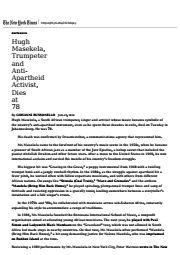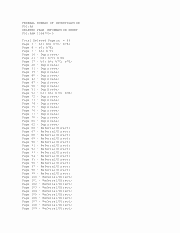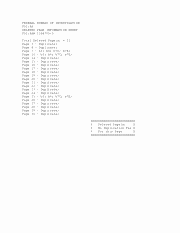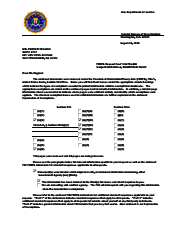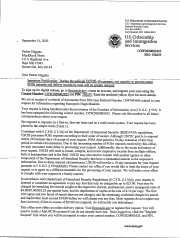Hugh Masekela, FBI file
| Tracking # |
COW2020002425 |
| Submitted | Jan. 23, 2018 |
| Est. Completion | None |
MuckRock users can file, duplicate, track, and share public records requests like this one. Learn more.
Communications
From: Parker Higgins, FOIA The Dead
To Whom It May Concern:
This is a request under the Freedom of Information Act. I hereby request the following records:
A copy of all documents or FBI files pertaining to Hugh Masekela, an obituary of whom was published in The New York Times on January 23, 2018 under the headline "Hugh Masekela, Trumpeter and Anti-Apartheid Activist, Dies at 78". Please see attached PDF copy of that obituary, which may also be found at https://www.nytimes.com/2018/01/23/obituaries/hugh-masekela-dies.html.
The requested documents will be made available to the general public, and this request is not being made for commercial purposes.
In the event that there are fees, I would be grateful if you would inform me of the total charges in advance of fulfilling my request. I would prefer the request filled electronically, by e-mail attachment if available or CD-ROM if not.
Thank you in advance for your anticipated cooperation in this matter. I look forward to receiving your response to this request within 20 business days, as the statute requires.
Sincerely,
Parker Higgins, FOIA The Dead
From: Muckrock Staff
To Whom It May Concern:
I wanted to follow up on the following Freedom of Information request, copied below, and originally submitted on Jan. 23, 2018. Please let me know when I can expect to receive a response, or if further clarification is needed.
Thanks for your help, and let me know if further clarification is needed.
From: Muckrock Staff
To Whom It May Concern:
I wanted to follow up on the following Freedom of Information Act request, copied below, and originally submitted on Jan. 23, 2018. Please let me know when I can expect to receive a response, or if further clarification is needed.
Thanks for your help, and let me know if further clarification is needed.
From: Muckrock Staff
To Whom It May Concern:
I wanted to follow up on the following Freedom of Information Act request, copied below, and originally submitted on Jan. 23, 2018. Please let me know when I can expect to receive a response, or if further clarification is needed.
Thanks for your help, and let me know if further clarification is needed.
From: Muckrock Staff
To Whom It May Concern:
I wanted to follow up on the following Freedom of Information Act request, copied below, and originally submitted on Jan. 23, 2018. Please let me know when I can expect to receive a response.
Thanks for your help, and let me know if further clarification is needed.
From: Muckrock Staff
To Whom It May Concern:
I wanted to follow up on the following Freedom of Information Act request, copied below, and originally submitted on Jan. 23, 2018. Please let me know when I can expect to receive a response.
Thanks for your help, and let me know if further clarification is needed.
From: Muckrock Staff
To Whom It May Concern:
I wanted to follow up on the following Freedom of Information Act request, copied below, and originally submitted on Jan. 23, 2018. Please let me know when I can expect to receive a response.
Thanks for your help, and let me know if further clarification is needed.
From: Muckrock Staff
To Whom It May Concern:
I wanted to follow up on the following Freedom of Information Act request, copied below, and originally submitted on Jan. 23, 2018. Please let me know when I can expect to receive a response.
Thanks for your help, and let me know if further clarification is needed.
From: Muckrock Staff
To Whom It May Concern:
I wanted to follow up on the following Freedom of Information Act request, copied below, and originally submitted on Jan. 23, 2018. Please let me know when I can expect to receive a response.
Thanks for your help, and let me know if further clarification is needed.
From: Muckrock Staff
To Whom It May Concern:
I wanted to follow up on the following Freedom of Information Act request, copied below, and originally submitted on Jan. 23, 2018. Please let me know when I can expect to receive a response.
Thanks for your help, and let me know if further clarification is needed.
From: Muckrock Staff
To Whom It May Concern:
I wanted to follow up on the following Freedom of Information Act request, copied below, and originally submitted on Jan. 23, 2018. Please let me know when I can expect to receive a response.
Thanks for your help, and let me know if further clarification is needed.
From: Muckrock Staff
To Whom It May Concern:
I wanted to follow up on the following Freedom of Information Act request, copied below, and originally submitted on Jan. 23, 2018. Please let me know when I can expect to receive a response.
Thanks for your help, and let me know if further clarification is needed.
From: Muckrock Staff
To Whom It May Concern:
I wanted to follow up on the following Freedom of Information Act request, copied below, and originally submitted on Jan. 23, 2018. Please let me know when I can expect to receive a response.
Thanks for your help, and let me know if further clarification is needed.
From: Muckrock Staff
To Whom It May Concern:
I wanted to follow up on the following Freedom of Information Act request, copied below, and originally submitted on Jan. 23, 2018. Please let me know when I can expect to receive a response.
Thanks for your help, and let me know if further clarification is needed.
From: Muckrock Staff
To Whom It May Concern:
I wanted to follow up on the following Freedom of Information Act request, copied below, and originally submitted on Jan. 23, 2018. Please let me know when I can expect to receive a response.
Thanks for your help, and let me know if further clarification is needed.
From: Muckrock Staff
To Whom It May Concern:
I wanted to follow up on the following Freedom of Information Act request, copied below, and originally submitted on Jan. 23, 2018. Please let me know when I can expect to receive a response.
Thanks for your help, and let me know if further clarification is needed.
From: Muckrock Staff
To Whom It May Concern:
I wanted to follow up on the following Freedom of Information Act request, copied below, and originally submitted on Jan. 23, 2018. Please let me know when I can expect to receive a response.
Thanks for your help, and let me know if further clarification is needed.
From: Muckrock Staff
To Whom It May Concern:
I wanted to follow up on the following Freedom of Information Act request, copied below, and originally submitted on Jan. 23, 2018. Please let me know when I can expect to receive a response.
Thanks for your help, and let me know if further clarification is needed.
From: Muckrock Staff
To Whom It May Concern:
I wanted to follow up on the following Freedom of Information Act request, copied below, and originally submitted on Jan. 23, 2018. Please let me know when I can expect to receive a response.
Thanks for your help, and let me know if further clarification is needed.
From: Muckrock Staff
To Whom It May Concern:
I wanted to follow up on the following Freedom of Information Act request, copied below, and originally submitted on Jan. 23, 2018. Please let me know when I can expect to receive a response.
Thanks for your help, and let me know if further clarification is needed.
From: Muckrock Staff
To Whom It May Concern:
I wanted to follow up on the following Freedom of Information Act request, copied below, and originally submitted on Jan. 23, 2018. Please let me know when I can expect to receive a response.
Thanks for your help, and let me know if further clarification is needed.
From: Muckrock Staff
To Whom It May Concern:
I wanted to follow up on the following Freedom of Information Act request, copied below, and originally submitted on Jan. 23, 2018. Please let me know when I can expect to receive a response.
Thanks for your help, and let me know if further clarification is needed.
From: Muckrock Staff
To Whom It May Concern:
I wanted to follow up on the following Freedom of Information Act request, copied below, and originally submitted on Jan. 23, 2018. Please let me know when I can expect to receive a response.
Thanks for your help, and let me know if further clarification is needed.
From: Muckrock Staff
To Whom It May Concern:
I wanted to follow up on the following Freedom of Information Act request, copied below, and originally submitted on Jan. 23, 2018. Please let me know when I can expect to receive a response.
Thanks for your help, and let me know if further clarification is needed.
From: Muckrock Staff
To Whom It May Concern:
I wanted to follow up on the following Freedom of Information Act request, copied below, and originally submitted on Jan. 23, 2018. Please let me know when I can expect to receive a response.
Thanks for your help, and let me know if further clarification is needed.
From: Muckrock Staff
To Whom It May Concern:
I wanted to follow up on the following Freedom of Information Act request, copied below, and originally submitted on Jan. 23, 2018. Please let me know when I can expect to receive a response.
Thanks for your help, and let me know if further clarification is needed.
From: Muckrock Staff
To Whom It May Concern:
I wanted to follow up on the following Freedom of Information Act request, copied below, and originally submitted on Jan. 23, 2018. Please let me know when I can expect to receive a response.
Thanks for your help, and let me know if further clarification is needed.
From: Federal Bureau of Investigation
There are eFOIA files available for you to download.
You can download the files at:
* [E36870a4425a0128ebc88b44067c5a3ccbeb9478d_Q25440_R358352_D2022186.pdf](https://efoia.fbi.gov/download-file/submission-36870a4425a0128ebc88b44067c5a3ccbeb9478d/OOtDQ2Jso90pmSr/E36870a4425a0128ebc88b44067c5a3ccbeb9478d_Q25440_R358352_D2022186.pdf)
* [E36870a4425a0128ebc88b44067c5a3ccbeb9478d_Q25440_R358352_D2022188.pdf](https://efoia.fbi.gov/download-file/submission-36870a4425a0128ebc88b44067c5a3ccbeb9478d/2hvnoP8CkvUgA5K/E36870a4425a0128ebc88b44067c5a3ccbeb9478d_Q25440_R358352_D2022188.pdf)
* [E36870a4425a0128ebc88b44067c5a3ccbeb9478d_Q25440_R358352_D2516418.pdf](https://efoia.fbi.gov/download-file/submission-36870a4425a0128ebc88b44067c5a3ccbeb9478d/ZEeXRE5puchupZN/E36870a4425a0128ebc88b44067c5a3ccbeb9478d_Q25440_R358352_D2516418.pdf)
**Please Note:**
The above link(s) are only active for 48hrs. After the link expires you will
have the option to reactivate the link(s) for an additional 48hrs. The max
renewal limit is two (2) times. Thereafter, the links can no longer be
accessed.
You can renew the download files by logging into the efoia system and clicking
the "Renew" button in the file list.
From: Federal Bureau of Investigation
An interim response, stating the request is being processed.
From: Federal Bureau of Investigation
Get Your USCIS Immigration Records Faster, Online (https://first.uscis.gov/favicon.ico)
Hello,
You recently requested information from us under the Freedom of Information Act (FOIA).
In response to COVID-19, we must temporarily reduce our capacity for processing paper FOIA requests and delivering records by mail.
We strongly recommend that you https://first.uscis.gov to receive a faster response and to help keep our workforce safe. (https://first.uscis.gov)
Step 1: Create a USCIS account to receive information online
* Visit the USCIS online account page at https://first.uscis.gov, and click "Create an Account". (https://first.uscis.gov)
* Set up your email address login, two-step verification, and the security question answers.
* Once you have fully logged in, select FIRST to find your FOIA request.
Step 2: Link Your Request to Your Online Account
* After you login, click the "View My Requests" button.
* A message will appear, asking if you have a new request to register. Click "Yes".
* Enter the FOIA control number and PIN we mailed to you and click the "Register Case" button.
* Success! You will see your request on the "My Requests" page in your account.
Step 3: Use the My Requests Page
* Now you can check the My Requests page to see the status of your request.
* We will notify you by email to check this page when the information you requested is ready.
* Once we post the information here, you can view or download anytime.
Thanks for helping us provide you with a more efficient service!
USCIS
If you have troubles logging into your account, please call the USCIS Contact Center toll-free at 800-375-5283.
For people who are deaf, hard of hearing or have a speech disability: TTY 800-767-1833.
THIS RESPONSE HAS BEEN AUTO GENERATED. PLEASE DO NOT REPLY TO THIS MESSAGE.
From: Federal Bureau of Investigation
Get Your USCIS Immigration Records Faster, Online (https://first.uscis.gov/favicon.ico)
Hello,
You recently requested information from us under the Freedom of Information Act (FOIA).
In response to COVID-19, we must temporarily reduce our capacity for processing paper FOIA requests and delivering records by mail.
We strongly recommend that you https://first.uscis.gov to receive a faster response and to help keep our workforce safe. (https://first.uscis.gov)
Step 1: Create a USCIS account to receive information online
* Visit the USCIS online account page at https://first.uscis.gov, and click "Create an Account". (https://first.uscis.gov)
* Set up your email address login, two-step verification, and the security question answers.
* Once you have fully logged in, select FIRST to find your FOIA request.
Step 2: Link Your Request to Your Online Account
* After you login, click the "View My Requests" button.
* A message will appear, asking if you have a new request to register. Click "Yes".
* Enter the FOIA control number and PIN we mailed to you and click the "Register Case" button.
* Success! You will see your request on the "My Requests" page in your account.
Step 3: Use the My Requests Page
* Now you can check the My Requests page to see the status of your request.
* We will notify you by email to check this page when the information you requested is ready.
* Once we post the information here, you can view or download anytime.
Thanks for helping us provide you with a more efficient service!
USCIS
If you have troubles logging into your account, please call the USCIS Contact Center toll-free at 800-375-5283.
For people who are deaf, hard of hearing or have a speech disability: TTY 800-767-1833.
THIS RESPONSE HAS BEEN AUTO GENERATED. PLEASE DO NOT REPLY TO THIS MESSAGE.
From: Federal Bureau of Investigation
Get Your USCIS Immigration Records Faster, Online (https://first.uscis.gov/favicon.ico)
Hello,
You recently requested information from us under the Freedom of Information Act (FOIA).
In response to COVID-19, we must temporarily reduce our capacity for processing paper FOIA requests and delivering records by mail.
We strongly recommend that you https://first.uscis.gov to receive a faster response and to help keep our workforce safe. (https://first.uscis.gov)
Step 1: Create a USCIS account to receive information online
* Visit the USCIS online account page at https://first.uscis.gov, and click "Create an Account". (https://first.uscis.gov)
* Set up your email address login, two-step verification, and the security question answers.
* Once you have fully logged in, select FIRST to find your FOIA request.
Step 2: Link Your Request to Your Online Account
* After you login, click the "View My Requests" button.
* A message will appear, asking if you have a new request to register. Click "Yes".
* Enter the FOIA control number and PIN we mailed to you and click the "Register Case" button.
* Success! You will see your request on the "My Requests" page in your account.
Step 3: Use the My Requests Page
* Now you can check the My Requests page to see the status of your request.
* We will notify you by email to check this page when the information you requested is ready.
* Once we post the information here, you can view or download anytime.
Thanks for helping us provide you with a more efficient service!
USCIS
If you have troubles logging into your account, please call the USCIS Contact Center toll-free at 800-375-5283.
For people who are deaf, hard of hearing or have a speech disability: TTY 800-767-1833.
THIS RESPONSE HAS BEEN AUTO GENERATED. PLEASE DO NOT REPLY TO THIS MESSAGE.
From: Federal Bureau of Investigation
Get Your USCIS Immigration Records Faster, Online (https://first.uscis.gov/favicon.ico)
Hello,
You recently requested information from us under the Freedom of Information Act (FOIA).
In response to COVID-19, we must temporarily reduce our capacity for processing paper FOIA requests and delivering records by mail.
We strongly recommend that you https://first.uscis.gov to receive a faster response and to help keep our workforce safe. (https://first.uscis.gov)
Step 1: Create a USCIS account to receive information online
* Visit the USCIS online account page at https://first.uscis.gov, and click "Create an Account". (https://first.uscis.gov)
* Set up your email address login, two-step verification, and the security question answers.
* Once you have fully logged in, select FIRST to find your FOIA request.
Step 2: Link Your Request to Your Online Account
* After you login, click the "View My Requests" button.
* A message will appear, asking if you have a new request to register. Click "Yes".
* Enter the FOIA control number and PIN we mailed to you and click the "Register Case" button.
* Success! You will see your request on the "My Requests" page in your account.
Step 3: Use the My Requests Page
* Now you can check the My Requests page to see the status of your request.
* We will notify you by email to check this page when the information you requested is ready.
* Once we post the information here, you can view or download anytime.
Thanks for helping us provide you with a more efficient service!
USCIS
If you have troubles logging into your account, please call the USCIS Contact Center toll-free at 800-375-5283.
For people who are deaf, hard of hearing or have a speech disability: TTY 800-767-1833.
THIS RESPONSE HAS BEEN AUTO GENERATED. PLEASE DO NOT REPLY TO THIS MESSAGE.
From: Federal Bureau of Investigation
Get Your USCIS Immigration Records Faster, Online (https://first.uscis.gov/favicon.ico)
Hello,
You recently requested information from us under the Freedom of Information Act (FOIA).
In response to COVID-19, we must temporarily reduce our capacity for processing paper FOIA requests and delivering records by mail.
We strongly recommend that you https://first.uscis.gov to receive a faster response and to help keep our workforce safe. (https://first.uscis.gov)
Step 1: Create a USCIS account to receive information online
* Visit the USCIS online account page at https://first.uscis.gov, and click "Create an Account". (https://first.uscis.gov)
* Set up your email address login, two-step verification, and the security question answers.
* Once you have fully logged in, select FIRST to find your FOIA request.
Step 2: Link Your Request to Your Online Account
* After you login, click the "View My Requests" button.
* A message will appear, asking if you have a new request to register. Click "Yes".
* Enter the FOIA control number and PIN we mailed to you and click the "Register Case" button.
* Success! You will see your request on the "My Requests" page in your account.
Step 3: Use the My Requests Page
* Now you can check the My Requests page to see the status of your request.
* We will notify you by email to check this page when the information you requested is ready.
* Once we post the information here, you can view or download anytime.
Thanks for helping us provide you with a more efficient service!
USCIS
If you have troubles logging into your account, please call the USCIS Contact Center toll-free at 800-375-5283.
For people who are deaf, hard of hearing or have a speech disability: TTY 800-767-1833.
THIS RESPONSE HAS BEEN AUTO GENERATED. PLEASE DO NOT REPLY TO THIS MESSAGE.
From: Federal Bureau of Investigation
Get Your USCIS Immigration Records Faster, Online (https://first.uscis.gov/favicon.ico)
Hello,
You recently requested information from us under the Freedom of Information Act (FOIA).
In response to COVID-19, we must temporarily reduce our capacity for processing paper FOIA requests and delivering records by mail.
We strongly recommend that you https://first.uscis.gov to receive a faster response and to help keep our workforce safe. (https://first.uscis.gov)
Step 1: Create a USCIS account to receive information online
* Visit the USCIS online account page at https://first.uscis.gov, and click "Create an Account". (https://first.uscis.gov)
* Set up your email address login, two-step verification, and the security question answers.
* Once you have fully logged in, select FIRST to find your FOIA request.
Step 2: Link Your Request to Your Online Account
* After you login, click the "View My Requests" button.
* A message will appear, asking if you have a new request to register. Click "Yes".
* Enter the FOIA control number and PIN we mailed to you and click the "Register Case" button.
* Success! You will see your request on the "My Requests" page in your account.
Step 3: Use the My Requests Page
* Now you can check the My Requests page to see the status of your request.
* We will notify you by email to check this page when the information you requested is ready.
* Once we post the information here, you can view or download anytime.
Thanks for helping us provide you with a more efficient service!
USCIS
If you have troubles logging into your account, please call the USCIS Contact Center toll-free at 800-375-5283.
For people who are deaf, hard of hearing or have a speech disability: TTY 800-767-1833.
THIS RESPONSE HAS BEEN AUTO GENERATED. PLEASE DO NOT REPLY TO THIS MESSAGE.
From: Federal Bureau of Investigation
Get Your USCIS Immigration Records Faster, Online (https://first.uscis.gov/favicon.ico)
Hello,
You recently requested information from us under the Freedom of Information Act (FOIA).
In response to COVID-19, we must temporarily reduce our capacity for processing paper FOIA requests and delivering records by mail.
We strongly recommend that you https://first.uscis.gov to receive a faster response and to help keep our workforce safe. (https://first.uscis.gov)
Step 1: Create a USCIS account to receive information online
* Visit the USCIS online account page at https://first.uscis.gov, and click "Create an Account". (https://first.uscis.gov)
* Set up your email address login, two-step verification, and the security question answers.
* Once you have fully logged in, select FIRST to find your FOIA request.
Step 2: Link Your Request to Your Online Account
* After you login, click the "View My Requests" button.
* A message will appear, asking if you have a new request to register. Click "Yes".
* Enter the FOIA control number and PIN we mailed to you and click the "Register Case" button.
* Success! You will see your request on the "My Requests" page in your account.
Step 3: Use the My Requests Page
* Now you can check the My Requests page to see the status of your request.
* We will notify you by email to check this page when the information you requested is ready.
* Once we post the information here, you can view or download anytime.
Thanks for helping us provide you with a more efficient service!
USCIS
If you have troubles logging into your account, please call the USCIS Contact Center toll-free at 800-375-5283.
For people who are deaf, hard of hearing or have a speech disability: TTY 800-767-1833.
THIS RESPONSE HAS BEEN AUTO GENERATED. PLEASE DO NOT REPLY TO THIS MESSAGE.
From: Federal Bureau of Investigation
Get Your USCIS Immigration Records Faster, Online (https://first.uscis.gov/favicon.ico)
Hello,
You recently requested information from us under the Freedom of Information Act (FOIA).
In response to COVID-19, we must temporarily reduce our capacity for processing paper FOIA requests and delivering records by mail.
We strongly recommend that you https://first.uscis.gov to receive a faster response and to help keep our workforce safe. (https://first.uscis.gov)
Step 1: Create a USCIS account to receive information online
* Visit the USCIS online account page at https://first.uscis.gov, and click "Create an Account". (https://first.uscis.gov)
* Set up your email address login, two-step verification, and the security question answers.
* Once you have fully logged in, select FIRST to find your FOIA request.
Step 2: Link Your Request to Your Online Account
* After you login, click the "View My Requests" button.
* A message will appear, asking if you have a new request to register. Click "Yes".
* Enter the FOIA control number and PIN we mailed to you and click the "Register Case" button.
* Success! You will see your request on the "My Requests" page in your account.
Step 3: Use the My Requests Page
* Now you can check the My Requests page to see the status of your request.
* We will notify you by email to check this page when the information you requested is ready.
* Once we post the information here, you can view or download anytime.
Thanks for helping us provide you with a more efficient service!
USCIS
If you have troubles logging into your account, please call the USCIS Contact Center toll-free at 800-375-5283.
For people who are deaf, hard of hearing or have a speech disability: TTY 800-767-1833.
THIS RESPONSE HAS BEEN AUTO GENERATED. PLEASE DO NOT REPLY TO THIS MESSAGE.
From: Federal Bureau of Investigation
Get Your USCIS Immigration Records Faster, Online (https://first.uscis.gov/favicon.ico)
Hello,
You recently requested information from us under the Freedom of Information Act (FOIA).
In response to COVID-19, we must temporarily reduce our capacity for processing paper FOIA requests and delivering records by mail.
We strongly recommend that you https://first.uscis.gov to receive a faster response and to help keep our workforce safe. (https://first.uscis.gov)
Step 1: Create a USCIS account to receive information online
* Visit the USCIS online account page at https://first.uscis.gov, and click "Create an Account". (https://first.uscis.gov)
* Set up your email address login, two-step verification, and the security question answers.
* Once you have fully logged in, select FIRST to find your FOIA request.
Step 2: Link Your Request to Your Online Account
* After you login, click the "View My Requests" button.
* A message will appear, asking if you have a new request to register. Click "Yes".
* Enter the FOIA control number and PIN we mailed to you and click the "Register Case" button.
* Success! You will see your request on the "My Requests" page in your account.
Step 3: Use the My Requests Page
* Now you can check the My Requests page to see the status of your request.
* We will notify you by email to check this page when the information you requested is ready.
* Once we post the information here, you can view or download anytime.
Thanks for helping us provide you with a more efficient service!
USCIS
If you have troubles logging into your account, please call the USCIS Contact Center toll-free at 800-375-5283.
For people who are deaf, hard of hearing or have a speech disability: TTY 800-767-1833.
THIS RESPONSE HAS BEEN AUTO GENERATED. PLEASE DO NOT REPLY TO THIS MESSAGE.
From: Federal Bureau of Investigation
Get Your USCIS Immigration Records Faster, Online (https://first.uscis.gov/favicon.ico)
Hello,
You recently requested information from us under the Freedom of Information Act (FOIA).
In response to COVID-19, we must temporarily reduce our capacity for processing paper FOIA requests and delivering records by mail.
We strongly recommend that you https://first.uscis.gov to receive a faster response and to help keep our workforce safe. (https://first.uscis.gov)
Step 1: Create a USCIS account to receive information online
* Visit the USCIS online account page at https://first.uscis.gov, and click "Create an Account". (https://first.uscis.gov)
* Set up your email address login, two-step verification, and the security question answers.
* Once you have fully logged in, select FIRST to find your FOIA request.
Step 2: Link Your Request to Your Online Account
* After you login, click the "View My Requests" button.
* A message will appear, asking if you have a new request to register. Click "Yes".
* Enter the FOIA control number and PIN we mailed to you and click the "Register Case" button.
* Success! You will see your request on the "My Requests" page in your account.
Step 3: Use the My Requests Page
* Now you can check the My Requests page to see the status of your request.
* We will notify you by email to check this page when the information you requested is ready.
* Once we post the information here, you can view or download anytime.
Thanks for helping us provide you with a more efficient service!
USCIS
If you have troubles logging into your account, please call the USCIS Contact Center toll-free at 800-375-5283.
For people who are deaf, hard of hearing or have a speech disability: TTY 800-767-1833.
THIS RESPONSE HAS BEEN AUTO GENERATED. PLEASE DO NOT REPLY TO THIS MESSAGE.
From: Federal Bureau of Investigation
Get Your USCIS Immigration Records Faster, Online (https://first.uscis.gov/favicon.ico)
Hello,
You recently requested information from us under the Freedom of Information Act (FOIA).
In response to COVID-19, we must temporarily reduce our capacity for processing paper FOIA requests and delivering records by mail.
We strongly recommend that you https://first.uscis.gov to receive a faster response and to help keep our workforce safe. (https://first.uscis.gov)
Step 1: Create a USCIS account to receive information online
* Visit the USCIS online account page at https://first.uscis.gov, and click "Create an Account". (https://first.uscis.gov)
* Set up your email address login, two-step verification, and the security question answers.
* Once you have fully logged in, select FIRST to find your FOIA request.
Step 2: Link Your Request to Your Online Account
* After you login, click the "View My Requests" button.
* A message will appear, asking if you have a new request to register. Click "Yes".
* Enter the FOIA control number and PIN we mailed to you and click the "Register Case" button.
* Success! You will see your request on the "My Requests" page in your account.
Step 3: Use the My Requests Page
* Now you can check the My Requests page to see the status of your request.
* We will notify you by email to check this page when the information you requested is ready.
* Once we post the information here, you can view or download anytime.
Thanks for helping us provide you with a more efficient service!
USCIS
If you have troubles logging into your account, please call the USCIS Contact Center toll-free at 800-375-5283.
For people who are deaf, hard of hearing or have a speech disability: TTY 800-767-1833.
THIS RESPONSE HAS BEEN AUTO GENERATED. PLEASE DO NOT REPLY TO THIS MESSAGE.
From: Federal Bureau of Investigation
Get Your USCIS Immigration Records Faster, Online (https://first.uscis.gov/favicon.ico)
Hello,
You recently requested information from us under the Freedom of Information Act (FOIA).
In response to COVID-19, we must temporarily reduce our capacity for processing paper FOIA requests and delivering records by mail.
We strongly recommend that you https://first.uscis.gov to receive a faster response and to help keep our workforce safe. (https://first.uscis.gov)
Step 1: Create a USCIS account to receive information online
* Visit the USCIS online account page at https://first.uscis.gov, and click "Create an Account". (https://first.uscis.gov)
* Set up your email address login, two-step verification, and the security question answers.
* Once you have fully logged in, select FIRST to find your FOIA request.
Step 2: Link Your Request to Your Online Account
* After you login, click the "View My Requests" button.
* A message will appear, asking if you have a new request to register. Click "Yes".
* Enter the FOIA control number and PIN we mailed to you and click the "Register Case" button.
* Success! You will see your request on the "My Requests" page in your account.
Step 3: Use the My Requests Page
* Now you can check the My Requests page to see the status of your request.
* We will notify you by email to check this page when the information you requested is ready.
* Once we post the information here, you can view or download anytime.
Thanks for helping us provide you with a more efficient service!
USCIS
If you have troubles logging into your account, please call the USCIS Contact Center toll-free at 800-375-5283.
For people who are deaf, hard of hearing or have a speech disability: TTY 800-767-1833.
THIS RESPONSE HAS BEEN AUTO GENERATED. PLEASE DO NOT REPLY TO THIS MESSAGE.
From: Federal Bureau of Investigation
Get Your USCIS Immigration Records Faster, Online (https://first.uscis.gov/favicon.ico)
Hello,
You recently requested information from us under the Freedom of Information Act (FOIA).
In response to COVID-19, we must temporarily reduce our capacity for processing paper FOIA requests and delivering records by mail.
We strongly recommend that you https://first.uscis.gov to receive a faster response and to help keep our workforce safe. (https://first.uscis.gov)
Step 1: Create a USCIS account to receive information online
* Visit the USCIS online account page at https://first.uscis.gov, and click "Create an Account". (https://first.uscis.gov)
* Set up your email address login, two-step verification, and the security question answers.
* Once you have fully logged in, select FIRST to find your FOIA request.
Step 2: Link Your Request to Your Online Account
* After you login, click the "View My Requests" button.
* A message will appear, asking if you have a new request to register. Click "Yes".
* Enter the FOIA control number and PIN we mailed to you and click the "Register Case" button.
* Success! You will see your request on the "My Requests" page in your account.
Step 3: Use the My Requests Page
* Now you can check the My Requests page to see the status of your request.
* We will notify you by email to check this page when the information you requested is ready.
* Once we post the information here, you can view or download anytime.
Thanks for helping us provide you with a more efficient service!
USCIS
If you have troubles logging into your account, please call the USCIS Contact Center toll-free at 800-375-5283.
For people who are deaf, hard of hearing or have a speech disability: TTY 800-767-1833.
THIS RESPONSE HAS BEEN AUTO GENERATED. PLEASE DO NOT REPLY TO THIS MESSAGE.
From: Federal Bureau of Investigation
Get Your USCIS Immigration Records Faster, Online (https://first.uscis.gov/favicon.ico)
Hello,
You recently requested information from us under the Freedom of Information Act (FOIA).
In response to COVID-19, we must temporarily reduce our capacity for processing paper FOIA requests and delivering records by mail.
We strongly recommend that you https://first.uscis.gov to receive a faster response and to help keep our workforce safe. (https://first.uscis.gov)
Step 1: Create a USCIS account to receive information online
* Visit the USCIS online account page at https://first.uscis.gov, and click "Create an Account". (https://first.uscis.gov)
* Set up your email address login, two-step verification, and the security question answers.
* Once you have fully logged in, select FIRST to find your FOIA request.
Step 2: Link Your Request to Your Online Account
* After you login, click the "View My Requests" button.
* A message will appear, asking if you have a new request to register. Click "Yes".
* Enter the FOIA control number and PIN we mailed to you and click the "Register Case" button.
* Success! You will see your request on the "My Requests" page in your account.
Step 3: Use the My Requests Page
* Now you can check the My Requests page to see the status of your request.
* We will notify you by email to check this page when the information you requested is ready.
* Once we post the information here, you can view or download anytime.
Thanks for helping us provide you with a more efficient service!
USCIS
If you have troubles logging into your account, please call the USCIS Contact Center toll-free at 800-375-5283.
For people who are deaf, hard of hearing or have a speech disability: TTY 800-767-1833.
THIS RESPONSE HAS BEEN AUTO GENERATED. PLEASE DO NOT REPLY TO THIS MESSAGE.
From: Federal Bureau of Investigation
Get Your USCIS Immigration Records Faster, Online (https://first.uscis.gov/favicon.ico)
Hello,
You recently requested information from us under the Freedom of Information Act (FOIA).
In response to COVID-19, we must temporarily reduce our capacity for processing paper FOIA requests and delivering records by mail.
We strongly recommend that you https://first.uscis.gov to receive a faster response and to help keep our workforce safe. (https://first.uscis.gov)
Step 1: Create a USCIS account to receive information online
* Visit the USCIS online account page at https://first.uscis.gov, and click "Create an Account". (https://first.uscis.gov)
* Set up your email address login, two-step verification, and the security question answers.
* Once you have fully logged in, select FIRST to find your FOIA request.
Step 2: Link Your Request to Your Online Account
* After you login, click the "View My Requests" button.
* A message will appear, asking if you have a new request to register. Click "Yes".
* Enter the FOIA control number and PIN we mailed to you and click the "Register Case" button.
* Success! You will see your request on the "My Requests" page in your account.
Step 3: Use the My Requests Page
* Now you can check the My Requests page to see the status of your request.
* We will notify you by email to check this page when the information you requested is ready.
* Once we post the information here, you can view or download anytime.
Thanks for helping us provide you with a more efficient service!
USCIS
If you have troubles logging into your account, please call the USCIS Contact Center toll-free at 800-375-5283.
For people who are deaf, hard of hearing or have a speech disability: TTY 800-767-1833.
THIS RESPONSE HAS BEEN AUTO GENERATED. PLEASE DO NOT REPLY TO THIS MESSAGE.
From: Federal Bureau of Investigation
Get Your USCIS Immigration Records Faster, Online (https://first.uscis.gov/favicon.ico)
Hello,
You recently requested information from us under the Freedom of Information Act (FOIA).
In response to COVID-19, we must temporarily reduce our capacity for processing paper FOIA requests and delivering records by mail.
We strongly recommend that you https://first.uscis.gov to receive a faster response and to help keep our workforce safe. (https://first.uscis.gov)
Step 1: Create a USCIS account to receive information online
* Visit the USCIS online account page at https://first.uscis.gov, and click "Create an Account". (https://first.uscis.gov)
* Set up your email address login, two-step verification, and the security question answers.
* Once you have fully logged in, select FIRST to find your FOIA request.
Step 2: Link Your Request to Your Online Account
* After you login, click the "View My Requests" button.
* A message will appear, asking if you have a new request to register. Click "Yes".
* Enter the FOIA control number and PIN we mailed to you and click the "Register Case" button.
* Success! You will see your request on the "My Requests" page in your account.
Step 3: Use the My Requests Page
* Now you can check the My Requests page to see the status of your request.
* We will notify you by email to check this page when the information you requested is ready.
* Once we post the information here, you can view or download anytime.
Thanks for helping us provide you with a more efficient service!
USCIS
If you have troubles logging into your account, please call the USCIS Contact Center toll-free at 800-375-5283.
For people who are deaf, hard of hearing or have a speech disability: TTY 800-767-1833.
THIS RESPONSE HAS BEEN AUTO GENERATED. PLEASE DO NOT REPLY TO THIS MESSAGE.
From: Federal Bureau of Investigation
Get Your USCIS Immigration Records Faster, Online (https://first.uscis.gov/favicon.ico)
Hello,
You recently requested information from us under the Freedom of Information Act (FOIA).
In response to COVID-19, we must temporarily reduce our capacity for processing paper FOIA requests and delivering records by mail.
We strongly recommend that you https://first.uscis.gov to receive a faster response and to help keep our workforce safe. (https://first.uscis.gov)
Step 1: Create a USCIS account to receive information online
* Visit the USCIS online account page at https://first.uscis.gov, and click "Create an Account". (https://first.uscis.gov)
* Set up your email address login, two-step verification, and the security question answers.
* Once you have fully logged in, select FIRST to find your FOIA request.
Step 2: Link Your Request to Your Online Account
* After you login, click the "View My Requests" button.
* A message will appear, asking if you have a new request to register. Click "Yes".
* Enter the FOIA control number and PIN we mailed to you and click the "Register Case" button.
* Success! You will see your request on the "My Requests" page in your account.
Step 3: Use the My Requests Page
* Now you can check the My Requests page to see the status of your request.
* We will notify you by email to check this page when the information you requested is ready.
* Once we post the information here, you can view or download anytime.
Thanks for helping us provide you with a more efficient service!
USCIS
If you have troubles logging into your account, please call the USCIS Contact Center toll-free at 800-375-5283.
For people who are deaf, hard of hearing or have a speech disability: TTY 800-767-1833.
THIS RESPONSE HAS BEEN AUTO GENERATED. PLEASE DO NOT REPLY TO THIS MESSAGE.
From: Federal Bureau of Investigation
Get Your USCIS Immigration Records Faster, Online (https://first.uscis.gov/favicon.ico)
Hello,
You recently requested information from us under the Freedom of Information Act (FOIA).
In response to COVID-19, we must temporarily reduce our capacity for processing paper FOIA requests and delivering records by mail.
We strongly recommend that you https://first.uscis.gov to receive a faster response and to help keep our workforce safe. (https://first.uscis.gov)
Step 1: Create a USCIS account to receive information online
* Visit the USCIS online account page at https://first.uscis.gov, and click "Create an Account". (https://first.uscis.gov)
* Set up your email address login, two-step verification, and the security question answers.
* Once you have fully logged in, select FIRST to find your FOIA request.
Step 2: Link Your Request to Your Online Account
* After you login, click the "View My Requests" button.
* A message will appear, asking if you have a new request to register. Click "Yes".
* Enter the FOIA control number and PIN we mailed to you and click the "Register Case" button.
* Success! You will see your request on the "My Requests" page in your account.
Step 3: Use the My Requests Page
* Now you can check the My Requests page to see the status of your request.
* We will notify you by email to check this page when the information you requested is ready.
* Once we post the information here, you can view or download anytime.
Thanks for helping us provide you with a more efficient service!
USCIS
If you have troubles logging into your account, please call the USCIS Contact Center toll-free at 800-375-5283.
For people who are deaf, hard of hearing or have a speech disability: TTY 800-767-1833.
THIS RESPONSE HAS BEEN AUTO GENERATED. PLEASE DO NOT REPLY TO THIS MESSAGE.
From: Federal Bureau of Investigation
Get Your USCIS Immigration Records Faster, Online (https://first.uscis.gov/favicon.ico)
Hello,
You recently requested information from us under the Freedom of Information Act (FOIA).
In response to COVID-19, we must temporarily reduce our capacity for processing paper FOIA requests and delivering records by mail.
We strongly recommend that you https://first.uscis.gov to receive a faster response and to help keep our workforce safe. (https://first.uscis.gov)
Step 1: Create a USCIS account to receive information online
* Visit the USCIS online account page at https://first.uscis.gov, and click "Create an Account". (https://first.uscis.gov)
* Set up your email address login, two-step verification, and the security question answers.
* Once you have fully logged in, select FIRST to find your FOIA request.
Step 2: Link Your Request to Your Online Account
* After you login, click the "View My Requests" button.
* A message will appear, asking if you have a new request to register. Click "Yes".
* Enter the FOIA control number and PIN we mailed to you and click the "Register Case" button.
* Success! You will see your request on the "My Requests" page in your account.
Step 3: Use the My Requests Page
* Now you can check the My Requests page to see the status of your request.
* We will notify you by email to check this page when the information you requested is ready.
* Once we post the information here, you can view or download anytime.
Thanks for helping us provide you with a more efficient service!
USCIS
If you have troubles logging into your account, please call the USCIS Contact Center toll-free at 800-375-5283.
For people who are deaf, hard of hearing or have a speech disability: TTY 800-767-1833.
THIS RESPONSE HAS BEEN AUTO GENERATED. PLEASE DO NOT REPLY TO THIS MESSAGE.
From: Federal Bureau of Investigation
Get Your USCIS Immigration Records Faster, Online (https://first.uscis.gov/favicon.ico)
Hello,
You recently requested information from us under the Freedom of Information Act (FOIA).
In response to COVID-19, we must temporarily reduce our capacity for processing paper FOIA requests and delivering records by mail.
We strongly recommend that you https://first.uscis.gov to receive a faster response and to help keep our workforce safe. (https://first.uscis.gov)
Step 1: Create a USCIS account to receive information online
* Visit the USCIS online account page at https://first.uscis.gov, and click "Create an Account". (https://first.uscis.gov)
* Set up your email address login, two-step verification, and the security question answers.
* Once you have fully logged in, select FIRST to find your FOIA request.
Step 2: Link Your Request to Your Online Account
* After you login, click the "View My Requests" button.
* A message will appear, asking if you have a new request to register. Click "Yes".
* Enter the FOIA control number and PIN we mailed to you and click the "Register Case" button.
* Success! You will see your request on the "My Requests" page in your account.
Step 3: Use the My Requests Page
* Now you can check the My Requests page to see the status of your request.
* We will notify you by email to check this page when the information you requested is ready.
* Once we post the information here, you can view or download anytime.
Thanks for helping us provide you with a more efficient service!
USCIS
If you have troubles logging into your account, please call the USCIS Contact Center toll-free at 800-375-5283.
For people who are deaf, hard of hearing or have a speech disability: TTY 800-767-1833.
THIS RESPONSE HAS BEEN AUTO GENERATED. PLEASE DO NOT REPLY TO THIS MESSAGE.
From: Federal Bureau of Investigation
Get Your USCIS Immigration Records Faster, Online (https://first.uscis.gov/favicon.ico)
Hello,
You recently requested information from us under the Freedom of Information Act (FOIA).
In response to COVID-19, we must temporarily reduce our capacity for processing paper FOIA requests and delivering records by mail.
We strongly recommend that you https://first.uscis.gov to receive a faster response and to help keep our workforce safe. (https://first.uscis.gov)
Step 1: Create a USCIS account to receive information online
* Visit the USCIS online account page at https://first.uscis.gov, and click "Create an Account". (https://first.uscis.gov)
* Set up your email address login, two-step verification, and the security question answers.
* Once you have fully logged in, select FIRST to find your FOIA request.
Step 2: Link Your Request to Your Online Account
* After you login, click the "View My Requests" button.
* A message will appear, asking if you have a new request to register. Click "Yes".
* Enter the FOIA control number and PIN we mailed to you and click the "Register Case" button.
* Success! You will see your request on the "My Requests" page in your account.
Step 3: Use the My Requests Page
* Now you can check the My Requests page to see the status of your request.
* We will notify you by email to check this page when the information you requested is ready.
* Once we post the information here, you can view or download anytime.
Thanks for helping us provide you with a more efficient service!
USCIS
If you have troubles logging into your account, please call the USCIS Contact Center toll-free at 800-375-5283.
For people who are deaf, hard of hearing or have a speech disability: TTY 800-767-1833.
THIS RESPONSE HAS BEEN AUTO GENERATED. PLEASE DO NOT REPLY TO THIS MESSAGE.
From: Federal Bureau of Investigation
You attempted to reset the password for a USCIS myAccount account using this email address (requests@muckrock.com).
This address does not have an associated account. If you previously accessed your USCIS myAccount account online, you may have used a different email address.
PLEASE DO NOT REPLY TO THIS MESSAGE
From: Federal Bureau of Investigation
Get Your USCIS Immigration Records Faster, Online (https://first.uscis.gov/favicon.ico)
Hello,
You recently requested information from us under the Freedom of Information Act (FOIA).
In response to COVID-19, we must temporarily reduce our capacity for processing paper FOIA requests and delivering records by mail.
We strongly recommend that you https://first.uscis.gov to receive a faster response and to help keep our workforce safe. (https://first.uscis.gov)
Step 1: Create a USCIS account to receive information online
* Visit the USCIS online account page at https://first.uscis.gov, and click "Create an Account". (https://first.uscis.gov)
* Set up your email address login, two-step verification, and the security question answers.
* Once you have fully logged in, select FIRST to find your FOIA request.
Step 2: Link Your Request to Your Online Account
* After you login, click the "View My Requests" button.
* A message will appear, asking if you have a new request to register. Click "Yes".
* Enter the FOIA control number and PIN we mailed to you and click the "Register Case" button.
* Success! You will see your request on the "My Requests" page in your account.
Step 3: Use the My Requests Page
* Now you can check the My Requests page to see the status of your request.
* We will notify you by email to check this page when the information you requested is ready.
* Once we post the information here, you can view or download anytime.
Thanks for helping us provide you with a more efficient service!
USCIS
If you have troubles logging into your account, please call the USCIS Contact Center toll-free at 800-375-5283.
For people who are deaf, hard of hearing or have a speech disability: TTY 800-767-1833.
THIS RESPONSE HAS BEEN AUTO GENERATED. PLEASE DO NOT REPLY TO THIS MESSAGE.
From: Federal Bureau of Investigation
Get Your USCIS Immigration Records Faster, Online (https://first.uscis.gov/favicon.ico)
Hello,
You recently requested information from us under the Freedom of Information Act (FOIA).
In response to COVID-19, we must temporarily reduce our capacity for processing paper FOIA requests and delivering records by mail.
We strongly recommend that you https://first.uscis.gov to receive a faster response and to help keep our workforce safe. (https://first.uscis.gov)
Step 1: Create a USCIS account to receive information online
* Visit the USCIS online account page at https://first.uscis.gov, and click "Create an Account". (https://first.uscis.gov)
* Set up your email address login, two-step verification, and the security question answers.
* Once you have fully logged in, select FIRST to find your FOIA request.
Step 2: Link Your Request to Your Online Account
* After you login, click the "View My Requests" button.
* A message will appear, asking if you have a new request to register. Click "Yes".
* Enter the FOIA control number and PIN we mailed to you and click the "Register Case" button.
* Success! You will see your request on the "My Requests" page in your account.
Step 3: Use the My Requests Page
* Now you can check the My Requests page to see the status of your request.
* We will notify you by email to check this page when the information you requested is ready.
* Once we post the information here, you can view or download anytime.
Thanks for helping us provide you with a more efficient service!
USCIS
If you have troubles logging into your account, please call the USCIS Contact Center toll-free at 800-375-5283.
For people who are deaf, hard of hearing or have a speech disability: TTY 800-767-1833.
THIS RESPONSE HAS BEEN AUTO GENERATED. PLEASE DO NOT REPLY TO THIS MESSAGE.
From: Federal Bureau of Investigation
Get Your USCIS Immigration Records Faster, Online (https://first.uscis.gov/favicon.ico)
Hello,
You recently requested information from us under the Freedom of Information Act (FOIA).
In response to COVID-19, we must temporarily reduce our capacity for processing paper FOIA requests and delivering records by mail.
We strongly recommend that you https://first.uscis.gov to receive a faster response and to help keep our workforce safe. (https://first.uscis.gov)
Step 1: Create a USCIS account to receive information online
* Visit the USCIS online account page at https://first.uscis.gov, and click "Create an Account". (https://first.uscis.gov)
* Set up your email address login, two-step verification, and the security question answers.
* Once you have fully logged in, select FIRST to find your FOIA request.
Step 2: Link Your Request to Your Online Account
* After you login, click the "View My Requests" button.
* A message will appear, asking if you have a new request to register. Click "Yes".
* Enter the FOIA control number and PIN we mailed to you and click the "Register Case" button.
* Success! You will see your request on the "My Requests" page in your account.
Step 3: Use the My Requests Page
* Now you can check the My Requests page to see the status of your request.
* We will notify you by email to check this page when the information you requested is ready.
* Once we post the information here, you can view or download anytime.
Thanks for helping us provide you with a more efficient service!
USCIS
If you have troubles logging into your account, please call the USCIS Contact Center toll-free at 800-375-5283.
For people who are deaf, hard of hearing or have a speech disability: TTY 800-767-1833.
THIS RESPONSE HAS BEEN AUTO GENERATED. PLEASE DO NOT REPLY TO THIS MESSAGE.
From: Federal Bureau of Investigation
Get Your USCIS Immigration Records Faster, Online (https://first.uscis.gov/favicon.ico)
Hello,
You recently requested information from us under the Freedom of Information Act (FOIA).
In response to COVID-19, we must temporarily reduce our capacity for processing paper FOIA requests and delivering records by mail.
We strongly recommend that you https://first.uscis.gov to receive a faster response and to help keep our workforce safe. (https://first.uscis.gov)
Step 1: Create a USCIS account to receive information online
* Visit the USCIS online account page at https://first.uscis.gov, and click "Create an Account". (https://first.uscis.gov)
* Set up your email address login, two-step verification, and the security question answers.
* Once you have fully logged in, select FIRST to find your FOIA request.
Step 2: Link Your Request to Your Online Account
* After you login, click the "View My Requests" button.
* A message will appear, asking if you have a new request to register. Click "Yes".
* Enter the FOIA control number and PIN we mailed to you and click the "Register Case" button.
* Success! You will see your request on the "My Requests" page in your account.
Step 3: Use the My Requests Page
* Now you can check the My Requests page to see the status of your request.
* We will notify you by email to check this page when the information you requested is ready.
* Once we post the information here, you can view or download anytime.
Thanks for helping us provide you with a more efficient service!
USCIS
If you have troubles logging into your account, please call the USCIS Contact Center toll-free at 800-375-5283.
For people who are deaf, hard of hearing or have a speech disability: TTY 800-767-1833.
THIS RESPONSE HAS BEEN AUTO GENERATED. PLEASE DO NOT REPLY TO THIS MESSAGE.
From: Federal Bureau of Investigation
Get Your USCIS Immigration Records Faster, Online (https://first.uscis.gov/favicon.ico)
Hello,
You recently requested information from us under the Freedom of Information Act (FOIA).
In response to COVID-19, we must temporarily reduce our capacity for processing paper FOIA requests and delivering records by mail.
We strongly recommend that you https://first.uscis.gov to receive a faster response and to help keep our workforce safe. (https://first.uscis.gov)
Step 1: Create a USCIS account to receive information online
* Visit the USCIS online account page at https://first.uscis.gov, and click "Create an Account". (https://first.uscis.gov)
* Set up your email address login, two-step verification, and the security question answers.
* Once you have fully logged in, select FIRST to find your FOIA request.
Step 2: Link Your Request to Your Online Account
* After you login, click the "View My Requests" button.
* A message will appear, asking if you have a new request to register. Click "Yes".
* Enter the FOIA control number and PIN we mailed to you and click the "Register Case" button.
* Success! You will see your request on the "My Requests" page in your account.
Step 3: Use the My Requests Page
* Now you can check the My Requests page to see the status of your request.
* We will notify you by email to check this page when the information you requested is ready.
* Once we post the information here, you can view or download anytime.
Thanks for helping us provide you with a more efficient service!
USCIS
If you have troubles logging into your account, please call the USCIS Contact Center toll-free at 800-375-5283.
For people who are deaf, hard of hearing or have a speech disability: TTY 800-767-1833.
THIS RESPONSE HAS BEEN AUTO GENERATED. PLEASE DO NOT REPLY TO THIS MESSAGE.
From: Federal Bureau of Investigation
Get Your USCIS Immigration Records Faster, Online (https://first.uscis.gov/favicon.ico)
Hello,
You recently requested information from us under the Freedom of Information Act (FOIA).
In response to COVID-19, we must temporarily reduce our capacity for processing paper FOIA requests and delivering records by mail.
We strongly recommend that you https://first.uscis.gov to receive a faster response and to help keep our workforce safe. (https://first.uscis.gov)
Step 1: Create a USCIS account to receive information online
* Visit the USCIS online account page at https://first.uscis.gov, and click "Create an Account". (https://first.uscis.gov)
* Set up your email address login, two-step verification, and the security question answers.
* Once you have fully logged in, select FIRST to find your FOIA request.
Step 2: Link Your Request to Your Online Account
* After you login, click the "View My Requests" button.
* A message will appear, asking if you have a new request to register. Click "Yes".
* Enter the FOIA control number and PIN we mailed to you and click the "Register Case" button.
* Success! You will see your request on the "My Requests" page in your account.
Step 3: Use the My Requests Page
* Now you can check the My Requests page to see the status of your request.
* We will notify you by email to check this page when the information you requested is ready.
* Once we post the information here, you can view or download anytime.
Thanks for helping us provide you with a more efficient service!
USCIS
If you have troubles logging into your account, please call the USCIS Contact Center toll-free at 800-375-5283.
For people who are deaf, hard of hearing or have a speech disability: TTY 800-767-1833.
THIS RESPONSE HAS BEEN AUTO GENERATED. PLEASE DO NOT REPLY TO THIS MESSAGE.
From: Federal Bureau of Investigation
Get Your USCIS Immigration Records Faster, Online (https://first.uscis.gov/favicon.ico)
Hello,
You recently requested information from us under the Freedom of Information Act (FOIA).
In response to COVID-19, we must temporarily reduce our capacity for processing paper FOIA requests and delivering records by mail.
We strongly recommend that you https://first.uscis.gov to receive a faster response and to help keep our workforce safe. (https://first.uscis.gov)
Step 1: Create a USCIS account to receive information online
* Visit the USCIS online account page at https://first.uscis.gov, and click "Create an Account". (https://first.uscis.gov)
* Set up your email address login, two-step verification, and the security question answers.
* Once you have fully logged in, select FIRST to find your FOIA request.
Step 2: Link Your Request to Your Online Account
* After you login, click the "View My Requests" button.
* A message will appear, asking if you have a new request to register. Click "Yes".
* Enter the FOIA control number and PIN we mailed to you and click the "Register Case" button.
* Success! You will see your request on the "My Requests" page in your account.
Step 3: Use the My Requests Page
* Now you can check the My Requests page to see the status of your request.
* We will notify you by email to check this page when the information you requested is ready.
* Once we post the information here, you can view or download anytime.
Thanks for helping us provide you with a more efficient service!
USCIS
If you have troubles logging into your account, please call the USCIS Contact Center toll-free at 800-375-5283.
For people who are deaf, hard of hearing or have a speech disability: TTY 800-767-1833.
THIS RESPONSE HAS BEEN AUTO GENERATED. PLEASE DO NOT REPLY TO THIS MESSAGE.
From: Federal Bureau of Investigation
Get Your USCIS Immigration Records Faster, Online (https://first.uscis.gov/favicon.ico)
Hello,
You recently requested information from us under the Freedom of Information Act (FOIA).
In response to COVID-19, we must temporarily reduce our capacity for processing paper FOIA requests and delivering records by mail.
We strongly recommend that you https://first.uscis.gov to receive a faster response and to help keep our workforce safe. (https://first.uscis.gov)
Step 1: Create a USCIS account to receive information online
* Visit the USCIS online account page at https://first.uscis.gov, and click "Create an Account". (https://first.uscis.gov)
* Set up your email address login, two-step verification, and the security question answers.
* Once you have fully logged in, select FIRST to find your FOIA request.
Step 2: Link Your Request to Your Online Account
* After you login, click the "View My Requests" button.
* A message will appear, asking if you have a new request to register. Click "Yes".
* Enter the FOIA control number and PIN we mailed to you and click the "Register Case" button.
* Success! You will see your request on the "My Requests" page in your account.
Step 3: Use the My Requests Page
* Now you can check the My Requests page to see the status of your request.
* We will notify you by email to check this page when the information you requested is ready.
* Once we post the information here, you can view or download anytime.
Thanks for helping us provide you with a more efficient service!
USCIS
If you have troubles logging into your account, please call the USCIS Contact Center toll-free at 800-375-5283.
For people who are deaf, hard of hearing or have a speech disability: TTY 800-767-1833.
THIS RESPONSE HAS BEEN AUTO GENERATED. PLEASE DO NOT REPLY TO THIS MESSAGE.
From: Federal Bureau of Investigation
Get Your USCIS Immigration Records Faster, Online (https://first.uscis.gov/favicon.ico)
Hello,
You recently requested information from us under the Freedom of Information Act (FOIA).
In response to COVID-19, we must temporarily reduce our capacity for processing paper FOIA requests and delivering records by mail.
We strongly recommend that you https://first.uscis.gov to receive a faster response and to help keep our workforce safe. (https://first.uscis.gov)
Step 1: Create a USCIS account to receive information online
* Visit the USCIS online account page at https://first.uscis.gov, and click "Create an Account". (https://first.uscis.gov)
* Set up your email address login, two-step verification, and the security question answers.
* Once you have fully logged in, select FIRST to find your FOIA request.
Step 2: Link Your Request to Your Online Account
* After you login, click the "View My Requests" button.
* A message will appear, asking if you have a new request to register. Click "Yes".
* Enter the FOIA control number and PIN we mailed to you and click the "Register Case" button.
* Success! You will see your request on the "My Requests" page in your account.
Step 3: Use the My Requests Page
* Now you can check the My Requests page to see the status of your request.
* We will notify you by email to check this page when the information you requested is ready.
* Once we post the information here, you can view or download anytime.
Thanks for helping us provide you with a more efficient service!
USCIS
If you have troubles logging into your account, please call the USCIS Contact Center toll-free at 800-375-5283.
For people who are deaf, hard of hearing or have a speech disability: TTY 800-767-1833.
THIS RESPONSE HAS BEEN AUTO GENERATED. PLEASE DO NOT REPLY TO THIS MESSAGE.
From: Federal Bureau of Investigation
Get Your USCIS Immigration Records Faster, Online (https://first.uscis.gov/favicon.ico)
Hello,
You recently requested information from us under the Freedom of Information Act (FOIA).
In response to COVID-19, we must temporarily reduce our capacity for processing paper FOIA requests and delivering records by mail.
We strongly recommend that you https://first.uscis.gov to receive a faster response and to help keep our workforce safe. (https://first.uscis.gov)
Step 1: Create a USCIS account to receive information online
* Visit the USCIS online account page at https://first.uscis.gov, and click "Create an Account". (https://first.uscis.gov)
* Set up your email address login, two-step verification, and the security question answers.
* Once you have fully logged in, select FIRST to find your FOIA request.
Step 2: Link Your Request to Your Online Account
* After you login, click the "View My Requests" button.
* A message will appear, asking if you have a new request to register. Click "Yes".
* Enter the FOIA control number and PIN we mailed to you and click the "Register Case" button.
* Success! You will see your request on the "My Requests" page in your account.
Step 3: Use the My Requests Page
* Now you can check the My Requests page to see the status of your request.
* We will notify you by email to check this page when the information you requested is ready.
* Once we post the information here, you can view or download anytime.
Thanks for helping us provide you with a more efficient service!
USCIS
If you have troubles logging into your account, please call the USCIS Contact Center toll-free at 800-375-5283.
For people who are deaf, hard of hearing or have a speech disability: TTY 800-767-1833.
THIS RESPONSE HAS BEEN AUTO GENERATED. PLEASE DO NOT REPLY TO THIS MESSAGE.
From: Federal Bureau of Investigation
Get Your USCIS Immigration Records Faster, Online (https://first.uscis.gov/favicon.ico)
Hello,
You recently requested information from us under the Freedom of Information Act (FOIA).
In response to COVID-19, we must temporarily reduce our capacity for processing paper FOIA requests and delivering records by mail.
We strongly recommend that you https://first.uscis.gov to receive a faster response and to help keep our workforce safe. (https://first.uscis.gov)
Step 1: Create a USCIS account to receive information online
* Visit the USCIS online account page at https://first.uscis.gov, and click "Create an Account". (https://first.uscis.gov)
* Set up your email address login, two-step verification, and the security question answers.
* Once you have fully logged in, select FIRST to find your FOIA request.
Step 2: Link Your Request to Your Online Account
* After you login, click the "View My Requests" button.
* A message will appear, asking if you have a new request to register. Click "Yes".
* Enter the FOIA control number and PIN we mailed to you and click the "Register Case" button.
* Success! You will see your request on the "My Requests" page in your account.
Step 3: Use the My Requests Page
* Now you can check the My Requests page to see the status of your request.
* We will notify you by email to check this page when the information you requested is ready.
* Once we post the information here, you can view or download anytime.
Thanks for helping us provide you with a more efficient service!
USCIS
If you have troubles logging into your account, please call the USCIS Contact Center toll-free at 800-375-5283.
For people who are deaf, hard of hearing or have a speech disability: TTY 800-767-1833.
THIS RESPONSE HAS BEEN AUTO GENERATED. PLEASE DO NOT REPLY TO THIS MESSAGE.
From: Federal Bureau of Investigation
Get Your USCIS Immigration Records Faster, Online (https://first.uscis.gov/favicon.ico)
Hello,
You recently requested information from us under the Freedom of Information Act (FOIA).
In response to COVID-19, we must temporarily reduce our capacity for processing paper FOIA requests and delivering records by mail.
We strongly recommend that you https://first.uscis.gov to receive a faster response and to help keep our workforce safe. (https://first.uscis.gov)
Step 1: Create a USCIS account to receive information online
* Visit the USCIS online account page at https://first.uscis.gov, and click "Create an Account". (https://first.uscis.gov)
* Set up your email address login, two-step verification, and the security question answers.
* Once you have fully logged in, select FIRST to find your FOIA request.
Step 2: Link Your Request to Your Online Account
* After you login, click the "View My Requests" button.
* A message will appear, asking if you have a new request to register. Click "Yes".
* Enter the FOIA control number and PIN we mailed to you and click the "Register Case" button.
* Success! You will see your request on the "My Requests" page in your account.
Step 3: Use the My Requests Page
* Now you can check the My Requests page to see the status of your request.
* We will notify you by email to check this page when the information you requested is ready.
* Once we post the information here, you can view or download anytime.
Thanks for helping us provide you with a more efficient service!
USCIS
If you have troubles logging into your account, please call the USCIS Contact Center toll-free at 800-375-5283.
For people who are deaf, hard of hearing or have a speech disability: TTY 800-767-1833.
THIS RESPONSE HAS BEEN AUTO GENERATED. PLEASE DO NOT REPLY TO THIS MESSAGE.
From: Federal Bureau of Investigation
Get Your USCIS Immigration Records Faster, Online (https://first.uscis.gov/favicon.ico)
Hello,
You recently requested information from us under the Freedom of Information Act (FOIA).
In response to COVID-19, we must temporarily reduce our capacity for processing paper FOIA requests and delivering records by mail.
We strongly recommend that you https://first.uscis.gov to receive a faster response and to help keep our workforce safe. (https://first.uscis.gov)
Step 1: Create a USCIS account to receive information online
* Visit the USCIS online account page at https://first.uscis.gov, and click "Create an Account". (https://first.uscis.gov)
* Set up your email address login, two-step verification, and the security question answers.
* Once you have fully logged in, select FIRST to find your FOIA request.
Step 2: Link Your Request to Your Online Account
* After you login, click the "View My Requests" button.
* A message will appear, asking if you have a new request to register. Click "Yes".
* Enter the FOIA control number and PIN we mailed to you and click the "Register Case" button.
* Success! You will see your request on the "My Requests" page in your account.
Step 3: Use the My Requests Page
* Now you can check the My Requests page to see the status of your request.
* We will notify you by email to check this page when the information you requested is ready.
* Once we post the information here, you can view or download anytime.
Thanks for helping us provide you with a more efficient service!
USCIS
If you have troubles logging into your account, please call the USCIS Contact Center toll-free at 800-375-5283.
For people who are deaf, hard of hearing or have a speech disability: TTY 800-767-1833.
THIS RESPONSE HAS BEEN AUTO GENERATED. PLEASE DO NOT REPLY TO THIS MESSAGE.
From: Federal Bureau of Investigation
Get Your USCIS Immigration Records Faster, Online (https://first.uscis.gov/favicon.ico)
Hello,
You recently requested information from us under the Freedom of Information Act (FOIA).
In response to COVID-19, we must temporarily reduce our capacity for processing paper FOIA requests and delivering records by mail.
We strongly recommend that you https://first.uscis.gov to receive a faster response and to help keep our workforce safe. (https://first.uscis.gov)
Step 1: Create a USCIS account to receive information online
* Visit the USCIS online account page at https://first.uscis.gov, and click "Create an Account". (https://first.uscis.gov)
* Set up your email address login, two-step verification, and the security question answers.
* Once you have fully logged in, select FIRST to find your FOIA request.
Step 2: Link Your Request to Your Online Account
* After you login, click the "View My Requests" button.
* A message will appear, asking if you have a new request to register. Click "Yes".
* Enter the FOIA control number and PIN we mailed to you and click the "Register Case" button.
* Success! You will see your request on the "My Requests" page in your account.
Step 3: Use the My Requests Page
* Now you can check the My Requests page to see the status of your request.
* We will notify you by email to check this page when the information you requested is ready.
* Once we post the information here, you can view or download anytime.
Thanks for helping us provide you with a more efficient service!
USCIS
If you have troubles logging into your account, please call the USCIS Contact Center toll-free at 800-375-5283.
For people who are deaf, hard of hearing or have a speech disability: TTY 800-767-1833.
THIS RESPONSE HAS BEEN AUTO GENERATED. PLEASE DO NOT REPLY TO THIS MESSAGE.
From: Federal Bureau of Investigation
Get Your USCIS Immigration Records Faster, Online (https://first.uscis.gov/favicon.ico)
Hello,
You recently requested information from us under the Freedom of Information Act (FOIA).
In response to COVID-19, we must temporarily reduce our capacity for processing paper FOIA requests and delivering records by mail.
We strongly recommend that you https://first.uscis.gov to receive a faster response and to help keep our workforce safe. (https://first.uscis.gov)
Step 1: Create a USCIS account to receive information online
* Visit the USCIS online account page at https://first.uscis.gov, and click "Create an Account". (https://first.uscis.gov)
* Set up your email address login, two-step verification, and the security question answers.
* Once you have fully logged in, select FIRST to find your FOIA request.
Step 2: Link Your Request to Your Online Account
* After you login, click the "View My Requests" button.
* A message will appear, asking if you have a new request to register. Click "Yes".
* Enter the FOIA control number and PIN we mailed to you and click the "Register Case" button.
* Success! You will see your request on the "My Requests" page in your account.
Step 3: Use the My Requests Page
* Now you can check the My Requests page to see the status of your request.
* We will notify you by email to check this page when the information you requested is ready.
* Once we post the information here, you can view or download anytime.
Thanks for helping us provide you with a more efficient service!
USCIS
If you have troubles logging into your account, please call the USCIS Contact Center toll-free at 800-375-5283.
For people who are deaf, hard of hearing or have a speech disability: TTY 800-767-1833.
THIS RESPONSE HAS BEEN AUTO GENERATED. PLEASE DO NOT REPLY TO THIS MESSAGE.
From: Federal Bureau of Investigation
Get Your USCIS Immigration Records Faster, Online (https://first.uscis.gov/favicon.ico)
Hello,
You recently requested information from us under the Freedom of Information Act (FOIA).
In response to COVID-19, we must temporarily reduce our capacity for processing paper FOIA requests and delivering records by mail.
We strongly recommend that you https://first.uscis.gov to receive a faster response and to help keep our workforce safe. (https://first.uscis.gov)
Step 1: Create a USCIS account to receive information online
* Visit the USCIS online account page at https://first.uscis.gov, and click "Create an Account". (https://first.uscis.gov)
* Set up your email address login, two-step verification, and the security question answers.
* Once you have fully logged in, select FIRST to find your FOIA request.
Step 2: Link Your Request to Your Online Account
* After you login, click the "View My Requests" button.
* A message will appear, asking if you have a new request to register. Click "Yes".
* Enter the FOIA control number and PIN we mailed to you and click the "Register Case" button.
* Success! You will see your request on the "My Requests" page in your account.
Step 3: Use the My Requests Page
* Now you can check the My Requests page to see the status of your request.
* We will notify you by email to check this page when the information you requested is ready.
* Once we post the information here, you can view or download anytime.
Thanks for helping us provide you with a more efficient service!
USCIS
If you have troubles logging into your account, please call the USCIS Contact Center toll-free at 800-375-5283.
For people who are deaf, hard of hearing or have a speech disability: TTY 800-767-1833.
THIS RESPONSE HAS BEEN AUTO GENERATED. PLEASE DO NOT REPLY TO THIS MESSAGE.
From: Federal Bureau of Investigation
Get Your USCIS Immigration Records Faster, Online (https://first.uscis.gov/favicon.ico)
Hello,
You recently requested information from us under the Freedom of Information Act (FOIA).
In response to COVID-19, we must temporarily reduce our capacity for processing paper FOIA requests and delivering records by mail.
We strongly recommend that you https://first.uscis.gov to receive a faster response and to help keep our workforce safe. (https://first.uscis.gov)
Step 1: Create a USCIS account to receive information online
* Visit the USCIS online account page at https://first.uscis.gov, and click "Create an Account". (https://first.uscis.gov)
* Set up your email address login, two-step verification, and the security question answers.
* Once you have fully logged in, select FIRST to find your FOIA request.
Step 2: Link Your Request to Your Online Account
* After you login, click the "View My Requests" button.
* A message will appear, asking if you have a new request to register. Click "Yes".
* Enter the FOIA control number and PIN we mailed to you and click the "Register Case" button.
* Success! You will see your request on the "My Requests" page in your account.
Step 3: Use the My Requests Page
* Now you can check the My Requests page to see the status of your request.
* We will notify you by email to check this page when the information you requested is ready.
* Once we post the information here, you can view or download anytime.
Thanks for helping us provide you with a more efficient service!
USCIS
If you have troubles logging into your account, please call the USCIS Contact Center toll-free at 800-375-5283.
For people who are deaf, hard of hearing or have a speech disability: TTY 800-767-1833.
THIS RESPONSE HAS BEEN AUTO GENERATED. PLEASE DO NOT REPLY TO THIS MESSAGE.
From: Federal Bureau of Investigation
Get Your USCIS Immigration Records Faster, Online (https://first.uscis.gov/favicon.ico)
Hello,
You recently requested information from us under the Freedom of Information Act (FOIA).
In response to COVID-19, we must temporarily reduce our capacity for processing paper FOIA requests and delivering records by mail.
We strongly recommend that you https://first.uscis.gov to receive a faster response and to help keep our workforce safe. (https://first.uscis.gov)
Step 1: Create a USCIS account to receive information online
* Visit the USCIS online account page at https://first.uscis.gov, and click "Create an Account". (https://first.uscis.gov)
* Set up your email address login, two-step verification, and the security question answers.
* Once you have fully logged in, select FIRST to find your FOIA request.
Step 2: Link Your Request to Your Online Account
* After you login, click the "View My Requests" button.
* A message will appear, asking if you have a new request to register. Click "Yes".
* Enter the FOIA control number and PIN we mailed to you and click the "Register Case" button.
* Success! You will see your request on the "My Requests" page in your account.
Step 3: Use the My Requests Page
* Now you can check the My Requests page to see the status of your request.
* We will notify you by email to check this page when the information you requested is ready.
* Once we post the information here, you can view or download anytime.
Thanks for helping us provide you with a more efficient service!
USCIS
If you have troubles logging into your account, please call the USCIS Contact Center toll-free at 800-375-5283.
For people who are deaf, hard of hearing or have a speech disability: TTY 800-767-1833.
THIS RESPONSE HAS BEEN AUTO GENERATED. PLEASE DO NOT REPLY TO THIS MESSAGE.
From: Federal Bureau of Investigation
Get Your USCIS Immigration Records Faster, Online (https://first.uscis.gov/favicon.ico)
Hello,
You recently requested information from us under the Freedom of Information Act (FOIA).
In response to COVID-19, we must temporarily reduce our capacity for processing paper FOIA requests and delivering records by mail.
We strongly recommend that you https://first.uscis.gov to receive a faster response and to help keep our workforce safe. (https://first.uscis.gov)
Step 1: Create a USCIS account to receive information online
* Visit the USCIS online account page at https://first.uscis.gov, and click "Create an Account". (https://first.uscis.gov)
* Set up your email address login, two-step verification, and the security question answers.
* Once you have fully logged in, select FIRST to find your FOIA request.
Step 2: Link Your Request to Your Online Account
* After you login, click the "View My Requests" button.
* A message will appear, asking if you have a new request to register. Click "Yes".
* Enter the FOIA control number and PIN we mailed to you and click the "Register Case" button.
* Success! You will see your request on the "My Requests" page in your account.
Step 3: Use the My Requests Page
* Now you can check the My Requests page to see the status of your request.
* We will notify you by email to check this page when the information you requested is ready.
* Once we post the information here, you can view or download anytime.
Thanks for helping us provide you with a more efficient service!
USCIS
If you have troubles logging into your account, please call the USCIS Contact Center toll-free at 800-375-5283.
For people who are deaf, hard of hearing or have a speech disability: TTY 800-767-1833.
THIS RESPONSE HAS BEEN AUTO GENERATED. PLEASE DO NOT REPLY TO THIS MESSAGE.
From: Federal Bureau of Investigation
Get Your USCIS Immigration Records Faster, Online (https://first.uscis.gov/favicon.ico)
Hello,
You recently requested information from us under the Freedom of Information Act (FOIA).
In response to COVID-19, we must temporarily reduce our capacity for processing paper FOIA requests and delivering records by mail.
We strongly recommend that you https://first.uscis.gov to receive a faster response and to help keep our workforce safe. (https://first.uscis.gov)
Step 1: Create a USCIS account to receive information online
* Visit the USCIS online account page at https://first.uscis.gov, and click "Create an Account". (https://first.uscis.gov)
* Set up your email address login, two-step verification, and the security question answers.
* Once you have fully logged in, select FIRST to find your FOIA request.
Step 2: Link Your Request to Your Online Account
* After you login, click the "View My Requests" button.
* A message will appear, asking if you have a new request to register. Click "Yes".
* Enter the FOIA control number and PIN we mailed to you and click the "Register Case" button.
* Success! You will see your request on the "My Requests" page in your account.
Step 3: Use the My Requests Page
* Now you can check the My Requests page to see the status of your request.
* We will notify you by email to check this page when the information you requested is ready.
* Once we post the information here, you can view or download anytime.
Thanks for helping us provide you with a more efficient service!
USCIS
If you have troubles logging into your account, please call the USCIS Contact Center toll-free at 800-375-5283.
For people who are deaf, hard of hearing or have a speech disability: TTY 800-767-1833.
THIS RESPONSE HAS BEEN AUTO GENERATED. PLEASE DO NOT REPLY TO THIS MESSAGE.
From: Federal Bureau of Investigation
Get Your USCIS Immigration Records Faster, Online (https://first.uscis.gov/favicon.ico)
Hello,
You recently requested information from us under the Freedom of Information Act (FOIA).
In response to COVID-19, we must temporarily reduce our capacity for processing paper FOIA requests and delivering records by mail.
We strongly recommend that you https://first.uscis.gov to receive a faster response and to help keep our workforce safe. (https://first.uscis.gov)
Step 1: Create a USCIS account to receive information online
* Visit the USCIS online account page at https://first.uscis.gov, and click "Create an Account". (https://first.uscis.gov)
* Set up your email address login, two-step verification, and the security question answers.
* Once you have fully logged in, select FIRST to find your FOIA request.
Step 2: Link Your Request to Your Online Account
* After you login, click the "View My Requests" button.
* A message will appear, asking if you have a new request to register. Click "Yes".
* Enter the FOIA control number and PIN we mailed to you and click the "Register Case" button.
* Success! You will see your request on the "My Requests" page in your account.
Step 3: Use the My Requests Page
* Now you can check the My Requests page to see the status of your request.
* We will notify you by email to check this page when the information you requested is ready.
* Once we post the information here, you can view or download anytime.
Thanks for helping us provide you with a more efficient service!
USCIS
If you have troubles logging into your account, please call the USCIS Contact Center toll-free at 800-375-5283.
For people who are deaf, hard of hearing or have a speech disability: TTY 800-767-1833.
THIS RESPONSE HAS BEEN AUTO GENERATED. PLEASE DO NOT REPLY TO THIS MESSAGE.
From: Federal Bureau of Investigation
Get Your USCIS Immigration Records Faster, Online (https://first.uscis.gov/favicon.ico)
Hello,
You recently requested information from us under the Freedom of Information Act (FOIA).
In response to COVID-19, we must temporarily reduce our capacity for processing paper FOIA requests and delivering records by mail.
We strongly recommend that you https://first.uscis.gov to receive a faster response and to help keep our workforce safe. (https://first.uscis.gov)
Step 1: Create a USCIS account to receive information online
* Visit the USCIS online account page at https://first.uscis.gov, and click "Create an Account". (https://first.uscis.gov)
* Set up your email address login, two-step verification, and the security question answers.
* Once you have fully logged in, select FIRST to find your FOIA request.
Step 2: Link Your Request to Your Online Account
* After you login, click the "View My Requests" button.
* A message will appear, asking if you have a new request to register. Click "Yes".
* Enter the FOIA control number and PIN we mailed to you and click the "Register Case" button.
* Success! You will see your request on the "My Requests" page in your account.
Step 3: Use the My Requests Page
* Now you can check the My Requests page to see the status of your request.
* We will notify you by email to check this page when the information you requested is ready.
* Once we post the information here, you can view or download anytime.
Thanks for helping us provide you with a more efficient service!
USCIS
If you have troubles logging into your account, please call the USCIS Contact Center toll-free at 800-375-5283.
For people who are deaf, hard of hearing or have a speech disability: TTY 800-767-1833.
THIS RESPONSE HAS BEEN AUTO GENERATED. PLEASE DO NOT REPLY TO THIS MESSAGE.
From: Federal Bureau of Investigation
Get Your USCIS Immigration Records Faster, Online (https://first.uscis.gov/favicon.ico)
Hello,
You recently requested information from us under the Freedom of Information Act (FOIA).
In response to COVID-19, we must temporarily reduce our capacity for processing paper FOIA requests and delivering records by mail.
We strongly recommend that you https://first.uscis.gov to receive a faster response and to help keep our workforce safe. (https://first.uscis.gov)
Step 1: Create a USCIS account to receive information online
* Visit the USCIS online account page at https://first.uscis.gov, and click "Create an Account". (https://first.uscis.gov)
* Set up your email address login, two-step verification, and the security question answers.
* Once you have fully logged in, select FIRST to find your FOIA request.
Step 2: Link Your Request to Your Online Account
* After you login, click the "View My Requests" button.
* A message will appear, asking if you have a new request to register. Click "Yes".
* Enter the FOIA control number and PIN we mailed to you and click the "Register Case" button.
* Success! You will see your request on the "My Requests" page in your account.
Step 3: Use the My Requests Page
* Now you can check the My Requests page to see the status of your request.
* We will notify you by email to check this page when the information you requested is ready.
* Once we post the information here, you can view or download anytime.
Thanks for helping us provide you with a more efficient service!
USCIS
If you have troubles logging into your account, please call the USCIS Contact Center toll-free at 800-375-5283.
For people who are deaf, hard of hearing or have a speech disability: TTY 800-767-1833.
THIS RESPONSE HAS BEEN AUTO GENERATED. PLEASE DO NOT REPLY TO THIS MESSAGE.
From: Federal Bureau of Investigation
Get Your USCIS Immigration Records Faster, Online (https://first.uscis.gov/favicon.ico)
Hello,
You recently requested information from us under the Freedom of Information Act (FOIA).
In response to COVID-19, we must temporarily reduce our capacity for processing paper FOIA requests and delivering records by mail.
We strongly recommend that you https://first.uscis.gov to receive a faster response and to help keep our workforce safe. (https://first.uscis.gov)
Step 1: Create a USCIS account to receive information online
* Visit the USCIS online account page at https://first.uscis.gov, and click "Create an Account". (https://first.uscis.gov)
* Set up your email address login, two-step verification, and the security question answers.
* Once you have fully logged in, select FIRST to find your FOIA request.
Step 2: Link Your Request to Your Online Account
* After you login, click the "View My Requests" button.
* A message will appear, asking if you have a new request to register. Click "Yes".
* Enter the FOIA control number and PIN we mailed to you and click the "Register Case" button.
* Success! You will see your request on the "My Requests" page in your account.
Step 3: Use the My Requests Page
* Now you can check the My Requests page to see the status of your request.
* We will notify you by email to check this page when the information you requested is ready.
* Once we post the information here, you can view or download anytime.
Thanks for helping us provide you with a more efficient service!
USCIS
If you have troubles logging into your account, please call the USCIS Contact Center toll-free at 800-375-5283.
For people who are deaf, hard of hearing or have a speech disability: TTY 800-767-1833.
THIS RESPONSE HAS BEEN AUTO GENERATED. PLEASE DO NOT REPLY TO THIS MESSAGE.
From: Federal Bureau of Investigation
Get Your USCIS Immigration Records Faster, Online (https://first.uscis.gov/favicon.ico)
Hello,
You recently requested information from us under the Freedom of Information Act (FOIA).
In response to COVID-19, we must temporarily reduce our capacity for processing paper FOIA requests and delivering records by mail.
We strongly recommend that you https://first.uscis.gov to receive a faster response and to help keep our workforce safe. (https://first.uscis.gov)
Step 1: Create a USCIS account to receive information online
* Visit the USCIS online account page at https://first.uscis.gov, and click "Create an Account". (https://first.uscis.gov)
* Set up your email address login, two-step verification, and the security question answers.
* Once you have fully logged in, select FIRST to find your FOIA request.
Step 2: Link Your Request to Your Online Account
* After you login, click the "View My Requests" button.
* A message will appear, asking if you have a new request to register. Click "Yes".
* Enter the FOIA control number and PIN we mailed to you and click the "Register Case" button.
* Success! You will see your request on the "My Requests" page in your account.
Step 3: Use the My Requests Page
* Now you can check the My Requests page to see the status of your request.
* We will notify you by email to check this page when the information you requested is ready.
* Once we post the information here, you can view or download anytime.
Thanks for helping us provide you with a more efficient service!
USCIS
If you have troubles logging into your account, please call the USCIS Contact Center toll-free at 800-375-5283.
For people who are deaf, hard of hearing or have a speech disability: TTY 800-767-1833.
THIS RESPONSE HAS BEEN AUTO GENERATED. PLEASE DO NOT REPLY TO THIS MESSAGE.
From: Federal Bureau of Investigation
Good afternoon,
I am writing to you in regards to your USCIS Freedom of Information Act request under control number COW2020002425. We attempted to mail you our correspondence via the United States Postal Service, but the mail was returned undeliverable. Can you please confirm your mailing address?
Thank you,
Samantha
From: Muckrock Staff
To Whom It May Concern:
I wanted to follow up on the following Freedom of Information Act request, copied below, and originally submitted on Jan. 24, 2018. Please let me know when I can expect to receive a response. You had assigned it reference number #COW2020002425.
Thanks for your help, and let me know if further clarification is needed.
Files
pages