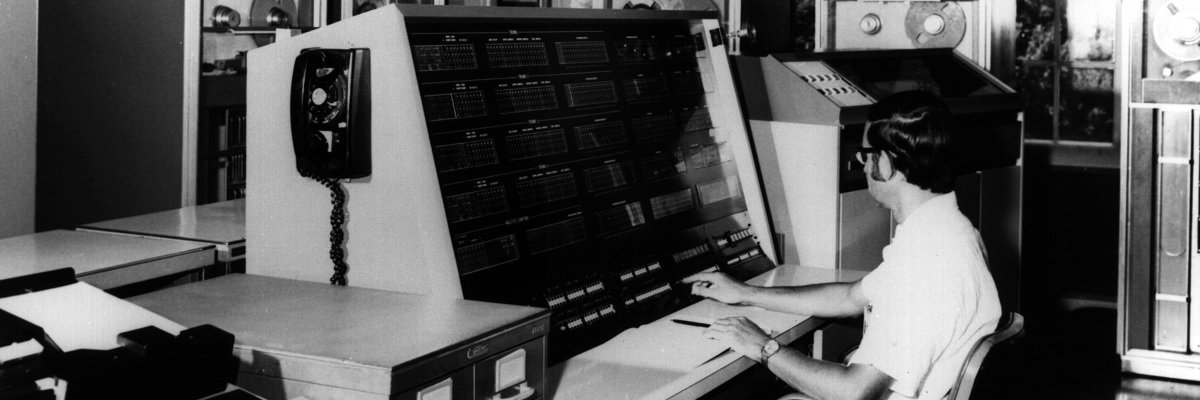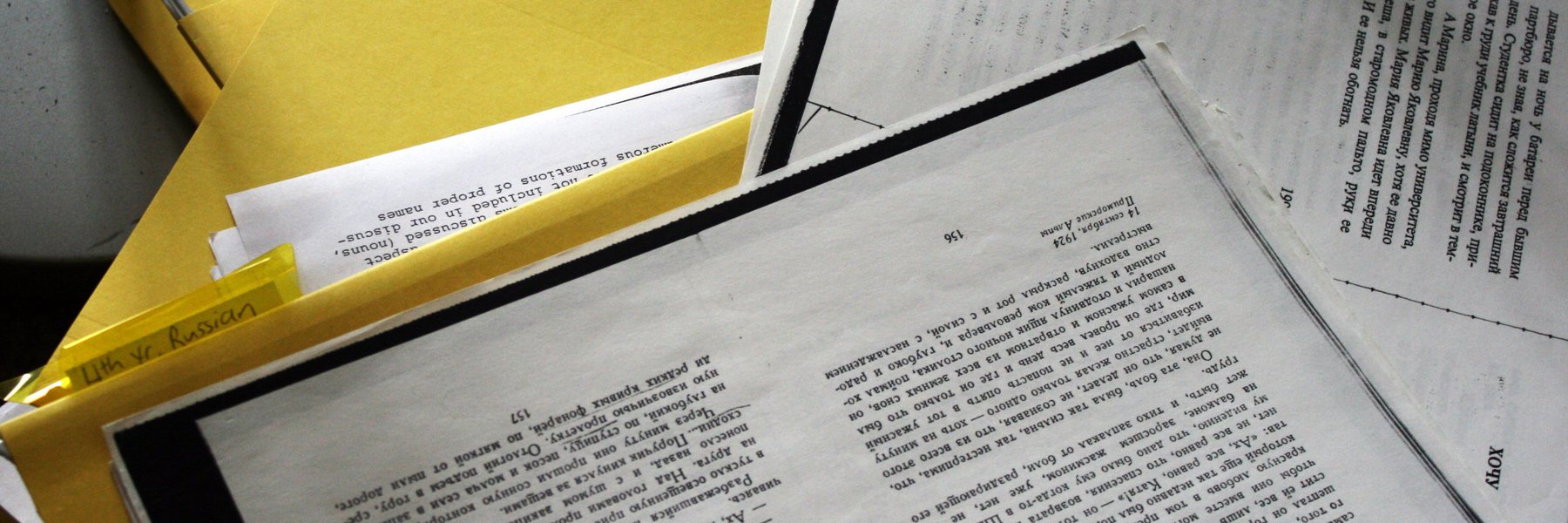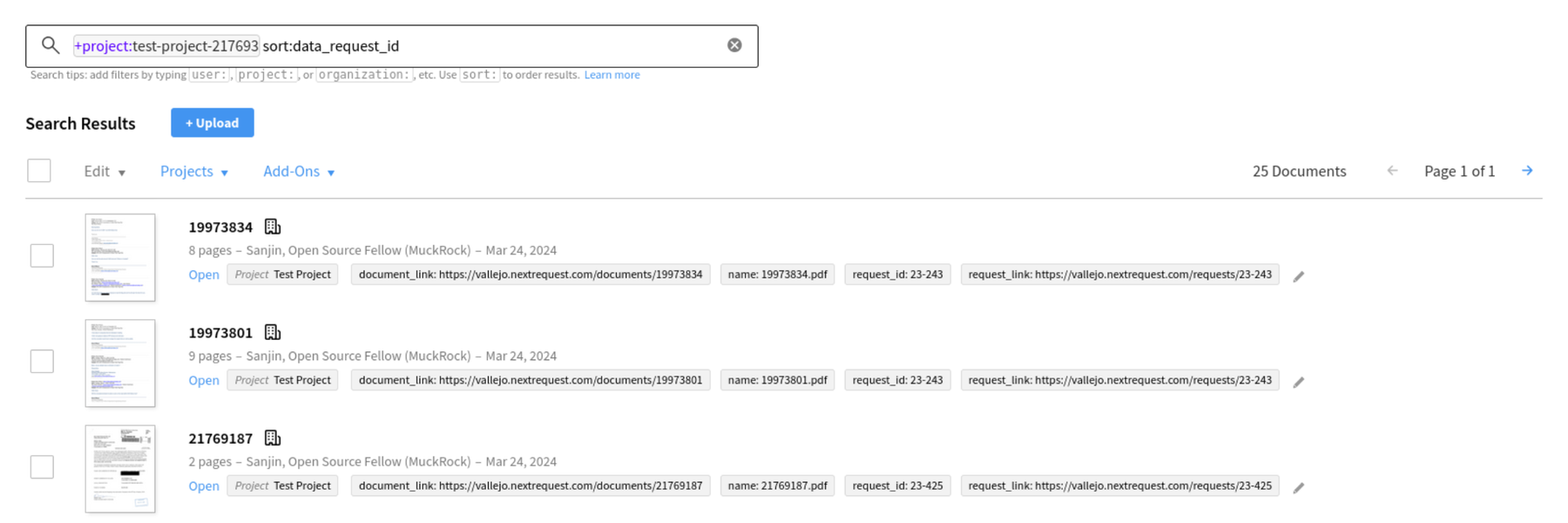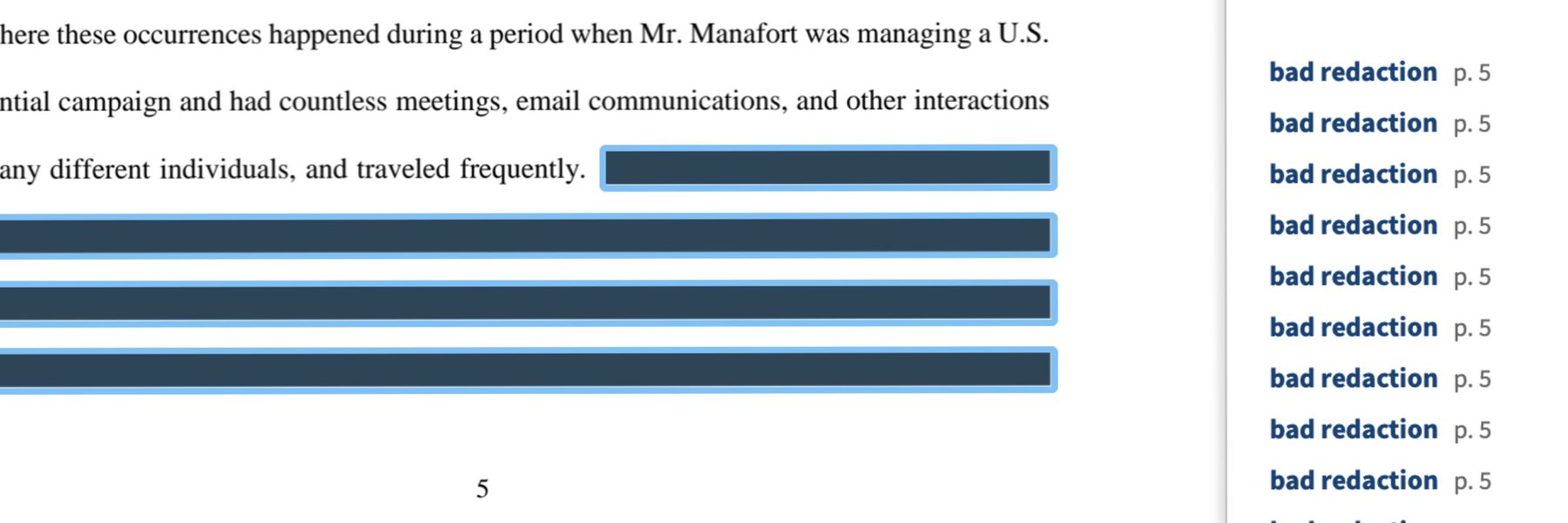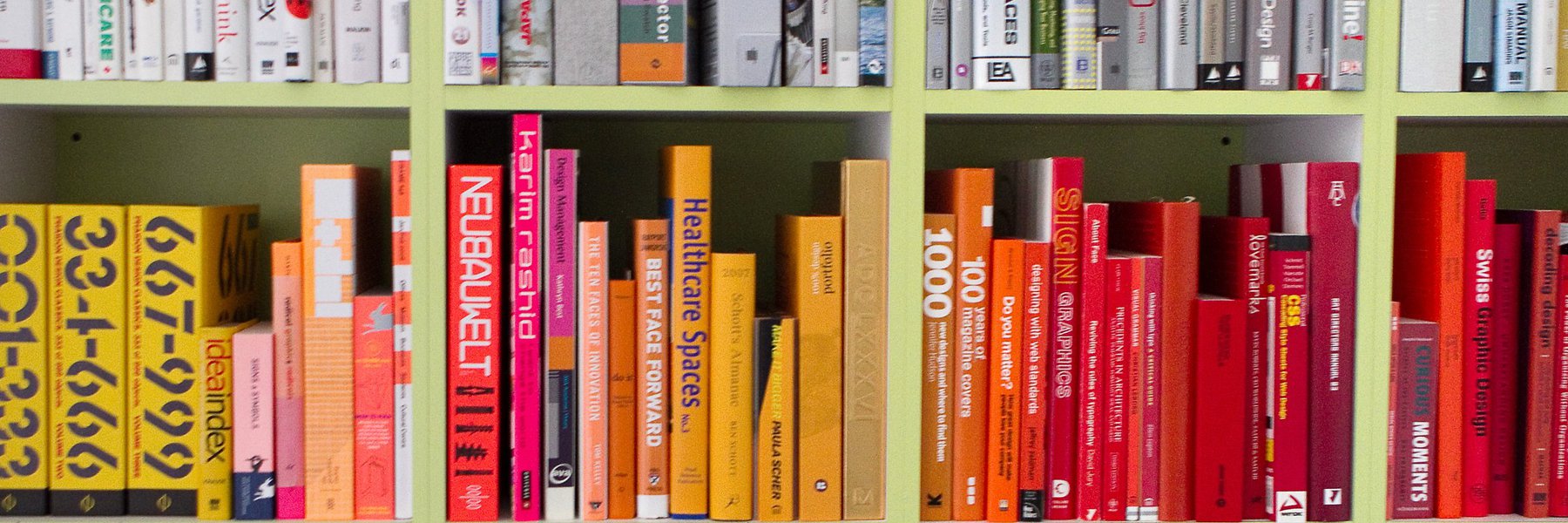For the past few months, we’ve talked with dozens of users to try and find a way to make MuckRock even easier for people who want to help open up government, whether they’re filing a single request or hundreds. We’re excited to finally show you the results, with our easiest, most intuitive request filing tool yet.
We’ve added so many new features, we put together a video overview to touch on some of the highlights of how things work:
The first things you’ll probably notice about the new request composer tool are what’s not there.
- As much as we loved those icons, we’ve dropped the jurisdiction picker. Now just start typing in the agency’s name and location in one field, and we’ll figure out where it needs to go.
- File in half the time, because there’s no longer a review page! Fill out the form, click submit, and you’re done. Notice a mistake or want to review it again? You now have 30 minutes after filing to “cancel” the request for last-minute revisions.
- No more link for the multirequest tool, because it’s built into the main request form now.
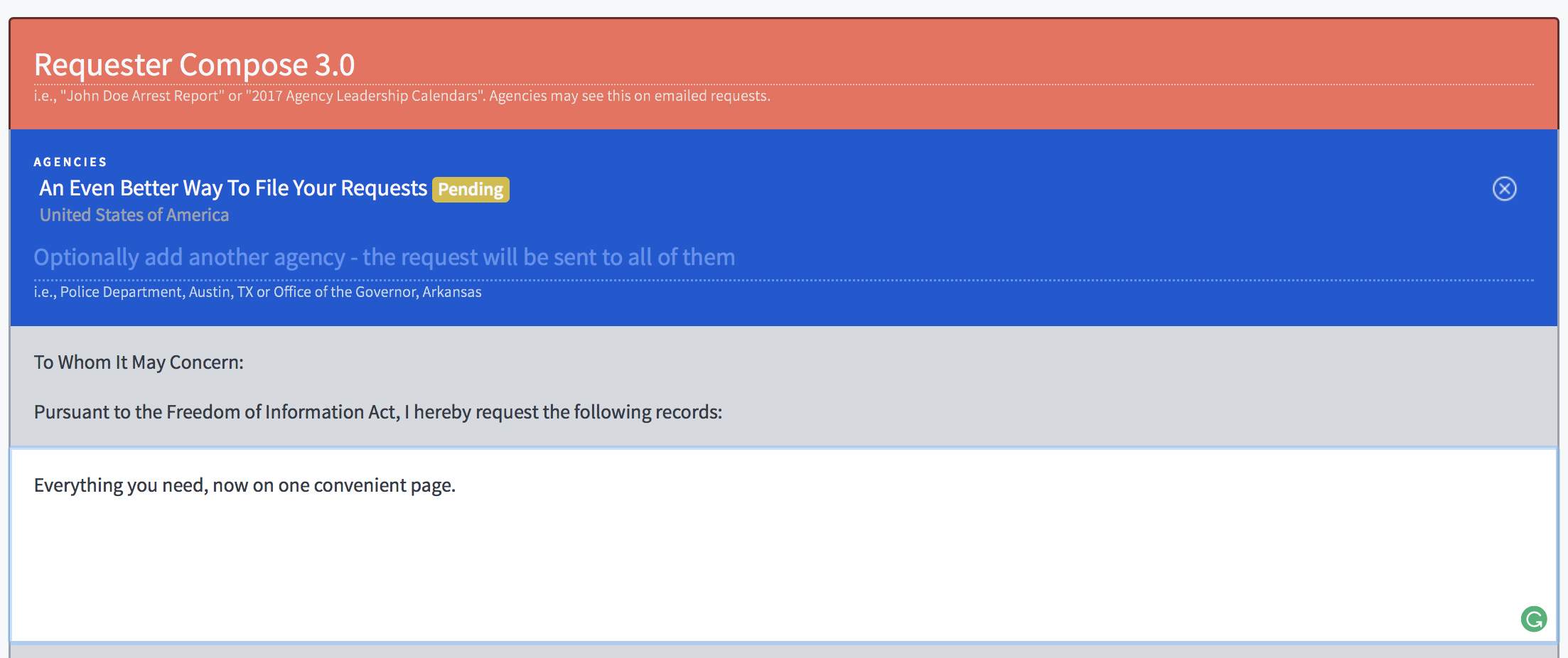
But if you dig a little deeper, you’ll find a lot of new features bundled in there as well. Some of the highlights:
- Now everyone can file requests to multiple agencies at once, not just Pro and Organizational users.
- We auto-save your request every few seconds, keeping everything safely tucked away in your drafts in case your browser crashes or you accidentally close a tab.
- If you file with an exempt agency, we’ll try to give you tips on getting what you want through other means.
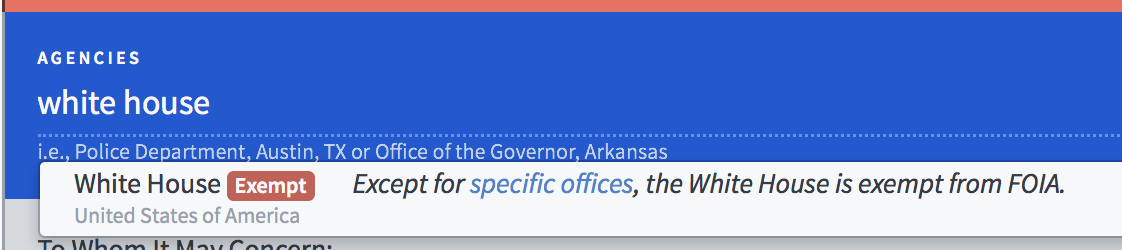
(Note: We’re still populating this information, so if you have tips or questions regarding a specific exempt agency, get in touch!)
- You can now add new agencies to be researched and added to our database while filing a multirequest.
- Organizational users can permanently embargo requests right when they submit them. Upgrade to an Organizational account today
- Add tags to your requests while you’re drafting them.
- See how many requests you have, how many you’ll use, and where they’re coming from.
- A 30-minute window to “cancel’ submitted requests and make any last-minute fixes.
- The agency picker is smarter at guessing which agency you want, even if you include some typos (We’re not quite a psychic yet, however).
- Sign in on the request form without losing your work.
- Need to file a lot of requests? Buy in bulk and save, either from the request composer if you need them or on your profile page.
- We now discount requests even more if you buy 20 or more: In bulk, requests are just four dollars, or three dollars each if you have a Pro or Organizational account.
- The Clone tool can now be used to start a multirequest.
- Improved multirequest URLs, which are shareable with others users if they have permissions to view to at least one of the requests.
- You can upgrade to Pro right while registering a new account through the request composer.
- Drafts are now kept in their own separate section.
- A new template system that automatically inserts jurisdiction-dependent information, such as agency name, proper laws, and other details, meaning you can customize both requests and multirequests in new ways.
We’re really excited about this last feature, which means you can do all sorts of new things when filing multirequests. To use these, click into the “Advanced” tab to tweak the default language any way you’d like, but leave the { words like this } and we’ll automatically file in that information as appropriate. For example, if you write:
A copy of { agency name }’s annual reviews filed between 2010 and the date this request is processed.
and select a number of agencies for that request to go to, each agency will receive language referencing their name. Make sure to include the spaces after and before the brackets, respectively, and use the text exactly as referenced in the guide on the request page.
These bracketed templates are particularly useful when cloning requests, as they mean that cloned requests that use these bracketed terms will now automatically fill in everything from agency names, law references, and the requester’s name whenever they’re referenced.
That’s about 20 new features all rolled into one update that simplifies using MuckRock, while also setting us up for doing some really exciting stuff down the road. We’ve also made some not-currently-documented enhancements to the API that we’ll be making public at some point, but if you use the API we’d love to give you a preview and get your feedback first.
We’d love to hear your feedback on all the new features, so if you have an idea, something does not make sense or is buggy, just email us or reach out via social media.
Thank you again to all those who volunteered time and ideas to make this launch so smooth. Read through past updates to MuckRock by reading the MuckRock release notes.
Come hack on MuckRock
If you’d like to help us continue making improvements like these in the future, there are lots of ways to help out.
If you find a bug you can email us directly or open an issue.
If you do the latter, please search open issues first to make sure it hasn’t already been reported. If it has been reported previously, please leave an additional comment letting us know it’s an issue for you, particularly if you can provide more details about when it crops up or what you think is causing the problem.
For those who want to contribute design, code, or otherwise more directly to the site, we have a developer channel on the MuckRock Slack. We’re also part of Code for Boston’s weekly hack nights, which take place Tuesday evenings in Kendall Square. We might not make it to every one of them, so if you want to meet up there it’s a good idea to check in on Slack first. We will be at tomorrow’s meetup.
In particular, we’re looking for designers who are interested in helping us find ways to make all of our tools and data more accessible and more fun to use. We’ve got a relatively simple front-end stack, so if you’re interested in helping hundreds of thousands of people better understand public records and the importance of transparency, please get in touch!
Image via Wikimedia Commons