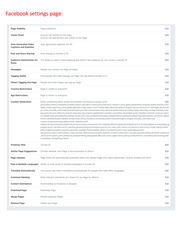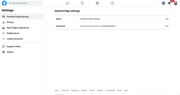Portland (OR) Police Social Media Settings
| Tracking # |
S218163-030622 |
| Submitted | March 4, 2022 |
MuckRock users can file, duplicate, track, and share public records requests like this one. Learn more.
Communications
From: Adam Steinbaugh
To Whom It May Concern:
Pursuant to the Oregon Public Records Law, I hereby request the following records:
With respect to any Twitter, Facebook, or Instagram account created, operated, or maintained by your agency:
1. A copy of the list of people, accounts, or pages banned by that account. This list is accessible by logging into the account as an administrator and:
(a) On Facebook, clicking "Settings" t the top of the official page, (C) clicking “People and Other Pages” in the left column, and (D) selecting “Banned People and Pages” from the drop-down menu. The final URL should look like: https://www.facebook.com/.../settings/?tab=people_and_other_pages.
(b) On Twitter, navigating to this URL while logged into the account: https://twitter.com/settings/blocked.
(c) On Instagram, follow these instructions: https://help.instagram.com/461525818338125/?helpref=uf_share.
2. A copy of the settings for the Facebook page. This list is accessible by (A) logging into the Facebook page as an administrator, and then (B) clicking “Settings” at the top of the official page. The URL should look like: https://www.facebook.com/.../settings/?tab=settings.
3. A copy of any policy concerning employee use of social media or use of your agency's social media accounts by the public.
These requests include, but are not limited to, the Facebook pages located at https://www.facebook.com/portlandpolice, the Twitter accounts @PortlandPolice, and the Instagram account located at https://www.instagram.com/portlandpolice.
The requested documents will be made available to the general public, and this request is not being made for commercial purposes.
In the event that there are fees, I would be grateful if you would inform me of the total charges in advance of fulfilling my request. I would prefer the request filled electronically, by e-mail attachment if available or CD-ROM if not.
Thank you in advance for your anticipated cooperation in this matter. I look forward to receiving your response to this request within 10 business days.
Sincerely,
Adam Steinbaugh
From: Portland Police Bureau
RE: Public Records Request#: S218163-030622
Dear Adam Steinbaugh,
PAYMENT DUE
The City may be the custodian of at least some of the requested public records and a payment is due to continue processing this request. Please log into the Portland Public Records Request Center to pay these fees.
Fees include research time to locate and analyze the requested records, even if no records are located or if the requested records are determined to be exempt from disclosure. We will not be working on your request until we receive the payment.
Please log in to the Portland Public Records Request Center (copy and right click this link to open it in your browser) and make a payment on this request.
You may pay by electronic check or credit card by going to "My Public Records Request Center" and select "View My Invoices." Then scroll to find your open invoice and select "Make Payment." Follow the screen prompts to make a payment.
Due to the current state of emergency, most City offices are not staffed. Consequently, if you mail a check it could delay the response time and it is preferable that you use the online payment portal to make an electronic payment. However, if you need to mail a check, please reply to this message and ask for the correct address. Please be sure and provide your Reference Number (S218163-030622) on your check.
Please be advised that pursuant to ORS 192.329(3)(b) and (4)(b), your public records request will be closed if payment is not received within sixty (60) days of this invoice.
Sincerely,
PPB Queue
*Please note that you will need to disable your pop-up blocker on your browser's settings in order to make an online payment.
*Please see this Answer for more information: A006257-010816 If you are having technical difficulties with the website, please contact the website administrator by phone or email. (503) 823-6040 or prrhelp@portlandoregon.gov
From: Portland Police Bureau
Dear Adam:
The City of Portland acknowledges receipt of your Public Records Request. Your request was received in this office on March 06, 2022 and given the reference number S218163-030622 for tracking purposes.
Record Requested: To Whom It May Concern:
Pursuant to the Oregon Public Records Law, I hereby request the following records:
With respect to any Twitter, Facebook, or Instagram account created, operated, or maintained by your agency:
1. A copy of the list of people, accounts, or pages banned by that account. This list is accessible by logging into the account as an administrator and:
(a) On Facebook, clicking "Settings" t the top of the official page, (C) clicking “People and Other Pages” in the left column, and (D) selecting “Banned People and Pages” from the drop-down menu. The final URL should look like: https://www.facebook.com/.../settings/?tab=people_and_other_pages.
(b) On Twitter, navigating to this URL while logged into the account: https://twitter.com/settings/blocked.
(c) On Instagram, follow these instructions: https://help.instagram.com/461525818338125/?helpref=uf_share.
2. A copy of the settings for the Facebook page. This list is accessible by (A) logging into the Facebook page as an administrator, and then (B) clicking “Settings” at the top of the official page. The URL should look like: https://www.facebook.com/.../settings/?tab=settings.
3. A copy of any policy concerning employee use of social media or use of your agency's social media accounts by the public.
These requests include, but are not limited to, the Facebook pages located at https://www.facebook.com/portlandpolice, the Twitter accounts @PortlandPolice, and the Instagram account located at https://www.instagram.com/portlandpolice.
The requested documents will be made available to the general public, and this request is not being made for commercial purposes.
In the event that there are fees, I would be grateful if you would inform me of the total charges in advance of fulfilling my request. I would prefer the request filled electronically, by e-mail attachment if available or CD-ROM if not.
Thank you in advance for your anticipated cooperation in this matter. I look forward to receiving your response to this request within 10 business days.
Sincerely,
Adam Steinbaugh
Upload documents directly: https://www.muckrock.com/
At this time, the City is uncertain whether it is the custodian of the requested record. The City will review your request to determine if it has responsive records. The City will then gather an estimate of the costs to provide copies of requested public records for which the City does not claim an exemption from disclosure. The City is permitted to charge its actual costs to provide records. Fees include research time to locate and analyze the requested records, even if no records are located or if the requested records are determined to be exempt from disclosure.
Please be advised that a pre-payment from you may be required. If a pre-payment is required, you will receive a separate notice with instructions. You may click here to access the payments page.
You can monitor the progress of your request at the link below. Responding to individual inquires by phone or email diverts the staff from responding to requests and may further delay your receipt of records. Thank you for using the Portland Public Records Request Center. Please note that the Police Bureau is currently experiencing a significant backlog of public records requests (both electronic and hardcopy requests). Please expect your request to take up to 12 weeks to be processed. For status updates concerning your public records request please refer to the Portland Public Records Request Center via the link below. While we cannot expedite every request, if you have an urgent need for the record such as a court date or an issue involving identity theft, please call the Police Bureau directly at (503) 823-0756. Thank you for your patience.
From: Adam Steinbaugh
To Whom It May Concern:
Please find enclosed a check for $30.00 to satisfy the fee associated with the attached public records request.
Thank you.
Portland Police Bureau
Records Division
Room 1126
1111 SW 2nd Avenue
Portland, OR 97204
From: Portland Police Bureau
RE: Public Records Request#: S218163-030622
Dear Adam Steinbaugh,
We have received your payment on invoice number INV22-S218163-1 of $ on 03/14/2022 for Request #S218163-030622.
Payment Date Payment Method Payment Amount
3/14/2022 Check $30.00
Your confirmation# is INV22-S218163-1.
If you are paying the estimate or prepayment, we will place your request in the queue and it will be processed in the order it was received. Once we have gathered responsive, non-exempt documents, a final statement of the remaining balance owed will be sent to you. This amount may change from the estimate depending on how much time and labor is actually spent on your request. Full payment is required before we release the records to you.
If you are making your final payment, we will contact you once your request is fulfilled and the documents are available for you online at " My Public Records Request Center".
Sincerely,
The City of Portland
From: Adam Steinbaugh
To Whom It May Concern:
Out of an abundance of caution, as other agencies have provided responsive records that do not conform to the intent of the request, I am providing the additional guidance below to be more specific in the records sought by this request. An example of the records sought is attached and available at available at https://www.documentcloud.org/documents/21579793-facebook-and-twitter-settings-examples.
These are the records I am seeking:
1. A copy of the full settings for the Facebook page. These records may be accessed through one of three processes:
The first option:
(a) Log in as an administrator of the page.
(b) Navigate to the Facebook page (e.g., https://www.facebook.com/portlandpolice).
(c) On the lefthand side of the page, where it says "Manage Page," scroll to "Settings," located at the lefthand side of the bottom of the page.
(d) Click "General" on the lefthand side of the page.
The second option:
(a) Log in as an administrator of the page.
(b) Go to the following URL, replacing "portlandpolice" with the appropriate page name: https://www.facebook.com/portlandpolice/settings/?tab=settings.
The third option:
(a) Log in as an administrator of the page.
(b) Navigate to the Facebook page (e.g., https://www.facebook.com/portlandpolice).
(c) Go to this URL, replacing "portlandpolice" with the appropriate page name: https://www.facebook.com/portlandpolice/settings/?tab=settings&ref=page_edit§ion=download_your_page
(d) Click "Download your page"
(e) Select "HTML," "High," and "All time" in the available options.
(f) Make sure only the "Page profile information" and "Page settings" boxes are checked.
(g) Click "Request a download."
(h) When the information is ready to download, enter the password to download it.
(i) Press "confirm."
(j) Provide the files contained in the .zip file.
2. A copy of the list of banned people and pages. This record may be accessed in this manner:
(a) Log in as an administrator of the page.
(b) Navigate to the Facebook page (e.g., https://www.facebook.com/portlandpolice).
(c) On the lefthand side of the page, where it says "Manage Page," scroll to "Settings," located at the lefthand side of the bottom of the page.
(d) Click "People and other Pages" on the lefthand side of the page.
(e) On the menu labeled "People who Like this Page," select "Banned People and Pages"
3. A copy of the list of "Page Roles." This record may be accessed in this manner:
(a) Log in as an administrator of the page.
(b) Navigate to the Facebook page (e.g., https://www.facebook.com/portlandpolice).
(c) On the lefthand side of the page, where it says "Manage Page," scroll to "Settings," located at the lefthand side of the bottom of the page.
(d) Click "Page Roles" on the lefthand side of the page.
4. A copy of the lists of users blocked by the Twitter account. This list can be obtained through this process:
(a) Log into the account.
(b) Visit this URL: https://twitter.com/settings/blocked/all
(c) Visit this URL: https://twitter.com/settings/blocked/imported
5. A copy of (a) any policy concerning employee use of social media or (b) any policy concerning use of your agency's social media accounts by the public.
Thank you!
Adam Steinbaugh
From: Portland Police Bureau
--- Please respond above this line ---
RE: Police General Records Request of March 06, 2022 Reference # S218163-030622
Dear Adam,
The City received a Public Records Request from you on March 06, 2022 for the following: "To Whom It May Concern:
Pursuant to the Oregon Public Records Law, I hereby request the following records:
With respect to any Twitter, Facebook, or Instagram account created, operated, or maintained by your agency:
1. A copy of the list of people, accounts, or pages banned by that account. This list is accessible by logging into the account as an administrator and:
(a) On Facebook, clicking "Settings" t the top of the official page, (C) clicking “People and Other Pages” in the left column, and (D) selecting “Banned People and Pages” from the drop-down menu. The final URL should look like: https://www.facebook.com/.../settings/?tab=people_and_other_pages.
(b) On Twitter, navigating to this URL while logged into the account: https://twitter.com/settings/blocked.
(c) On Instagram, follow these instructions: https://help.instagram.com/461525818338125/?helpref=uf_share.
2. A copy of the settings for the Facebook page. This list is accessible by (A) logging into the Facebook page as an administrator, and then (B) clicking “Settings” at the top of the official page. The URL should look like: https://www.facebook.com/.../settings/?tab=settings.
3. A copy of any policy concerning employee use of social media or use of your agency's social media accounts by the public.
These requests include, but are not limited to, the Facebook pages located at https://www.facebook.com/portlandpolice, the Twitter accounts @PortlandPolice, and the Instagram account located at https://www.instagram.com/portlandpolice.
The requested documents will be made available to the general public, and this request is not being made for commercial purposes.
In the event that there are fees, I would be grateful if you would inform me of the total charges in advance of fulfilling my request. I would prefer the request filled electronically, by e-mail attachment if available or CD-ROM if not.
Thank you in advance for your anticipated cooperation in this matter. I look forward to receiving your response to this request within 10 business days.
Sincerely,
Adam Steinbaugh
Upload documents directly: https://www.muckrock.com/
For records reques #3 the records are publicly available at the following website: 0311.40 Personal Use of Social Media | 0300 - Conduct / Discipline | The City of Portland, Oregon (portlandoregon.gov) (https://u8387778.ct.sendgrid.net/ls/click?upn=6HtRfOYLt5fXvpttM-2FU1Hf8FgujdYPevnPGcC1SHEu014X3yw0s-2FONb-2B-2BJPmiZnM4VdsmcBGRvNozQAlH4-2BqpQ-3D-3DVf8N_5o8vZd5Sb7bv4Xhw8rju4-2Bn80IAgCWWXVHbmLQi3LiVJrgURk8xxwlI1dVHq4MIDwquuCRRZ1f4FnNHBgKH8q6XkwboVPVTJOhjFDxRvBlANWf2AgZYV1QEDeitiObSr8sILios4JosrCm4gwPkEHDohiLe3kISlltFLFHk07xeweiraigVHT65ht-2FgLi-2BUCr5tSnub8BtqYXbDqHJ-2BZzERsR-2FV5huPwyNDY2x-2BmS2JUz6huxmAGuXJmEQ1rgErqUsUHvV44vyF4Pa-2B9xlrFdEaAF2J9jCfsI1WaH-2BGDzo1O9WqC7RtK55wk2XerFM94AIHRUl66znSI6Y-2BC2P48a9nudaf-2FWsLAnRw3x0vVxRE5pQgZJxmloC4OMNuzrEOp28DpQSEloHBWRSYfy5zS1A-3D-3D)
Sincerely,
Austin Axelrod
Portland Police-Digital/Public Records (He/Him) 503-823-0265 If you are having technical difficulties with the website, please contact the website administrator by phone or email. (503) 823-6040 or prrhelp@portlandoregon.gov
From: Portland Police Bureau
--- Please respond above this line ---
RE: Police General Records Request of March 06, 2022 Reference # S218163-030622
Dear Adam,
The City received a Public Records Request from you on March 06, 2022 for the following: "To Whom It May Concern:
Pursuant to the Oregon Public Records Law, I hereby request the following records:
With respect to any Twitter, Facebook, or Instagram account created, operated, or maintained by your agency:
1. A copy of the list of people, accounts, or pages banned by that account. This list is accessible by logging into the account as an administrator and:
(a) On Facebook, clicking "Settings" t the top of the official page, (C) clicking “People and Other Pages” in the left column, and (D) selecting “Banned People and Pages” from the drop-down menu. The final URL should look like: https://www.facebook.com/.../settings/?tab=people_and_other_pages.
(b) On Twitter, navigating to this URL while logged into the account: https://twitter.com/settings/blocked.
(c) On Instagram, follow these instructions: https://help.instagram.com/461525818338125/?helpref=uf_share.
2. A copy of the settings for the Facebook page. This list is accessible by (A) logging into the Facebook page as an administrator, and then (B) clicking “Settings” at the top of the official page. The URL should look like: https://www.facebook.com/.../settings/?tab=settings.
3. A copy of any policy concerning employee use of social media or use of your agency's social media accounts by the public.
These requests include, but are not limited to, the Facebook pages located at https://www.facebook.com/portlandpolice, the Twitter accounts @PortlandPolice, and the Instagram account located at https://www.instagram.com/portlandpolice.
The requested documents will be made available to the general public, and this request is not being made for commercial purposes.
In the event that there are fees, I would be grateful if you would inform me of the total charges in advance of fulfilling my request. I would prefer the request filled electronically, by e-mail attachment if available or CD-ROM if not.
Thank you in advance for your anticipated cooperation in this matter. I look forward to receiving your response to this request within 10 business days.
Sincerely,
Adam Steinbaugh
Upload documents directly: https://www.muckrock.com/
For your request portions 1a-1c we do not block anyone, so the answer is zero.
For 2 I included a screenshot.
The requested records are attached or available online at the Portland Public Records Request Center by going to "My Public Records Request Center" - "View My Requests" - and clicking the button "View Files." Some of the record may contain redactions. These records are redacted under ORS 192.355(9).
The City now considers your request fulfilled and it will be closed. Please note, messages sent on closed requests will not be monitored.
Sincerely,
Austin Axelrod
Portland Police-Digital/Public Records (He/Him) 503-823-0265 If you are having technical difficulties with the website, please contact the website administrator by phone or email. (503) 823-6040 or prrhelp@portlandoregon.gov
Files
pages