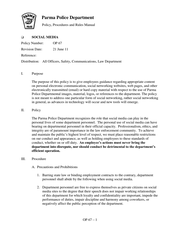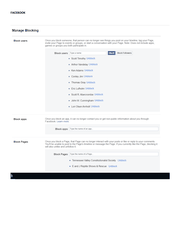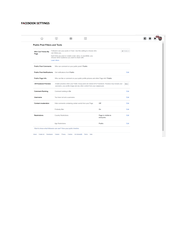Parma (OH) Police Social Media Settings
It is a clone of this request.
| Submitted | March 4, 2022 |
MuckRock users can file, duplicate, track, and share public records requests like this one. Learn more.
Communications
From: Adam Steinbaugh
To Whom It May Concern:
Pursuant to the Ohio Open Records Law, I hereby request the following records:
With respect to any Twitter, Facebook, or Instagram account created, operated, or maintained by your agency:
1. A copy of the list of people, accounts, or pages banned by that account. This list is accessible by logging into the account as an administrator and:
(a) On Facebook, clicking "Settings" t the top of the official page, (C) clicking “People and Other Pages” in the left column, and (D) selecting “Banned People and Pages” from the drop-down menu. The final URL should look like: https://www.facebook.com/.../settings/?tab=people_and_other_pages.
(b) On Twitter, navigating to this URL while logged into the account: https://twitter.com/settings/blocked.
(c) On Instagram, follow these instructions: https://help.instagram.com/461525818338125/?helpref=uf_share.
2. A copy of the settings for the Facebook page. This list is accessible by (A) logging into the Facebook page as an administrator, and then (B) clicking “Settings” at the top of the official page. The URL should look like: https://www.facebook.com/.../settings/?tab=settings.
3. A copy of any policy concerning employee use of social media or use of your agency's social media accounts by the public.
These requests include, but are not limited to, the Facebook pages located at https://www.facebook.com/City-of-Parma-Police-Department-261731697214075/ and the Twitter account @ParmaPolice.
The requested documents will be made available to the general public, and this request is not being made for commercial purposes.
In the event that there are fees, I would be grateful if you would inform me of the total charges in advance of fulfilling my request. I would prefer the request filled electronically, by e-mail attachment if available or CD-ROM if not.
Thank you in advance for your anticipated cooperation in this matter. I look forward to receiving your response to this request within 10 business days.
Sincerely,
Adam Steinbaugh
From: Parma Police Department
Hello – The examples/instructions regarding how to find these pages is not accurate. However, I believe we found some of the information. I need clarification on the below:
2. A copy of the settings for the Facebook page. This list is accessible by (A) logging into the Facebook page as an administrator, and then (B) clicking “Settings” at the top of the official page. The URL should look like: https://www.facebook.com/.../settings/?tab=settings.
There should be more after ?tab=settings. Please be specific regarding which settings you are requesting.
Thank you,
Jody
-

~WRD0000
From: Adam Steinbaugh
Thanks, Jody -- I'll look into the instructions to see where I went wrong.
The specific settings I'm interested in on Facebook pages are:
1. "Visitor Posts";
2. "Age Restrictions";
3. "Content Moderation";
4. "Profanity filters"
Thank you!
From: Parma Police Department
Hello – We do not have an Instagram account. I have attached the other requested settings, minus the Profanity Filters for Facebook. We were unable to find where these would be set. If you know how to find that setting, please let me know and I will send it to you.
Respectfully,
Jody Thompson
-

~WRD0000
Files
pages