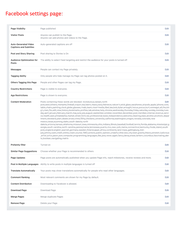City of Baton Rouge: Social media settings and hidden Facebook comments
It is a clone of this request.
| Tracking # |
C001092-041922 |
| Submitted | April 6, 2022 |
MuckRock users can file, duplicate, track, and share public records requests like this one. Learn more.
Communications
From: Adam Steinbaugh
To Whom It May Concern:
Pursuant to the Louisiana Public Records Law, I hereby request the following records:
This request seeks records relating to the Facebook page located at https://www.facebook.com/cityofbatonrouge. An example of what each of these records look like is attached and available at https://www.documentcloud.org/documents/21579793-facebook-and-twitter-settings-examples.
I request:
1. A copy of the full settings for the Facebook page. These records may be accessed through one of three processes:
The first option:
(a) Log in as an administrator of the page.
(b) Navigate to the Facebook page (i.e., https://www.facebook.com/cityofbatonrouge).
(c) On the lefthand side of the page, where it says "Manage Page," scroll to "Settings," located at the lefthand side of the bottom of the page.
(d) Click "General" on the lefthand side of the page.
The second option:
(a) Log in as an administrator of the page.
(b) Go to https://www.facebook.com/cityofbatonrouge/settings/?tab=settings.
The third option:
(a) Log in as an administrator of the page.
(b) Navigate to the Facebook page (i.e., https://www.facebook.com/cityofbatonrouge).
(c) Go to this URL: https://www.facebook.com/cityofbatonrouge/settings/?tab=settings&ref=page_edit§ion=download_your_page
(d) Click "Download your page"
(e) Select "HTML," "High," and "All time" in the available options.
(f) Make sure only the "Page profile information" and "Page settings" boxes are checked.
(g) Click "Request a download."
(h) When the information is ready to download, enter the password to download it.
(i) Press "confirm."
(j) Provide the files contained in the .zip file.
2. A copy of the list of banned people and pages. This record may be accessed in this manner:
(a) Log in as an administrator of the page.
(b) Navigate to the Facebook page (i.e., https://www.facebook.com/cityofbatonrouge).
(c) On the lefthand side of the page, where it says "Manage Page," scroll to "Settings," located at the lefthand side of the bottom of the page.
(d) Click "People and other Pages" on the lefthand side of the page.
(e) On the menu labeled "People who Like this Page," select "Banned People and Pages"
3. A copy of the list of "Page Roles." This record may be accessed in this manner:
(a) Log in as an administrator of the page.
(b) Navigate to the Facebook page (i.e., https://www.facebook.com/cityofbatonrouge).
(c) On the lefthand side of the page, where it says "Manage Page," scroll to "Settings," located at the lefthand side of the bottom of the page.
(d) Click "Page Roles" on the lefthand side of the page.
4. For each of the "THREADS" identified below, a copy of any hidden comments, with all comments expanded, as visible when logged in as the page. The records of the hidden comments on the full thread may be accessed through this process:
(a) Log in as an administrator of the page.
(b) Navigate to the url of the thread.
(c) Make sure you are interacting with the page as the page: Click the down-pointing arrow next to the user icon (located near the top of the thread, to the right of the "Like," "Comment," and "Share" buttons) and, on the "Choose How to Interact" menu, select the name of the page.
(d) Click "Most Relevant" (or "Newest" or "All Comments" or "Hidden by This Page") and, on the menu, select "Hidden by This Page".
(e) Make sure the thread is fully expanded: Scroll through the comments and click the links reading "1 reply," "replies," or "View more comments" to expand the thread.
For purposes of this request, "THREADS" means and refers to the posts located at:
(a) https://www.facebook.com/cityofbatonrouge/posts/321857229971043
(b) https://www.facebook.com/cityofbatonrouge/posts/320696043420495
(c) https://www.facebook.com/cityofbatonrouge/posts/320564553433644
(d) https://www.facebook.com/cityofbatonrouge/posts/319928680163898
(e) https://www.facebook.com/cityofbatonrouge/posts/319158693574230
(f) https://www.facebook.com/cityofbatonrouge/posts/318544516968981
(g) https://www.facebook.com/cityofbatonrouge/posts/318466343643465
(h) https://www.facebook.com/cityofbatonrouge/posts/318454930311273
(i) https://www.facebook.com/cityofbatonrouge/posts/317756107047822
(j) https://www.facebook.com/cityofbatonrouge/posts/317179470438819
5. A copy of the lists of users blocked by the @TheCityofBR account. This list can be obtained through this process:
(a) Log into the account.
(b) Visit this URL: https://twitter.com/settings/blocked/all
(c) Visit this URL: https://twitter.com/settings/blocked/imported
The requested documents will be made available to the general public, and this request is not being made for commercial purposes.
In the event that there are fees, I would be grateful if you would inform me of the total charges in advance of fulfilling my request. I would prefer the request filled electronically, by e-mail attachment if available or CD-ROM if not.
Thank you in advance for your anticipated cooperation in this matter. I look forward to receiving your response to this request within 3 business days, as the statute requires.
Sincerely,
Adam Steinbaugh
From: Muckrock Staff
To Whom It May Concern:
I wanted to follow up on the following Louisiana Public Records Law request, copied below, and originally submitted on April 6, 2022. Please let me know when I can expect to receive a response.
Thanks for your help, and let me know if further clarification is needed.
From: Baton Rouge Police Department
Dear Adam Steinbaugh:
Thank you for visiting the City of Baton Rouge Public Records Center. Your request has been received and is being processed in accordance with Louisiana Public Records Law. Your request was received in this office on 4/19/2022 and assigned the reference number C001092-041922 for tracking purposes.
Records Requested: To Whom It May Concern:
Pursuant to the Louisiana Public Records Law, I hereby request the following records:
This request seeks records relating to the Facebook page located at https://www.facebook.com/cityofbatonrouge. An example of what each of these records look like is attached and available at https://www.documentcloud.org/documents/21579793-facebook-and-twitter-settings-examples.
I request:
1. A copy of the full settings for the Facebook page. These records may be accessed through one of three processes:
The first option:
(a) Log in as an administrator of the page.
(b) Navigate to the Facebook page (i.e., https://www.facebook.com/cityofbatonrouge).
(c) On the lefthand side of the page, where it says "Manage Page," scroll to "Settings," located at the lefthand side of the bottom of the page.
(d) Click "General" on the lefthand side of the page.
The second option:
(a) Log in as an administrator of the page.
(b) Go to https://www.facebook.com/cityofbatonrouge/settings/?tab=settings.
The third option:
(a) Log in as an administrator of the page.
(b) Navigate to the Facebook page (i.e., https://www.facebook.com/cityofbatonrouge).
(c) Go to this URL: https://www.facebook.com/cityofbatonrouge/settings/?tab=settings&ref=page_edit§ion=download_your_page
(d) Click "Download your page"
(e) Select "HTML," "High," and "All time" in the available options.
(f) Make sure only the "Page profile information" and "Page settings" boxes are checked.
(g) Click "Request a download."
(h) When the information is ready to download, enter the password to download it.
(i) Press "confirm."
(j) Provide the files contained in the .zip file.
2. A copy of the list of banned people and pages. This record may be accessed in this manner:
(a) Log in as an administrator of the page.
(b) Navigate to the Facebook page (i.e., https://www.facebook.com/cityofbatonrouge).
(c) On the lefthand side of the page, where it says "Manage Page," scroll to "Settings," located at the lefthand side of the bottom of the page.
(d) Click "People and other Pages" on the lefthand side of the page.
(e) On the menu labeled "People who Like this Page," select "Banned People and Pages"
3. A copy of the list of "Page Roles." This record may be accessed in this manner:
(a) Log in as an administrator of the page.
(b) Navigate to the Facebook page (i.e., https://www.facebook.com/cityofbatonrouge).
(c) On the lefthand side of the page, where it says "Manage Page," scroll to "Settings," located at the lefthand side of the bottom of the page.
(d) Click "Page Roles" on the lefthand side of the page.
4. For each of the "THREADS" identified below, a copy of any hidden comments, with all comments expanded, as visible when logged in as the page. The records of the hidden comments on the full thread may be accessed through this process:
(a) Log in as an administrator of the page.
(b) Navigate to the url of the thread.
(c) Make sure you are interacting with the page as the page: Click the down-pointing arrow next to the user icon (located near the top of the thread, to the right of the "Like," "Comment," and "Share" buttons) and, on the "Choose How to Interact" menu, select the name of the page.
(d) Click "Most Relevant" (or "Newest" or "All Comments" or "Hidden by This Page") and, on the menu, select "Hidden by This Page".
(e) Make sure the thread is fully expanded: Scroll through the comments and click the links reading "1 reply," "replies," or "View more comments" to expand the thread.
For purposes of this request, "THREADS" means and refers to the posts located at:
(a) https://www.facebook.com/cityofbatonrouge/posts/321857229971043
(b) https://www.facebook.com/cityofbatonrouge/posts/320696043420495
(c) https://www.facebook.com/cityofbatonrouge/posts/320564553433644
(d) https://www.facebook.com/cityofbatonrouge/posts/319928680163898
(e) https://www.facebook.com/cityofbatonrouge/posts/319158693574230
(f) https://www.facebook.com/cityofbatonrouge/posts/318544516968981
(g) https://www.facebook.com/cityofbatonrouge/posts/318466343643465
(h) https://www.facebook.com/cityofbatonrouge/posts/318454930311273
(i) https://www.facebook.com/cityofbatonrouge/posts/317756107047822
(j) https://www.facebook.com/cityofbatonrouge/posts/317179470438819
5. A copy of the lists of users blocked by the @TheCityofBR account. This list can be obtained through this process:
(a) Log into the account.
(b) Visit this URL: https://twitter.com/settings/blocked/all
(c) Visit this URL: https://twitter.com/settings/blocked/imported
The requested documents will be made available to the general public, and this request is not being made for commercial purposes.
In the event that there are fees, I would be grateful if you would inform me of the total charges in advance of fulfilling my request. I would prefer the request filled electronically, by e-mail attachment if available or CD-ROM if not.
Thank you in advance for your anticipated cooperation in this matter. I look forward to receiving your response to this request within 3 business days, as the statute requires.
Sincerely,
Adam Steinbaugh
Your request will be routed to all relevant department(s) to research our agency database for the records responsive to your request. Please note that the City of Baton Rouge will avail itself of any provision of law which either exempts or prohibits production of documents pursuant to state law and the Louisiana Constitution. Once the research has been concluded, our agency will notify you via email regarding the availability of the requested records and the status of your request.
Monitoring the progress of your request is available via My Request Center on the Public Portal. Again, thank you for using the City of Baton Rouge Public Records Center.
PLEASE NOTE: Louisiana Public Records Law does not require a governmental body to create a new document in response to a request for public records.
To monitor the progress or update this request please log into the Public Records Center (https://u8387778.ct.sendgrid.net/ls/click?upn=6HtRfOYLt5fXvpttM-2FU1HagnecYq1WGxUpKwY6YXHzyrm6dVHMTFVUfMRNrKsERyHcbxgMMYLLFJ5MWkPqaVIQ-3D-3DqEaP_I-2Fz6sHNdOz-2BG16fHb7mCtpzUkgQVLanFZBullr3BjW7Lpcy-2B7Est6hTtCa-2FCATjpXJI3hHYOBrPwzAgrqBaNlVOw63KTL57kj572lVqmDO1vByRa0U4K8utS1xEqfdawH60pN32RK5MPocwl49qYfxNit3cgk2hmKjxPbKdHi8U6PFUtrBGnDyvTdow7ehSdQeHs-2BsE9Qizw6QLnpB6YHhirbqv4LUY7lEmilfOBwao-3D)
From: Baton Rouge City Clerk, Baton Rouge
--- Please respond above this line ---
RE: PUBLIC RECORDS REQUEST of April 19, 2022, Reference # C001092-041922.
Dear Adam Steinbaugh,
The City of Baton Rouge received a public information request from you on April 19, 2022. Your request mentioned: “To Whom It May Concern:
Pursuant to the Louisiana Public Records Law, I hereby request the following records:
This request seeks records relating to the Facebook page located at https://www.facebook.com/cityofbatonrouge. An example of what each of these records look like is attached and available at https://www.documentcloud.org/documents/21579793-facebook-and-twitter-settings-examples.
I request:
1. A copy of the full settings for the Facebook page. These records may be accessed through one of three processes:
The first option:
(a) Log in as an administrator of the page.
(b) Navigate to the Facebook page (i.e., https://www.facebook.com/cityofbatonrouge).
(c) On the lefthand side of the page, where it says "Manage Page," scroll to "Settings," located at the lefthand side of the bottom of the page.
(d) Click "General" on the lefthand side of the page.
The second option:
(a) Log in as an administrator of the page.
(b) Go to https://www.facebook.com/cityofbatonrouge/settings/?tab=settings.
The third option:
(a) Log in as an administrator of the page.
(b) Navigate to the Facebook page (i.e., https://www.facebook.com/cityofbatonrouge).
(c) Go to this URL: https://www.facebook.com/cityofbatonrouge/settings/?tab=settings&ref=page_edit§ion=download_your_page
(d) Click "Download your page"
(e) Select "HTML," "High," and "All time" in the available options.
(f) Make sure only the "Page profile information" and "Page settings" boxes are checked.
(g) Click "Request a download."
(h) When the information is ready to download, enter the password to download it.
(i) Press "confirm."
(j) Provide the files contained in the .zip file.
2. A copy of the list of banned people and pages. This record may be accessed in this manner:
(a) Log in as an administrator of the page.
(b) Navigate to the Facebook page (i.e., https://www.facebook.com/cityofbatonrouge).
(c) On the lefthand side of the page, where it says "Manage Page," scroll to "Settings," located at the lefthand side of the bottom of the page.
(d) Click "People and other Pages" on the lefthand side of the page.
(e) On the menu labeled "People who Like this Page," select "Banned People and Pages"
3. A copy of the list of "Page Roles." This record may be accessed in this manner:
(a) Log in as an administrator of the page.
(b) Navigate to the Facebook page (i.e., https://www.facebook.com/cityofbatonrouge).
(c) On the lefthand side of the page, where it says "Manage Page," scroll to "Settings," located at the lefthand side of the bottom of the page.
(d) Click "Page Roles" on the lefthand side of the page.
4. For each of the "THREADS" identified below, a copy of any hidden comments, with all comments expanded, as visible when logged in as the page. The records of the hidden comments on the full thread may be accessed through this process:
(a) Log in as an administrator of the page.
(b) Navigate to the url of the thread.
(c) Make sure you are interacting with the page as the page: Click the down-pointing arrow next to the user icon (located near the top of the thread, to the right of the "Like," "Comment," and "Share" buttons) and, on the "Choose How to Interact" menu, select the name of the page.
(d) Click "Most Relevant" (or "Newest" or "All Comments" or "Hidden by This Page") and, on the menu, select "Hidden by This Page".
(e) Make sure the thread is fully expanded: Scroll through the comments and click the links reading "1 reply," "replies," or "View more comments" to expand the thread.
For purposes of this request, "THREADS" means and refers to the posts located at:
(a) https://www.facebook.com/cityofbatonrouge/posts/321857229971043
(b) https://www.facebook.com/cityofbatonrouge/posts/320696043420495
(c) https://www.facebook.com/cityofbatonrouge/posts/320564553433644
(d) https://www.facebook.com/cityofbatonrouge/posts/319928680163898
(e) https://www.facebook.com/cityofbatonrouge/posts/319158693574230
(f) https://www.facebook.com/cityofbatonrouge/posts/318544516968981
(g) https://www.facebook.com/cityofbatonrouge/posts/318466343643465
(h) https://www.facebook.com/cityofbatonrouge/posts/318454930311273
(i) https://www.facebook.com/cityofbatonrouge/posts/317756107047822
(j) https://www.facebook.com/cityofbatonrouge/posts/317179470438819
5. A copy of the lists of users blocked by the @TheCityofBR account. This list can be obtained through this process:
(a) Log into the account.
(b) Visit this URL: https://twitter.com/settings/blocked/all
(c) Visit this URL: https://twitter.com/settings/blocked/imported
The requested documents will be made available to the general public, and this request is not being made for commercial purposes.
In the event that there are fees, I would be grateful if you would inform me of the total charges in advance of fulfilling my request. I would prefer the request filled electronically, by e-mail attachment if available or CD-ROM if not.
Thank you in advance for your anticipated cooperation in this matter. I look forward to receiving your response to this request within 3 business days, as the statute requires.
Sincerely,
Adam Steinbaugh”
The City of Baton Rouge has reviewed its files and has located responsive records to your request. Please log in to the Public Records Center at the following link to retrieve the appropriate responsive documents. City Records Request - C001092-041922
If you have any questions, or wish to discuss this further, please contact me.
Sincerely,
Brooke Guidroz
Attorney's Office
-

4c
-
1a
-
1d
-
1c
-
1b
-
1e
-
4a
-
2
-

4b
-

4f
There are too many files to display on this communication. See all files
Files
pages