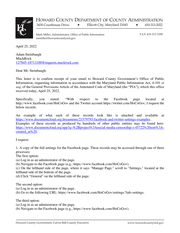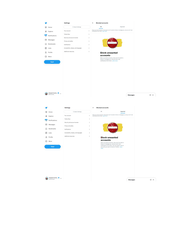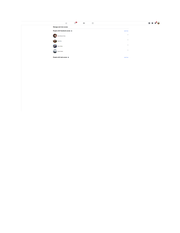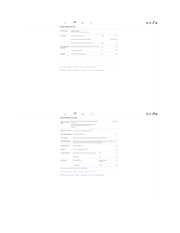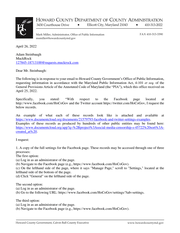Howard County (Maryland): Social Media Settings
It is a clone of this request.
| Submitted | April 22, 2022 |
MuckRock users can file, duplicate, track, and share public records requests like this one. Learn more.
Communications
From: Adam Steinbaugh
To Whom It May Concern:
Pursuant to the Maryland Public Information Act, I hereby request the following records:
With respect to the Facebook page located at http://www.facebook.com/HoCoGov and the Twitter account https://twitter.com/HoCoGov, I request the below records.
An example of what each of these records look like is attached and available at https://www.documentcloud.org/documents/21579793-facebook-and-twitter-settings-examples. Examples of these records as produced by hundreds of other public entities may be found here: https://www.documentcloud.org/app?q=%2Bproject%3Asocial-media-censorship-s-45722%20sort%3A-created_at%20.
I request:
1. A copy of the full settings for the Facebook page. These records may be accessed through one of three processes:
The first option:
(a) Log in as an administrator of the page.
(b) Navigate to the Facebook page (e.g., https://www.facebook.com/HoCoGov).
(c) On the lefthand side of the page, where it says "Manage Page," scroll to "Settings," located at the lefthand side of the bottom of the page.
(d) Click "General" on the lefthand side of the page.
The second option:
(a) Log in as an administrator of the page.
(b) Go to the following URL: https://www.facebook.com/HoCoGov/settings/?tab=settings.
The third option:
(a) Log in as an administrator of the page.
(b) Navigate to the Facebook page (e.g., https://www.facebook.com/HoCoGov).
(c) Go to this URL: https://www.facebook.com/HoCoGov/settings/?tab=settings&ref=page_edit§ion=download_your_page
(d) Click "Download your page"
(e) Select "HTML," "High," and "All time" in the available options.
(f) Make sure only the "Page profile information" and "Page settings" boxes are checked.
(g) Click "Request a download."
(h) When the information is ready to download, enter the password to download it.
(i) Press "confirm."
(j) Provide the files contained in the .zip file.
2. A copy of the list of banned people and pages. This record may be accessed in this manner:
(a) Log in as an administrator of the page.
(b) Navigate to the Facebook page (e.g., https://www.facebook.com/HoCoGov).
(c) On the lefthand side of the page, where it says "Manage Page," scroll to "Settings," located at the lefthand side of the bottom of the page.
(d) Click "People and other Pages" on the lefthand side of the page.
(e) On the menu labeled "People who Like this Page," select "Banned People and Pages"
3. A copy of the list of "Page Roles." This record may be accessed in this manner:
(a) Log in as an administrator of the page.
(b) Navigate to the Facebook page (e.g., https://www.facebook.com/HoCoGov).
(c) On the lefthand side of the page, where it says "Manage Page," scroll to "Settings," located at the lefthand side of the bottom of the page.
(d) Click "Page Roles" on the lefthand side of the page.
4. A copy of the lists of users blocked by the Twitter account. This list can be obtained through this process:
(a) Log into the account.
(b) Visit this URL: https://twitter.com/settings/blocked/all
(c) Visit this URL: https://twitter.com/settings/blocked/imported
5. Any policy concerning public use of or interaction with the Facebook and Twitter accounts.
The requested documents will be made available to the general public, and this request is not being made for commercial purposes.
In the event that there are fees, I would be grateful if you would inform me of the total charges in advance of fulfilling my request. I would prefer the request filled electronically, by e-mail attachment if available or CD-ROM if not.
Thank you in advance for your anticipated cooperation in this matter. I look forward to receiving your response to this request within 10 calendar days, as the statute requires.
Sincerely,
Adam Steinbaugh
The requested documents will be made available to the general public, and this request is not being made for commercial purposes.
In the event that there are fees, I would be grateful if you would inform me of the total charges in advance of fulfilling my request. I would prefer the request filled electronically, by e-mail attachment if available or CD-ROM if not.
Thank you in advance for your anticipated cooperation in this matter. I look forward to receiving your response to this request within 10 calendar days, as the statute requires.
Sincerely,
Adam Steinbaugh
From: Howard County Office of Public Information
[ltrhd7_30FINALcoadminMSM.jpg]
April 25, 2022
Adam Steinbaugh
MuckRock
requests@muckrock.com<mailto:requests@muckrock.com>
Dear Mr. Steinbaugh:
This letter is to confirm receipt of your email to Howard County Government’s Office of Public Information, requesting information in accordance with the Maryland Public Information Act, 4-101 et seq. of the General Provisions Article of the Annotated Code of Maryland (the “PIA”), which this office received today, April 25, 2022.
Specifically, you stated: “With respect to the Facebook page located at http://www.facebook.com/HoCoGov and the Twitter account https://twitter.com/HoCoGov, I request the below records.
An example of what each of these records look like is attached and available at https://www.documentcloud.org/documents/21579793-facebook-and-twitter-settings-examples. Examples of these records as produced by hundreds of other public entities may be found here: https://www.documentcloud.org/app?q=%2Bproject%3Asocial-media-censorship-s-45722%20sort%3A-created_at%20.
I request:
1. A copy of the full settings for the Facebook page. These records may be accessed through one of three processes:
The first option:
(a) Log in as an administrator of the page.
(b) Navigate to the Facebook page (e.g., https://www.facebook.com/HoCoGov).
(c) On the lefthand side of the page, where it says "Manage Page," scroll to "Settings," located at the lefthand side of the bottom of the page.
(d) Click "General" on the lefthand side of the page.
The second option:
(a) Log in as an administrator of the page.
(b) Go to the following URL: https://www.facebook.com/HoCoGov/settings/?tab=settings.
The third option:
(a) Log in as an administrator of the page.
(b) Navigate to the Facebook page (e.g., https://www.facebook.com/HoCoGov).
(c) Go to this URL: https://www.facebook.com/HoCoGov/settings/?tab=settings&ref=page_edit§ion=download_your_page
(d) Click "Download your page"
(e) Select "HTML," "High," and "All time" in the available options.
(f) Make sure only the "Page profile information" and "Page settings" boxes are checked.
(g) Click "Request a download."
(h) When the information is ready to download, enter the password to download it.
(i) Press "confirm."
(j) Provide the files contained in the .zip file.
2. A copy of the list of banned people and pages. This record may be accessed in this manner:
(a) Log in as an administrator of the page.
(b) Navigate to the Facebook page (e.g., https://www.facebook.com/HoCoGov).
(c) On the lefthand side of the page, where it says "Manage Page," scroll to "Settings," located at the lefthand side of the bottom of the page.
(d) Click "People and other Pages" on the lefthand side of the page.
(e) On the menu labeled "People who Like this Page," select "Banned People and Pages"
3. A copy of the list of "Page Roles." This record may be accessed in this manner:
(a) Log in as an administrator of the page.
(b) Navigate to the Facebook page (e.g., https://www.facebook.com/HoCoGov).
(c) On the lefthand side of the page, where it says "Manage Page," scroll to "Settings," located at the lefthand side of the bottom of the page.
(d) Click "Page Roles" on the lefthand side of the page.
4. A copy of the lists of users blocked by the Twitter account. This list can be obtained through this process:
(a) Log into the account.
(b) Visit this URL: https://twitter.com/settings/blocked/all
(c) Visit this URL: https://twitter.com/settings/blocked/imported
5. Any policy concerning public use of or interaction with the Facebook and Twitter accounts.”
Upon receipt of your request, the County has up to 10 working days to respond, unless we notify you in writing or by email within that time period that additional time is required for us to respond. Under the PIA, Howard County has the right to charge for search time exceeding two hours as the first two are free; this fee is based on the hourly salary of the individual(s) carrying out the search. In addition, while Howard County has the right to charge a copying fee of $0.25 per page for a black and white paper copy, as mentioned on page 10 of Howard County Council Resolution No. 77-2021<https://apps.howardcountymd.gov/olis/LegislationDetail.aspx?LegislationID=12752>, if electronic copies of the responsive records exist, they are free of charge. However, per page 10 of the Council Resolution, when an electronic response, or portion therefore, is too large to send electronically, the Public Information Office shall convert the response, or portion thereof, to paper, CD, DVD or flash drive, as the requestor specifies. The cost of a CD/DVD is $10 per disk and a flash drive is $20 per drive.
For more information on the PIA, please visit Maryland’s Office of the Attorney General website at http://www.marylandattorneygeneral.gov/Pages/OpenGov/pia.aspx.
Sincerely,
Alexandra
Alexandra Bresani
Office of Public Information
Howard County Government
410-313-2023 (phone)
410-313-3299 (fax)
www.howardcountymd.gov<http://www.howardcountymd.gov>
www.facebook.com/HoCoGov<http://www.facebook.com/HoCoGov>
From: Howard County Office of Public Information
[ltrhd7_30FINALcoadminMSM.jpg]
April 26, 2022
Adam Steinbaugh
MuckRock
requests@muckrock.com<mailto:requests@muckrock.com>
Dear Mr. Steinbaugh:
The following is in response to your email to Howard County Government’s Office of Public Information, requesting information in accordance with the Maryland Public Information Act, 4-101 et seq. of the General Provisions Article of the Annotated Code of Maryland (the “PIA”), which this office received on April 25, 2022.
Specifically, you stated: “With respect to the Facebook page located at http://www.facebook.com/HoCoGov and the Twitter account https://twitter.com/HoCoGov, I request the below records.
An example of what each of these records look like is attached and available at https://www.documentcloud.org/documents/21579793-facebook-and-twitter-settings-examples. Examples of these records as produced by hundreds of other public entities may be found here: https://www.documentcloud.org/app?q=%2Bproject%3Asocial-media-censorship-s-45722%20sort%3A-created_at%20.
I request:
1. A copy of the full settings for the Facebook page. These records may be accessed through one of three processes:
The first option:
(a) Log in as an administrator of the page.
(b) Navigate to the Facebook page (e.g., https://www.facebook.com/HoCoGov).
(c) On the lefthand side of the page, where it says "Manage Page," scroll to "Settings," located at the lefthand side of the bottom of the page.
(d) Click "General" on the lefthand side of the page.
The second option:
(a) Log in as an administrator of the page.
(b) Go to the following URL: https://www.facebook.com/HoCoGov/settings/?tab=settings.
The third option:
(a) Log in as an administrator of the page.
(b) Navigate to the Facebook page (e.g., https://www.facebook.com/HoCoGov).
(c) Go to this URL: https://www.facebook.com/HoCoGov/settings/?tab=settings&ref=page_edit§ion=download_your_page
(d) Click "Download your page"
(e) Select "HTML," "High," and "All time" in the available options.
(f) Make sure only the "Page profile information" and "Page settings" boxes are checked.
(g) Click "Request a download."
(h) When the information is ready to download, enter the password to download it.
(i) Press "confirm."
(j) Provide the files contained in the .zip file.
2. A copy of the list of banned people and pages. This record may be accessed in this manner:
(a) Log in as an administrator of the page.
(b) Navigate to the Facebook page (e.g., https://www.facebook.com/HoCoGov).
(c) On the lefthand side of the page, where it says "Manage Page," scroll to "Settings," located at the lefthand side of the bottom of the page.
(d) Click "People and other Pages" on the lefthand side of the page.
(e) On the menu labeled "People who Like this Page," select "Banned People and Pages"
3. A copy of the list of "Page Roles." This record may be accessed in this manner:
(a) Log in as an administrator of the page.
(b) Navigate to the Facebook page (e.g., https://www.facebook.com/HoCoGov).
(c) On the lefthand side of the page, where it says "Manage Page," scroll to "Settings," located at the lefthand side of the bottom of the page.
(d) Click "Page Roles" on the lefthand side of the page.
4. A copy of the lists of users blocked by the Twitter account. This list can be obtained through this process:
(a) Log into the account.
(b) Visit this URL: https://twitter.com/settings/blocked/all
(c) Visit this URL: https://twitter.com/settings/blocked/imported
5. Any policy concerning public use of or interaction with the Facebook and Twitter accounts.”
Please note, the County is currently operating Meta’s new Facebook business platform and as a result, the instructions you have provided in your request are not relevant.
With regard to #1, attached is a copy of the information the County believes you seek.
With regard to #2, #3 and #4, attached are copies of the records the County has responsive to your request.
With regard to #5, a copy of the County’s “Social Media Comments Policy” is publicly available on our website at https://www.howardcountymd.gov/socialmediapolicy.
While Howard County has the right to charge a copying fee of $0.25 per page for a black and white paper copy, as mentioned on page 10 of Howard County Council Resolution No. 77-2021<https://apps.howardcountymd.gov/olis/LegislationDetail.aspx?LegislationID=12752>, electronic copies of the responsive records have been created or exist and are therefore being provided free of charge. In addition, Howard County has the right under the Public Information Act to charge you for search time in excess of two hours; however, no more than two hours was expended on your request.
Pursuant to MPIA § 4-362, you are entitled to seek judicial review of this decision by filing a complaint in the Circuit Court for Howard County or the Circuit Court in Maryland in the County where you reside or maintain a principal place of business. You may also refer any concerns about this decision to the Public Access Ombudsman pursuant to MPIA § 4-1B-01 et seq.
Sincerely,
Alexandra
Alexandra Bresani
Office of Public Information
Howard County Government
410-313-2023 (phone)
410-313-3299 (fax)
www.howardcountymd.gov<http://www.howardcountymd.gov>
www.facebook.com/HoCoGov<http://www.facebook.com/HoCoGov>
Files
pages